
When it comes to self-serve support, having a solid grasp of your Knowledge Base analytics makes it a lot easier to understand why you put work into your help content.
If a help article is viewed but not tracked, did it really happen?
"you can pinpoint common user questions and gaps in your content, allowing you to optimize your Knowledge Base and improve the overall customer experience."
These stats are crucial for understanding how well your customers receive your resources and how to improve them for the future.
For example, tracking views and search queries can reveal which articles are hits and which ones might need a little sprucing up. But there's oh so much you can do to answer your questions.
By diving into this data, you can pinpoint common user questions and gaps in your content, allowing you to optimise your Knowledge Base and improve the overall customer experience.
Plus, seeing those engagement numbers climb gives you a nice little boost of confidence that you're on the right track!
In this blog post we're going to talk about analytics filtering.
Seeing your default stats is wonderful, but the real power lies in filtering this data so you can bring these to your team's attention. Filtering your Knowledge Base analytics can answer questions like:
- Which articles are the crowd favourites? Figuring out which articles are getting the most views helps you highlight the content that your readers find super helpful and engaging.
- What search terms are leading folks to our Knowledge Base? This gives you a peek into what users are really looking for and the common problems they're trying to solve, which can guide you in creating future content that hits the mark.
- Are there any internal articles that our team are most interested in? Spotting articles where users don't stick around might hint that the content isn’t quite hitting the spot.
- Is this specific article helping reduce tickets? Knowing when users are most active can help you schedule updates or promotions at just the right times.
- Which topics are being searched a lot but don’t have articles yet? Finding these gaps can steer your content creation efforts to areas where users are craving more info and support.
By tackling these questions with your analytics, you'll be better equipped to enhance your Knowledge Base and really meet the needs of your customers and team.
Understanding Analytics Filtering for Your Knowledge Base
Alright, let’s break it down! Knowledge Base analytics filtering is about going through your data to discover those hidden insights that can really help you understand your users. It's a little like user research without the face-to-face interaction.
Now, here’s the thing: when it comes to figuring out what you want to uncover with your analytics, it can be a bit tricky.
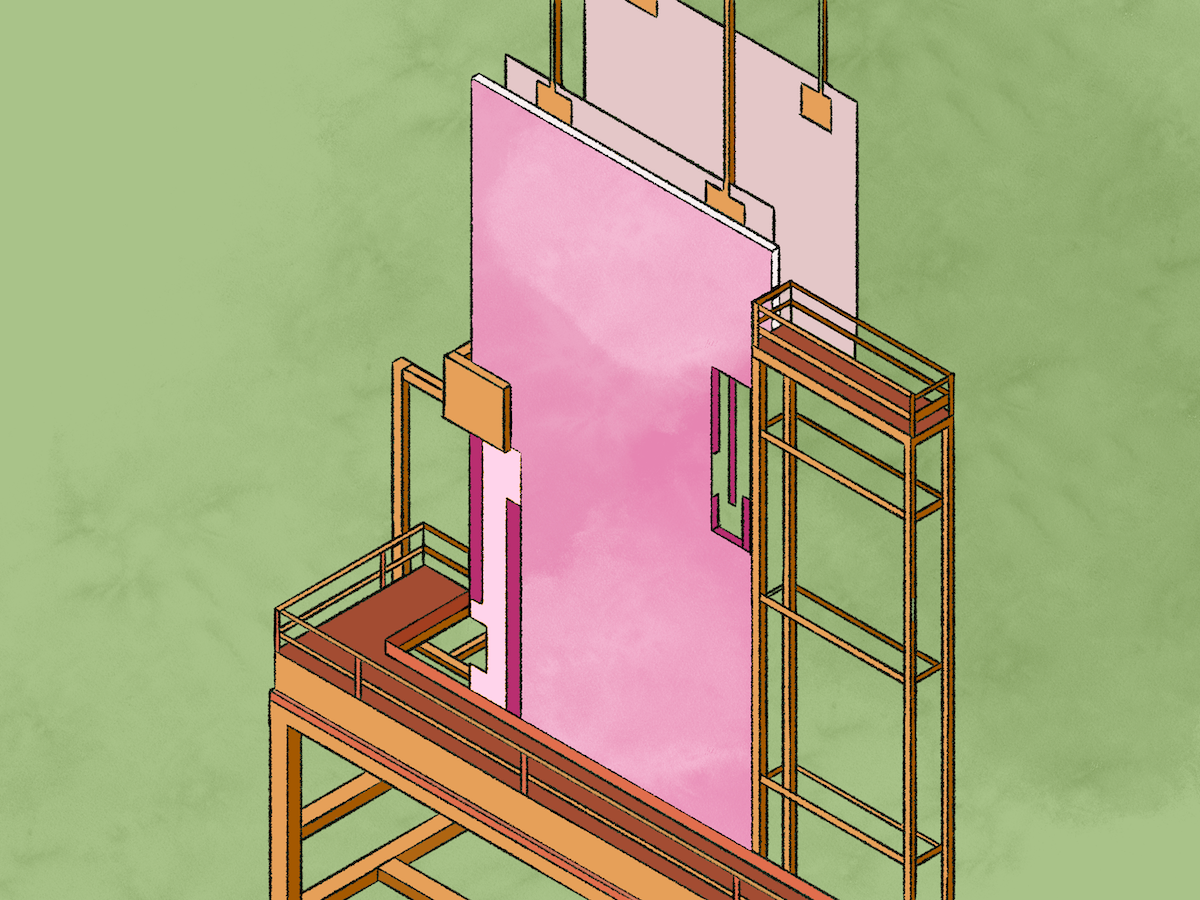
Every team has its unique goals, challenges, and quirks, so what works for one might not quite cut it for another. You might be wondering if you should focus on user preferences, content gaps, or maybe even performance trends.
We get it—it’s not always easy to pinpoint exactly what will benefit your team the most. But don’t worry! We’ll walk through some of the most common questions we’ve encountered in the world of analytics filtering.
These insights should help you get the wheels turning and give you a solid starting point for your own explorations.
Main Filtering Options for Knowledge Base Analytics
When you're diving into your Knowledge Base analytics, having the right filtering options can make all the difference. Most platforms offer some standard capabilities to help you narrow down your data and focus on what really matters.

Our content in monthly bitesized emails
Get our best content delivered straight to your inbox.
SubscribeHere’s a quick rundown of the main filtering options you’ll typically find:
- Time & Date Ranges: This is a no-brainer! You can hone in on specific periods to see how certain articles or overall traffic performed during a promotion, a product launch, or simply to check seasonal trends. It’s all about finding those key moments that impact user engagement.
- Restrict to Article/Category: Want to dive deeper into specific content? Filtering by particular articles or categories lets you analyze how well they're doing independently. This can be super useful if you're testing out new materials or see if a certain topic resonates with users.
- Filter by Internal User: Sometimes, you want to look at how your team interacts with the Knowledge Base compared to external users. This filter helps you differentiate traffic from your internal users, ensuring you’re focusing on employee usage.
- Exclude by IP: To get a clearer picture of actual user behavior, filtering out internal IP addresses is a smart move. Doing this prevents your analytics from being skewed by team members who might be accessing the Knowledge Base frequently.
At HelpDocs, we take it a step further by also offering filtering by Data Source.
Whether it’s using the Lighthouse help widget, a subdomain, or a custom domain, this feature helps you identify which touchpoints are driving traffic.
Plus, you can filter by Permission Group, so you can understand usage patterns across different groups of people—whether they’re in the marketing department, their VIP customers, or upper management.
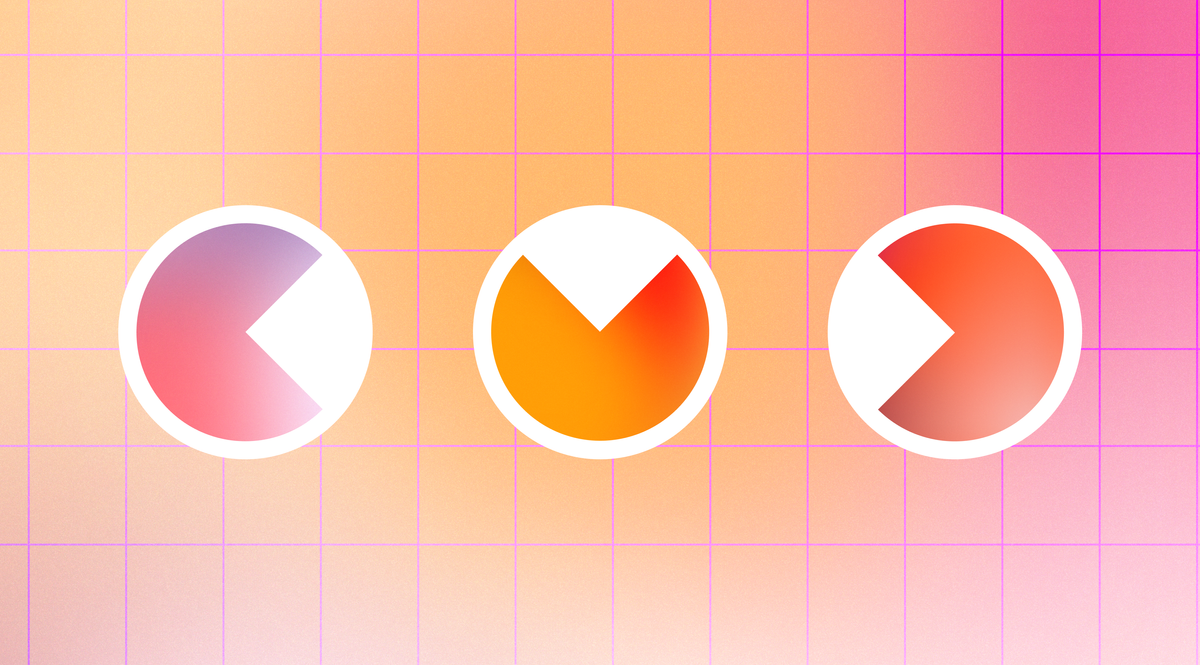
With these filters at your disposal, you're better equipped to glean meaningful insights from your analytics and use that knowledge to enhance your Knowledge Base like a pro!
Unlocking insights from your Knowledge Base analytics isn't just about crunching numbers; it's about making real changes that enhance the user experience.
Data has a way of revealing trends and user behaviours that might not be immediately obvious, and that's where the magic happens!
By diving into these insights, you can:
- Tailor Your Content: Adjust what you share to meet your users' needs, ensuring they find what they’re looking for quickly and easily.
- Identify What Works: Discover which articles resonate with your audience and guide your content strategy moving forward. This helps you figure out what's hitting the mark and what might need a little tweak.
- Allocate Resources Wisely: Use your newfound knowledge to distribute your resources effectively.
Ultimately, this process empowers your team to create a more engaging and user-friendly Knowledge Base.
The benefits? Increased engagement, fewer support tickets, and happier customers. When your users find content that truly resonates with them, you build loyalty and trust in your brand. It’s a win-win for everyone! So, let’s take a look at some generic questions you can answer with your Knowledge Base analytics 🕵️
Key Questions Answered by Stats Filtering
Now that we’ve had a good chat about analytics filtering, it’s time to get into the nitty-gritty of what you can actually uncover by diving into your data.
These practical questions and examples will hopefully give you some inspo and kickstart your own filtering journey 🛶
Is our latest feature getting good adoption?
Imagine you're running a SaaS platform in the shipping industry, and you just rolled out an exciting new feature called the Smart Shipment Tracker.
This nifty tool lets users track their shipments in real-time with seamless updates directly in their dashboard and predicts disruptions using AI.
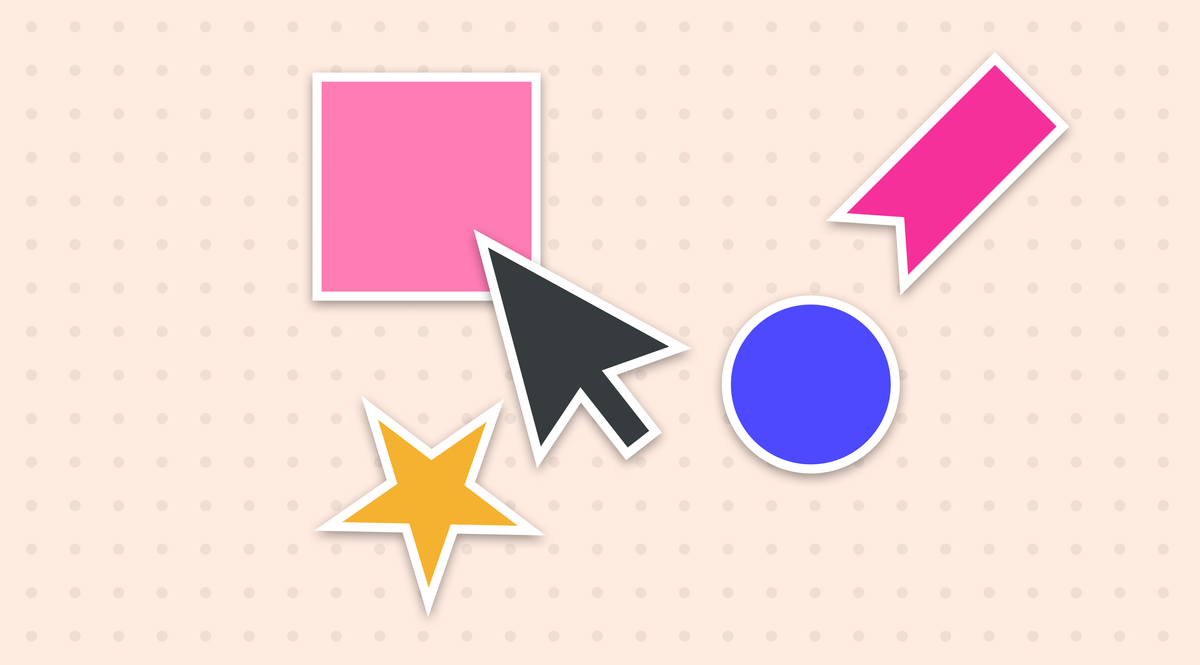
Your engineers have been working tirelessly to push out this shiny new feature your customers can use. You'd think the only place to work out the feature adoption would be your product analytics, right?
Nope! You can use your Knowledge Base too 💃
Audience:
- Visitors and customers
Example filters:
- Restrict by category "Smart shipments"
- Date range: The last 2 weeks
- Exclude logged-in users/internal staff
Insights uncovered:
- High Interest but Low Adoption: During the last two weeks, the "Smart Shipments" category saw an impressive 3,000 views, but only 150 users actively explored the new feature, indicating a strong interest that didn’t translate into usage. This gap suggests potential barriers to understanding or accessing the feature.
- Common Questions: The analytics highlighted that 60% of users who viewed the feature's documentation had common follow-up questions related to setup and troubleshooting that were uncovered by looking at contact form submissions and ticket history. This could point to a need for clearer guidance or more visual content, such as tutorial videos or step-by-step guides.
- Feedback Loop: Users who engaged with the feature often ended up submitting queries through support channels, with a notable 30% mentioning they had trouble locating it within the dashboard. This insight urges a rethink on the feature's placement and visibility.
- User Segmentation: By filtering feedback, it emerged that users from smaller shipping operations frequently accessed the feature but generally preferred more customizable options. In contrast, larger companies were more focused on the reliability and efficiency of updates.
By tracking these user behaviours and insights, the SaaS customer support team were able to make informed decisions on enhancing the feature, improving the documentation, and ultimately driving higher adoption rates.
Did visitors get the answers they were looking for last month?
The ECommerce team at HelpDocsWorld wrapped up their latest product launch a few months ago—a fabulous new line of eco-friendly rainbow geese plushies 🪿🌈
The buzz around the office is electrifying, but there's a nagging feeling that potential customers might run into some hiccups while navigating the site.
They decide it's time to dig into their Knowledge Base analytics and see if users are hitting any dead ends when searching for help.
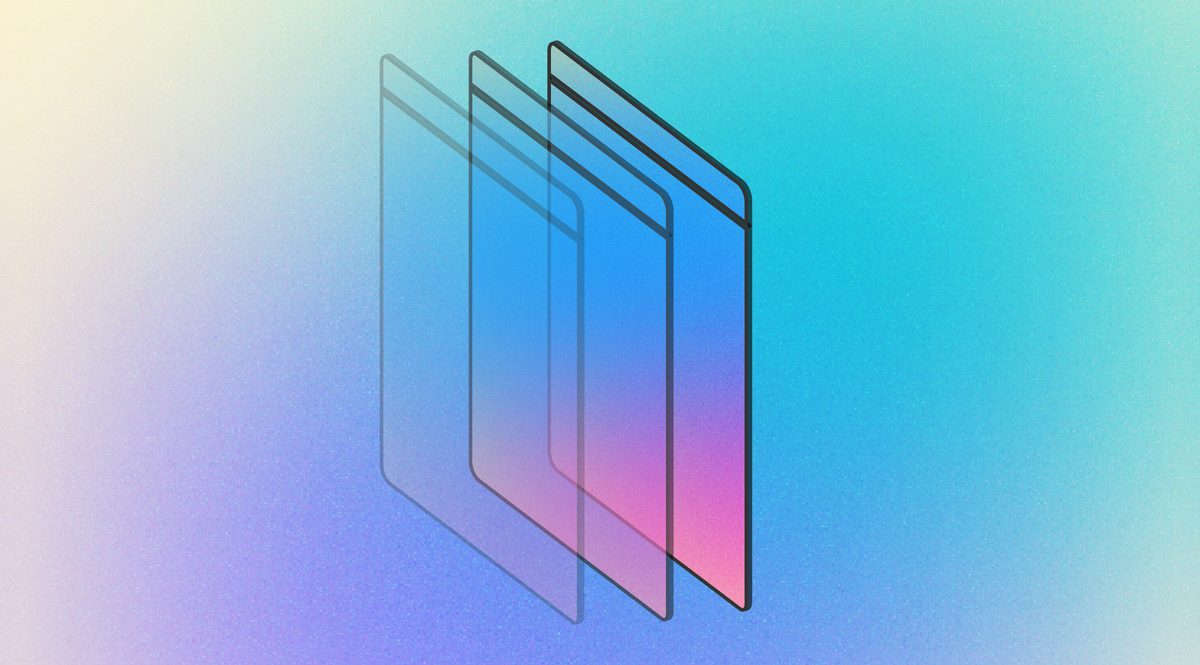
Are visitors finding the information they need, or are they left scratching their heads, frustrated at not getting the answers they were hoping for?
With a mission to enhance customer satisfaction and boost conversion rates, the team’s ready to uncover gaps in their Knowledge Base that might be leading users astray.
Audience:
- Visitors to the shop
Example filters:
- Date range: The last 2 months
- Exclude logged-in users/internal staff
Insights uncovered:
Diving into the search analytics, the ECommerce team stumbled upon some intriguing insights.
They noticed that when visitors were searching for "goose safety," the search returned absolutely no results. Yikes! 😧
This was a clear sign that potential customers were curious but felt left in the dark. To address this, the team decided to tag their existing article about the plushies' safety rating with "goose safety." This not only made the information easier to find but also demonstrated that customer concerns were being taken seriously.
In addition to "goose safety," the team discovered other overlooked search terms.
For instance, searches for "eco-friendly stuffing" returned minimal results, highlighting a growing interest in sustainable products. The team quickly updated their product description to include information about the eco-friendly materials used in their plushies, appealing to environmentally conscious shoppers.
Another surprising find was the term "hypoallergenic toys," which revealed that many parents were looking for safe options for their children. The team responded by creating a dedicated section on the website that showcased hypoallergenic features of their plushies, reassuring parents about their choices.
By keeping an eye on these search trends, the ECommerce team not only improved content but also created a more informative and customer-centric shopping experience. These simple tweaks could lead to happier shoppers and better overall experiences on the site, turning insights into actionable strategies for continuous improvement!
Is the new help widget reducing our support volume?
Picture this: the team behind What9Words, a trendy app that helps users pinpoint locations with just nine words, has recently launched a shiny new help widget on their website 🛰️
With a sleek design and instant access to help content, they’re hoping it’s the magic touch to help visitors find answers without reaching out for support.
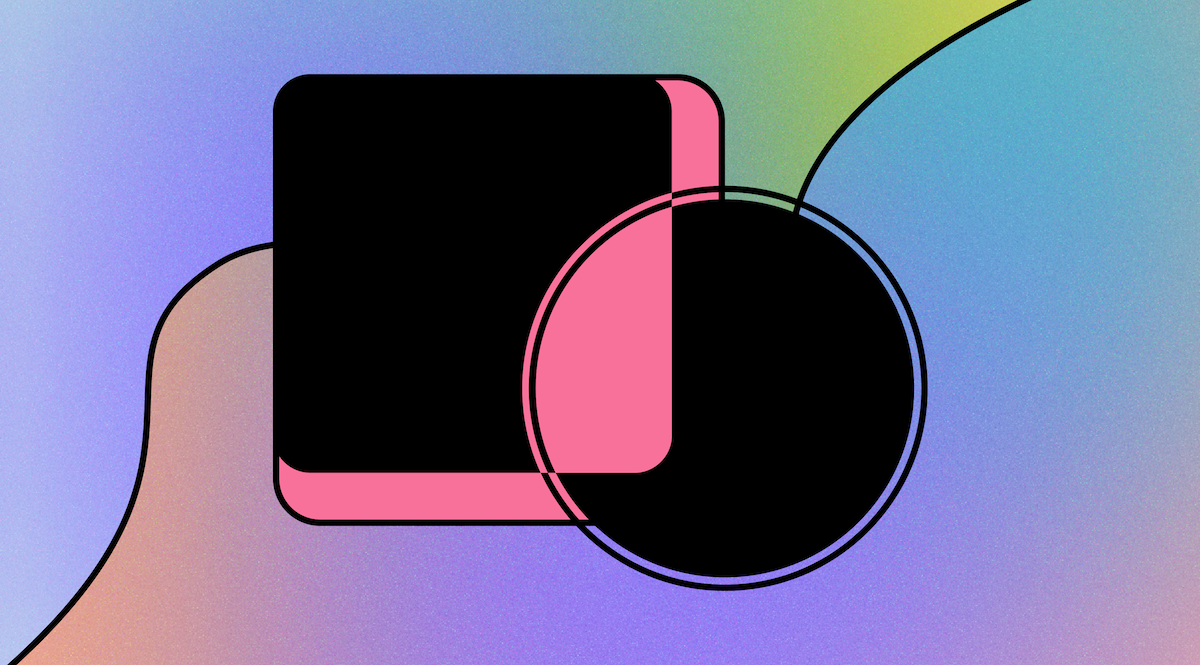
But how do they know if it’s actually working? They decide to turn to their handy Knowledge Base analytics.
Audience:
- Visitors to the website
Example filters:
- Date range: The last 6 months
- Exclude logged-in users/internal staff
- Data source: Help widget
Insights uncovered:
As they dug deeper into the analytics from the help widget, the team at What9Words unearthed some eye-opening insights that could really shape their support strategy.
- Increased Self-Service Usage: They noticed that 70% of the users engaging with the help widget managed to find answers without submitting a support ticket. This is a promising sign that the widget is steering folks in the right direction and potentially reducing the load on their support team.
- Top Searched Topics: The team identified that common searches included “location accuracy” and “app usage tips,” indicating that users are keen to make the most of the app. To address this, they brainstormed a series of quick-tip videos to showcase helpful features, making the experience even smoother and more enjoyable!
- Frustrating Gaps: It wasn’t all good news. They spotted a spike in searches related to “app crashing” when using the help widget which returned several confusing articles. This clarity issue could mean user frustration, so the team immediately mapped out a plan to refine those articles and provide clearer troubleshooting steps.
- Feedback Loop: Surprisingly, more than 40% of help widget users clicked on the feedback button, with many leaving positive ratings, but also requesting more visual guides. This feedback also highlighted that users appreciate quick access but crave more extensive resources.
These insights not only brightened the team's spirits but also paved the way for enhancements that could make the help widget even more effective, ensuring users feel supported and satisfied while using their innovative app!
Are the sales team using the resources we provided?
Meet BeakTrack, the ultimate SaaS platform designed to revolutionize bird tracking and management! 🦜
The sales team at BeakTrack has been buzzing with excitement about the potential of their innovative software, which not only helps bird owners keep tabs on their feathery friends but also provides valuable insights for pet-related businesses.
However, there's a growing concern within the team: Are they actually utilizing the internal sales Knowledge Base content that was crafted specifically to support them?

With a hunch that the scripts and resources might be gathering digital dust, they decided it was time to dig into the analytics and find out if these tools are making a difference or if updates would be a wasted effort.
After all, ensuring the team has access to effective material could mean the difference between great sales and just getting by.
Audience:
- Visitors to the website
Example filters:
- Restrict by category: "Sales resources"
- Restrict by Permission Group: "Sales team"
- Date range: The last 6 months
Insights uncovered:
As the customer support team dove into the analytics, they stumbled upon some interesting insights regarding the sales team’s utilization of the provided resources.
- Low Engagement Rates: Surprisingly, they found that only about 30% of the sales team had accessed the Knowledge Base resources in the past six months. This raised a red flag and sparked curiosity about what was holding them back.
- Lack of Awareness: A key takeaway from informal chats with team members revealed that many felt they weren’t even aware of the full range of resources available. It seemed the sales scripts and training materials weren’t getting the attention they deserved simply because many didn’t know they existed!
- Time Constraints: The bustling nature of the sales environment also emerged as a common excuse. Team members mentioned they often felt too pressed for time to sift through articles or scripts, opting instead for quick emails or calls, which, while efficient in the moment, didn’t tap into the more strategic approaches laid out in the resources.
- Navigational Challenges: Some feedback indicated that the Knowledge Base could be a bit overwhelming in terms of quantity—people felt lost trying to filter through everything to find what was relevant to them. A request for a more user-friendly navigation system surfaced multiple times, suggesting that the current setup was a barrier rather than a help.
These insights highlighted a clear opportunity for improvement, guiding the team on how to better promote the resources and make them more accessible, ultimately boosting engagement within the sales team!
Best Practices for Using Knowledge Base Analytics Filters
Ready to start digging into your Knowledge Base analytics? Awesome! Having a solid game plan is key to pulling out the most meaningful insights from your data.
A structured approach not only boosts your understanding but also helps you make informed, evidence-based decisions.
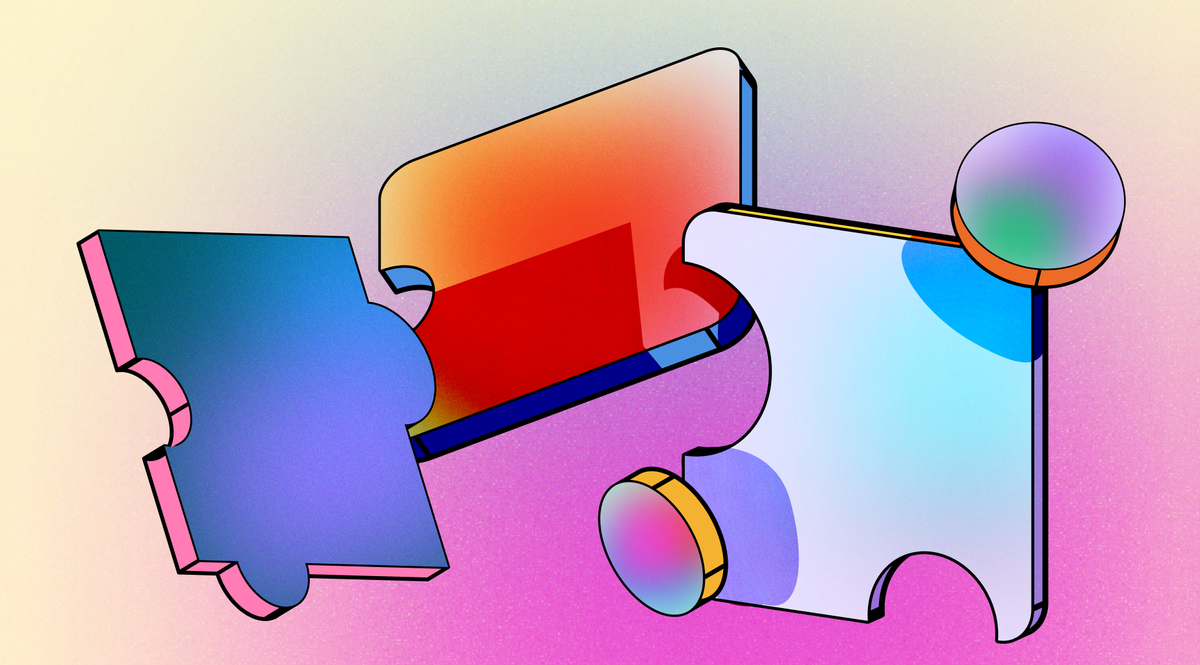
Here are some best practices to keep in mind while filtering stats:
Know Your Question First
Before you start applying filters, take a moment to clarify what you want to find out.
Are you looking at user engagement patterns? Spotting common issues? Or measuring how effective your resources are? Defining your question will steer your filtering process and help you focus on the data that really matters for a targeted analysis.
Be Aware of Internal Bias
It’s super important to be conscious of your own internal biases when diving into analytics.
Sometimes, we can unintentionally focus on data that confirms what we already believe or feel, rather than taking a step back to consider the bigger picture. Challenge yourself to view insights from different angles and involve diverse perspectives.
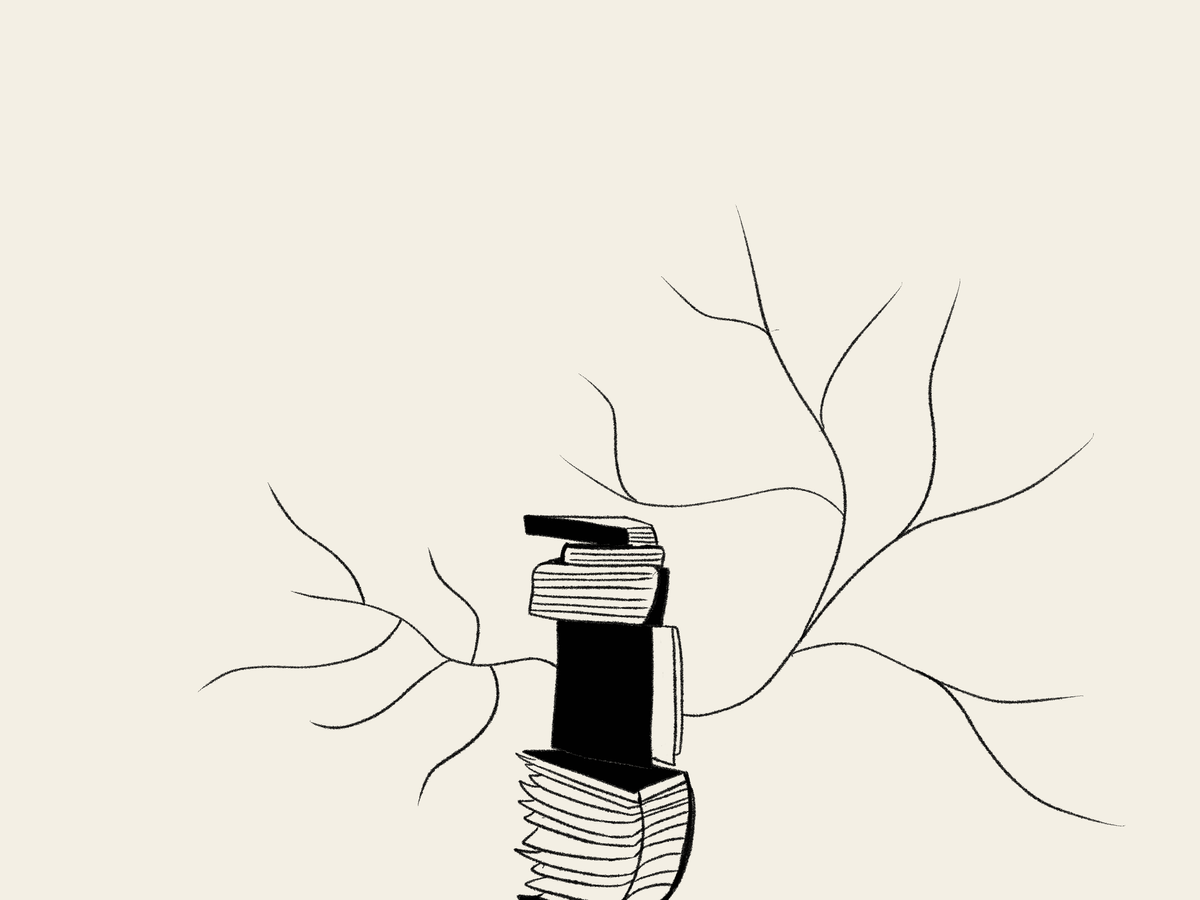
This can lead to a more balanced interpretation of the data, ensuring that the conclusions you draw are well-rounded and not just a reflection of preconceived notions.
By being mindful of this, you’ll set yourself up for making decisions that truly benefit the team and the users.
Avoid Over-Filtering
It’s easy to get carried away with filters, but watch out! Too many filters can obscure important data that holds valuable insights. Stick to a few key filters that relate directly to your question.
This way, your analysis stays manageable and relevant, preventing you from feeling swamped by unnecessary variables 😌
Document Your Filters
Make it a habit to share the filters you used with your team! This step is crucial for keeping data analysis consistent across the board. By documenting and sharing your approach, you empower others to replicate your findings accurately.
Include important details like date ranges, specific user groups, or categories you considered. This transparent documentation helps everyone explore the data similarly, promoting collaboration and a shared understanding.
Question Your Insights
Once you've gathered your data and drawn insights, don’t just take them at face value. Dig deeper and ask why you got those results.
Were there outside factors at play? Do the trends suggest anything that needs more investigation? This critical thinking boosts your understanding of the data and leads to decisions that can create real positive change.
Filter and Find Out
To wrap it all up, using stats filtering in Knowledge Base analytics is essential for unlocking the full potential of your resources. By honing in on the right data, you can gain valuable insights into user engagement, understand challenges, and enhance overall effectiveness.

The benefits are substantial, not only for boosting resource utilisation but also for fostering a more informed and proactive team environment.
If you're eager to see how search analytics can elevate your customer support game, I recommend checking out our other post over here. It’s a useful read to explore tailored search strategies that can really make a difference!
