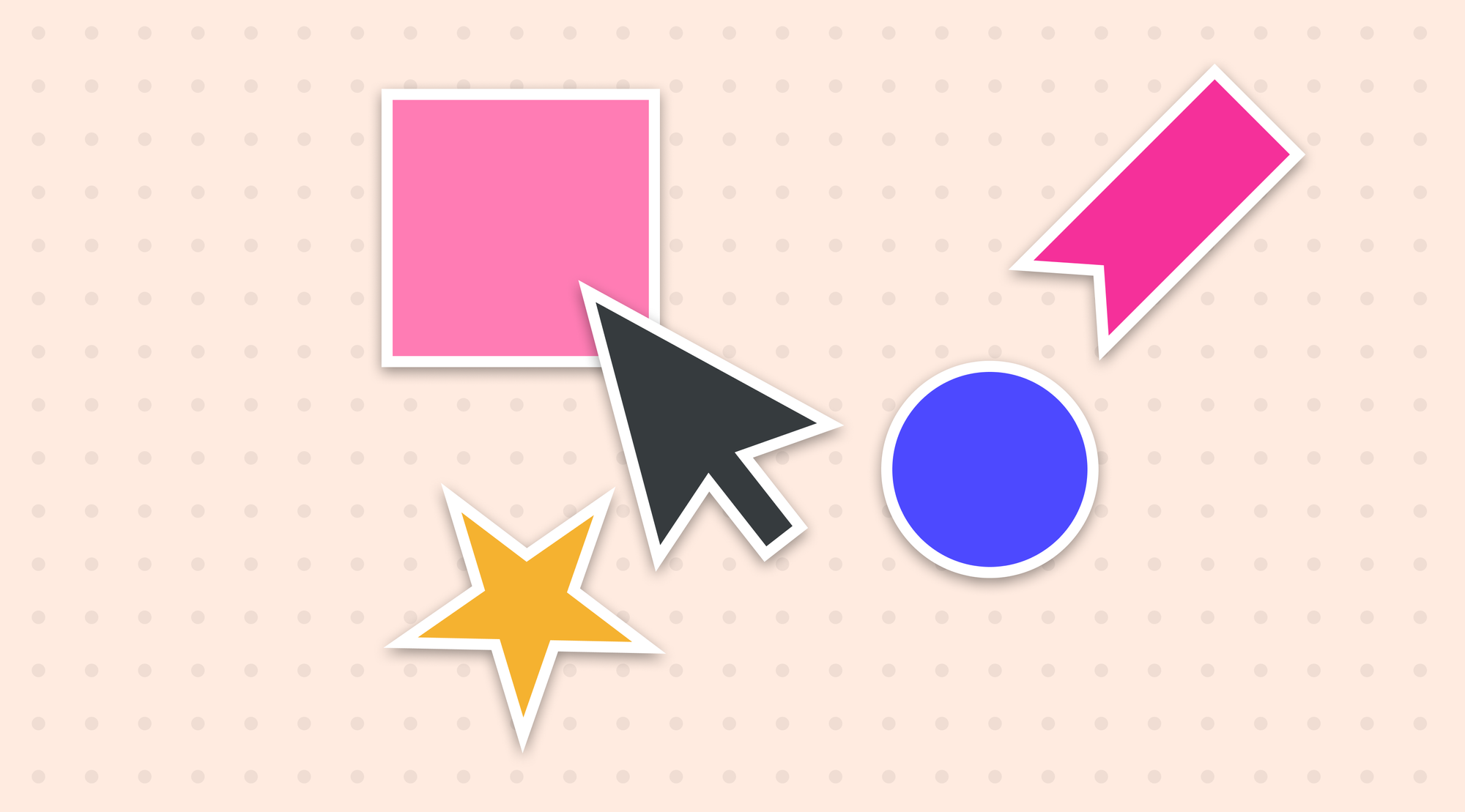
User research is always a daunting prospect.
Getting people on calls to discuss your project—the thing you've spent months or years working on—and asking for their honest opinion. Yikes!
Yet user research is one of the fundamental backbones of improvement.
Projects built in silos rarely work in the real world. People don't act the way we expect them to.
With your Knowledge Base it's no different.
You might think you've covered every topic, designed the most navigatable layout, and created the best support flow. But it's not until you watch someone using it that you truly understand whether it's a good experience.
In this post we're diving deep into help documentation user research and how it can transform your help content.
We'll be spilling all the juicy details on the perks of user research for your Knowledge Base, different methods, and how to use those insights to improve your documentation.
But before we get into the good stuff, let's take a quick peek at why you should consider user research as a fundamental part of improving your user experience.
The Common Pitfalls of Ignoring Help Documentation User Research
So you're thinking about neglecting user research, huh? Well, let me warn you, it's like diving into a pool blindfolded—you're bound to make a big ol' splash, not in a good way.
Here are some calamities that could befall you:
🏔️ Assumption Avalanche
Without help documentation user research, you're playing a never-ending game of guessing. Assuming users act a certain way is a major and common pitfall.
One example is assuming how people will use your search function. Many companies think users will type in long questions like how to create a new user when, in fact, many people are far too lazy (myself included 🙋) and will type in create new user.
This assumption will waste your team's time by targeting long-tail keywords for search rather than focussing on how your customers will type.
😪 Frustration Fiesta
Picture this—users come to your documentation with hope in their hearts, only to be greeted by a maze of confusion. What do they do?
They'll get in touch.
And it won't just be the once. After a few tries with your documentation, they'll go directly to your support team with questions—never again stepping foot inside your catalog of help.
This can commonly happen with fullscreen or confusingly worded cookie popups. If they have trouble getting past the cookie banner, they won't try again. Avoid the chaos.
🧙 Missed Magic Moments
Ah, the sweet sound of opportunity knocking. But wait, you can't answer because you didn't do your research? Whelp.
By neglecting user wants and needs, you might be missing out on golden chances to make your documentation shine brighter than a disco ball. Don't be the person who closes the door on opportunity—be the one who invites it in for tea and crumpets!
What's an example of a magic moment with your help documentation? It could be something as simple as the customer finding the answer they need or something as complicated as a magical custom HTML component that guides them to find the solution.
The Magic of User Research
User research is like having a trusty compass that leads you on a wild adventure to create exceptional help documentation for your audience. It's all about getting to know your users inside and out—their needs, preferences, and even their pain points.
This process is super-duper necessary for a bunch of reasons:
🔭 Audience-Centric Awesomeness
With user research, you won't have to play the guessing game when creating a user-centric Knowledge Base. Instead, you'll have solid data to guide and tailor your content to your audience's needs.
Let's say you run an e-commerce shop and notice potential customers clicking inside a specific category 90% of the time.
Bringing the articles inside this category to the top (i.e., your help documentation home page) saves them clicks and makes the process seamless.
🌱 User Adoption Magic
Creating content that speaks directly to users' needs makes them more likely to embrace it with open arms. They'll also become your biggest fans and recommend your product to their pals.
If similar topics are grouped, and your search function brings sensible suggestions to the top most of the time, they'll know they can rely on your documentation and save time not getting in touch and writing out an email.
How to Start Conducting User Research for Your Knowledge Base
Not sure how to head into conducting user research? Yep, it can be tricky to get started. Here are some tips:
⭐️ Find Your North Star
Before you start, you first need to know what you want to discover. Randomly asking questions and hoping you find something juicy doesn't get you far.
It would help if you had a North Star Question (NSQ).
Your NSQ might be evident to you and your team. If it's not, ask yourself some questions:
- Is there a Key Performance Indicator (KPI) we'd like to improve?
- Did we release any new features/products that we haven't tracked the success of?
- Is there a high percentage of contact forms coming from the Knowledge Base?
Then, you can turn this into an NSQ. This should be specific because if it's not, then the point of the user research could get murky. For example:
Are customers finding the documentation about our Permissioning feature helpful?
Now that you've created your guiding NSQ, you can start to determine how exactly you will figure out the answer.
🛠️ Use Tools and Processes to Conduct Your User Research
When considering user research, you might be picturing a scene where you’re sitting behind a double mirror and watching people interact with your product/service.
While this still happens often, it requires time and money to set up. Luckily, there are a bunch of online tools we can use instead to get the answers we want without the significant expense.
Surveys and Questionnaires
These let you hear directly from your users.
Get the inside scoop on what they love, hate, and desperately need from your documentation. It's like having a heart-to-heart with your users—but without awkward hugs.
Make sure your questions are on point. Keep them clear, concise, and relevant to the cause. Ask about user pain points, standard inquiries, and areas they think can be improved.
Open-ended questions can unlock a treasure trove of insights so make sure to add at least one.
User Interviews
User interviews are like gold mines of information.
You can uncover hidden gems of knowledge by spending time with your users in one-on-one conversations. Prepare open-ended questions encouraging users to speak about their experiences with your documentation.
Leave long (awkwardly so) gaps for them to speak their mind. If there's anything you should spend the most time on—it's listening.
"The purpose of interviewing your users is to understand their perspective and the "why" behind their behavior so you can make informed decisions and build a better product."
— Jack Wolstenholm, Great Question blog
Listen closely to their suggestions for improvement. After all, they know what they want!
Observation and Analytics
Unleash your inner Sherlock—watch as users interact with your documentation.
Use fancy analytics tools to track user behavior within your Knowledge Base.
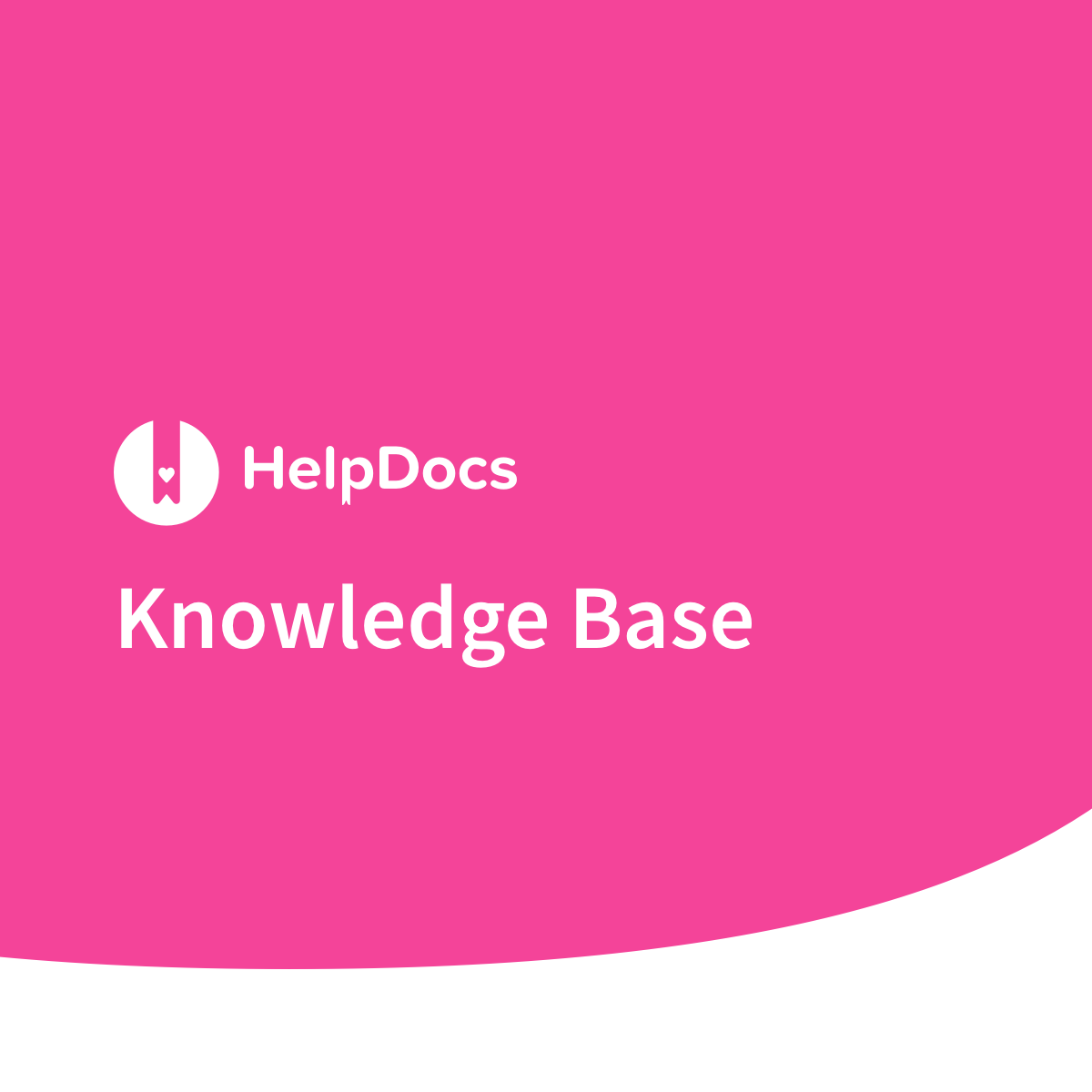
Heatmaps, click-through rates, and session recordings reveal how users navigate through your masterpiece. This data will help you identify the areas that need tender love and care.
A/B Testing
Experiment with different content formats and structures to see what makes your audience jump for joy. It's like having a lab full of potions and concoctions, except instead of exploding beakers, you get to see which version of your documentation works best.
It's a never-ending quest for perfection, my friend. And while we're on the topic of A/B testing, why not bring in some real users or even your colleagues to put your documentation to the test?

Our content in monthly bitesized emails
Get our best content delivered straight to your inbox.
SubscribeLet them try ordinary tasks and watch as they stumble upon all the quirks and puzzling moments.
Best Practices for Help Documentation
There are some things you should keep in mind when it comes to user research. If you're a newcomer it can be a little daughnting. What should I look out for? How do I uncover insights? How do I spot myself pushing for a scenario?
1. Dig into Documentation Detective Work
I mentioned finding your NSQ earlier—you'll need to work out who you're going to include and where you're going to look to find the answer you're looking for.
Some clues in your help documentation could be found by asking yourself:
- Which pages or topics get the most views/interaction?
- Where do users drop off and exit?
- Which sections generate a never-ending flow of support tickets and which type of customer is sending the most?
- What areas of your help documentation or Knowledge Base are outdated and need some refreshment?
Setting objectives allows you to focus your research and gather insights that will really make a difference.
2. Choose Your Dream Team
Identify the perfect audience for your research.
Whether it's your current users, potential users, or a mix of both, ensure you're catering to the right crowd. Gathering feedback from diverse user groups will give you a well-rounded perspective.
Going back to my made up NSQ (Are customers finding the documentation about our Permissioning feature helpful?), I'd probably want to find Admins who have acquired the Permissioning feature on their plan in the last 3 months.
3. Feedback Bonanza
Don't settle for just one source of feedback; go wild and collect it from multiple sources.
Surveys, interviews, support tickets, and analytics can all provide valuable insights. By combining different types of feedback, you'll get a complete picture of what users really need.
To make the process easier I'd recommend using a dedicated platform for this. Dovetail, Maze, and Lookback are popular options.
4. Team Up with the Support Squad
Your customer support team is like a treasure trove of knowledge.
They know all the juicy details about what users struggle with and what feedback they have. So, team up with them, export tickets, and dive into the sea of valuable data together.
5. Share the Good News (and a Few Surprises)!
Don't keep all the research nuggets to yourself! Share the results of your exploration with your team and stakeholders.
It's all about transparency and letting everyone know why you made those fancy documentation changes.
6. Train Your Team Like a Pro
Your team needs to be in the know. Ensure everyone, from content creators to support staff, knows the research findings and how they should impact their work.
It's time to train them to deliver a consistently incredible user experience.
Leveraging Your UX Knowledge Base Insights: More Than Just Fancy Data
It's time to get serious once you've gathered all that precious UX Knowledge Base data. Here's how you can make the most out of all those insights to make sure sharing it with the team is worthwhile:
Content Relevance
You've got the feedback; now, use it wisely.
This way, you'll turn your research into actual improvements, not just another dusty report.
Identify what your users really need and prioritize your content updates accordingly. Prioritize the most significant issues and areas for improvement and create a master plan. Who will work on what, and when will they do it? It's time to give the people what they want!
Structural Changes
Shake things up like a master architect!
If users keep searching for the same topics, it might be time to rearrange your documentation. Put those crucial topics front and center so they can't be missed. It's all about making it super intuitive, just like finding the best meme online.
Language and Tone
Speak their language! Dive into those user comments and feedback, and determine the language and tone your audience prefers. Your documentation should be as cool and trendy as the latest slang. Let's keep it real and relatable!
Visual Enhancements
Don't just be a boring wall of text; spice it up!
If important information keeps getting overlooked, let's get visual. Whip out some snazzy infographics or punchy videos to make it more eye-catching and easy to understand. Let's make learning as fun as binge-watching cat videos!
Get Feedback
Don't be shy after making changes to your documentation.
Ask your users for feedback! Did you hit the mark and solve their problems? Or did you accidentally create new challenges? Let them speak up, and YOU listen closely.
Continual Improvements
UX knowledge base research is like an ever-changing dance. Set up a regular schedule for research and documentation updates. This way, you can keep up with those sneaky user needs constantly twisting and turning.
Make Your Help Documentation Seamless With User Research
We've embarked on an epic journey together in the enchanting world of UX Knowledge Base research.
We've covered everything from the perils of neglecting user research, where content creation becomes a wild guessing game, to the magic of user research, which will hopefully transform your documentation into a helpful resource customers will trust time and time again.
Remember—help documentation user research isn't just about collecting fancy data or conducting detective work. It's about making your content not just informative but irresistibly engaging.