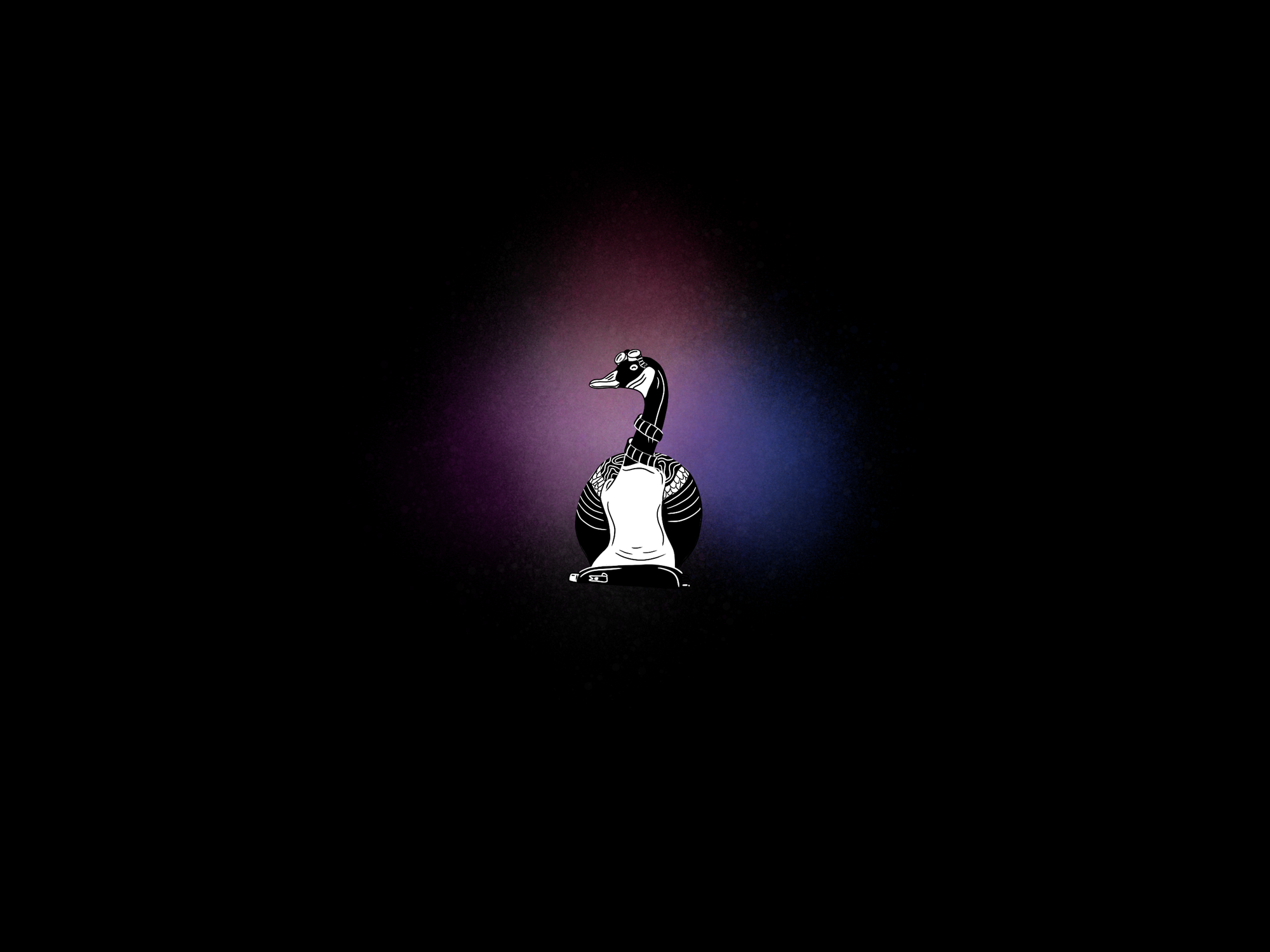
There's something exciting about working inside a software-as-a-service (SaaS) company. You offer a product, people subscribe, and you continually improve your platform over time.
One of the toughest things about working in a SaaS company is the workload. Customers rightfully expect bug fixes, platform updates, and good support.
Support is not just a service, but one of the keystones of any SaaS. It can make or break your reputation, and a robust Knowledge Base can play a crucial role in shaping it positively.

That's probably why a Knowledge Base is one of the first things support folks invest in when setting up shop.
If you've ever felt like your support team is drowning in repetitive questions, or maybe you've received feedback that customers are struggling to find the information they need to use your product effectively, it's likely time to consider building a comprehensive Knowledge Base.
A well-maintained Knowledge Base can be a game-changer for SaaS companies looking to enhance customer experience, reduce costs, and improve overall efficiency.
In this post, we’ll explore the key benefits of having a Knowledge Base, the steps to effectively manage it, and common pitfalls to avoid.
First Up—What is a Knowledge Base?
So, what exactly is a Knowledge Base? We've got a whole guide about it over here, but let's summarise it.
At its core, it’s an organised repository of information where users can find answers to their questions, learn how to navigate your product, and troubleshoot issues independently.
Think of it as the go-to guide that’s always available 24/7. Customers can explore articles, FAQs, step-by-step tutorials, and even video guides. For SaaS companies, a Knowledge Base is more than handy; it’s a critical lifeline for customers and support teams.
In the fast-paced world of SaaS, where updates and features roll out like clockwork, a Knowledge Base helps streamline the flow of information.
It empowers users to resolve their own queries without bombarding support with tickets, which is great for your team's sanity and efficiency. Plus, when customers feel confident in using your product, you’ll see increased satisfaction and retention.
Basically, a well-crafted Knowledge Base can transform your customer support experience, turning potential frustrations into fabulous self-service victories! 🎉
Wiki vs. Knowledge Base: What's the Difference?
Alright, let’s dive into something that often causes a bit of confusion: Wikis and Knowledge Bases.
Again, we've covered this in detail (post below), but let's break it down below.

While they might seem similar at first glance, they serve different purposes in the grand scheme of a SaaS company.
A wiki is more like a collaborative space where team members can contribute, edit, and share information freely. It’s great for internal documentation, project tracking, and brainstorming ideas.
The beauty of wikis is that they thrive on collective input, making them fantastic for building a library of evolving knowledge. However, because anyone can edit them, wikis can sometimes become a chaotic mix of information if not managed properly.
On the other hand, a Knowledge Base is a more structured, curated resource designed specifically for users to find answers and support about your product. It’s all about delivering the right information in a digestible format when customers need it.
This leads to quicker resolutions for your users and helps keep the support team from getting swamped with tickets.
Both a wiki and a Knowledge Base are important for a SaaS company to function well.
While the wiki supports internal collaboration and team knowledge sharing, the Knowledge Base enhances the customer experience by providing them with the tools they need to succeed.
So, think of them as complementary pieces of the same puzzle—each one playing a vital role in building a supportive and efficient environment for both staff and users 🧩
Where a Knowledge Base Fits into Your SaaS Support Stack
Now that we've got a handle on what a Knowledge Base is and how it differs from a wiki, let's chat about where it fits into the broader support stack of a SaaS company.
Think of your support stack as a layered cake, with each layer serving a unique purpose yet working together to create a deliciously smooth customer experience 🎂
At the top, you've got your customer-facing channels, like live chat and/or email support.
Customers often reach out through these channels when they hit a snag or have questions. This is where your Knowledge Base comes into play.
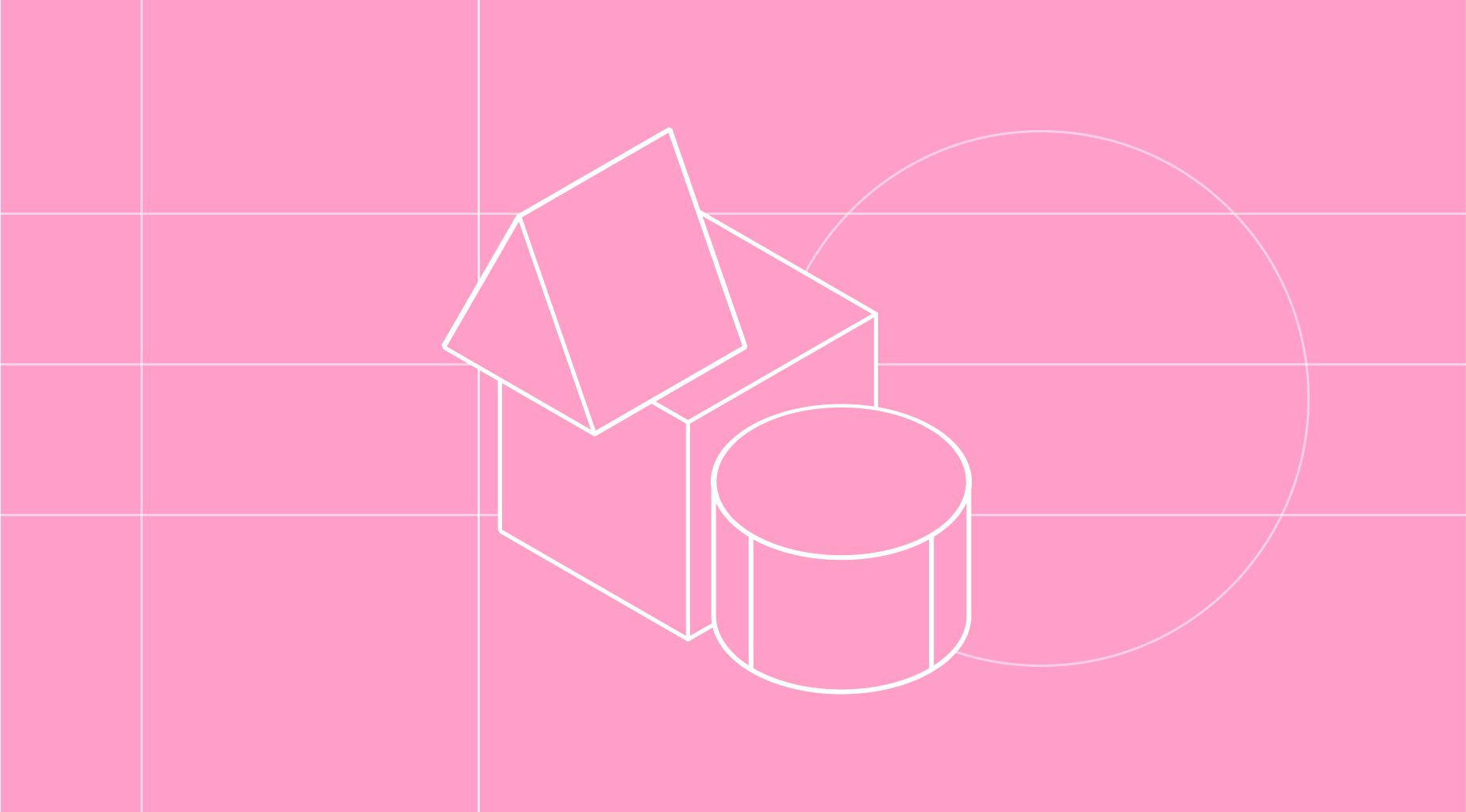
Ideally, your customers will head to your Knowledge Base first. This doesn't always happen though, so you need to integrate it into your support flow.
When your support team does receive a ticket, they can quickly point customers to relevant articles or guides, empowering them to solve their issues without needing a full back-and-forth.
Integrating your Knowledge Base with these tools can provide instant access to helpful articles before or during chats or email threads, speeding up resolution times and ensuring agents have all the info they need at their fingertips.
"So when you think about it, a Knowledge Base isn’t just a standalone feature; it’s a crucial element that enhances every interaction customers have with your support team."
And right below that, you have your internal tools and processes where things tick along so the process goes smoothly, like an engine room on a ship.
This layer includes things like internal support guides (in your Knowledge Base or wiki), your product roadmap, and your SLA rules/workflow.
So when you think about it, a Knowledge Base isn’t just a standalone feature; it’s a crucial element that enhances every interaction customers have with your support team.
It connects the dots across your entire support stack, ultimately creating a seamless experience that boosts satisfaction and retention. When your customers know where to find helpful information at any stage, everyone wins!
Key Benefits of a Knowledge Base for SaaS Companies
Alright, now that we've tackled the difference between a wiki and a Knowledge Base, and how each fits snugly into your support stack, let's get into the juicy stuff—the main benefits of having a Knowledge Base for your SaaS company!
A well-structured Knowledge Base isn’t just a nice-to-have; it’s an essential piece of your support puzzle.
Not only does it empower your customers to find answers on their own, but it also streamlines your support processes, ultimately leading to happier users and a more efficient team.
So, let's dive into the standout advantages that come with implementing a Knowledge Base and how it can elevate your customer support experience!
1. Reduces Support Costs
Think of a Knowledge Base as your first line of defence (or the icing on the support cake, to think of it more positively 😆).
Enabling self-service allows customers to find answers to common questions without contacting your support team. This not only saves time but also frees up your support staff to handle more complex issues. Imagine reducing support tickets by 20%—how much time and money would that save?
Now, let’s clear the air a bit—having a Knowledge Base isn’t just about deflecting tickets or making customers go on a scavenger hunt for answers. It’s really about making your support team's life a whole lot easier!
Picture this: instead of being bogged down with repetitive questions, your team can focus on the complex and nuanced issues that truly require their expertise.
With a well-organized Knowledge Base, support agents have a treasure trove of information at their fingertips.
They can quickly pull up articles, guides, or FAQs that address customer inquiries in real time, which not only means faster response times but also boosts confidence when communicating with users.
Plus, when the team is less stressed, they’re more likely to provide a friendly and efficient service, creating a positive vibe all around—happy agents, happy customers! 🎈
2. Enhances Customer Experience
Instant access to information is crucial. A Knowledge Base provides customers with 24/7 access to resources, which means they don’t have to wait for business hours to get help.
"Let’s face it: many folks from Gen Z, like the rest of us, really aren’t keen on picking up the phone for support."
This instant help can significantly boost customer satisfaction and reduce frustration.
Let’s face it: many folks from Gen Z, like the rest of us, really aren’t keen on picking up the phone for support.
Whether it’s because they’re busy, prefer the ease of typing out a message, or just want to avoid the hassle of waiting on hold, the preference for self-service options is getting stronger.
It’s all about convenience and having control over the situation—after all, who wants to sit through a long queue when you can solve your issue with a quick search?
The biggest shift we’re seeing when it comes to Gen Z and millennials is a strong preference for self-service. A Gartner survey of 6,138 customers conducted in December 2022 found that 38% of Gen Z and millennial customers say they’re likely to give up on resolving a customer service issue if it can’t be resolved in self-service.
— Michael Rendelman, Gartner Senior Specialist, Research
This shift has made self-serve support not just relevant but absolutely essential in today's world.
With a Knowledge Base at their fingertips, users can swiftly find answers anytime they need, without the stress that often comes with traditional methods. It’s about empowering customers to take charge of their experience.
The more accessible and user-friendly your Knowledge Base is, the more likely customers will turn to it first, saving everyone time and ensuring they get the information they need—no awkward phone calls required! 📞✖️
Of course the user experience can depend on how your Knowledge Base is to use. Good search, clear structure, and a way to get in touch if their answer isn't found all contribute.
3. Increases Customer Retention
Empowering your users to solve their own issues builds confidence and loyalty.
A satisfied customer is more likely to stick around and renew their subscription. Studies have shown that companies with a robust knowledge base have higher retention rates compared to those without.
In fact, the Gartner report we touched on earlier found that 52% of Gen Z and millennials wouldn’t buy from that company again if they didn't offer a self-serve option.
A solid Knowledge Base not only keeps your customers satisfied but also fosters a sense of brand loyalty that’s tough to shake off.
When users feel empowered to handle their own questions and concerns, it builds confidence in your product and your brand. They start to see you as more than just a service provider; you're their go-to source for solutions, and that kind of relationship is golden!
And let's not forget: the more your customers engage with your Knowledge Base, the more they get familiar with your offerings. This familiarity can translate into upselling or cross-selling opportunities as customers discover features or services they hadn’t thought to explore before.
Plus, when customers have easy access to useful information, they’re more likely to share positive experiences with others, bringing in new users and strengthening your community. It's a win-win!
So, by creating a welcoming, informative, and efficient Knowledge Base, you're setting the stage for not just customer retention but also enthusiastic advocacy from happy customers who feel heard and valued. 🌟
4. Aids in Onboarding
A well-structured Knowledge Base can serve as a valuable onboarding tool.
New users can quickly get up to speed with your product features and best practices, reducing the learning curve and increasing the likelihood of long-term success.
Integrating your Knowledge Base into your onboarding process can make a world of difference for new users. Think about it: as soon as they sign up, you want to provide them with all the right resources to hit the ground running.
Start by introducing your Knowledge Base early in the onboarding journey, maybe through a quick welcome message or tutorial video that highlights how it can be their best friend while navigating your platform.
As users dive into the setup stages, you could incorporate pop-ups or tooltips that link directly to relevant articles in your Knowledge Base.
For example, if a user is setting up their profile, a friendly nudge that says, "Need help? Check out our guide on customizing your profile!" can be super helpful. By making information readily available, you’re not just telling them what to do; you’re empowering them to learn at their own pace.
Also consider conducting interactive walkthroughs that seamlessly blend with your Knowledge Base.
This way, users can click through steps while accessing detailed guides or FAQs as they go. It’s all about creating a fluid experience—so users don’t feel overwhelmed but rather supported as they familiarize themselves with your product.
By effectively weaving your Knowledge Base into the onboarding flow, you'll not only enhance the user's initial experience but also set a solid foundation for their long-term satisfaction and success with your service.
After all, happy onboarding leads to happy customers! 🎉
5. Improves SEO and Online Visibility
Knowledge Bases often answer common search queries, which can attract organic traffic to your website. By optimizing your articles for SEO, you can improve your online presence and reach a wider audience.
Customers aren’t always going to dive straight into your Knowledge Base when they have a question. Sometimes, they’ll turn to their trusty search engines instead.
That’s why it’s super important to make sure your content is optimized for search. When search engines like Google view your Knowledge Base favourably, you'll pop up more often in search results, helping potential customers find you effortlessly.
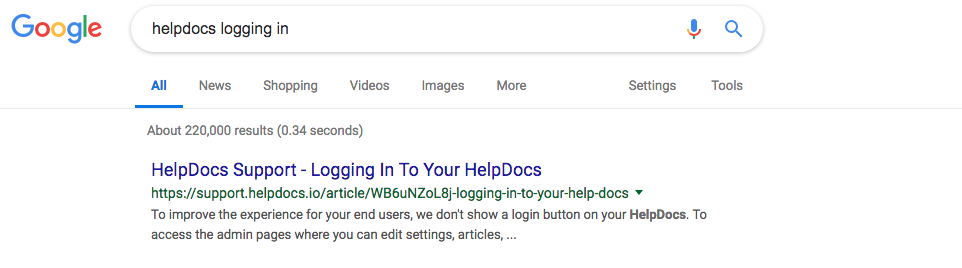
By creating helpful, well-structured articles based on common questions and concerns, you’re not just providing value to your existing users, but you’re also opening the door to new ones.
Using relevant keywords, engaging titles, and clear summaries can help search engines recognize your content as trustworthy.
Plus, when your Knowledge Base answers those burning questions, it not only boosts your visibility online but also builds goodwill with customers who appreciate getting answers quickly—whether directly from your site or via a quick search.
So, investing a bit of time into SEO isn’t just about attracting traffic; it’s about showing customers that you care about their experience from the very start.
6. Centralizes Information
A Knowledge Base acts as a single source of truth for both customers and internal teams. This ensures consistency in information and messaging, making it easier for everyone to stay on the same page.
No more hunting through emails or Slack messages for that one piece of info.
One of the best ways to enhance your Knowledge Base is by getting the experts—those who really know their stuff—to write articles themselves. Think about it: who better to share insights and tips than the people who are deeply familiar with your product or service?
When experts contribute their knowledge, you’re not only providing accurate information, but you're also adding that personal touch that makes your content relatable and trustworthy.

Encouraging team members, from your support agents to engineers, to share their expertise can lead to richer, more informative articles. Plus, it promotes a sense of ownership and pride in your product. When experts are behind the content, customers can sense the passion and commitment, which really shines through and builds credibility.
And don’t worry if writing isn’t their forte; you can always offer support in editing and formatting to ensure everything flows nicely. This approach not only keeps your Knowledge Base filled with high-quality, up-to-date articles but also fosters a culture of collaboration and continuous learning within your team.
Steps to Effectively Manage a Knowledge Base
So now you know why you should invest in your Knowledge Base for your SaaS company. That's one stage of the process. The next is to actually implement a way to manage it, let's take a look.
1. Define a Clear Strategy
Determine the purpose of your Knowledge Base, the target audience, and the types of content to be included. Are you focusing on troubleshooting guides, how-to articles, or FAQs? Setting clear objectives will guide your content creation process.
When it comes to your Knowledge Base, one size definitely doesn’t fit all.
Different users have varying experience levels and needs, so it makes sense to think about segmenting your content. Think about creating distinct sections for beginners, advanced users, and even stakeholders like sales or support teams.
You'll also want to think about user management.
When it comes to managing users on your Knowledge Base account, it’s essential to establish clear roles and responsibilities right from the start. First off, designate a Knowledge Base manager or a small team whose job it is to oversee the content, ensure everything stays organized, and keep an eye on user engagement.
This person or team will be the go-to for any questions and will take the lead in maintaining the overall health of the Knowledge Base.
Encourage users to take ownership of content by creating a system that invites contributions.
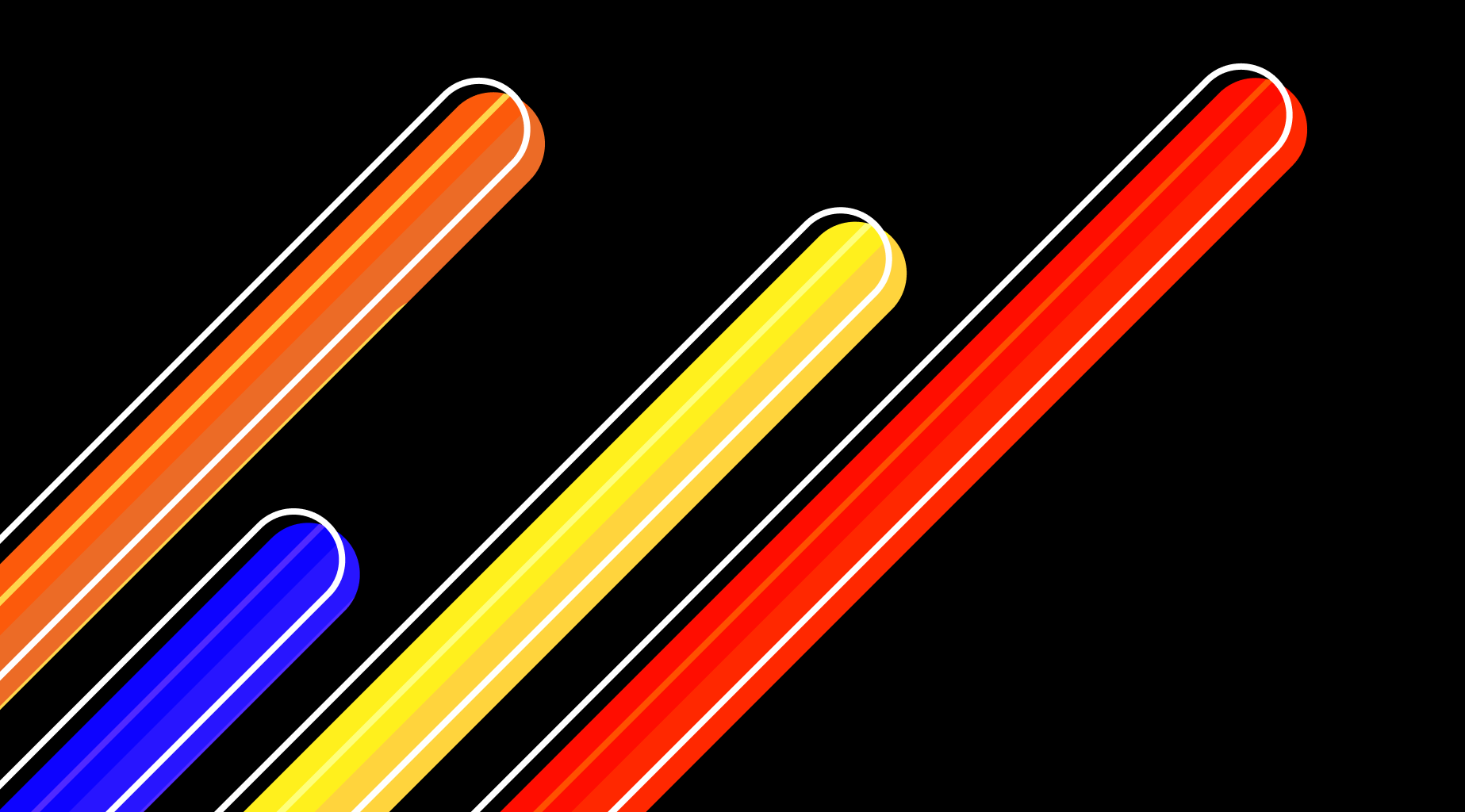
Maybe you can set up a simple submission process where users can suggest articles or edits. It could be as easy as a form on your platform or even an email where they can submit their ideas.
Recognizing and rewarding these contributions—like a shoutout in a newsletter, a leaderboard, or a small incentive—can really go a long way. This collaborative approach not only enriches your Knowledge Base but also fosters a sense of community, making users feel valued and engaged.
By actively involving them, you’re tapping into a wealth of knowledge that will enhance everyone’s experience!
2. Choosing the Right Platform for Your Knowledge Base
When it comes to selecting the perfect platform for your Knowledge Base, there are a few things to keep in mind to ensure it meets your needs.
Start with multilingual support—if your audience spans different regions, a platform that can handle multiple languages will make a huge difference in accessibility and user experience.
Next up, consider the additional features like widgets and customization options. Widgets can enhance the interactivity of your Knowledge Base, allowing you to incorporate your Knowledge Base platform inside your own app.
Integrations are also key. You’ll want a platform that seamlessly connects with your existing tools, whether it’s your existing support platform, chatbot, or email marketing software. This interconnectedness not only streamlines your workflows but also enriches the user experience.
Don't forget about segmentation capabilities too!
Being able to tailor content to different user groups can turn a good Knowledge Base into a great one (we call this Permissioning). If you can segment content for beginners, advanced users, or even specific teams, you’ll cater to individual needs more effectively.
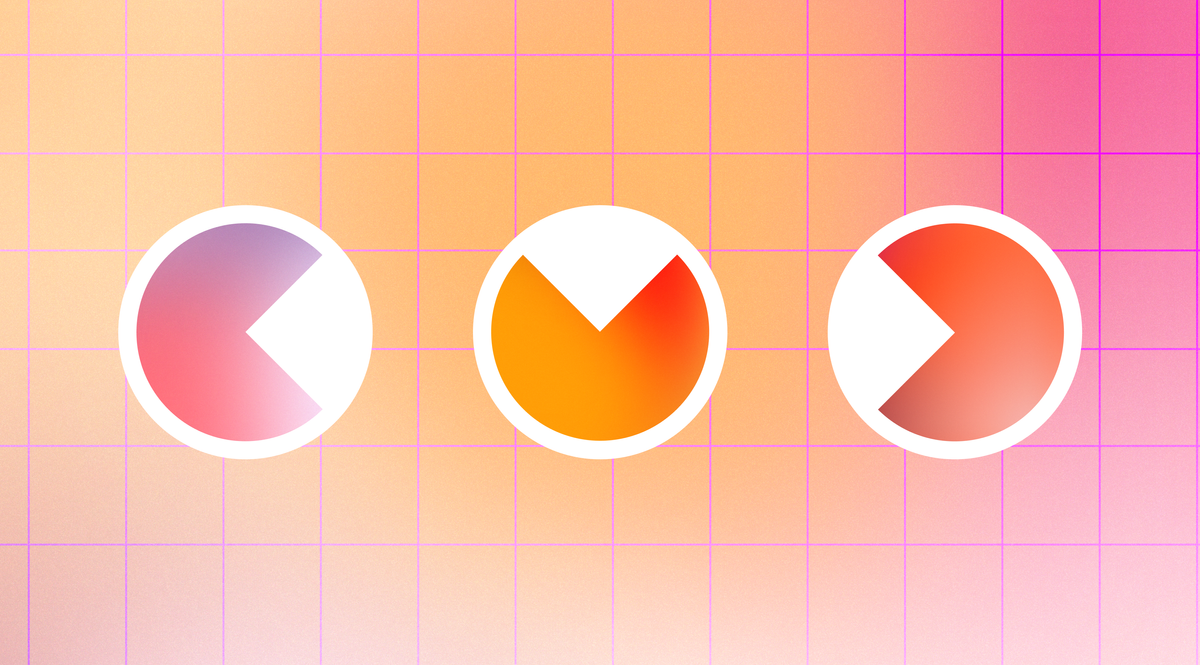
Lastly, think about user and view limits.
Some platforms have restrictions on the number of users that can access the content or the amount of traffic it can handle. Make sure to choose a platform that can grow with you—after all, as your business expands, you don’t want to find yourself outgrowing your Knowledge Base platform too quickly!
By taking these factors into account, you're setting yourself up for a Knowledge Base that not only serves your current needs but also scales as you grow.
3. Create High-Quality Content
Develop comprehensive, up-to-date articles that answer common user questions. Use clear language and include visuals where necessary. Remember, your goal is to make complex concepts easy to understand.
Making your content process easier with style guides and reusable content snippets (we call them Clips) can be a good use of time.
A style guide for your Knowledge Base is a roadmap for your team's writing—it sets clear rules on tone, voice, formatting, and terminology. This helps ensure consistency across all articles, making them feel seamless and professional. Plus, it saves time because you won't have to second-guess how to phrase something each time.
Consider developing a library of reusable content clips.
These are snippets of information, FAQs, or even templates that can be pulled into various articles whenever needed. For example, if there's a common troubleshooting step you mention frequently, you can create a concise clip that easily fits into different guides.
It streamlines the writing process, reduces redundancy, and keeps your content fresh and engaging. So, grab a cup of coffee, sit down with your team, and start creating those style guides and clips—you’ll thank yourself later!
4. Organize Content Effectively
Use a logical structure with categories and subcategories to make information easy to find.
A well-organized Knowledge Base ensures users can quickly locate what they need without getting lost in a sea of articles. It's not the easiest thing to think about so this process may take a little longer.
Let’s dive into some popular strategies to help you sort your Knowledge Base content into categories that make sense.
First off, think about user intent. What are your users actually looking for? Grouping articles by the questions they most commonly ask can make it super easy for them to find what they need. For instance, you might have categories like "Getting Started," "Troubleshooting," and "Advanced Features."
Next, consider the functionality of your product or service.
It makes a lot of sense to categorize content based on different features or areas of your offering. This way, users can quickly navigate to specific sections, like "Billing & Payments" or "Account Management," helping them get answers faster.
Another effective approach is audience segmentation.
Create categories tailored to different user personas, such as "New Users," "Experienced Users," and "Administrative Help." This not only enhances user experience but also ensures that each group can easily access the content most relevant to them.
Last but not least, think about employing a tagging system alongside your categories.
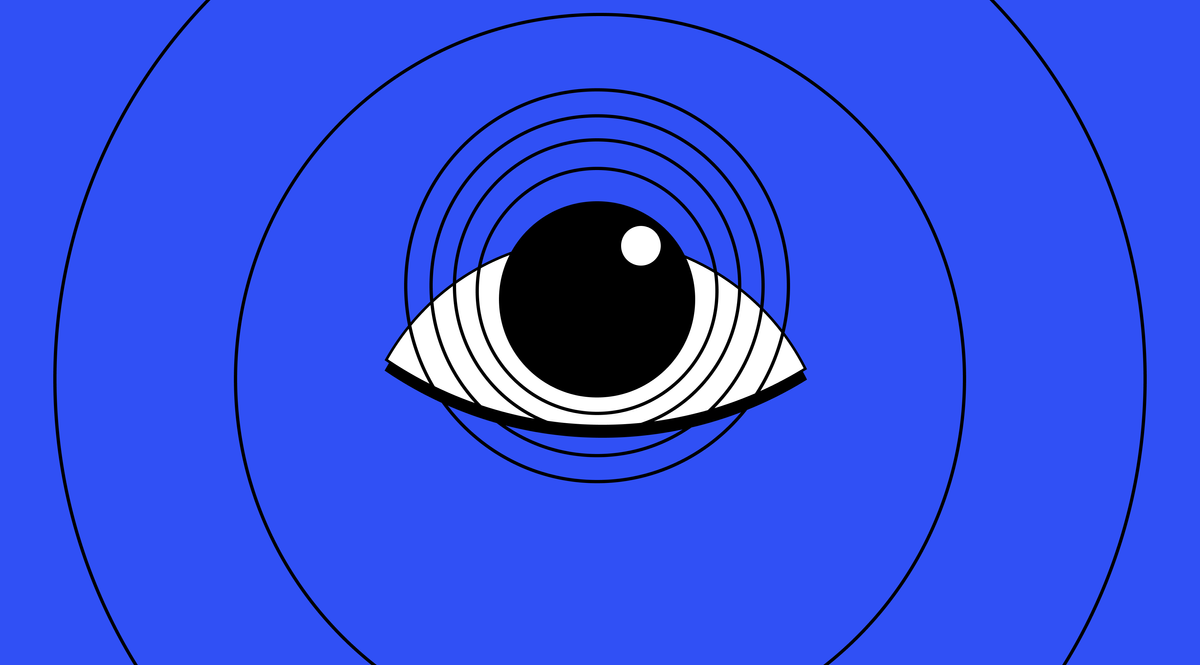
Tags offer a more flexible way to link related articles, allowing users to explore similar content without being confined to a single category. By mixing and matching these strategies, you’ll create an organized, user-friendly Knowledge Base where everyone can easily find what they're looking for!
5. Implement a Review Process
Establish a regular schedule for updating and reviewing content.
Outdated information can be more harmful than no information at all. Make sure your articles remain accurate and relevant over time.
Start by setting a scheduled review timeline. Depending on how frequently your product evolves, you might want to review content quarterly, bi-annually, or even monthly if you’re rolling out major updates often.
This schedule will serve as a document for your team, reminding everyone when it’s time to revisit materials.
Next up, assign content owners. Designating someone responsible for each article or section will ensure accountability. Each owner can monitor queries and feedback while also being on the lookout for outdated information or changes in features.
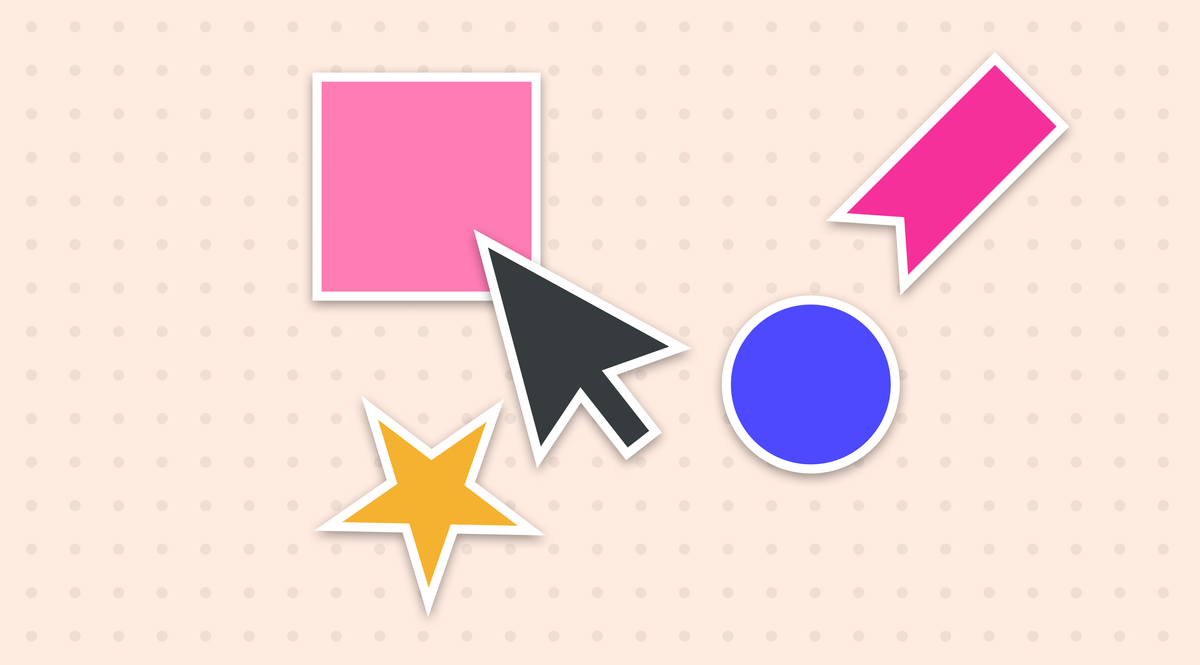
Don't forget to incorporate user feedback. Encourage users to flag content they find confusing or outdated—this could be through a simple feedback form at the end of articles. Create a system to review this feedback regularly, ideally during your scheduled reviews, and use it to identify articles that might need a refresh.
Also, consider incorporating collaborative reviews. Bring together team members from different departments—like support, product, and marketing—to get diverse perspectives when evaluating the content.
This way, you can ensure that all essential updates are captured, and the content remains in line with the current user experience.
Lastly, it can be super helpful to keep a change log. Document what articles have been updated, when, and why.
This not only improves transparency but also aids your team in tracking the evolution of your Knowledge Base over time. With these strategies in place, you’ll maintain a lively, relevant repository that continues to serve your users well!
6. Promote User Engagement
Engaging users to provide feedback on your Knowledge Base is a game-changer for improving content quality and usability. Start by making it super easy for them to share their thoughts—place prominent feedback buttons like "Was this article helpful?" at the end of each article.
But don't stop there! Actively encourage feedback by prompting users in your content.
A line like “We’re constantly working to improve your experience! If you have any suggestions, feel free to share!” can go a long way. Additionally, you could consider creating a dedicated feedback section where users can submit ideas or report issues.
To really amplify engagement, why not gamify the feedback process a bit?
Acknowledge users who frequently provide feedback with shout-outs, or even offer small incentives, like entry into a prize draw. This not only makes them feel appreciated but fosters a sense of community around your Knowledge Base.

Our content in monthly bitesized emails
Get our best content delivered straight to your inbox.
SubscribeLastly, be transparent about how feedback has led to changes.
If users see that their suggestions result in tangible updates, they’ll be encouraged to keep sharing their thoughts. Regularly communicate through newsletters or announcements about improvements made based on their feedback—it shows that you value their input and are committed to enhancing their experience!
7. Measure Success
Use analytics to track user engagement, content performance, and areas for improvement. Metrics like page views, time spent on page, and search queries can provide valuable insights. Adjust your strategy based on these insights.
Measuring success is more than just checking boxes; it’s about digging into the data to figure out what’s working and what isn’t.
By regularly reviewing metrics like page views and user engagement, you can spot trends that indicate which articles are hitting the mark and which ones might be falling flat. Maybe you'll discover that users are spending a bit too long on a troubleshooting article—this could indicate that it’s either too complicated or missing critical information.
With these insights in hand, you can make informed decisions about necessary changes.
Perhaps it’s time to revamp that article with clearer explanations or even supplement it with videos or infographics for better understanding.
You might also notice that certain topics are generating a lot of traffic but not leading to user satisfaction—this is a golden opportunity to dive deeper, update content, or even create additional resources that address those common questions or pain points.
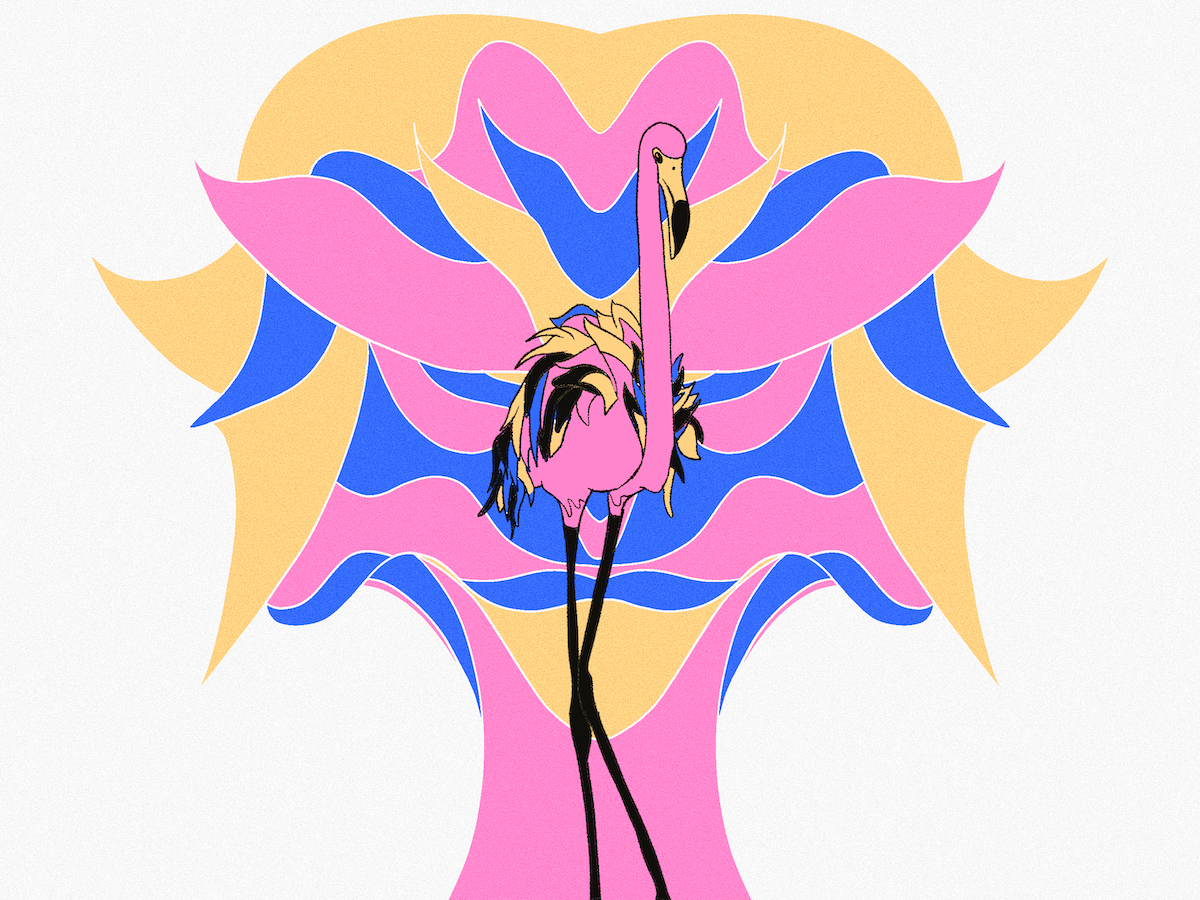
Ultimately, measuring success not only enhances your Knowledge Base but also keeps your content dynamic and user-focused, ensuring that you’re always aligned with what your users truly need.
So, keep your analytics dashboard open and make data-driven tweaks as needed; your users will appreciate it!
8. Integrate Your Knowledge Base with Support Channels
To effectively integrate your Knowledge Base into your support channels, start by ensuring it’s prominently linked within your support platform. Place quick access buttons or tabs at the top of your support site that say things like "Help Center" or "FAQs".
This way, users can easily hop over to the Knowledge Base without any friction.
Another great idea is to implement a search function that pulls from Knowledge Base when your users are typing their support tickets. They'll get a list of relevant articles right alongside, making self-service a breeze!
You might also consider embedding snippets or helpful articles in your support ticket system.
For example, when a user submits a common issue, a related article could automatically pop up, potentially providing them with the answers they need before they even have to wait for a response.
You can also take advantage of your Knowledge Base platform's integrations like our Front or Intercom integrations that allow you to insert direct links from your Knowledge Base 🏂
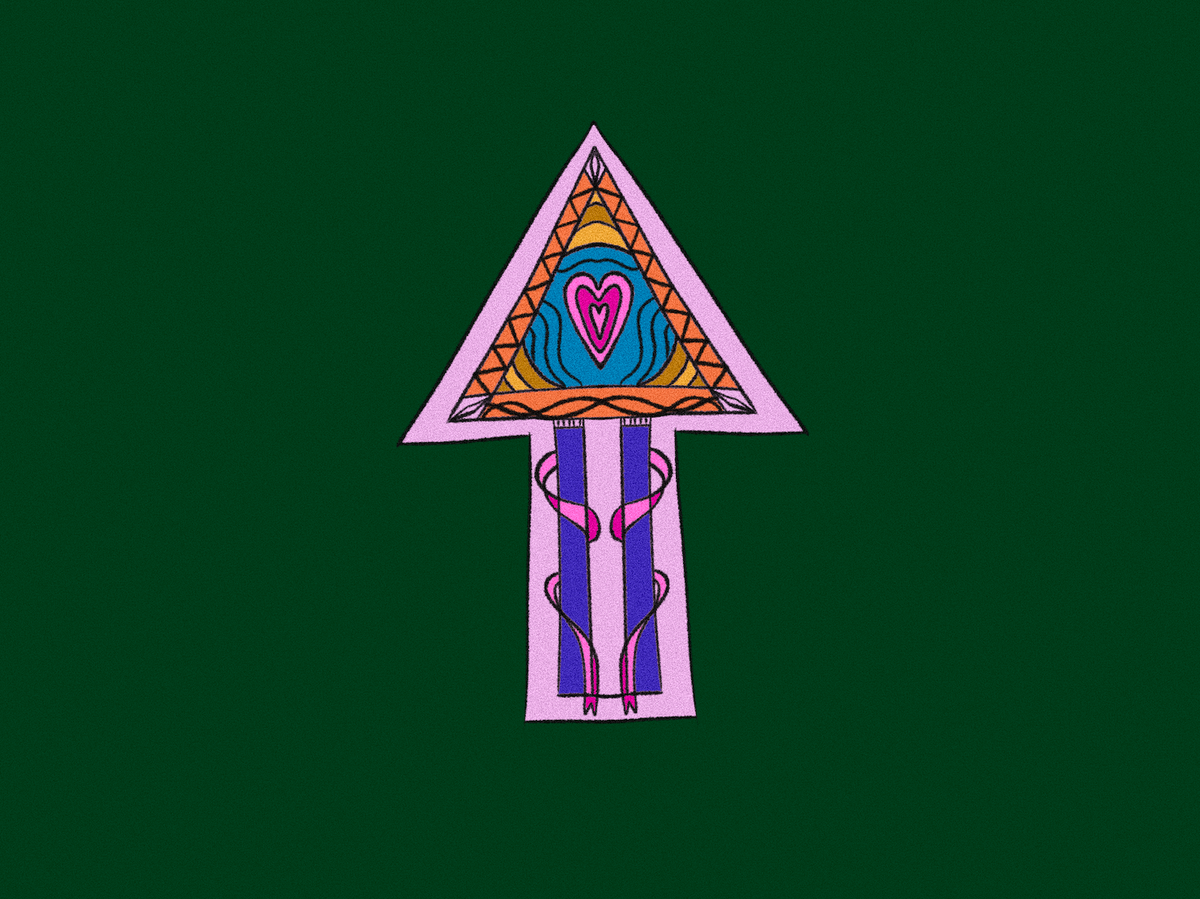
Lastly, don’t forget about training your support staff on how to leverage the Knowledge Base when responding to user queries. Equip them with the knowledge of where to find information quickly so they can direct users to the right articles, enhancing both user experience and efficiency.
By seamlessly connecting these two resources, you'll empower your users to find answers faster while also lightening the load on your support team!
Educate your team on the knowledge base and how to use it effectively in support interactions and customer onboarding. Everyone should be on the same page when it comes to leveraging this valuable resource.
Common Mistakes to Avoid When Investing in Your SaaS Knowledge Base
Getting your Knowledge Base right can feel like a daunting task, but avoiding some common missteps can make a world of difference!
We’ve all been there—perhaps you’ve launched your Knowledge Base with excitement only to find that users aren’t engaging with it as you’d hoped. Or maybe you’ve noticed that despite all the hard work, questions keep piling up in your support queue.
No worries, though! In this section, we’ll highlight a few pitfalls to steer clear of, ensuring that your investment in the Knowledge Base really pays off. By learning from these missteps, you can create a user-friendly, engaging space that truly meets the needs of your customers.
☠️ Content Goes Stale
Keeping your content fresh is super important. Outdated info can confuse users and hurt their trust in your knowledge base. To tackle this, make it a habit to schedule regular content audits.
- Review existing articles and resources to ensure they’re packed with the latest and most accurate information.
- Keeping your content up-to-date not only enhances the user experience but also provides reliable info users can count on.
😵💫 Avoid Overcomplicating Your Structure
A well-structured Knowledge Base is crucial for a happy user experience. If users have a tough time finding what they need, their frustration will rise, leading to a negative vibe.
- Keep your organizational structure simple and intuitive.
- Use clear categories and subcategories, plus a solid search function, to help users navigate smoothly.
- The goal? Make finding info feel like a breeze!
📣 Don’t Forget to Promote Your Knowledge Base
Creating a Knowledge Base is just the start; you need to make sure your customers know it’s there! Promotion is key to getting the most out of it.
- Drop some announcements about the Knowledge Base during onboarding for new users.
- Include mentions in your newsletters and make sure your support channels highlight it.
- By effectively promoting your Knowledge Base, you’ll encourage users to use the resources available to them.
🚮 Feedback Doesn't Get Integrated
User feedback is gold when it comes to leveling up your knowledge base. It offers insights into what users love and what could use some TLC.
- Make it easy for users to share their thoughts with feedback forms or surveys.
- Actively seek this info and use it to fine-tune your content and structure.
- By integrating feedback loops, your Knowledge Base can evolve alongside what users really need.
⌨️ Low-Quality Content that Doesn't Help
The quality of your content is a game-changer for your Knowledge Base's success. Shallow or confusing articles can send users running.
- Invest time in creating thorough, well-written content.
- Aim for clarity and depth, ensuring that your articles are informative and easy to digest.
- High-quality content not only informs but also builds trust and credibility with your audience.
🙋 You Work on Your Knowledge Base in a Silo
The best Knowledge Base's come from team effort! Involve different teams within your organization, as each brings unique insights and expertise.
- Get various teams involved in content creation and reviews to cover all aspects of your products or services.
- This collaboration leads to a more holistic approach, benefiting the users who rely on this resource.
🤏 Your Team Doesn't Understand How to Make the Most of Your Help Content
Your support and customer success teams are the frontline users of the Knowledge Base. It’s key that they know how to use it effectively and promote it to customers.
- Provide thorough training to empower your teams to guide users confidently.
- Ongoing training and resources will keep your team sharp and enhance the overall user experience.
💓 Don’t Rely Solely on the Knowledge Base
While your Knowledge Base is a fantastic resource, remember that not every user issue can be solved just by reading. Human interaction is still vital for top-notch customer support.
- Make sure there are alternative ways for customers to reach out for help, especially for tricky issues that need a personal touch.
- Combining a Knowledge Base with accessible human support creates a balanced approach to customer service.
🤞 Hoping it's Going Well Instead of Looking at Stats
Tracking the performance of your knowledge base is crucial for understanding how well it’s doing and figuring out where to improve.
- Use analytics tools to measure user engagement, search patterns, and article effectiveness.
- Regularly check this data to spot trends and areas that could use some improvement.
- By leveraging data-driven insights, you can keep refining your knowledge base to better serve your users’ needs.
Support and SaaS Go Hand-in-hand
Building an effective SaaS Knowledge Base is all about ensuring it serves your users in the best way possible. By avoiding the common pitfalls we covered—from keeping your content fresh and engaging to promoting it effectively—you can create a resource that truly meets the needs of your customers.
Remember, it’s vital to actively integrate user feedback, foster collaboration among teams, and ensure your support staff are well-equipped to guide users seamlessly.
While your Knowledge Base is a powerful tool, it should complement rather than replace human interactions. Regularly assessing your performance through analytics will help you stay on top of what’s working and what can be improved.
By taking these steps, you’ll not only enhance the user experience but also build trust and loyalty among your audience, leading to stronger relationships and a more successful business overall.
So go ahead and invest the time and effort; it'll be worth it!

