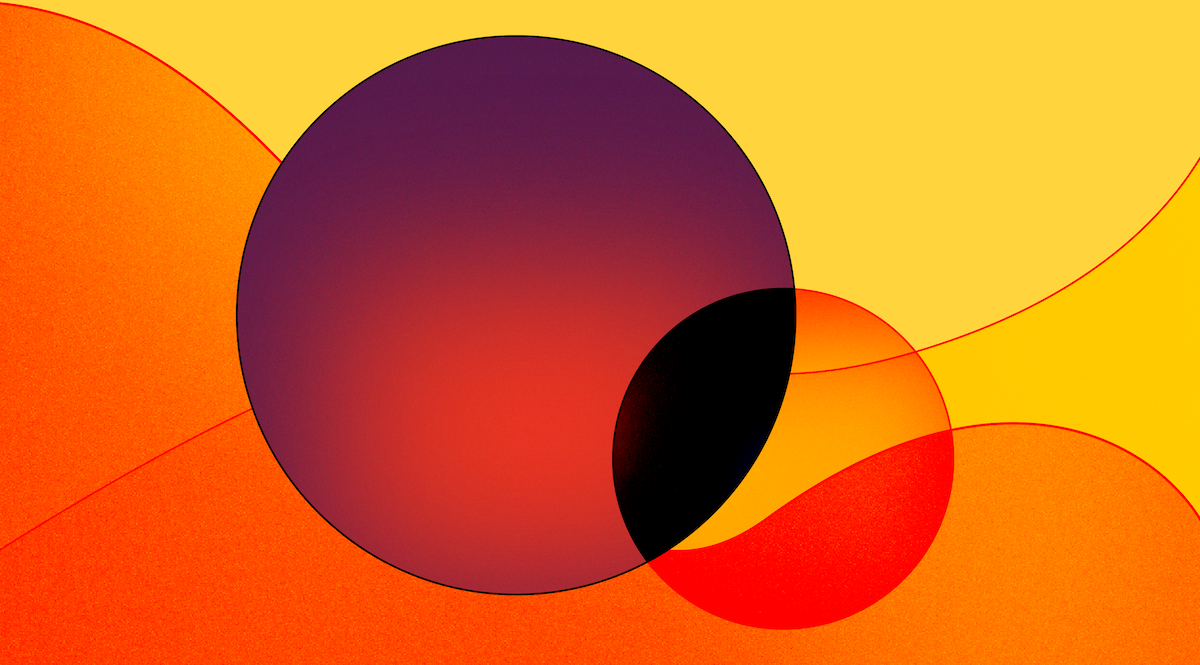
It's the morning. You wake up, pour your cup of joe, and lift up your laptop.
You fire up your email application and it starts loading. You sit uncomfortably in your chair.
How many will there be? What will I have to pass on to the engineers? How long is this going to take me?
BAM BAM BAM. 10 emails pop up, then another 15. They've all loaded. There are 50 tickets in the customer support inbox.
No matter how much we love our customers we've all been in this position.
Whether you've moved on up to a customer support manager role or you're pressing reply and send—it's always a little scary to get started in the morning.
The promise of chatbots and AI taking the reins is still some time away. Luckily there's a tool you probably already have that you're likely underutilizing—it's your Knowledge Base.
Solving a Timeless Issue Faster
Customers who encounter problems with a product or service seek assistance to find quick solutions. Proficient troubleshooting skills can enable your customer support team to diagnose issues accurately and resolve customer issues swiftly and effectively. That can save time and frustration (for your customers and support agents).
The faster and more effectively you can address customer inquiries, the happier your customers will be.
Seems simple right?
Rapid issue resolution reduces the need for time-consuming escalations and minimizes the resources expended on addressing problems. This can substantially affect your company's bottom line in a competitive market.
One powerful customer support tool at your disposal for achieving this efficiency is your company's knowledge base.
In this article, we'll explore how your customer support team can use the company's existing knowledge base to reduce the time spent on each ticket.
We'll also explore insights and best practices for making Knowledge Base documentation integral to your ticket resolution process.
So without further ado, here's our list of top tips for quicker ticket replies.
Build a Robust Knowledge Base
This may seem obvious but it's worth pointing out—before your customer support team can effectively leverage your Knowledge Base you should make sure it's well-structured and comprehensive.
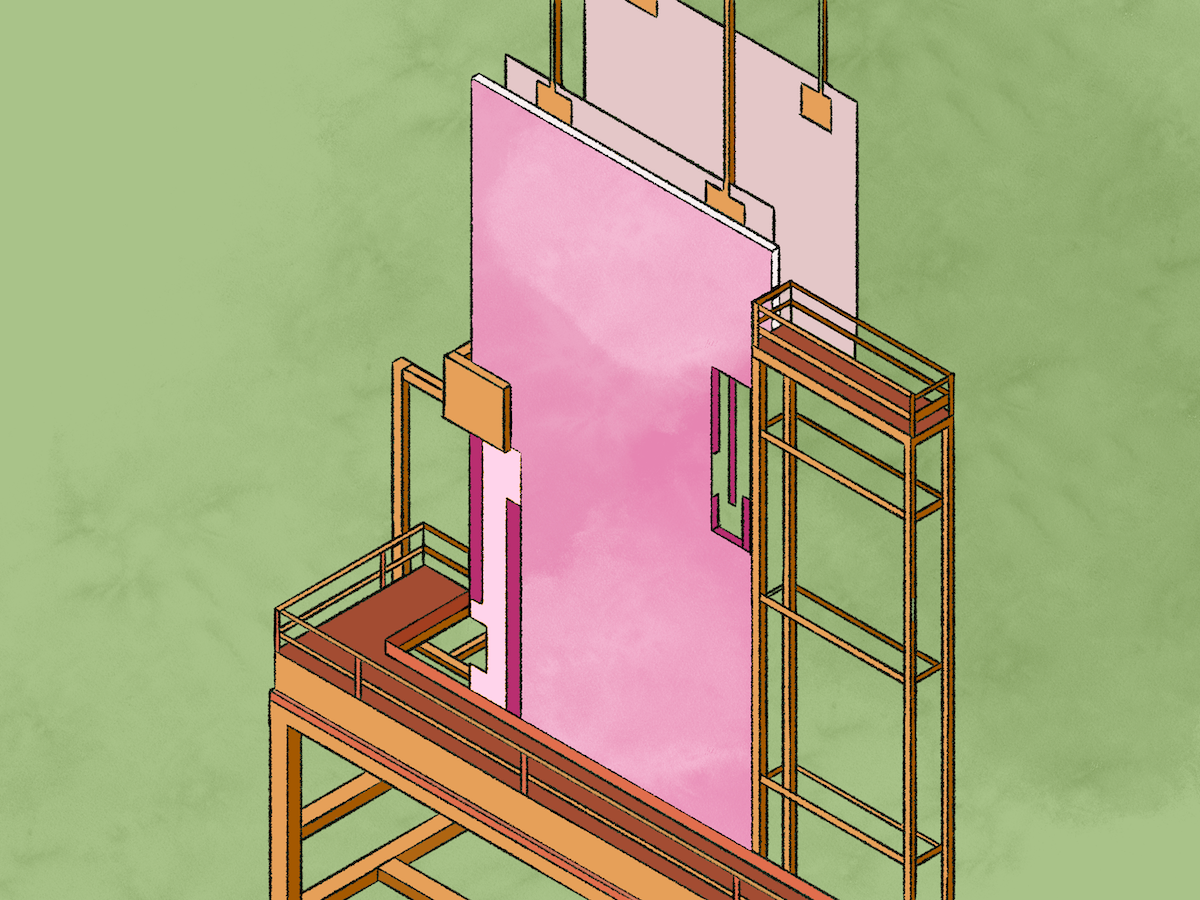
Here's how to get started:
Identify Common Customer Queries
Getting to grips with what customers are actually asking is the most fruitful task.
This method means you can rank the most important FAQs and see how they might meld into a useful library of articles.
But how I hear you ask.
Most customer support software will have a way to export customer messages. You won't need things like timestamps and such—drill down to the juicy stuff like the subject and message.
Then create labels/tags and watch the pattern emerge. These tags could be sorted by:
- Subject. Break down each ticket into a subject. Is it about billing? Maybe it's around shipping & returns
- How specific the question is. The less specific then the more suitable it is for your Knowledge Base. You could have this on a ranked scale from 1 to 3 or low to high
- Sort by resolution type. Could the query be automated, the customer better educated, or is there a self-serve gap?

If you're stuck for ideas when tagging the folks over at Dovetail have a handy guide
Don't forget your non-email-based comms.
Analyze other historical customer interactions like chat logs and phone call transcripts. Look for recurring themes and questions through these too. Consult with your customer support team—they're the ones on the front line and can provide valuable insights into frequently asked questions.
You could also utilize data analytics tools to track customer behavior on your website or platform to identify pain points and areas where users seek information.
By systematically collecting and categorizing these inquiries you can build a comprehensive Knowledge Base that your customer support team can use to speed up every customer ticket reply.
Create Detailed (But Short) Articles
Develop in-depth articles that address each common query.
These articles should be clear, concise, and well-organized, making it easy for customers and support agents to find relevant information.
Your customer support agents won't be sending entire articles via a ticket reply but only links to these articles (more on this in a bit).
Make your Knowledge Base Searchable
Structuring Knowledge Base information for easy access by your customer care support teams involves several steps.
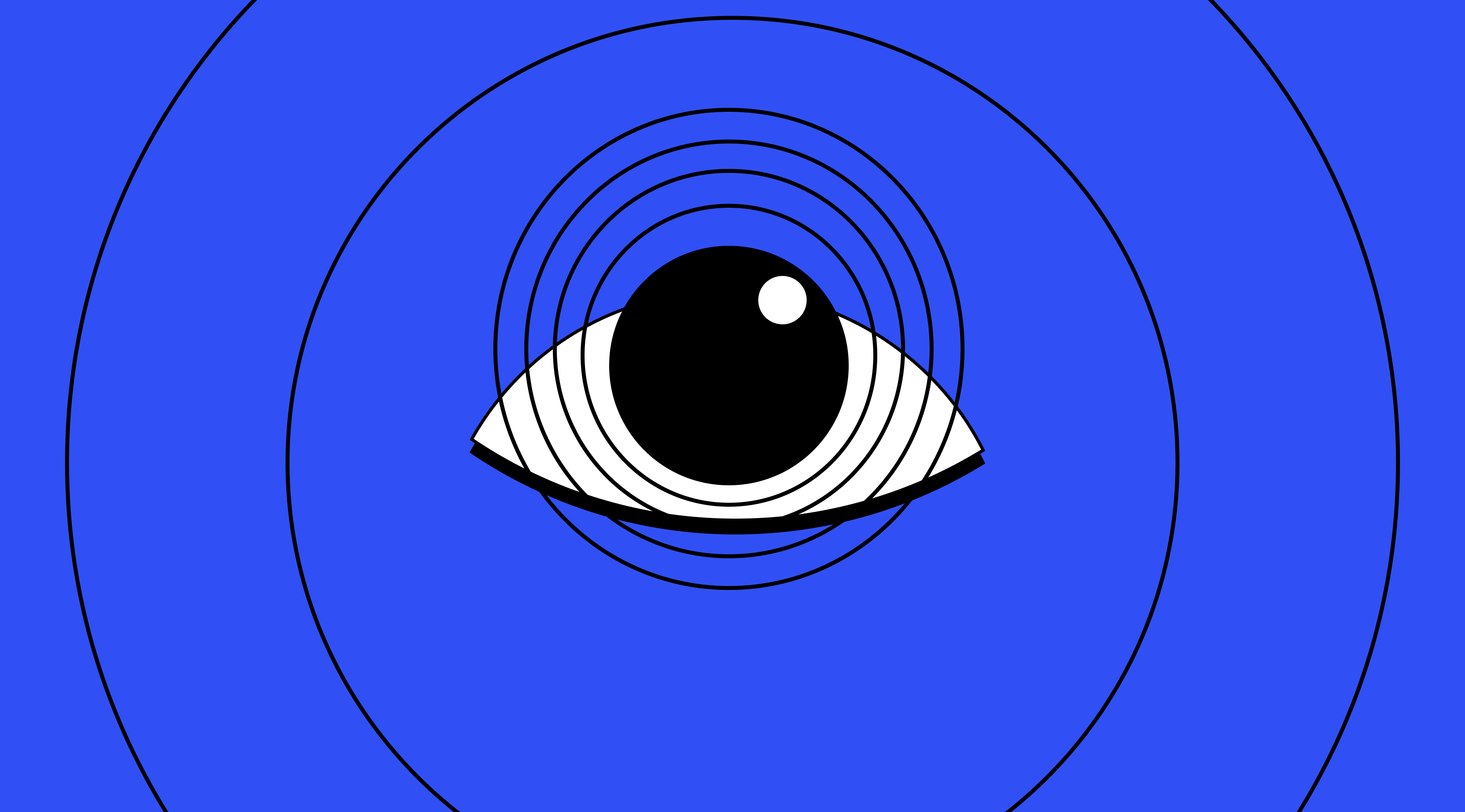
Begin by creating a clear and intuitive hierarchy of categories and subcategories. Each article should have a descriptive title and summary for quick reference.
To enhance readability implement a standardized format for articles, including headings, bullet points, and visuals. You can do this quickly with a Knowledge Base style guide.
When implementing a well-organized taxonomy and categorization system, don't forget to tag articles with relevant keywords, topics, and metadata to categorize and index content effectively.
Regularly Update Content
Regular content updates are super important to maintaining a dynamic and valuable Knowledge Base for customer support tickets.

Knowledge Base content should evolve with your company's products and services.
- Commit to regular updates and revisions to keep information accurate and relevant. Start by establishing a content review schedule, ideally monthly or quarterly, to ensure information accuracy and relevance
- Collaborate closely with your customer support team. Encourage them to report any outdated or missing content they encounter during customer interactions
- Utilize customer feedback and analytics. Identify trending topics or emerging issues that require immediate attention.
- Stay in the know. Keep informed about industry changes, product updates, and best practices to keep your content up-to-date.
- Assign dedicated content maintenance responsibilities. This will ensure accountability and consistency in the updating process
Train Your Support Team
Having a robust Knowledge Base is only half the battle. Your support team will need to know how to use it effectively:
Onboarding Training: Ensure that all new support agents receive comprehensive training on using the Knowledge Base in ticket resolution. This could include:
- How to use the search effectively
- Where in the ticket responses to add links
- When and how to update an outdated Knowledge Base article

Our content in monthly bitesized emails
Get our best content delivered straight to your inbox.
SubscribeContinuous Learning: Encourage ongoing learning and exploration of the Knowledge Base. Regular training and knowledge-sharing meetings can help your customer support team stay current. For these, you could cover:
- Great examples where a Knowledge Base link was used
- Tickets that could have included a Knowledge Base link but didn't
- New Knowledge Base articles that are relevant and might be used regularly
Integrate Your Knowledge Base into Ticket Handling
We've covered how to identify knowledge gaps and train your team. Now let's discuss how to make Knowledge Base documentation an integral part of your ticket resolution process.
Search Integration
When customers submit tickets with questions or issues, your customer support agents should be able to search for relevant Knowledge Base articles using keywords quickly.
Integrating a Knowledge Base into a search engine can significantly reduce customer support ticket resolution times for customer support teams.
A robust search engine with advanced features like natural language processing and predictive search suggestions can drastically reduce your agents' time searching for relevant information.
The search engine must be able to quickly scan the Knowledge Base for relevant articles and provide your support agents with instant access to the most appropriate resources.
This rapid access to information will allow your support agents to provide more accurate and timely customer responses, reducing the time spent researching solutions.
Templates and Responses
Templates and predefined responses that incorporate Knowledge Base links are a powerful strategy to streamline the customer support ticket resolution process in customer support.
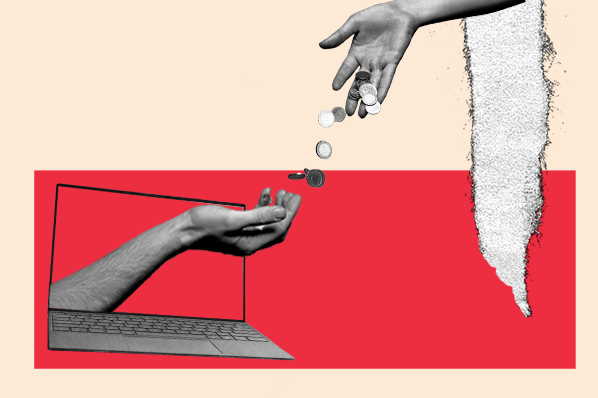
Get inspiration for customer support templates over in this guide from the folks at Hubspot
Your support team can respond to customer support tickets more quickly by leveraging templates with embedded Knowledge Base links, which can reduce ticket resolution times.
Customers have easy access to self-help resources through the links, empowering them to find solutions swiftly. Here's a step-by-step guide on how to implement this strategy effectively:
- Identify Common Support Scenarios. Start by identifying the most common support scenarios and questions that your team encounters. These could include frequently asked questions, standard troubleshooting steps, or customers' common issues
- Create Response Templates. For each identified scenario, create response templates. These templates should be well-structured and include all the necessary information to address the specific issue. Consider including:
- A personalized greeting
- A brief acknowledgment of the customer's issue
- A clear and concise explanation of the solution or steps to resolve the problem
- Knowledge base links to relevant articles or resources
- A polite closing and an invitation for further assistance if needed - Customize Templates for Flexibility. While templates provide a standardized starting point, it's crucial to allow for customization. Ensure that support agents can easily edit and personalize the templates to address the unique details of each ticket
- Organize Templates. Organize your predefined response templates in a way that is easily accessible to your customer support team.
That could be within your ticketing system or your dedicated knowledge base platform. Categorize them based on the type of issue or scenario they address to make it simple for agents to find a suitable template. - Provide training. Train your support team on how to use these predefined customer support tools effectively. Ensure they understand when to use specific templates and how to tailor them to fit the customer's situation.
Emphasize the importance of personalization to maintain a human touch in responses - Regularly Update Templates. As your products or services evolve so will customer queries. Keeping the templates up-to-date ensures that the information provided remains accurate
- Encourage Agent Feedback. Encourage support agents to provide feedback on the templates. They are on the front lines and can offer valuable insights into what works and what can be improved in the predefined responses
Shorter Responses
One effective way to achieve shorter ticket responses without compromising quality is by leveraging text expanders, strategic linking, and browser extensions.
These customer support tools not only reduce response times but also contribute to improved customer satisfaction by delivering prompt and informative assistance.
Text Expanders for Quick Responses
Text expanders allow customer support teammates to create custom shortcuts for frequently used phrases or responses. Instead of repeatedly typing lengthy explanations, support agents can use these shortcuts to insert pre-written responses quickly.
That not only saves time but also ensures consistency in messaging.
For instance, an agent can use a short trigger like "TROUBLE" to automatically populate a response with troubleshooting steps and Knowledge Base links.
Strategic Linking for Comprehensive Responses
Strategically include links to relevant Knowledge Base articles or resources within responses. When addressing a complex issue, support agents can provide a summary and then offer a link to a detailed article or guide.
That allows customers to access in-depth information, keeping the initial response concise. Linking reduces response length and empowers customers with self-service options, improving overall efficiency and satisfaction.
Browser Extensions for Streamlined Workflows
Browser extensions can be powerful allies in providing shorter responses.
Customer support team members can use extensions that integrate directly with their support platform to access relevant information quickly. For instance, an extension might display Knowledge Base suggestions based on the ticket content, enabling agents to select and insert the most appropriate resources with a single click.
Extensions can also automate specific tasks, such as tagging tickets or categorizing issues, reducing manual effort and allowing agents to focus on delivering succinct, high-quality responses.
Measure and Optimize
Finally, it's crucial to measure the impact of your efforts and make continuous improvements.
Track key metrics to gauge the impact of integrating the Knowledge Base into your ticket resolution process. Track the impact of using predefined responses on ticket resolution times and customer satisfaction.
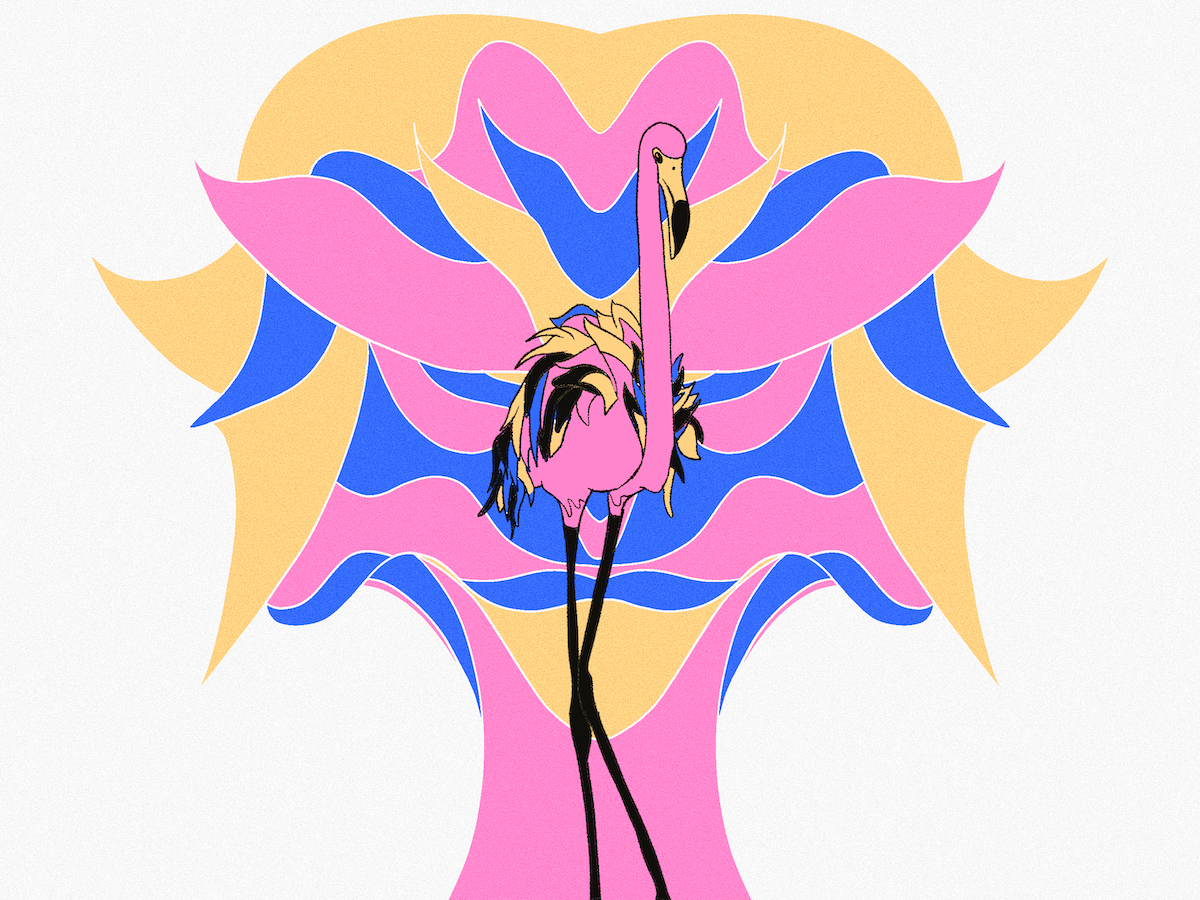
Metrics such as reduced customer support ticket resolution times decreased ticket volume, and improved customer satisfaction scores can provide valuable insights into the effectiveness of your approach:
- Ticket Resolution Time: Track the time it takes to resolve tickets before and after implementing knowledge base integration. Look for trends and improvements
- Customer Feedback: Gather customer feedback to ensure that the knowledge base is genuinely helping them find answers faster
- Team Feedback: Solicit input from your support team. They can provide valuable insights into how well the knowledge base is aiding their workflow
Last of all adjust templates, responses, and training based on this data to continually improve the process.
Make the Most of Your Knowledge Base Content
Integrating your Knowledge Base into your customer support ticketing process is a powerful strategy for reducing resolution times and enhancing the overall customer experience.
You can achieve greater efficiency and customer happiness in your support operations by building a comprehensive Knowledge Base, training your support team, and seamlessly incorporating Knowledge Base resources into ticket handling routines.
Remember that ongoing optimization and adaptation are crucial to maintaining these improvements over time.




