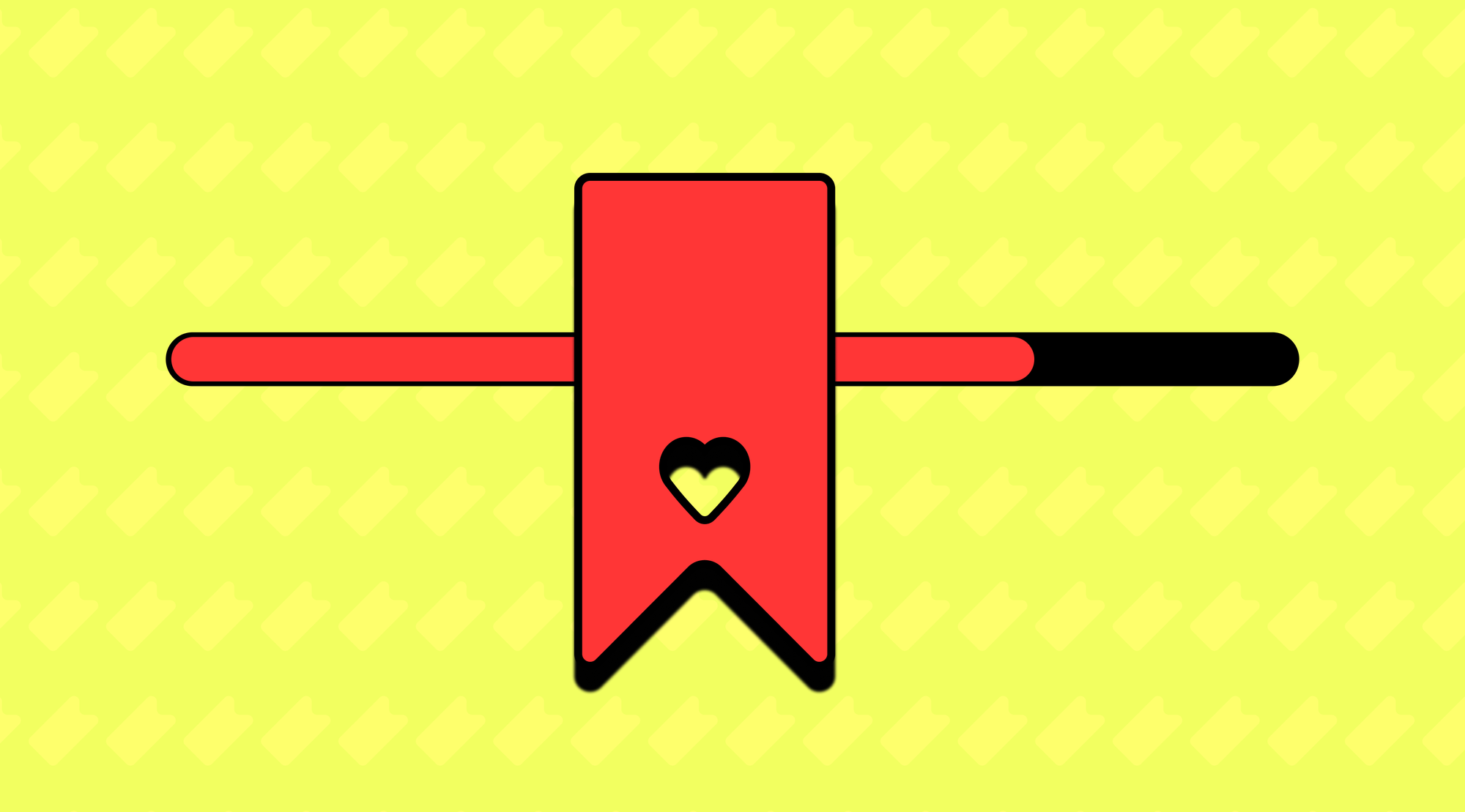
Video isn't just a trend, but a significant and inevitable part of the internet landscape.
Whether you're on Tiktok, Instagram, Facebook, or LinkedIn, videos are appearing everywhere. In fact, LinkedIn found that video posts are shared 20 times more than any other type of content.
And you know who's leading the charge? Gen Z.
This generation, currently under 25, is practically glued to their screens. A report by Business of Apps found that 29.8% of TikTok users are aged 18-24, the highest percentage.
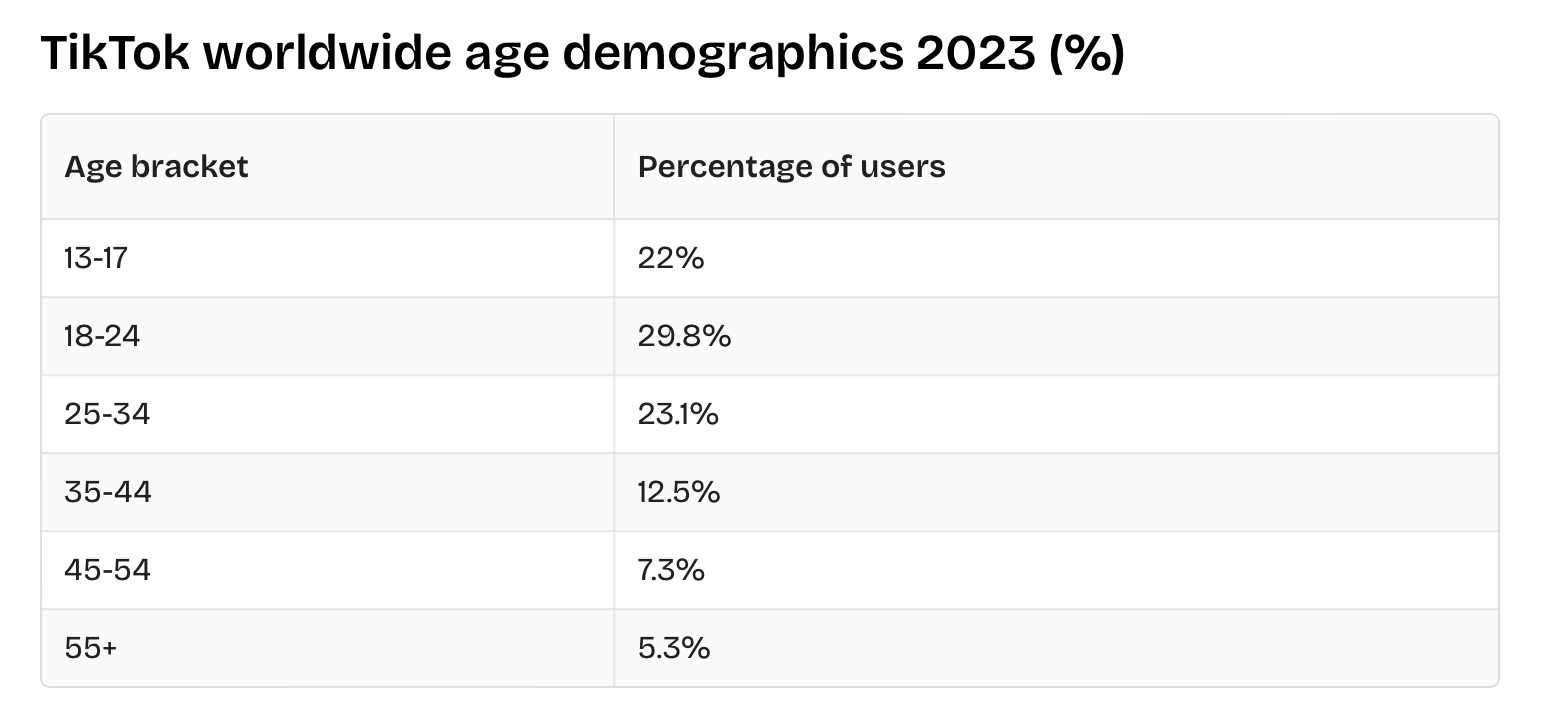
From TikTok to YouTube, their consumption habits are shaping the future of content. With short, engaging, and easily digestible formats, video is their go-to medium for learning, entertainment, and even shopping.
So are you missing out if you're not using video in your Knowledge Base?
In this blog post, we'll delve into the potential impact of videos on audience engagement.
Is it worth the investment? Is it a sensible strategy to begin with? Let's find out.
The Pros of Including Video
Now, let’s talk about whether videos actually belong in your Knowledge Base.
First off, when people are searching for quick answers, they often look for fast, clear information they can skim through.
Text-based articles excel in this area, allowing users to quickly scan headings and bullet points for the info they need.
However, video can still play a valuable role. Let's see why 👇
Visual Learning Preference
Many people (like myself) are visual learners. I much prefer consuming my information visually than reading it.
According to research, I'm not alone.
65% of the population are visual learners, 30% are auditory learners, and 5% are tactile learners. Most people are a combination of these types, but this still shows people's preferences for different types of learning.

Our content in monthly bitesized emails
Get our best content delivered straight to your inbox.
SubscribeEven though some might argue that it takes longer to watch a video than to skim through text, a well-placed video can enhance understanding, especially for more complex topics. People do appreciate a quick demo or visual explanation when text just doesn't cut it.
Increased Engagement
Videos have a knack for grabbing attention and keeping users engaged.
A study by Wistia found that videos on their platform have been getting far more engagement recently. "In 2023, companies hosting their videos on Wistia saw video plays jump by 15% and total watch time soar by 44%," the report concludes.
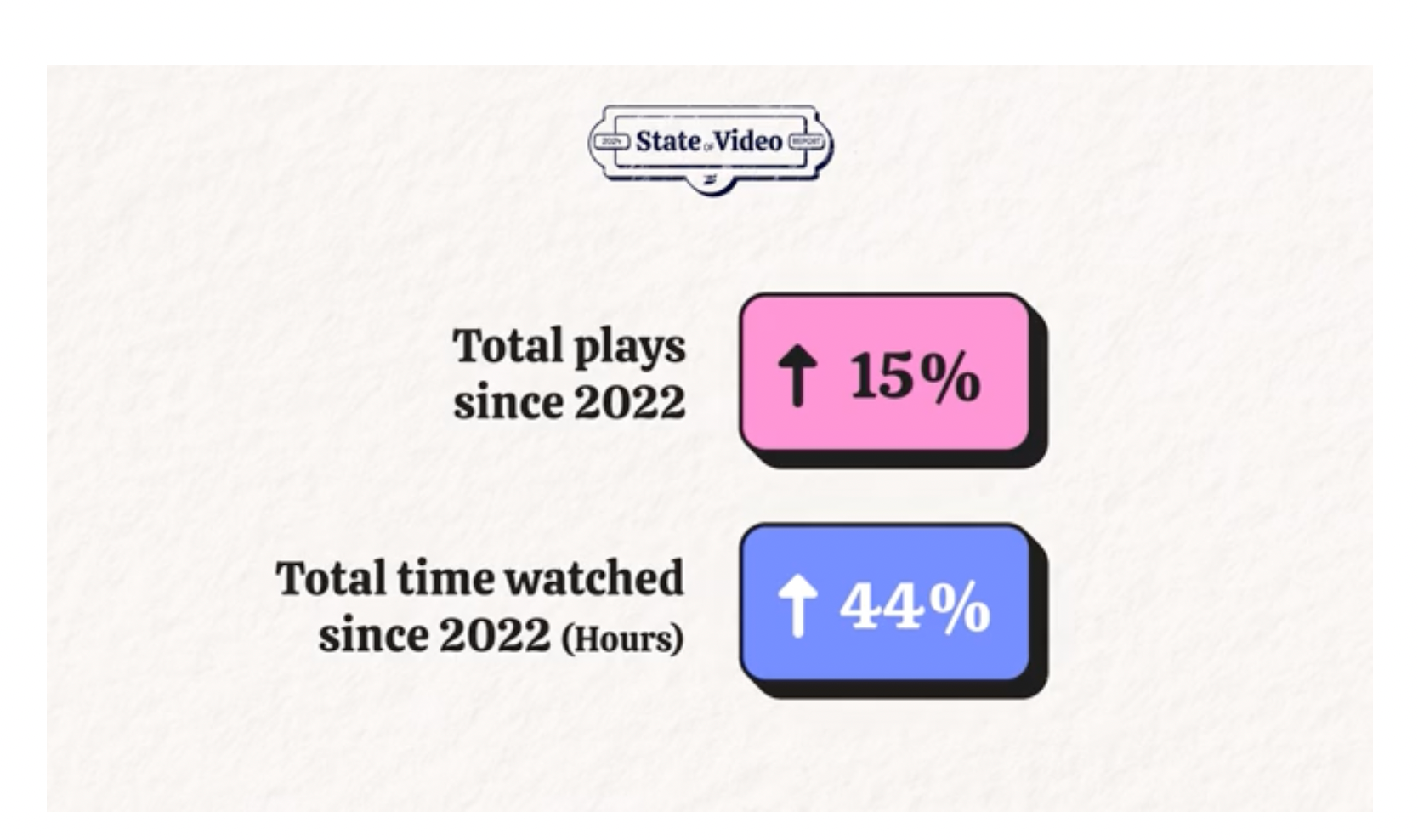
This increased engagement leads to higher retention rates and a better understanding of the material.
Time-Saving
Nobody likes to waste time sifting through walls of text to find a specific answer (this can be helped by cutting and refining your text by the way).
Videos can convey information quickly and efficiently, saving users time and reducing frustration. Imagine trying to explain how to use a new software feature through text alone—it’s much easier (and faster) to show it in a video if it's complicated to set up.
Demonstrations, Tutorials, and Webinars
Some tasks are best explained through demonstrations or step-by-step instructions. Think about cooking recipes or DIY projects.
Videos can provide a clear, visual guide that ensures users follow along accurately, reducing the chances of errors and misunderstandings.
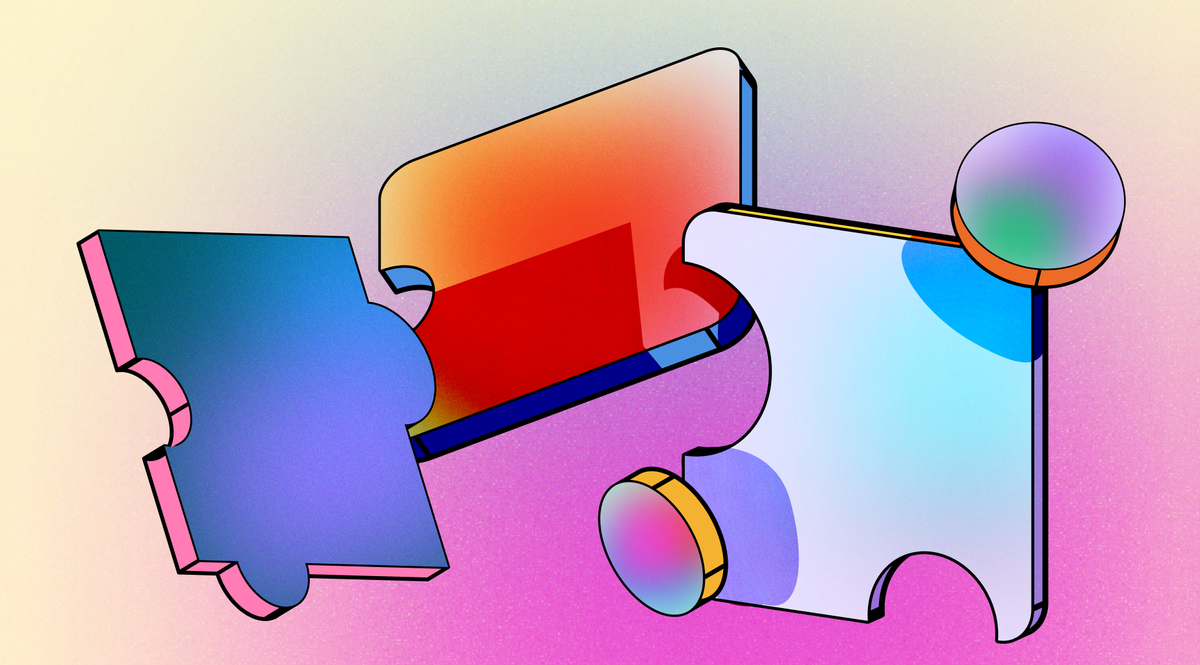
Maybe you've launched a new feature and you're hosting frequent webinars.
Embedding the signup form inside a Knowledge Base article makes sense so that the user has the choice about whether they want a deeper understanding of the topic.
SEO Benefits
Adding videos to your Knowledge Base doesn't just help with user engagement—it can also supercharge your SEO efforts. Firstly, search engines like Google love videos.
Having video content embedded in your Knowledge Base can improve your page's ranking, making it more likely to appear higher in search results.
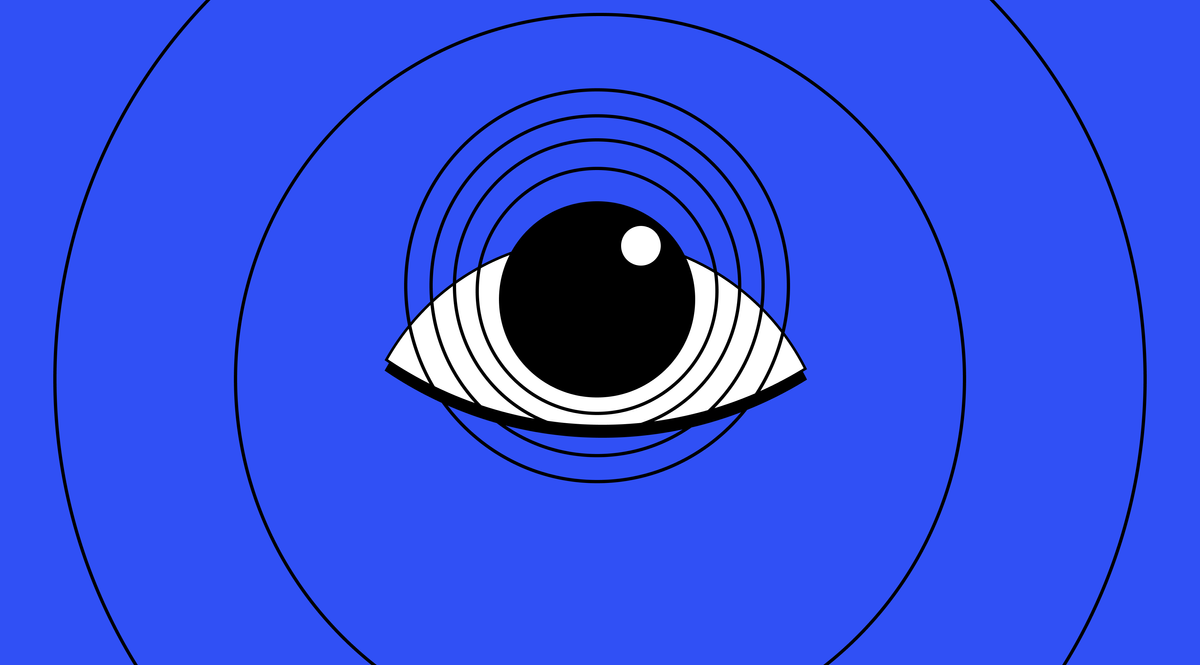
Videos typically increase the amount of time users spend on your site, which is a key ranking factor for search engines. Bounce rates have been found to be 34% lower with video on the page.
Emotional Connection
Videos have a unique ability to foster emotional connections that text alone often can't achieve. This is largely because videos can convey tone, emotion, and personality through visual and auditory queues.
When people can see a friendly face, hear a warm voice, and witness genuine enthusiasm or empathy, they're more likely to feel a personal connection to the brand.
According to a study by insivia, viewers retain 95% of a message when they watch it in a video compared to just 10% when reading it in text. This higher retention rate implies that videos are not only more engaging but also more impactful, making the audience feel like they are part of the story being told.
"When users feel emotionally connected, they are more likely to trust the brand, recommend it to others, and become repeat customers."
Researchers have also found that video stories can trigger the release of oxytocin, often referred to as the “bonding hormone.”
Research conducted by Paul J. Zak—a pioneer in neuroeconomics—demonstrated that video narratives could enhance feelings of trust and empathy. This means that by sharing your brand's story or demonstrating genuine care for your customers through video, you are more likely to build a loyal and emotionally connected audience.
The power of video in creating emotional bonds shouldn't be underestimated. When users feel emotionally connected, they are more likely to trust the brand, recommend it to others, and become repeat customers.
The Cons of Including Video
So we've seen that there are a ton of benefits to including video in your Knowledge Base articles. But it ain't all sunshine and SEO-bows. Let's see why you might not want to include them.
Accessibility Issues
Not everyone has the same level of internet access or device capabilities. Videos require a stable internet connection and can be data-heavy, making them inaccessible to some users.
This can create a barrier for those in regions with limited internet access or for users with older devices. A significant portion of the global population doesn't have a stable enough connection to comfortably load and watch videos.

To load a video effectively, a reliable internet connection is essential. The average connection speed needed to stream standard definition (SD) video smoothly is around 3 Mbps. For high-definition (HD) video, you'll need about 5-8 Mbps, while 4K Ultra HD content often requires speeds of at least 25 Mbps. These benchmarks ensure that the video can buffer correctly, providing a seamless viewing experience without frustrating interruptions or delays.
Not everyone meets these minimum requirements.
According to a report by Akamai, roughly 40% of internet users worldwide do not have access to speeds necessary for HD video streaming. This disparity is even more significant in rural and underdeveloped areas, where infrastructure limitations result in much slower internet speeds.
Language Barriers
Videos may not be as easily translated or localized for a global audience. While text can be quickly translated using tools like Google Translate, videos often require subtitles or dubbing, which can be time-consuming and costly.
It's estimated that about 80% of online videos are not translated or subtitled for different languages, making them inaccessible to non-native speakers and limiting their global reach. According to a report from Statista, more than half of all websites are incomprehensible to 80 percent of the world.
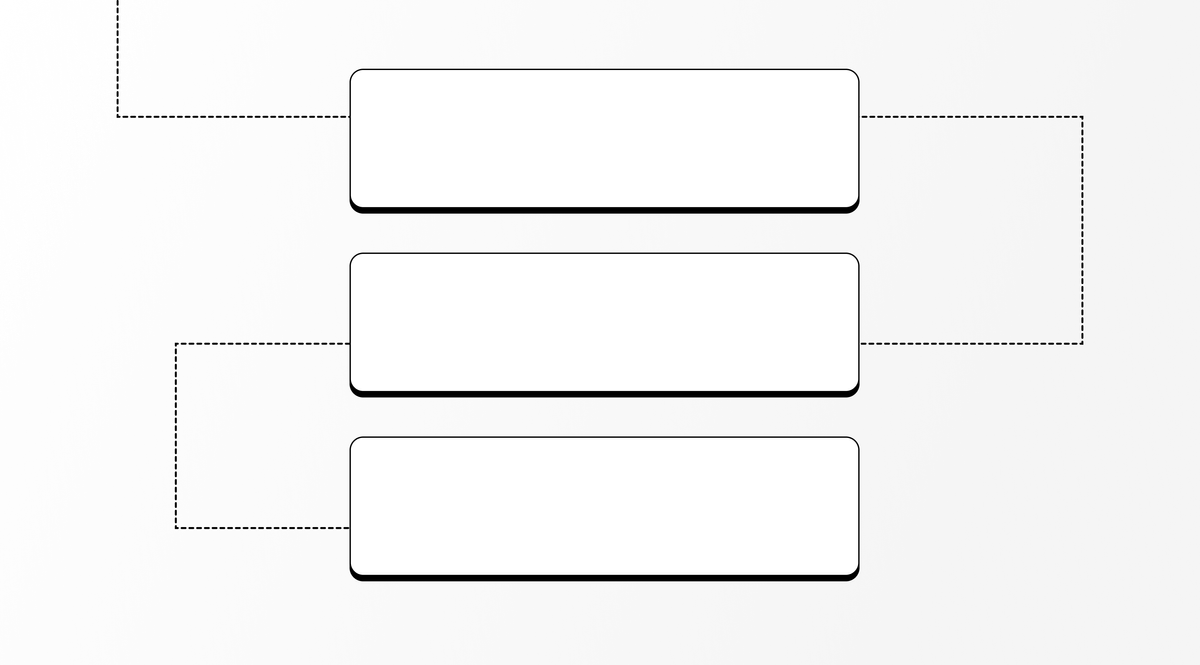
This lack of translation can result in missing out on engaging a broader international audience and hampers the overall effectiveness of the video content.
Searchability and Speed
Text-based articles are often more easily searchable and can be scanned for information quickly.
Users can use built-in search inside their browsers to find specific keywords in a text article, while videos require scrubbing through the content to find the relevant section. This can be a dealbreaker for users in a hurry.
Production and Maintenance Costs
Creating high-quality video content can be expensive and time-consuming.
From scripting and filming to editing and updating, videos require significant resources. Additionally, maintaining video content to ensure it remains up-to-date can be more challenging than updating text articles.
While video content can be incredibly engaging and effective, one major downside is that a significant portion of it becomes outdated over time. Technology advances, information changes, and what's relevant today might not hold the same value a year from now.
This issue is particularly prevalent in videos that cover rapidly evolving fields like technology, health, and digital marketing.
The Potential Video Types Inside Knowledge Base Articles
You're probably not going to be posting trend-style videos inside your articles. I'm not quite sure how that would work 😅
A lot of video consumed in educational, and educational-type video works great inside your Knowledge Base articles. Channels like Khan Academy and TED-Ed have millions of followers.
Here are some potential types of video you might wanna include:
Tutorial Videos. Tutorial videos are step-by-step guides that demonstrate how to complete a specific task or use a feature. These videos are perfect for visual learners who may find it challenging to follow text instructions alone. A clear, concise tutorial video can quickly resolve user issues and reduce the need for support tickets.
Webinars. Webinars are usually longer and more detailed presentations or workshops. They can be prerecorded or live, offering in-depth information on a particular subject. Webinars are excellent for deep dives into complex topics and can serve as valuable resources for users seeking comprehensive understanding.
Short-but-sweet pointers. We recently switched from using GIFs to videos for our pointer videos that help users understand what we're talking about in the text. They're usually less than 1 minute and show the flow to get the job done.
Onboarding Videos. Onboarding videos are designed to help new users get started with your product or service. They typically cover the basics, such as setting up an account, navigating the interface, and using key features. These videos can simplify the initial learning curve and improve user retention.
While humor can be a great way to engage with your audience, it's not always a good fit for Knowledge Base articles. Funny videos are awesome on social media where the main goal is to entertain and capture attention quickly. Platforms like Instagram, TikTok, and Twitter are fantastic for sharing humorous content that gets people chuckling and sharing with friends.

However, when it comes to Knowledge Base articles, users are generally looking for straightforward, useful information. They want quick and effective solutions to their problems, not comedy skits. Humorous videos can sometimes cloud the important details and make it harder for users to get the information they need.
Plus, humor is subjective—a joke that lands perfectly with one person might fall flat or even offend another.
So while it's tempting to inject a bit of personality into your educational content, it's usually best to keep the funny stuff on your social media channels and stick to professional, clear, and efficient videos in your Knowledge Base.
Use Video Wisely Inside Your Knowledge Base Articles
Incorporating video content into your Knowledge Base can greatly enhance the user experience by providing clear, visual instructions that complement traditional text-based articles. However, it’s important to be mindful of the challenges associated with video production, such as high costs, the need for regular updates, and accessibility issues for non-native speakers.
By carefully selecting the types of videos you include, like tutorials, webinars, short pointers, and onboarding guides, you can effectively support your audience’s needs without overwhelming them. Remember to use humor selectively, prioritizing clarity and professionalism to ensure your educational materials are both engaging and informative.
When done right, these videos can significantly reduce support requests, enhance user satisfaction, and ultimately drive your product’s success 😌
