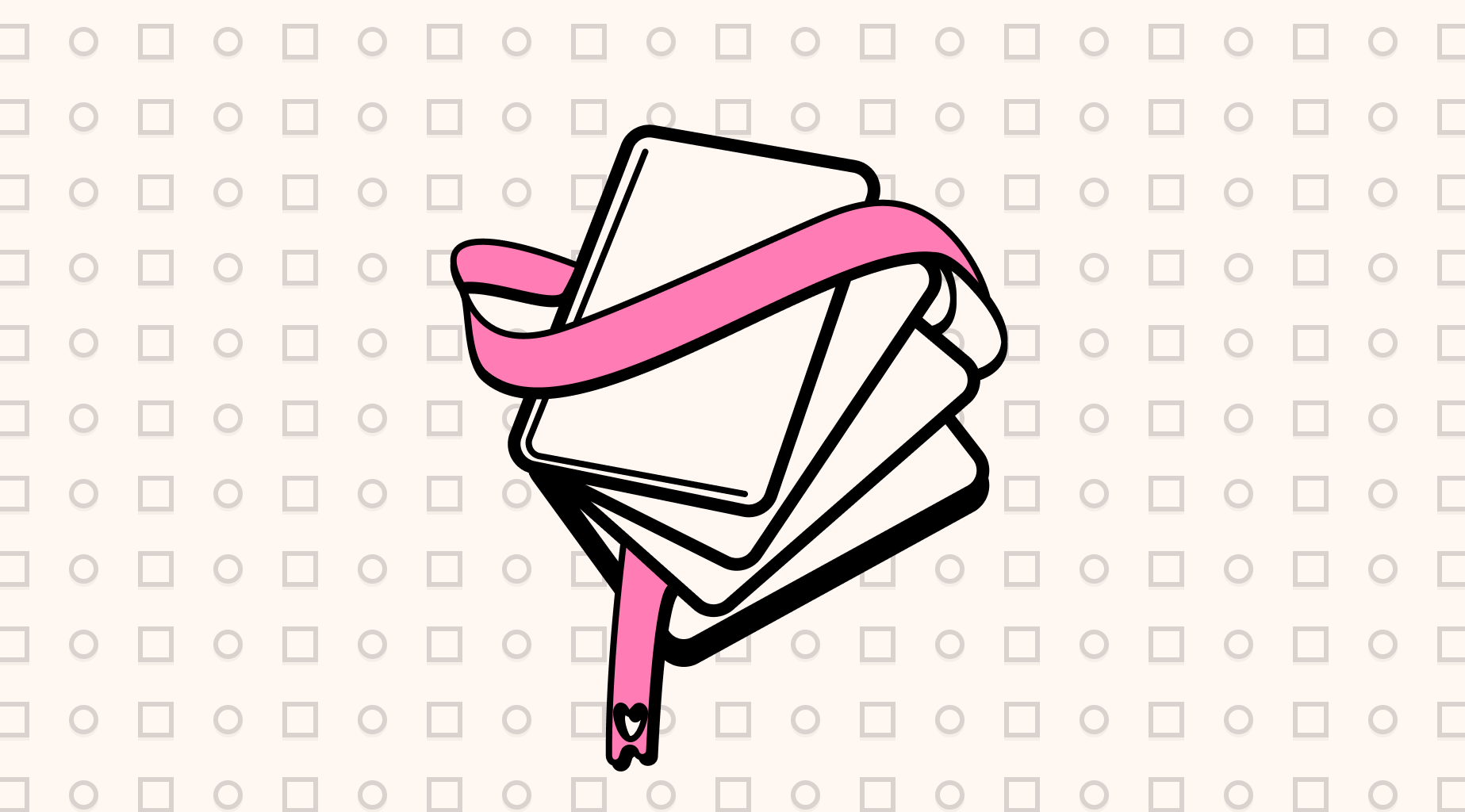
I recently bought a new pair of specs online. I had my prescription at the ready, measured my pupillary distance, and entered them into the handy little form the glasses company provided.
I eagerly hit upload. Nothing happened 😟
I smashed the upload button a few more times (standard user behavior) and still nothing. Darn it, I wanted my glasses.
I had a million things to do that day and I wanted to avoid getting in touch via the live chat. So I headed to their Knowledge Base and typed in "upload prescription", where they explained that if things didn't work out, I could email their support team.
Voilá! ✨ I got the answer I needed and had a super helpful agent upload them for me.
"Now, I'll be honest here—all Knowledge Bases have gaps. Heck, we have gaps in our and we run a Knowledge Base company."
While the flow wasn't ideal and it should've actually uploaded my prescription, the Knowledge Base pointed me in the right direction. We all strive for this when we spend time crafting help articles, right?
Now, I'll be honest here—all Knowledge Bases have gaps. Heck, we have gaps in our and we run a Knowledge Base company. It's totally normal and it's something you'll never entirely fill in, much like a pothole in the UK.
At the beginning of last year, we decided to try to find those gaps whether they were because of a lack of general education or specifically not answered in our Knowledge Base but should've been.
Our Process of Finding Knowledge Gaps
You're in luck if you have all your support in one place like we do. Finding the Knowledge Gaps will be relatively easy (although to warn you, a little time-consuming).
Just export all of your tickets for a given period.
We use Front (we have a super handy plugin we use ourselves for almost every ticket), so we exported a month of tickets. We only get a small amount of ticket volume, but it was enough to find patterns and an excellent place to start without getting overwhelmed.

I exported and imported the data into Google Sheets since it's great for team collaboration.
Once imported, I found quite a few duplicate tickets or ones that were spam, so I filtered those out.
Then I was left with a month's worth of good quality tickets to analyze. The next step was sorting them into categories.
Analyzing and Sorting the Customer Support Tickets
It was easier to develop a strategy after looking through the first 20 or so tickets, so that's what I did.
I looked through each follow-up that we wrote and sent. I asked myself, "Could this ticket have been avoided?".
Some tickets were already answered in the Knowledge Base, and a link was given, so I disregarded these and hid them from my Google Sheet.
Other tickets were highly technical, needing manual intervention and there was no way any Knowledge Base article was gonna help.
A few tickets could've been avoided with more self-service in the app, like adding machine translations or extra accounts.
The Four Categories
After looking through my twenty or so tickets, I started to find a pattern. The categories were emerging in my mind and I came up with four.
- 📕 Education gap: These were tickets that could've been avoided if there was more information out there, whether inside our Knowledge Base, on our marketing side, or inside a guide
- 🧑💻 Manual intervention: This category was for tickets that were just manual work. Either looking into issues that customers were facing or logging in issues users faced
- 🫅 Self-serve: While a little confusing as a category in retrospect, these were issues or requests the user could've sorted out in-app if there was a way to do it. Things like changing emails, owners of accounts, or adding extra machine translations
- 🤖 Automated: These tickets could've been avoided by creating extra precautions or automations to help the user. Things like extra external software, improved features, or a better billing system
I added comments alongside each category to add more context so it wouldn't be as tricky to go through with the rest of the team later.
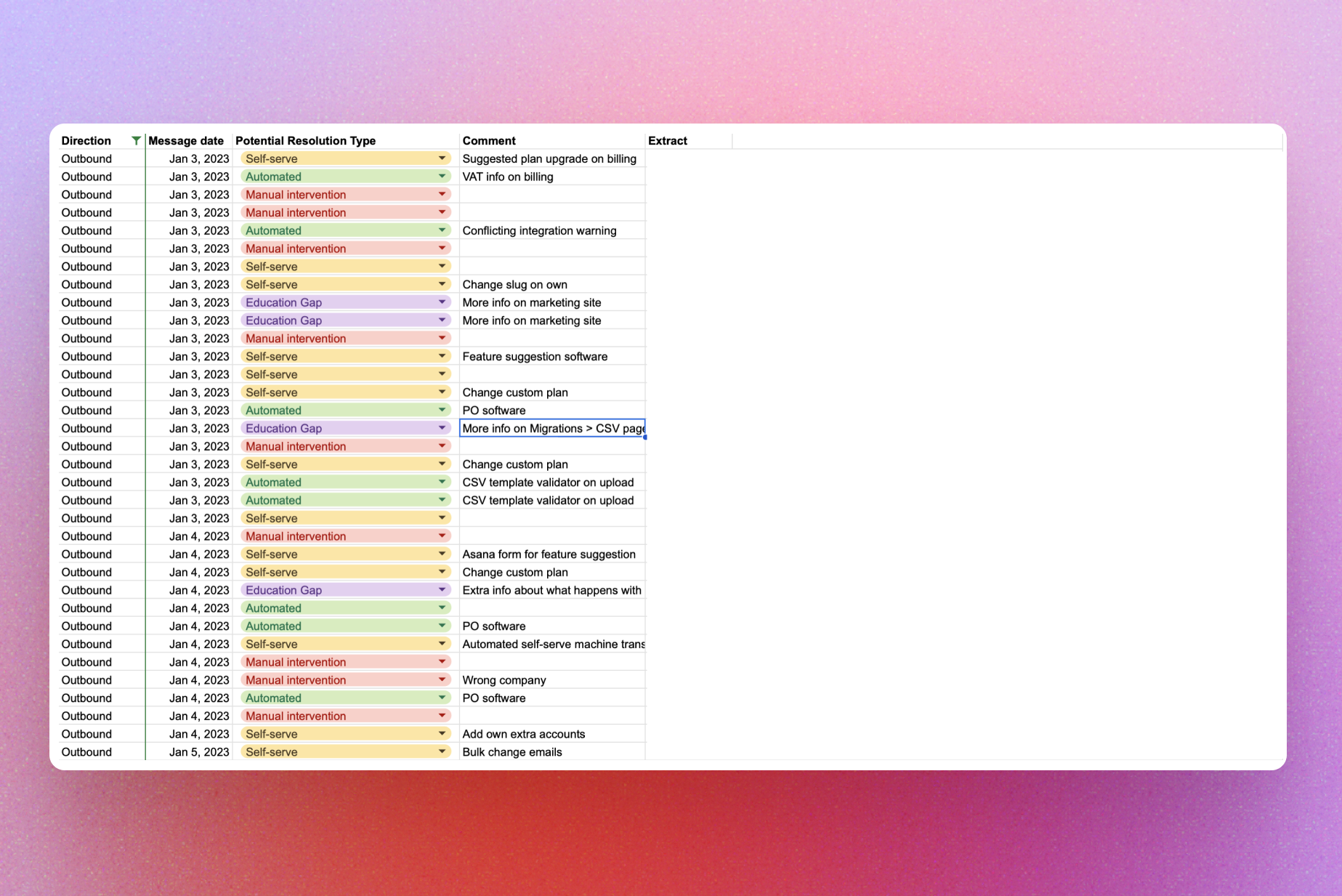
Obviously, I couldn't show any of the ticket extracts, but I hope the rest of the spreadsheet helps show my process. Being a visual learner, I found color coding the categories super delightful 💅
Let's take a look at one example. A customer wanted to import a multilingual CSV but needed clarification on what each column in the example spreadsheet meant.
This was categorized as an Education Gap because there needed to be more explanation of what each column referred to.
Filling in the Knowledge Gaps
Having all the information was super helpful because it allowed us to see what type of content we should produce for support and marketing.
It also helped us with our product roadmap and revealed a bunch of user experience issues that we just needed to condense down into problems to be looked at.

Our content in monthly bitesized emails
Get our best content delivered straight to your inbox.
SubscribeWe went ahead and marked any Knowledge Base articles that needed more information as Stale. This created a robust system for us to slowly update and publish new information.
We also wrote down on our task planner any content that could be created to fill in other educational gaps. A lot of the blog posts in the last few months have been because of this task.
Automated and self-serve categorized tickets were placed on our internal roadmap and given a link to the ticket inside Front. We do this each time now (I'll share this in a future post) and it makes it a ton easier to track requests or issues.
Manual intervention still, well, needed some manual intervention. We decided to build more internal tools to make the process easier for the team and we're still working on that as we find new ways to streamline support.
Did Finding the Knowledge Gaps Help?
I'm happy to say it did!
"When you're 'inside' the tickets, it's difficult to take a step back and think about what could be improved."
Not only did we find a bunch of user issues that slipped through the cracks and build a more robust system, but we updated Knowledge Base articles that could be sent to customers inside our emails.
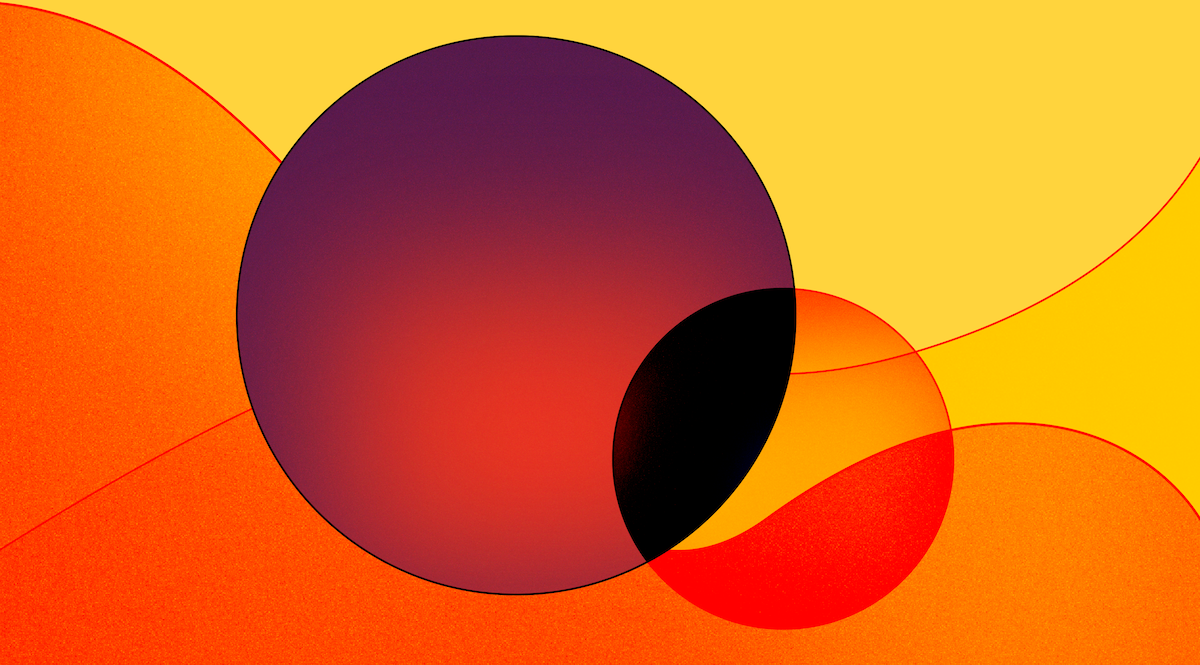
When you're "inside" the tickets, it's difficult to take a step back and think about what could be improved. With this system, it's a lot easier to spot the trends and try to reduce the support burden.
And remember, this was just for a month's worth of tickets. If we had done a whole year I'm sure we would've uncovered a load more hidden in plain sight.
I'm happy with the results and planning to do the process again this year.
Having a robust Knowledge Base, resources for best practices, and a good system for replying to tickets makes the support flow so much easier.
I hope you find this helpful! 🤗
