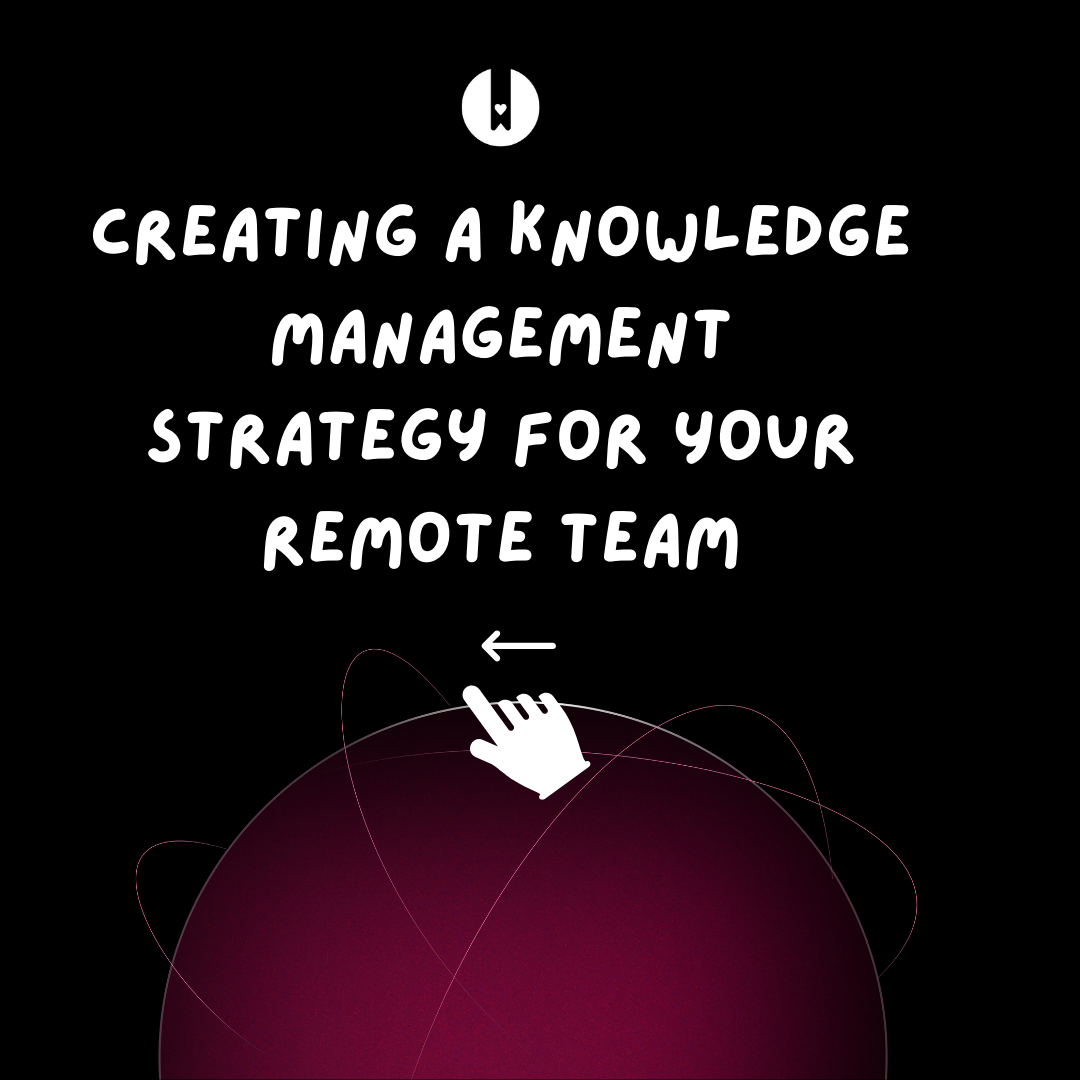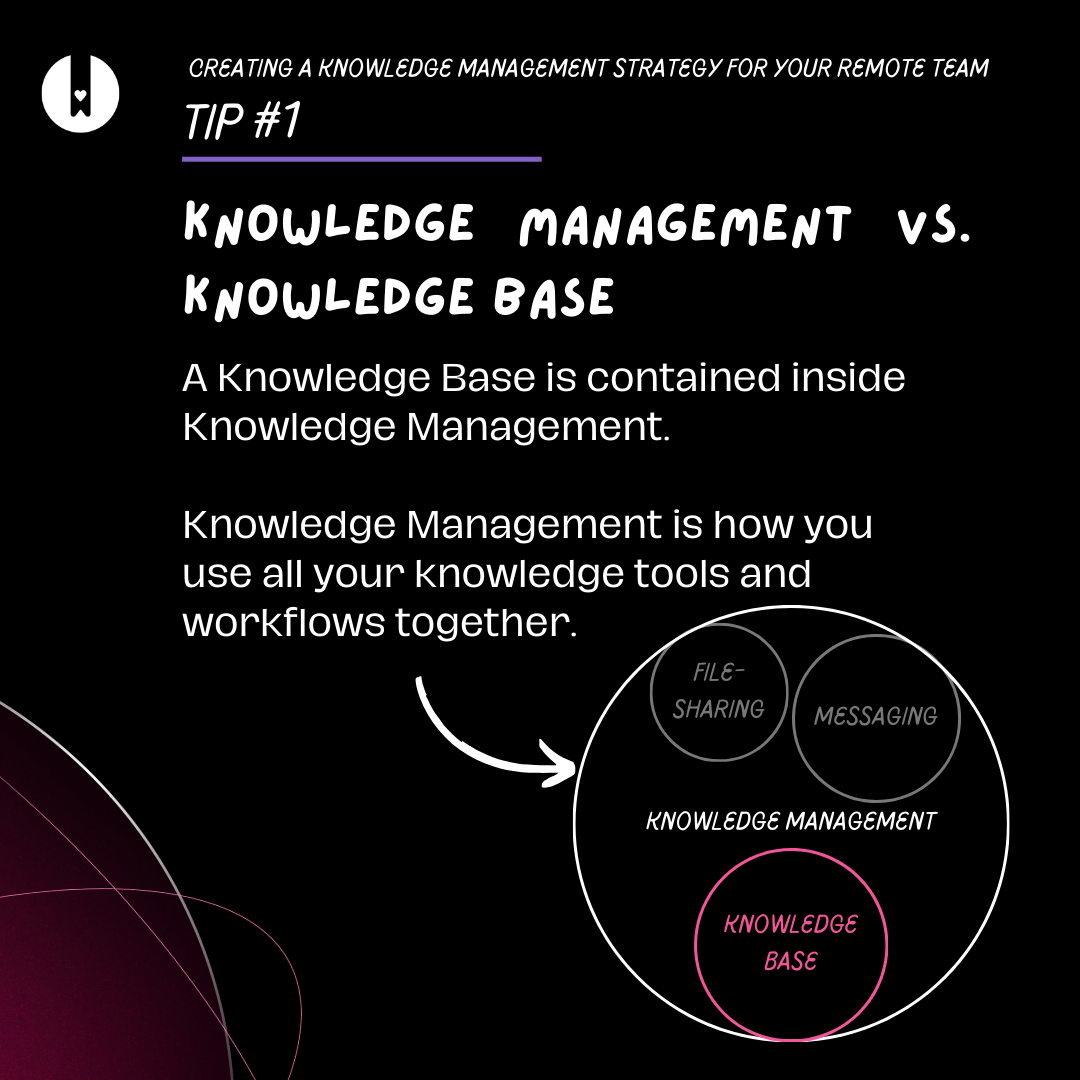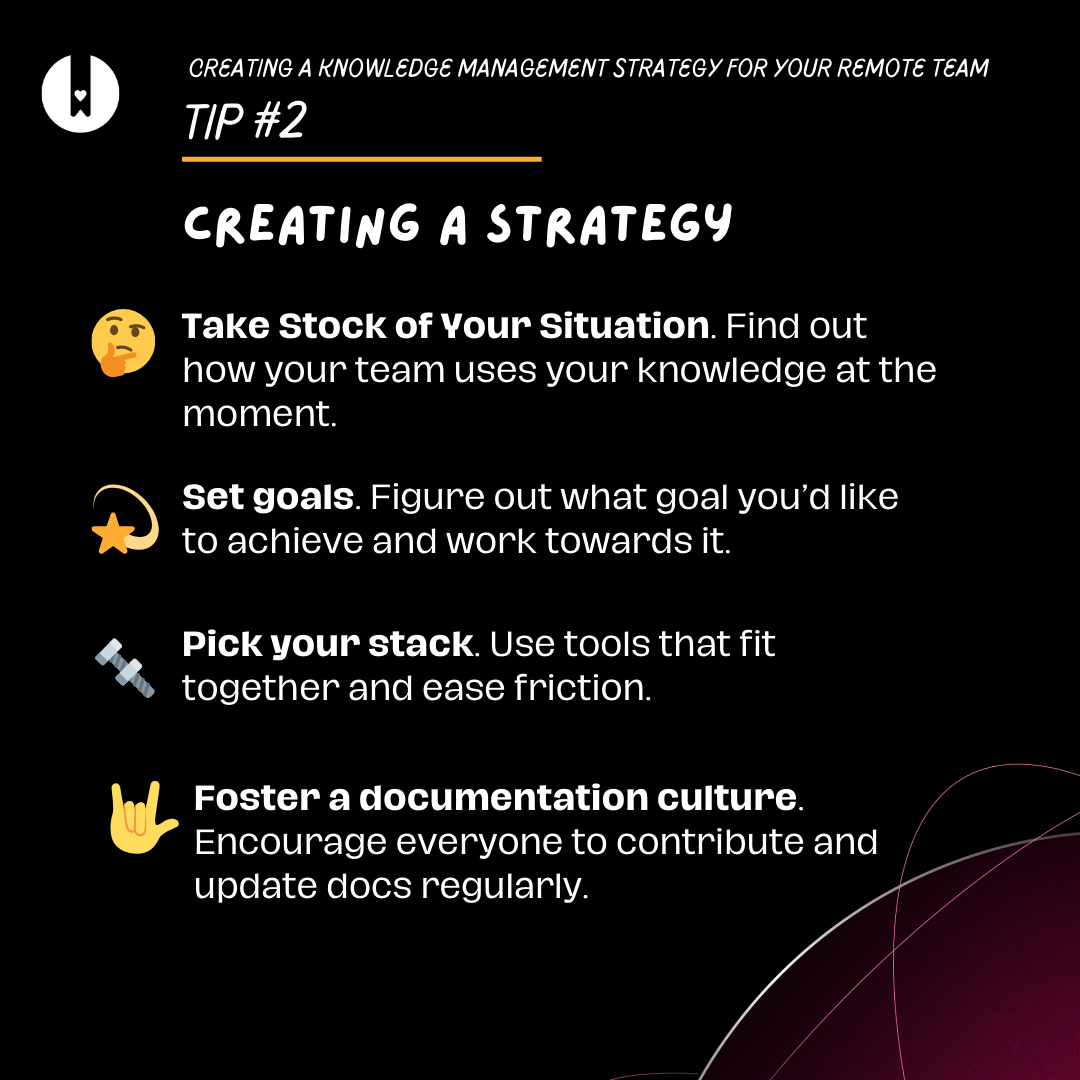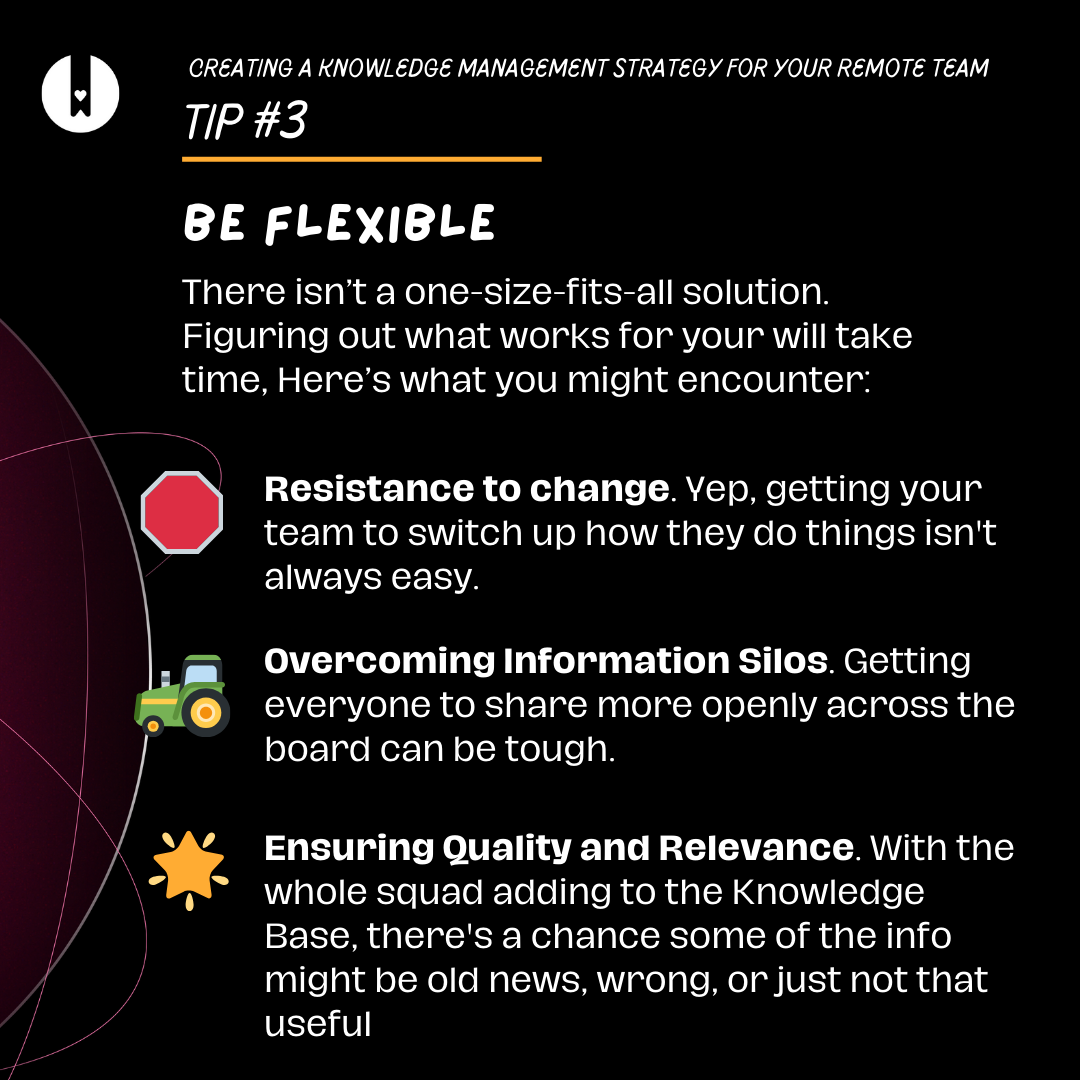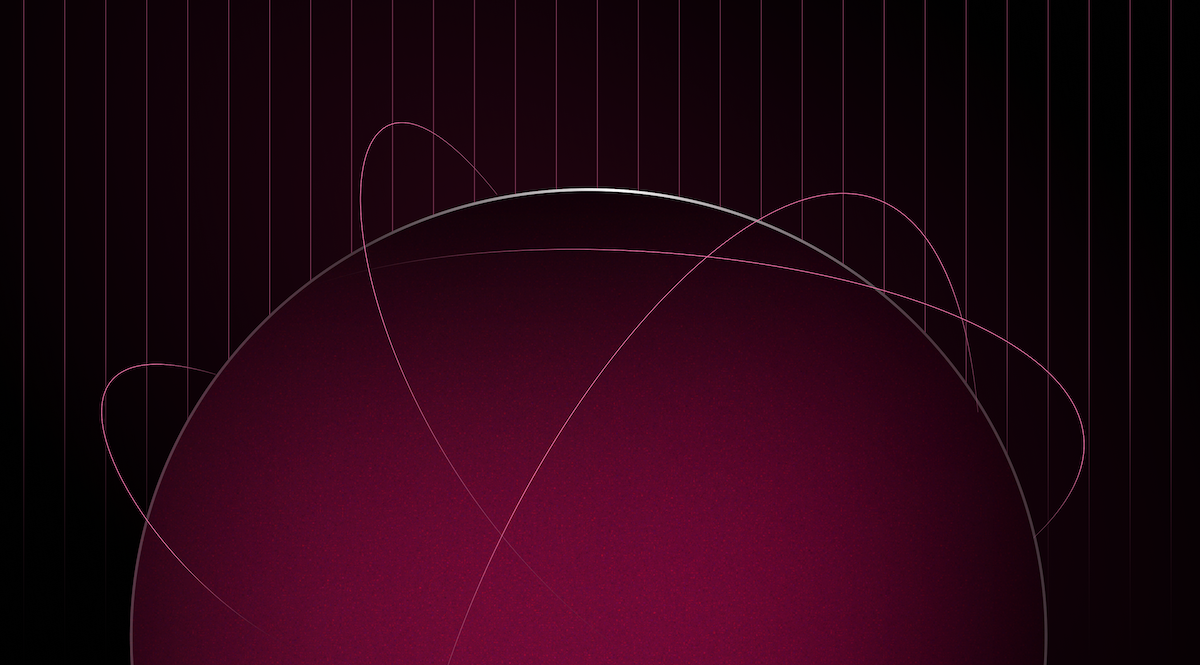
I'm sitting on a balcony writing with the sea shimmering in front of me.
The waves keep crashing on the rocks, the sea breeze is like a fresh breath, and, oh, those seagulls won’t keep quiet. Sure, I'm working, but forget a boring office—I've got the soothing sound of waves and that fresh sea air for company.
Remote work has totally changed the game.
We're no longer stuck at desks all day, counting down to lunch and then dragging ourselves back to our cubicles. Even if you do hit the office, it's way less than before.
Take London, for example. On Fridays, the Bank area where bankers (yeah, it’s literally in the name 😆) turns into a ghost town. Thursdays are the new Fridays, right? It's because everyone's loving that extra day at home, doing their office stuff but in their PJs.
There’s a bit of a challenge, though—sharing knowledge isn't as easy.
Miss those water-cooler chats? That’s where Knowledge Management steps in. In a remote work setup, it's all about getting things down in writing and making sure it’s stored somewhere everyone can find it.
The push towards remote work, thanks(?) to the global pandemic, has shaken things up for businesses everywhere. Teams that used to share a space are now scattered, and keeping knowledge flowing right is crucial.
With such a big shift, companies are rethinking how they gather, keep, and spread knowledge in their remote teams.
Setting up a Knowledge Base for remote teamwork opens up a world of possibilities for innovation, resilience, and crazy good productivity.
Choosing the right tools—and knowing how to use them—can land you a remote job offering way better work-life balance.
In this post, we're diving into why Knowledge Management is a big deal and sharing some tips to make it a breeze for your team.
What's Knowledge Management?
Knowledge Management is all about organizing and sharing knowledge in a company.
It makes sure the right info gets to the right folks at the right time, helping with decisions and sparking new ideas. With remote work, Knowledge Management is even more important.
Since folks don't get to chat face-to-face all the time, remote teams really count on solid Knowledge Management to keep communication smooth, hold onto what the organization knows, and avoid info getting stuck in silos.
Good Knowledge Management strategies help teams use what everyone knows together. This not only improves and enhances teamwork and productivity but also keeps everyone happy by encouraging a culture where learning and working together are valued.

Knowledge Management isn't a set-it-and-forget-it kinda task. It involves constant work and love—otherwise your Knowledge could cause a lot of stress and bother. Your team needs to be able to rely on the information being accurate.
What's the Difference Between Knowledge Management and a Knowledge Base?
Both sound similar—so what's the difference between the two terms?
While both concepts are key to how information flows in a company, there’s a big difference between Knowledge Management and a Knowledge Base.
Knowledge Management is all about the big-picture ways a company captures, shares, and uses knowledge. It’s about creating a vibe where everyone’s keen on sharing what they know and using tools that make sharing a breeze.
When diving into Knowledge Management and its practical uses, we're looking at a few crucial questions it tries to solve, especially for teams working from anywhere:
- How do we make sure new insights or learnings get shared with the team smoothly?
- What's the smartest way to get new team members in the loop with our projects and how we do things?
- How do we keep everyone on the same page with the latest project news and company rules?
- What tactics can we use to keep valuable knowledge in the team, even when people move on?
- How can we build a vibe where sharing knowledge is seen as a big win for everyone's success?
- How can we keep the Knowledge updated and accurate?
These points underline the need for solid Knowledge Management strategies to keep information flowing easily between team members, regardless of their location.
By tackling these questions, companies can ensure a collaborative and more laid-back remote work environment.
On the flip side, a Knowledge Base is one of those handy tools—it’s a digital spot where all that knowledge is stored. Think of it as a critical piece of the Knowledge Management puzzle, but not the whole picture.
A Knowledge Base can be packed with documents, FAQs, how-to guides, and more, all to help team members get the info they need without a fuss. So, if Knowledge Management is the whole library, the Knowledge Base is like that super well-organized bookshelf in it.
Working out how to organize the library is just as important as having the bookshelves.
How to Start Your Knowledge Management Strategy as a Remote Team
Every remote team, no matter the size or field, really needs a solid plan for managing knowledge.
It's not just about keeping info stored; it's about having a dynamic system that lets team members easily organize, depend on, and add to the shared knowledge stash.
In a world where in-person chats are rare or just don't happen, being able to tap into a central info hub is key. It gets rid of the guessing game, brings consistency, and makes sure everyone is on the same page with the company’s goals and how things are done.
Plus, a good Knowledge Management system keeps everyone pitching in, making it a growing resource that changes with the company.
This not only makes the knowledge pool deeper but also gives everyone a sense of belonging and responsibility, boosting their dedication to the company’s win. By making Knowledge Management a part of their everyday workflow, remote teams can build a workspace that's more about teamwork, efficiency, and sticking together.
According to Buffer's State of Work 2023, 7% of respondents reported their primary method of collaborating with their clients or team was through shared documents.
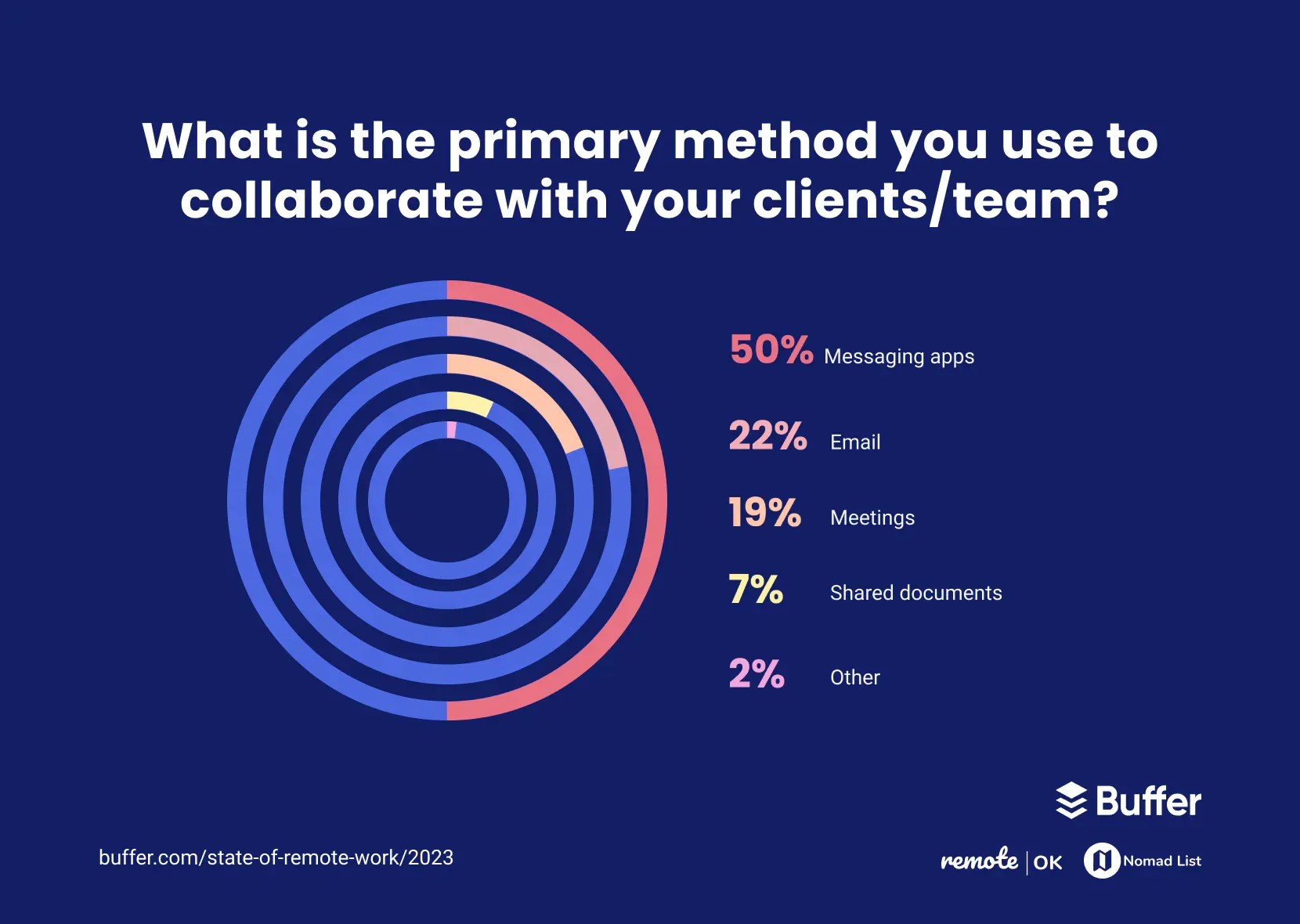
Considering there were 3,000 respondents, that's a fair amount who rely on Knowledge Management alone to help them.
Creating a Knowledge Management Strategy
So you want to create a Knowledge Management Strategy—but where are you meant to start? Most companies only implement this after they've created a mess of documents.
Creating a Knowledge Management strategy in a remote team setting may seem daunting at first, but with the right steps, it can significantly enhance your team's productivity and cohesion.
Here's how to get started on nailing Knowledge Management in your remote team.
- Take Stock of the Situation
Start off by checking out how your team shares knowledge. Take a look at what info is going around and how it's being shared, and spot any gaps or challenges with how things are currently done.
It's not just about what's being shared, but also how smoothly the process is running.
Dive into your messaging and file-sharing tools (like Slack and Dropbox) to see what's being shared and how. These platforms can really help you get a clear view of how info moves in your team and where you might need to make some tweaks.
Also, why not chat directly with your team members?

Get their take on how knowledge sharing is going for them. Find out what hurdles they're hitting, how they like to share and receive info, and any ideas they have for making things better. Their on-the-ground insights can be super helpful in making your team's knowledge-sharing vibe more effective and smoother.
One thing that can often happen in remote teams is a mess of files in random places. It's easy to put it off when your team is small, but as it expands it can become a huge issue.
- Set Knowledge Management Goals
When you're putting together your Knowledge Management strategy, it's super important to stop and think about what you're actually aiming to achieve.
Looking to make information easier to get to for those who need it? Maybe you want to boost how your team works together, making it easier for everyone to chat and share ideas. Or, are you trying to make the onboarding process smoother so new folks can get up to speed without much fuss?
Setting clear, reachable goals isn't just about giving your strategy some direction; it's about being able to see how far you've come and giving yourself a pat on the back for it.
By really zeroing in on what you're aiming to achieve, you can tailor your Knowledge Management strategy to nail those goals, ensuring your efforts are focused and on point.
Here are some example goals you're free to modify and use for yourself:
- ✂️ Cut the time it takes for team members to dig up key documents by half within the next six months. This could mean making the document storage process smoother, setting up a better tagging system, and showing the team how to use these tools effectively.
- 🚀 Boost team interaction with the Knowledge Base by getting each team member to chip in at least one new document a month. To pull this off, you could introduce a reward system for contributions or spotlight the best contributions to the Knowledge Base each month, giving props to those sharing their knowledge.
- 🧭 Create a go-to repository of resources that can reduce newcomers' onboarding time to full productivity by 30%. This might involve crafting detailed guides, FAQs, and video tutorials to tackle the usual questions and hurdles new folks face.
Setting such specific goals means you can make your Knowledge Management strategy more direct and effective, plus it gives you clear metrics to track how well you're doing.
- Pick the Right Tools
Getting your Knowledge Management right really leans on the tech you use.
It's super important to pick tools that make working together easy, let you store all that knowledge without a hassle, and let you get to it when you need it.
Intranets are great for keeping all your company information in the same place, and cloud storage means you can stash your stuff securely and access resources in on it anytime, anywhere.
Plus, project management software helps keep everything flowing smoothly and keeps tabs on progress.
Mixing external and internal knowledge bases can really boost a hybrid Knowledge Management system that helps not just your team but also your customers.
This two-pronged strategy smooths out communication and resource-sharing for your internal operations and also reaches out to your customers, making sure information flows smoothly in both directions.
Mixing these tools together can really boost how well your Knowledge Management strategy works, laying down a solid base for your organization to learn and innovate.
- Foster a Documentation Culture
Try to make an environment where documenting and sharing what you know isn't just encouraged, it's the status quo.
Everyone should get into the habit of regularly updating docs to keep info fresh. Plus, make sharing knowledge a regular part of your team's day.
Remote work requires more discipline. You have to make sure that you're documenting your work, you have to commit to writing things down. And a lot of humans are just a little lazy about that stuff. We like being able to informally tap someone on the shoulder; we like the casualness of it. But in a remote workplace, you have to commit to that discipline, otherwise it doesn't work.
— Wade Foster, CEO of Zapier (source)
This way, you're building a vibe of continuous learning and teamwork, making sure everyone can get their hands on valuable insights and skills, which boosts your team's overall effectiveness and efficiency.
Figuring Out What Works for Your Team
Every remote team has its own culture and challenges. While planning things out on paper is great, real life often has other plans.
It's super important to remember that there's no one-size-fits-all when it comes to Knowledge Management. How well a strategy works can really vary from one team to another, based on what they need, the tools they use, and their culture.
To make your Knowledge Management strategy work, you've got to keep an eye on how it's being picked up and be ready to tweak things based on what your team is actually saying and doing. This means noticing if the knowledge-sharing tools you've rolled out are easy and helpful, or if they're just making things more complicated.
Often, finding the perfect mix takes a bit of trial and error, tweaking your strategies to mesh better with how your team naturally works.
Being flexible is the key.

Our content in monthly bitesized emails
Get our best content delivered straight to your inbox.
SubscribeGet ready to adjust your plans to suit your team's changing needs and tackle any curveballs thrown your way. By keeping the lines of communication open and actively seeking feedback, you can customize your approach.
This way, it not only fits your team's unique style but also boosts productivity and builds a culture where sharing knowledge is the norm.
Here's what you might run into along the way:
- ✋ Resistance to Change: Yep, getting your team to switch up how they do things isn't always easy. Moving to a new Knowledge Management system might get some eye rolls or meh's, especially if not everyone sees the perks right away
- 🚜 Overcoming Information Silos: It's pretty common for info to get stuck in its own little bubble within organizations. Different teams or departments can be a bit clingy with their knowledge. Getting everyone to share more openly across the board can be tough.
- 🌟 Ensuring Quality and Relevance of Information: With the whole squad adding to the Knowledge Base, there's a chance some of the info might be old news, wrong, or just not that useful. Setting up a way to keep the content on point means extra work and planning.
- 📡 Technology Limitations: Scouting for the perfect tech that covers all your Knowledge Management needs can be tricky. Sometimes, the tools out there don't play nice with what you already have, or they just don't work well together, which can slow things down.
- 🍃 Keeping the Knowledge Base Up-to-Date: Making sure your Knowledge Base doesn't turn into a digital ghost town is a constant effort. You've got to regularly check, refresh, and sometimes toss content to keep from drowning in info.
Getting over these bumps requires a willingness to shake things up culture-wise, constantly check and retune your knowledge, and pick the right tools that fit how your team rolls.
Follow these steps, and you'll lay down a strong foundation for Knowledge Management in your remote team. It's all about better collaboration, smoother processes, and creating a more connected work vibe.
Finding Your Ideal Knowledge Management Tech Stack
Choosing the right tech for your Knowledge Management system is key for making communication, storage, retrieval, and sharing info way smoother. The perfect tech stack should just click with your current workflows, meet your team’s needs, and be able to grow with you. Here’s how to make sure you pick the best tech stack for managing your knowledge:
- Know What You Need: Start with figuring out what your team and organization really need. Think about the kind of knowledge you're dealing with, how your team works together, and where your current system might be lacking.
- Who Gets to Edit?: Do you want a free-for-all where everyone can edit, or should only a select few be able to make changes? Maybe a bit of both?
- Can It Play Nice with Others?: The best Knowledge Management tools should easily fit in with the software and systems you’re already using. Look for ones that support APIs and offer a lot of integrations. This makes everything run more smoothly and makes it easier for your team to get the hang of it.
- Keep It Simple: Go for tools that are a breeze to use. If your team can get comfortable with the new system quickly, they’re going to use it more.
- Safety First: Make sure your Knowledge Management tools are up to scratch with any industry rules you need to follow, like GDPR for keeping data safe. Stuff like encryption, protecting data, and controlling who can see what are super important for keeping your knowledge secure.
- Try Before You Buy: Test out the tools with a few people from your team before going all in. Getting feedback early on can clue you in on whether the tech lives up to your expectations and fits your Knowledge Management goals.
- Think Big: Choose Knowledge Management solutions that can expand with you. See if the provider has options for upgrades or extra features you can add as you need them.
By checking these boxes, you’ll have a better shot at landing a system that not only meets your current needs but also sets your team up for success down the road.
Remember, the aim is to build a culture of sharing knowledge that boosts efficiency, collaboration, and innovation in your remote team.
Example Knowledge Managemnt Tech Stacks
With the evolving landscape of remote work, several forward-thinking SaaS companies have not only adapted their Knowledge Management strategies but have been open about sharing their tech stacks. Here are a couple of standout examples:
Buffer
Known for its transparency and innovative work culture, Buffer has shared insights into how it handles Knowledge Management across its distributed team. They leverage tools like Notion for organizing and sharing documents and Trello for workflow management, fostering collaboration and efficiency.
They use Loom to help them create video-style knowledge in case they don't fancy writing it down. For their customer-facing Knowledge, they use Help Scout.
Zapier
As a leader in automation and advocate of remote work, it's no surprise that Zapier employs a comprehensive Knowledge Management strategy to support its remote workforce.
They use Airtable for storing Knowledge for large projects and Zendesk for their external Knowledge Base.
Hotjar
Another big advocate for remote work and fostering a positive culture, Hotjar use a variety of tools to manage their team. From Trello for customer requests to Confluence (nicknamed Hotfluence 🔥) for their collaborative Knowledge Base.
They also use Discourse for more in-depth posts rather than Slack which they prefer for short-term comms.
HelpDocs (us!)
Unsuprisingly we use HelpDocs for both internal and external docs. We allow the whole team to contribute.
For collaborative documentation where we need to work together we use Notion.
I hope diving into these examples can give you practical tips on how top remote SaaS companies handle their knowledge to keep collaboration and productivity up, even with teams spread out everywhere.
Fostering Engagement with Your Knowledge Management Tools
To really get your Knowledge Management tools off the shelf and into daily use, making sure your team's fully on board is key. A great way to do this is by kicking off Knowledge Maintenance Days.
Think about setting aside one day a month just for updating, checking, and beefing up your organization's knowledge stash. This shouldn't be seen as just another thing to do, but as an essential part of your team's regular schedule.
Sticking to this consistently not only keeps your info fresh and accurate but also turns knowledge upkeep into a team habit, making it way less of a drag.
On top of Knowledge Maintenance Days, you can dial up the engagement with a Contributor Leaderboard.
Everyone knows gamification can really boost involvement. By spotlighting the top contributors to your Knowledge Base, you're not just sparking a bit of friendly competition, but you're also building a culture of recognition and thanks.

Throwing in some real rewards or shoutouts for the top users each month can really motivate people. This way, everyone's encouraged to chip in their knowledge and take a more active interest in what others are sharing.
"Document processes publicly: to work as a unified team, we need to be able to be on the same page regardless of where in the world we are. A lot of our processes are documented publicly in this Team Manual, and anybody can take a look at how we work, what tools we use, etc. and understand if our way of working can work for them."
— Ryan Robinson, Customer Success Manager at Hotjar (source)
Rolling with both these strategies doesn't just polish up your Knowledge Management tools; it's also about creating a stronger, tight-knit team culture that values sharing what we know.
Pushing for more contributions and keeping your Knowledge Management system lively and current is a big plus for your team's day-to-day work life.
Plus, it highlights how much we all gain from pitching in and staying curious, boosting our collective performance and teamwork.
Create a Knowledge Management Strategy for Smooth Cross-border Collaboration
In a borderless world, a solid Knowledge Management strategy is what keeps teams from all over the map together.
The flexibility and resilience offered by remote work, which outweighs its initial challenges, are best protected by this digital treasure trove of collective wisdom.
It's high time for organizations to see the huge changes that can come from good Knowledge Management, to put money into the tech that makes it happen, and to build a culture where knowledge fuels innovation, even when everyone's working from different places.
Every team's culture is different, so their approach to managing what they know is pretty unique too.
It's like how the marketing squad devours data and insights for breakfast, while the developers might be deep into coding guidelines and the latest tech stack.
This means the tools and tricks each team loves might be totally different. But here’s the thing—having some kind of game plan for sharing knowledge is like the secret ingredient that keeps everyone talking and on the same page.
Take the customer service team, for example.
They dig a solid searchable FAQ section to keep their responses quick, while the product development crew might need something beefier to track their research and prototypes.
Even with these differences, the main goal remains the same: making sure everyone’s in the know, regardless of their location or project. It's all about ensuring that any piece of info is just a few clicks away, super clear for anyone who needs it.
This openness doesn’t just keep things running smoothly; it also builds trust and connection between team members, no matter how far apart they are.