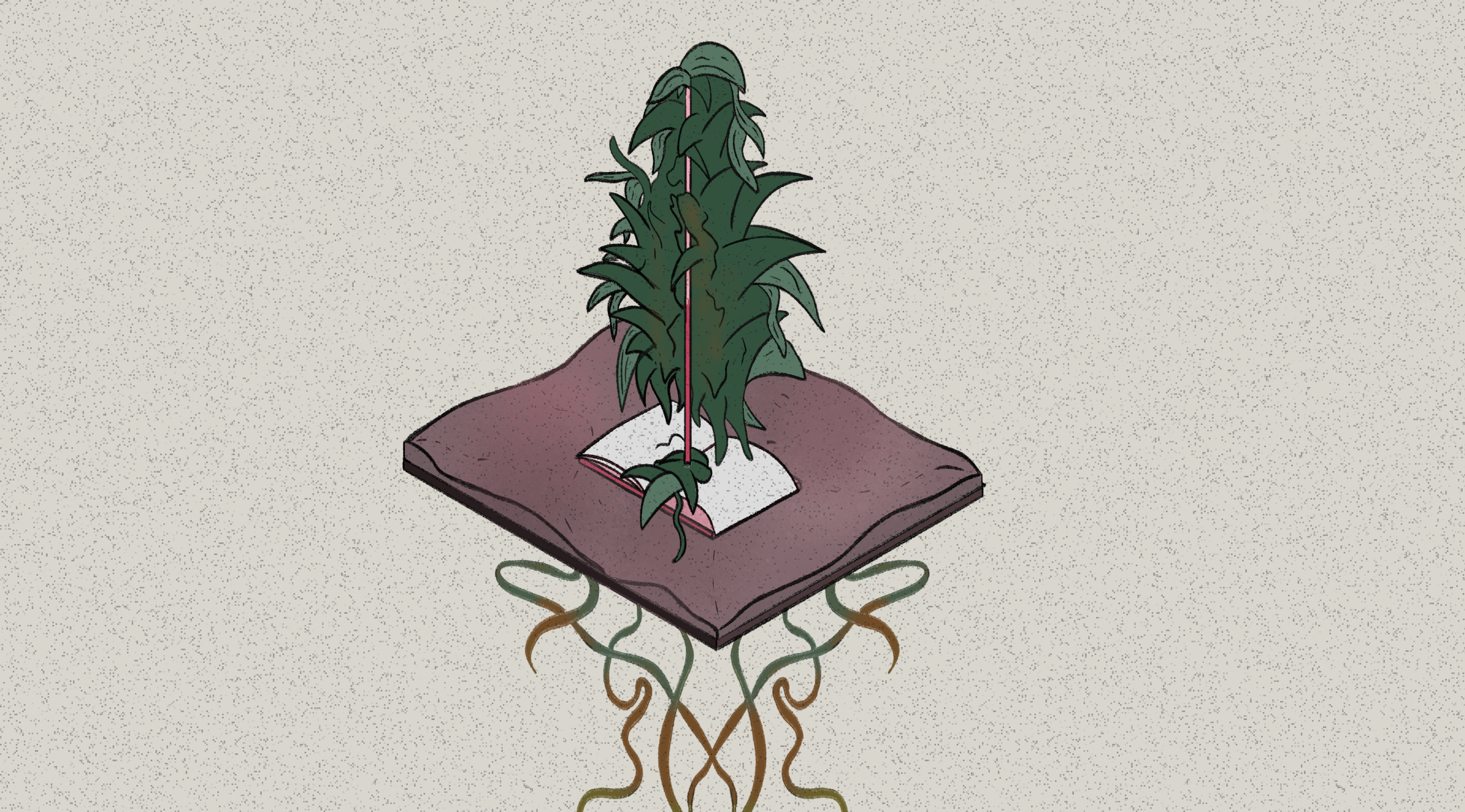
Being in charge of your company's Knowledge Base can feel like an uphill battle.
Not only do you rely on the product team to give you a heads-up on new features, changes, and fixes, but you're also responsible for streamlining the support team's job.
We often talk about keeping your Knowledge Base top-of-mind—but what does this actually mean? It's good and all to say mention it in team meetings. But are you able to get into those meetings? And when you get into them—what then?
Keeping up with the changes ad-hoc is a surefire way to burn out.

Knowledge Bases are reservoirs of knowledge, insights, and expertise, yet they have often been underutilized (and unappreciated) in workplaces.
Leveraging this treasure trove effectively during meetings can be a game-changer, elevating productivity and the quality of outcomes of the meeting. The question is, how should it be integrated into meetings?
Here's where you come into the picture.
Whether you're looking to champion an internal or external Knowledge Base, your teammates play a pivotal role in shaping it because they rely on it being accurate.
A wildly inaccurate Knowledge Base can cause a domino effect that flows into the heart of your company. Support will get overwhelmed, product will get distracted, and sales will be putting out fires when it comes to prospecting.

In this post, we'll share in detail how you can effectively advocate for the use of a Knowledge Base during meetings.
But before getting into the meat of the blog, let's understand why we should champion our Knowledge Base meetings instead of working quietly in the corner.
Why Champion Your Knowledge Base?
When I started creating my first Knowledge Base (too many years ago 😮💨) I naively assumed it would be a small part of support.
It seemed like the only job to do was write a few articles, publish them, and send people to them.
"Your Knowledge Base needs your voice because it's so easy for it to get outdated."
I was wrong. A Knowledge Base is an ever-changing tool that needs some TLC. Part of that care is ensuring it's accurate, which isn't always easy.
If you're running an eCommerce store, you have to be careful about changing refund policies, new product manuals, and setting the right expectations.

If you make software you have to be on the ball when it comes to product, which is especially tough when you haven't worked in that area yourself before since you won't know how development pipelines work.
Your Knowledge Base needs your voice because it's so easy for it to get outdated.
Without your championing work, it'll become dusty and forgotten. Your support team won't be able to send links to customers, product will worry about shipping new features, and if it's internal—your team will altogether avoid using it.
With you at the helm, you'll be able to make it work for each department so they know they can give out information, ship those features, and guide the intern in HR on how to create a new payroll member.
The Importance of a Well-Maintained Knowledge Base
Outdated articles are about as helpful as deadwood. If people can't rely on them, they'll be wary of your whole library of Knowledge.
Let's say a user in your software product has to complete three steps to become successful: Personal details, ID verification, and adding initial funds.
The user (let's call them Alex) completes the personal details section but struggles to complete the verification page, and it fails multiple times. So they head to your help article, which should explain what to look for when the verification process fails.
But when they get to your page, it shows a different piece of verification software that requires other parameters. This is enough for Alex to wonder whether your service is trustworthy, so they leave.
This is just one example of something that could happen, but it either ends up with the user leaving or getting in touch. You can probably guess which one is easier for the customer.
Strategies to Champion Your Knowledge Base in Meetings
Whether you're in the 15-seater maritime meeting room that your company decorated with scary-looking plastic fish or chilling on the sofa at home while on Zoom, meetings are where decisions are made and strategies are planned.
Integrating your Knowledge Base expertise into these meetings aids in strategic planning, problem-solving, and informed decision-making. Here's how you can effectively advocate the use of the knowledge base in meetings.
Familiarize Yourself Thoroughly with the Knowledge Base
Before advocating the Knowledge Base, you first have to get well-acquainted with it.
Understanding its structure, contents, and how to find specific information is super important. When familiar with all this, you can effectively highlight its significance for meetings.
If you do this, you'll be able to think during the meetings where new content could fit in, roughly which articles would need updating because of changes, and if you have a team alongside you, who would need to do what?
If it helps, I'd recommend printing out a rough outline of your Knowledge Base—especially if you're new in the position. You can do this manually or you can use a sitemap (if you use HelpDocs you can add /sitemap to your domain) like the one below 👇
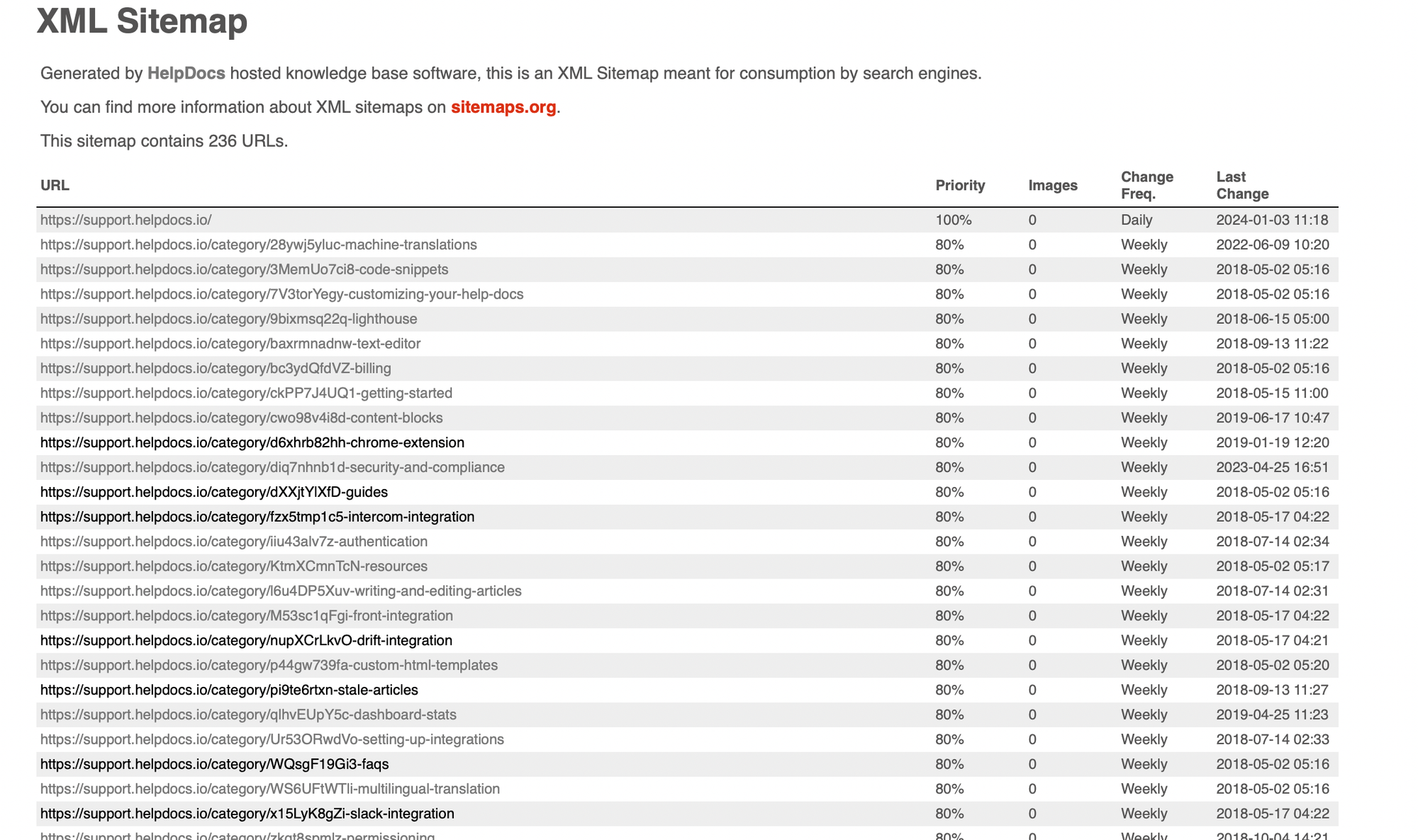
Prepare According to the Meeting Agenda
Showcasing resources from your company's Knowledge Base that aren't aligned with the meeting's agenda can undermine its relevance.
This is why it's crucial to identify whether your Knowledge Base is aligned with the meeting agenda before you enter a meeting. Let's say you get an email about the company retreat. Is your Knowledge Base relevant? Maybe, but probably not.
But a meeting about support service-level agreements (SLAs)? Yep, you probably want to add your expertise to that.
While identifying whether you can contribute, make sure to outline what you want to speak about. Let's go back to that SLA meeting example.
First, you'll want to research and find out what the current SLA is. Without that, it'll be like going down a ski route without skis.
As a rough example, you may want to write something along the lines of:
How can our KB help? Look at what questions can be self-serve (gaps) so SLAs are easier for the support team to handle.
Can self-serve be part of the SLA? If the answer is in the KB but the customer needs more detail, can that extend the SLA?
- Find out what auto-responder contains
- Are support struggling with linking articles?
Fit yourself into the agenda beforehand and you'll have time to think and prepare. Also, others will understand how your Knowledge Base fits into the equation.
Regularly Refer to the Knowledge Base During Meetings
You've contributed to the agenda, got into the meeting, and got your scribble of notes. Now what?
Well, as much as you can feel like a cuckoo, referring to something often can leave an imprint of that thing in people's minds.
Contribute to relevant discussions and mention the Knowledge Base and how it fits in.

Our content in monthly bitesized emails
Get our best content delivered straight to your inbox.
SubscribeHighlight relevant sections, articles, and data that are relevant to the current agenda being discussed in the meeting. By doing so, you are leaving an impression of its utility in your colleagues' minds.
If you have a team task manager then get it added as a subtask. That way you'll be included and get updates on the task's progress.
Share Success Stories
Case studies and success stories are an useful tool when it comes to championing your Knowledge Base.
These are real-world examples that showcase your help content's success. Use them to showcase that the Knowledge Base has directly contributed to problem-solving and decision-making.
"For research purposes make sure they don't just pick out the happiest customers—as uncomfortable as it sounds that won't reveal the pain points in your Knowledge Base. Besides, customers are often less harsh on a call than they are by email or live chat."
You can do these in a couple ways. The first is to run some user research—something that's time-consuming but also revealing.
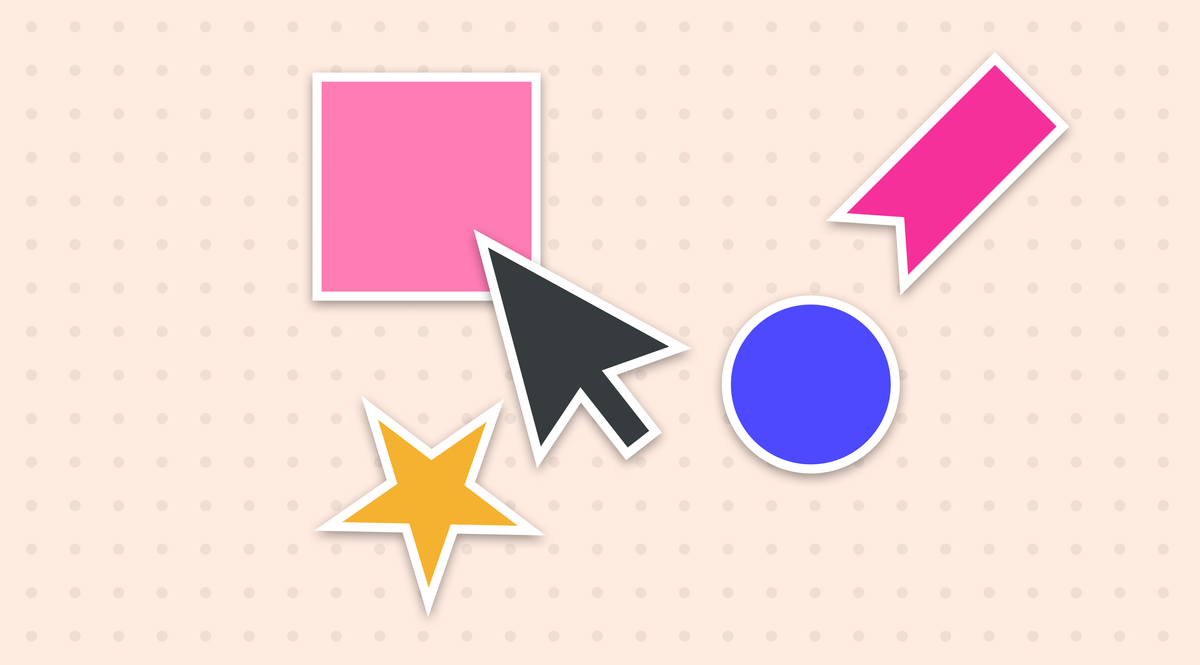
The second is to proactively ask customers for their time. If you have 1-on-1 contact with customers it makes it a whole lot easier, but if not then you'll want to ask a support teammate to connect you with a range of customers.
For research purposes make sure they don't just pick out the happiest customers—as uncomfortable as it sounds that won't reveal the pain points in your Knowledge Base. Besides, customers are often less harsh on a call than they are by email or live chat.
The third way is to create survey's on your Knowledge Base and ask customers for detailed information. This will be a little more tricky because you'll want to target specific, engaged users. But it's totally possible.
When you're collecting this information, try to get these customers to share stats. Something like our customers were able to resolve around 80% of their problems without getting in touch.
Encourage Participation
Actively promote the importance of a Knowledge Base among your colleagues.
Encourage them to access your Knowledge Base and ask questions about it. On your side, you can provide all the relevant information showcasing its immediate value in addressing meeting discussions.
Your support team should be helping to contribute too. If there's gaps, be open and willing to hear their concerns. Be reliable and active in the support workflow by either having a read-only account inside your help desk or inside the #support team chat.

If you have freelancers involved in helping you maintain your Knowledge Base, be sure to loop them into discussions too. Without being part of the team they'll be guessing at what you're looking to improve.
Be the Knowledge Base Expert
Become the brand ambassador of your Knowledge Base and promote it whenever you see an opportunity.
Highlight its repository of information and emphasize its role as a resource for problem-solving and decision-making.

Discuss with your co-workers regularly and offer guidance on how to use it. Ask how it can be improved. If it's an internal Knowledge Base that's even more useful.
This will hopefully create curiosity among your colleagues, and when you bring up the Knowledge base in the meetings, they are more likely to listen eagerly.
Post-Meeting Follow-Up
After the meeting, send a follow-up email to your colleagues.
In the email, summarize the points discussed and highlight relevant materials from the Knowledge Base. Especially in support discussions—you can share articles that the support team might have missed.
This will act as a reminder and encourage your colleagues to further dig into your self-help. You could also share your notes from the meeting for increased transparency.
Q&A and Feedback Sessions
Arrange separate Q&A and feedback sessions every quarter or so for teammates who might have questions for you. This can be hosted via video or it could be through Slack or Teams.

In these sessions, clear their doubts, take their feedback on board, offer additional information regarding the Knowledge Base, and create confidence in them to use the resource.
You'll want to prepare for these sessions by having your (ironically) own questions for the people who show up. Questions like:
- How often would you say you use the Knowledge Base on a monthly basis?
- Do you tend to share Knowledge Base article links to customers? If not what's blocking this from happening?
- Do you feel like it's easy for you to share suggestions/comments about the Knowledge Base? If not, what could be improved?
- Where do users tend to get in touch from? Is there a way to incorporate our help articles in this flow?
Though it may seem a little silly to ask questions in your Q&A it'll help kickstart honest discussions on where your Knowledge Base is not only failing—but succeeding too.
Lead by Example
As an ambassador for your compoany's Knowledge Base, you need to regularly use it in your daily work. When you do that, you're showcasing its benefits and values to others, encouraging them to follow suit.
Link to the Knowledge Base in internal discussions, keep the team updated when you update articles, get the design team involved when you're thinking of making layout changes.
Champion Yourself and Your Knowledge Base
You're in charge of one of the most important pieces of the jigsaw. Without you, nothing fits together and things will fall apart.
While it may feel like you're role is an uphill battle, you've got the power to change things. Make your help content top-of-mind for teammates.
Advocating the use of your Knowledge Base in meetings is an opportunity for employees to enhance their decision-making and problem-solving capabilities. A help center is a repository of collective wisdom, insight, and reduced burden, which when used wisely, can transform your day-to-day operations.
"Don't feel like you don't deserve to be in certain meetings and that your role is bottom of the pile."
Integrating your Knowledge Base into everyday operations and meetings can enhance overall productivity and improve workflows.
Don't feel like you don't deserve to be in certain meetings and that your role is bottom of the pile. Get people involved and learn how you and your expertise fit in.
