
Picture this: It's 7:15 PM. Sarah, a product manager at a growing SaaS company, is frantically trying to help an enterprise client with an urgent configuration issue before their big launch tomorrow.
She types a specific question into their knowledge base search: "How do I set up multi-region data compliance for healthcare customers using the enterprise plan?"
The search returns 15 articles with keywords like "setup," "data," and "enterprise." None addresses her specific situation.
After 20 minutes of jumping between articles, she gives up and files an emergency support ticket.
Sound familiar?
Traditional knowledge base search has served us well for years. Our standard search at HelpDocs is pretty darn good, and we're proud of how it helps folks find what they need in a well-crafted knowledge base 💪
When you've got clear articles and smart tagging, that search bar works like a magic wand, pulling up the perfect guide in a snap.
For straightforward queries like "how to reset password" or "cancel subscription," it's golden.
But we've all experienced those moments when search falls short. The complex, situation-specific questions.

Our content in monthly bitesized emails
Get our best content delivered straight to your inbox.
SubscribeThe natural language queries that don't match your carefully chosen keywords. The times when what users need is buried across multiple articles.
That's where traditional search hits its limits, offering a handful of "maybe" results instead of the direct answer users need.
Enter Retrieval-Augmented Generation (RAG) – a technology that's transforming how knowledge bases serve up information.
RAG represents a fundamental shift from "here are some articles that might help" to "here's your answer, sourced directly from our knowledge base."
Instead of just matching keywords, RAG understands questions, retrieves relevant information, and generates human-like answers drawn specifically from your trusted content.
This isn't just another tech buzzword. It's a fundamental shift in how we think about knowledge accessibility.
When General AI Falls Short
You've probably experimented with general AI tools like ChatGPT. They're impressive—they write, brainstorm, and respond to almost anything you throw at them.
But when it comes to your specific business information, they can be unreliable narrators.
These models are trained on a massive snapshot of the internet, and as the smart people at IBM remind us, "Generative AI models have a knowledge cutoff...As a model ages further past its knowledge cutoff, it loses relevance over time" (IBM).
This creates a fundamental problem: you might get an answer that sounds perfectly convincing but is actually outdated or doesn't apply to your company's unique way of doing things 😅
For support managers and knowledge base administrators, this isn't just inconvenient—it can potentially damage customer trust.
This is where RAG changes the game. It combines the natural language capabilities of AI with the accuracy and specificity of your curated knowledge base.
The result? Smart answers that you can actually trust.
What Exactly is RAG?
Let's ditch the jargon for a second. Retrieval-augmented generation might sound like a mouthful, but the idea is actually straightforward.
NVIDIA explains it well: RAG is "a technique for enhancing the accuracy and reliability of generative AI models with information from specific and relevant data sources" (NVIDIA).
Think of RAG as a two-step process that works like this:
Step 1: The Retrieval Phase (The Research Assistant)
When someone asks a question, the RAG system doesn't immediately generate an answer. Instead, it acts like a diligent research assistant, searching through your knowledge base to find relevant information.
Imagine a customer asks: "What's the data residency policy for European customers using the Pro plan, especially regarding image attachments?"
Instead of guessing or making something up, the RAG system searches your internal documentation and pinpoints the exact sections covering EU data regulations, Pro plan specifics, and image attachment handling policies.
This search is much more sophisticated than traditional keyword matching. It understands concepts and context, so it can find relevant information even when the exact keywords don't match.
Step 2: The Generation Phase (The Communicator)
Once the system has gathered the relevant facts from your knowledge base, it hands this information to the AI language model.
The model then crafts a coherent, conversational response based solely on the retrieved information.
The AI isn't pulling from its general training data anymore—it's only using the specific, verified information from your knowledge base to formulate its response.
Google Cloud highlights why this matters: "RAG overcomes [limitations] by providing up-to-date information to LLMs" and significantly reduces AI "hallucinations" by grounding responses in factual content (Google Cloud).
The end result? Answers that sound natural and helpful, but are also accurate and specific to your business.
1. User asks: "How do I set up multi-region compliance for healthcare?"
2. Retrieval: System finds relevant docs about compliance, healthcare, and multi-region setup
3. Generation: AI creates a coherent answer using only the retrieved information
4. Result: User gets a specific answer citing the exact sources used
Your Knowledge Base + RAG = The Dream Team
For anyone who manages a knowledge base, this is where RAG becomes truly exciting.
RAG isn't about throwing away your existing content—it's about giving your carefully crafted knowledge base a megaphone and a PhD.
A RAG-powered knowledge base doesn't mean starting over—it's about maximizing the value of what you've already built 👯♀️

As the team at Bavest puts it, "RAG expands the areas of application of LLMs by allowing them to effectively use specific domains or internal knowledge bases of organizations without the need to retrain the model" (Bavest Blog).
You've invested countless hours creating valuable knowledge base content. RAG amplifies that investment by making your information more accessible and useful than ever before.
At HelpDocs, we've integrated this technology into our Ask AI feature.
We sometimes call it Generative Search because it generates helpful answers from your existing content. The goal is simple: let users ask natural questions and get straightforward answers.
Ask AI examines your entire knowledge base and—critically—only pulls information directly from your content.
This ensures accuracy and relevance without introducing outside information that might not apply to your specific situation.
How RAG Transforms Knowledge Base Interactions
When you integrate RAG with your knowledge base, several transformative benefits emerge:
Understanding Intent, Not Just Keywords
Traditional search looks for matching words. RAG tries to understand what the user is actually trying to accomplish.
As DZone explains, "a knowledge base is searched to find information that responds to the user's query" using clever tech like vector search (DZone).
For example, when someone searches "can't log in phone verification," a traditional search might return separate articles about login issues and phone verification.
RAG understands this is about a login problem specifically related to phone verification failing, and can provide a targeted answer that addresses this specific scenario.
Complete Answers, Not Just Article Links
Who has time to read through five different articles to piece together an answer?
RAG can pull relevant information from multiple knowledge base articles and synthesize it into a single, coherent response.
If a question spans your refund policy, gift card handling, and loyalty program, RAG can create a complete answer that pulls from all three areas without forcing the user to jump between articles.
Fresher Content
Because RAG consults your live knowledge base every time it generates an answer, the information is always up-to-date.
If you updated your security documentation yesterday, today's RAG answers will reflect those changes immediately.
Consider this real-world scenario: A customer asks about your GDPR compliance approach right after you've updated your privacy policies.
With RAG, they'll get the current information—not whatever was true when the AI model was last trained.
See ya, AI Hallucinations!
By constraining the AI to stick to the script (your KB content!), RAG drastically cuts down on those weird, made-up answers that plague general AI systems.
The Microsoft Cloud Blog says it perfectly: "RAG boosts trust levels and significantly improves the accuracy and reliability of AI-generated content" (Microsoft Cloud Blog).
It Speaks Your Language
RAG helps the AI understand your company's specific terminology, products, and workflows.
This means answers feel like they're coming from someone who actually knows your business, not a generic AI assistant.
When a user asks about your "SuperSync feature in the Accelerate plan," RAG knows exactly what these terms mean in your product ecosystem, even if they're unique to your company.
Does RAG Work With Any Knowledge Base?
Mostly, yes—but with a few "it depends" moments.
If you're wondering whether your existing knowledge base can work with RAG, the short answer is: probably yes, but with some considerations.
Content Quality Matters
Your knowledge base likely contains various content types—articles, FAQs, tutorials, and maybe even PDFs or videos.
Modern RAG systems can handle this diversity, using advanced techniques like "embeddings" (mathematical representations of meaning) to search intelligently.
However, the quality of your content directly impacts RAG effectiveness. Well-written, clearly structured content will yield better results than disorganized or incomplete documentation.
Technical Integration Considerations
If your knowledge base has a robust API, integrating RAG is typically more straightforward.
This allows the RAG system to access and index your content efficiently.
For HelpDocs users, our Ask AI feature handles this integration automatically, so you don't need to worry about the technical details.
Tidy Room, Tidy AI
The better organized your knowledge base is, the better RAG will perform.
Clear headings, logical article structure, and consistent terminology all help the system locate and utilize the right information.
This doesn't mean you need to reorganize everything—just that well-structured content benefits both human readers and AI systems. (Bonus: it helps your human readers too!)
The Techy Bits (Graphs vs. Vectors)
Under the hood, some RAG setups use "knowledge graphs" to map out how info connects, while others use "vector databases" for super-fast searching.
There are even courses out there on "Integrating Knowledge Bases for RAGs" (Pluralsight), so the know-how is spreading.
So yeah, while a custom DIY RAG project can have some technical hurdles, many platforms are making it way easier by building it right in.
Why Bother? The Seriously Good Perks of RAG
When you integrate RAG with your knowledge base, you'll see several substantial benefits that transform how users interact with your content:
Enhanced Accuracy You Can Trust
When your customers ask questions, they deserve reliable answers. With RAG, accuracy isn't just improved—it's transformed.
Unlike general AI that might fabricate convincing-sounding but incorrect responses, RAG pulls directly from your verified knowledge base content.
This means the answers people receive are grounded in your approved information. Support managers no longer need to worry about AI making things up on the fly.
Instead, every response is backed by your own documentation.
Always Current, Always Relevant
The frustration of outdated information disappears with RAG. Because the system taps directly into your live knowledge base, answers reflect your most recent updates.
When you update your security protocols or pricing tiers, RAG immediately incorporates these changes into its answers without requiring any additional training or updates.
By forcing the AI to use only your approved content as its single source of truth, RAG keeps the AI on a much tighter leash, eliminating those weird, nonsensical "hallucinations" that can pop up with general AI.
The End of AI Hallucinations
We've all seen it—those moments when general AI confidently provides completely fabricated information.
RAG puts an end to these "hallucinations" by keeping the AI strictly limited to your approved content.
The system can only answer using information it finds in your knowledge base, eliminating those wildly inaccurate responses that damage customer trust.
This reliability creates a foundation of confidence for both your team and your users.
Your Brand Voice, Preserved
Unlike generic AI responses, RAG-powered answers speak your language.
The system understands your specific terminology, product names, and even company tone.
It can distinguish between your Basic, Pro, and Enterprise tiers without confusion. It knows that you call it "Smart Connect" while your competitors call it "DataLink."
This alignment with your brand voice means customers get answers that feel like they came from your best support agent, not a generic chatbot.
Transparency That Builds Trust
Perhaps the most underrated benefit of RAG is its ability to show its work.
Many implementations, including our Ask AI, can point users to the specific articles or sections used to formulate an answer.
This transparency is invaluable for building trust—users can verify information sources just as they would with a human support agent.
As IBM wisely noted, "When RAG models cite their sources, human users can verify those outputs" (IBM).
Knowing where the information came from gives everyone more confidence in the answers they receive.
🔍 Traditional Search vs. RAG
| Traditional Search | RAG Search |
|---|---|
| Returns multiple articles | Returns a direct answer |
| Keyword-based matching | Semantic understanding |
| User must read multiple sources | Information is synthesized automatically |
| Answers depend on exact wording | Can understand different ways of asking |
| Limited to what's in one article | Can combine info from multiple articles |
Reality Check: It's Not All Sunshine and Rainbows
RAG is cool, and tools like Ask AI make it way more user-friendly, but let's be real—no tech is perfect.
Here are some considerations to keep in mind:
Your Knowledge Base is Still the Star
RAG isn't magical pixie dust you can sprinkle on disorganized content. The "garbage in, garbage out" principle still applies.
If your knowledge base articles are poorly written, contradictory, or disorganized, RAG will struggle to extract coherent answers.
Think of RAG as a brilliant research assistant—it can only work with the materials you've provided.
Companies seeing the most success with RAG technology have typically invested in content quality first.
The "Almost Right" Answers
Even the best RAG systems occasionally retrieve information that's adjacent to what the user needs but not precisely on target.
This typically happens when questions touch on multiple topics or when similar terminology is used across different contexts in your knowledge base.
For example, a question about "mobile account recovery" might pull information about mobile app features rather than account recovery processes.
The good news is that these near-misses become less common as the system learns from interactions and as you refine your content.
DIY Can Be Tricky
Building your own RAG system from scratch isn't for the faint-hearted. The technical requirements are substantial.
From data preprocessing to vector database management to embedding model selection—many teams underestimate the specialized knowledge needed.
That's precisely why integrated options like Ask AI in HelpDocs are gaining popularity—they deliver the benefits without requiring you to become experts in machine learning infrastructure.
Chopping Up Content (Chunking)
For those brave souls venturing into custom RAG development, content chunking becomes an unexpected challenge.
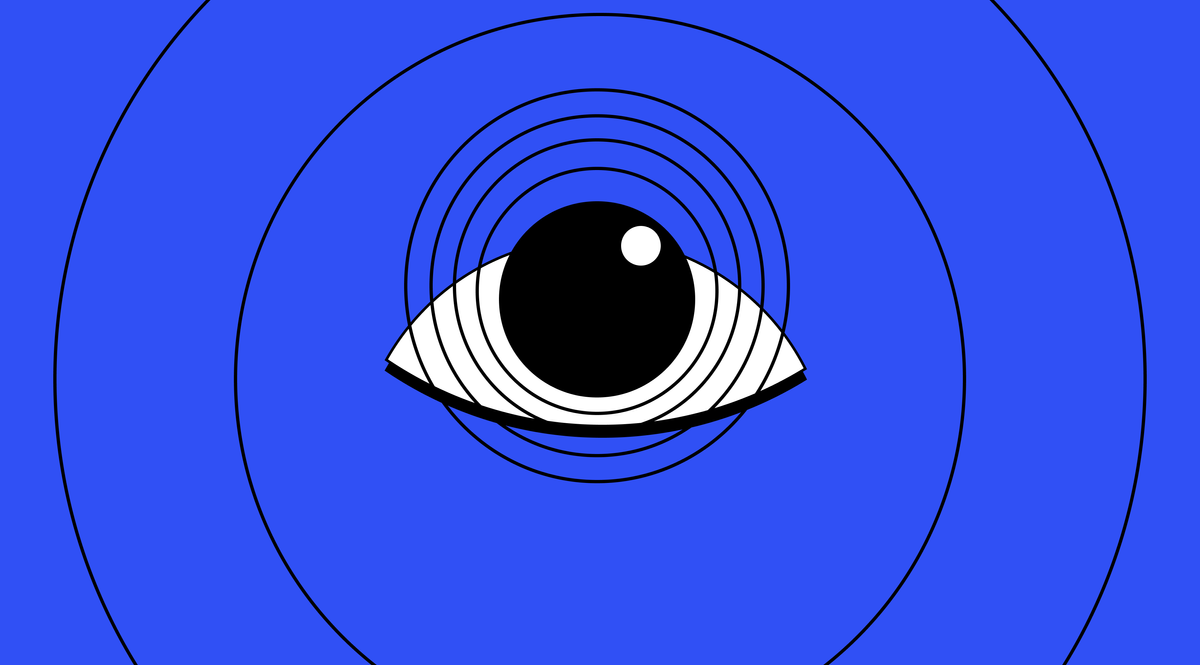
Breaking down knowledge base articles into digestible "chunks" that the AI can process effectively requires both technical know-how and content understanding.
Too-small chunks lose context; too-large chunks reduce retrieval precision. It's a delicate balance that often requires multiple rounds of testing and refinement.
Brain-Buster Questions
While RAG dramatically improves answer quality, extremely complex or vaguely worded questions can still challenge the system.
Questions that require reasoning across multiple knowledge domains or that contain ambiguous terminology might not always receive perfect answers.
However, even in these cases, RAG typically performs better than traditional search by at least pointing users in the right direction.
Tune-Ups Needed
RAG isn't a "set it and forget it" deal. It usually needs ongoing monitoring and tweaking to maintain optimal performance, especially as your knowledge base grows and evolves.
Should You Jump on the RAG Wagon?
If you're aiming to give people truly accurate, up-to-the-minute, and genuinely helpful answers from your knowledge base, then exploring what RAG can do is a smart move.
But let's be real for a moment. While the RAG concept is powerful, if you're thinking about building a RAG system from scratch, it's not exactly a walk in the park.
There can be a significant technical burden involved.
You're looking at wrangling data, choosing and managing vector databases, fine-tuning embedding models, integrating LLMs—it can be a complex and resource-intensive undertaking.
It's definitely not a casual weekend project for most teams! 😳
It's also worth remembering that, as of mid-2025, this technology, while evolving at lightning speed, is still relatively in its infancy.
Best practices are still emerging, the toolset is constantly growing, and what seems cutting-edge today might be standard (or even superseded) tomorrow.
So, there's a learning curve, and a bit of a pioneering spirit might be needed if you go the full DIY route.
RAG essentially turns your AI into your very own domain expert—a specialist in your products, your processes, your way of doing things. It's like having a trainee who's instantly read every manual you've ever written.
But here's the good news! You don't necessarily have to build the entire RAG engine yourself to start reaping the rewards.
Many platforms (👋 like us here at HelpDocs with Ask AI!) are beginning to integrate these advanced capabilities directly into their existing systems.
This means you can leverage the power of RAG to make your awesome knowledge base content work even harder for you, complementing your standard search.
It's about getting the benefits without shouldering the entire construction project.
Is Your Knowledge Base RAG-Ready?
Wondering if your knowledge base is ready for RAG technology? Take our interactive assessment to find out 👇
RAG Readiness Interactive Checklist
Check your knowledge base against these key criteria to see if you're ready for RAG implementation.
Content Quality
Comprehensiveness
Accuracy & Freshness
Consistency
Technical Readiness
Taking the Next Step
Knowledge base technology continues to evolve, and RAG represents one of the most significant advancements in recent years.
By combining the natural language understanding of AI with the accuracy and specificity of your curated content, RAG creates a more helpful, intuitive experience for your users.
Whether you're exploring DIY options or considering platforms with built-in RAG capabilities, the goal remains the same: making your valuable knowledge more accessible to those who need it.
For support teams and product managers, this means fewer repetitive questions, more satisfied users, and a knowledge base that truly delivers on its promise. ✨
The future of knowledge base search isn't just about finding articles anymore—it's about finding answers. And with RAG, that future is already here.

