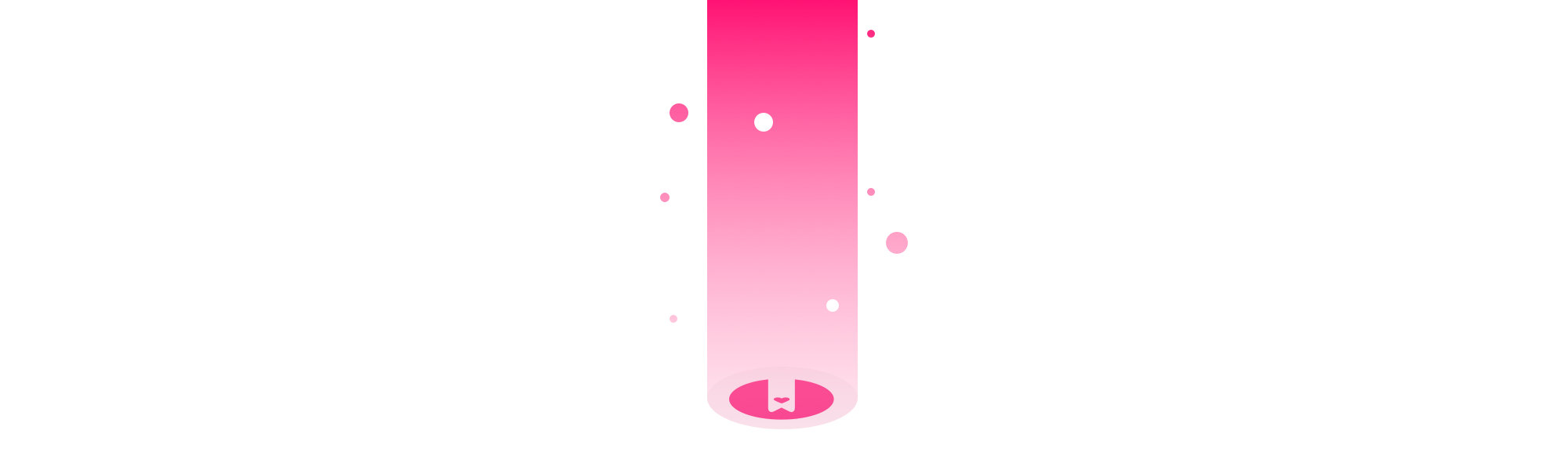
June was a big month for the team at HelpDocs. We shipped a bunch of fixes, a few key updates, and some cool new features like automatic machine translations.
We also hired, well, me! 👋 I'm Matt, and I've officially joined the team to help scale HelpDocs with blog posts, and by sharing cool news with you all. You might also see me hopping on the support channels. 🙃
We're only a few days into July, but we've already started shipping new things this month, like Stale (take a look, it's glorious!). So we should probably get on with our June release notes before we get sidetracked and miss something important, or engineering ship another thing for me to write about.
Introducing Clips
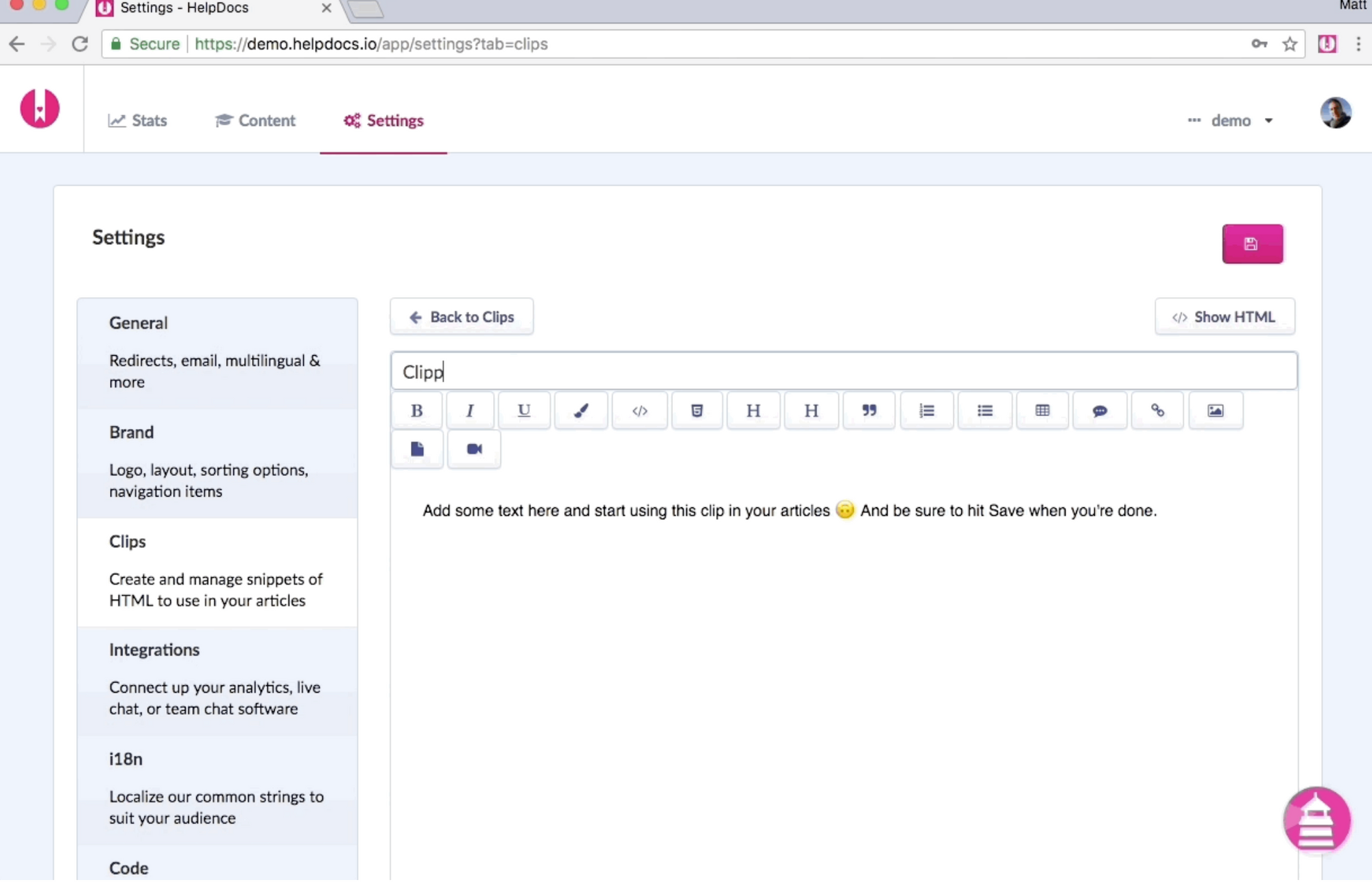
A lot of you have been in touch saying you want a way to reuse snippets of HTML. You use the same pre-formatted blocks over and over, and you're tired of copy/pasting them around.
We hear you 👂
Meet Clips. Little bits of reusable content that you can drop into your articles with a click of a button.
You can create clips for anything from small sections (like a legal footer) to large tables (because making large tables still sucks, even in an awesome text editor).
You can even create a clip as a template of a whole article. This is great if you have, say, many integrations that need the same basic layout, but slightly different content. Create a new article, insert your clip/template, then make any required changes.
Adding and managing clips is super easy. Head to Settings > Clips (or click here) and hit Add Clip. Give them a memorable name, add your content, and hit Save.
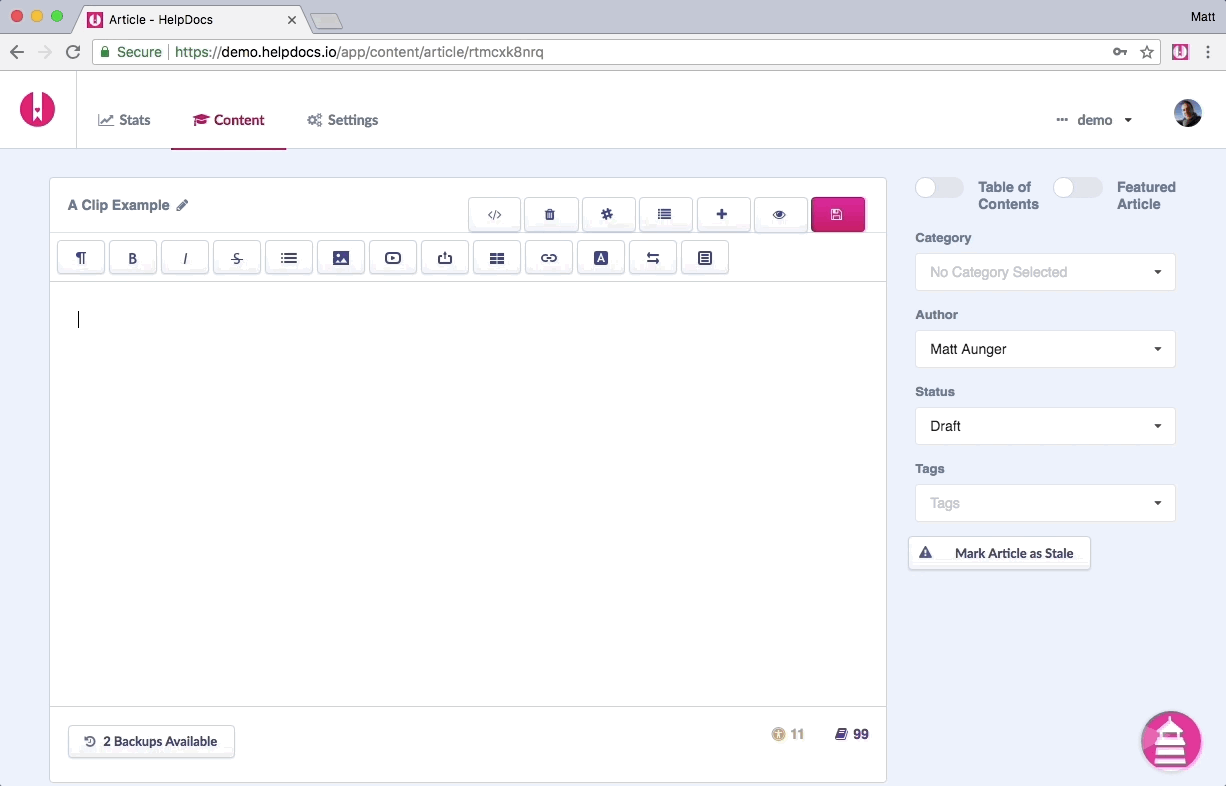
Now when you head over to the article editor you'll see a new Clips button. Hit that to see a list of all your clips. Tap the clip you want to insert and it'll appear in the editor. Simples 🙃
🤖 Automatic machine translations.
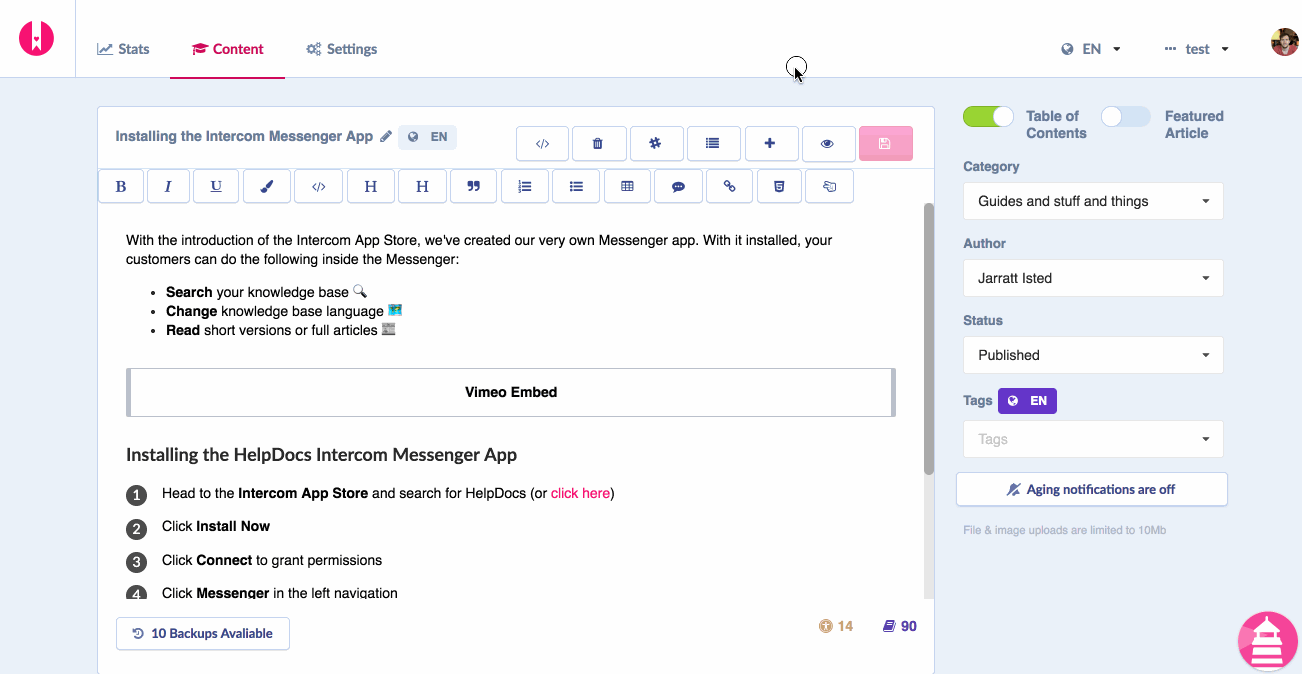
This is by far the coolest thing we've released for multilingual since multilingual was but a tiny glint in our eyes.
We’re making it effortless for you to support your customers in hundreds of languages.
Using the latest neural machine translation technology from Google (thanks Google!), we can now translate any of your docs into almost any language. In one click.
Yeah. One click.
We beam it off to get translated, piece it back together, and place it back into the editor. With a single click. In a matter of seconds 🤩
This will save you a bunch of time, and a wad of cash. No more sending your docs off and waiting for them to be translated, just hit a button and publish.
Anyone on the Growth plan can get started with this right away. We’re so excited to release this for our multilingual customers. I hope you love it as much as we do.
Turning on the Lighthouse
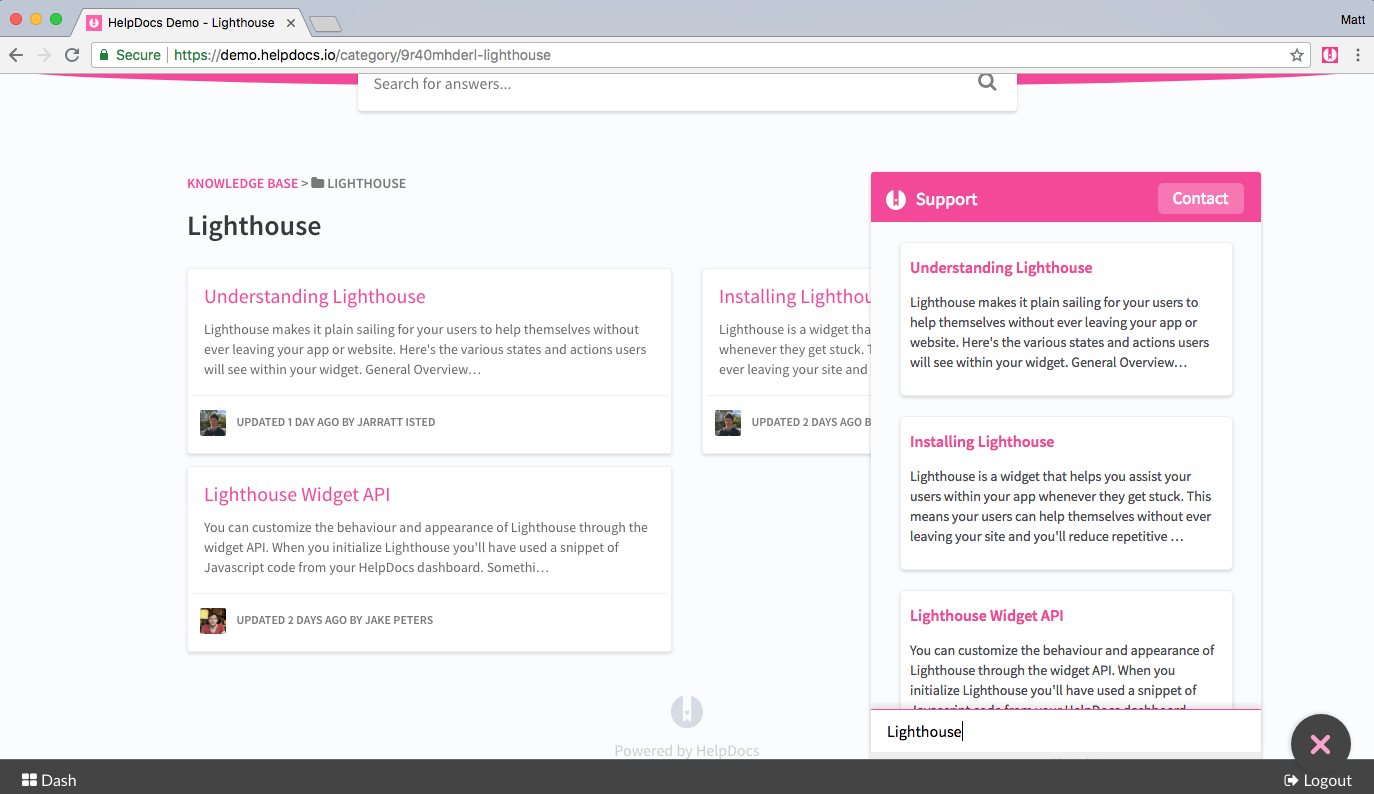
Thanks to all your help during the beta, we've officially launched Lighthouse.
That means we're confident it won't break on you now. It's stable, and it looks and works pretty darn well. 💪
If you're a Growth or Pro plan user, you can use Lighthouse to empower your customers to help themselves. All without having them navigate to a separate support site or knowledge base.
Cool right?
It's all the power of HelpDocs in a tiny widget. 🧙
There's a bunch of really cool things that Lighthouse can do—way too much for this update—so we put together this wonderful article all about it.
Better Intercom Messenger App
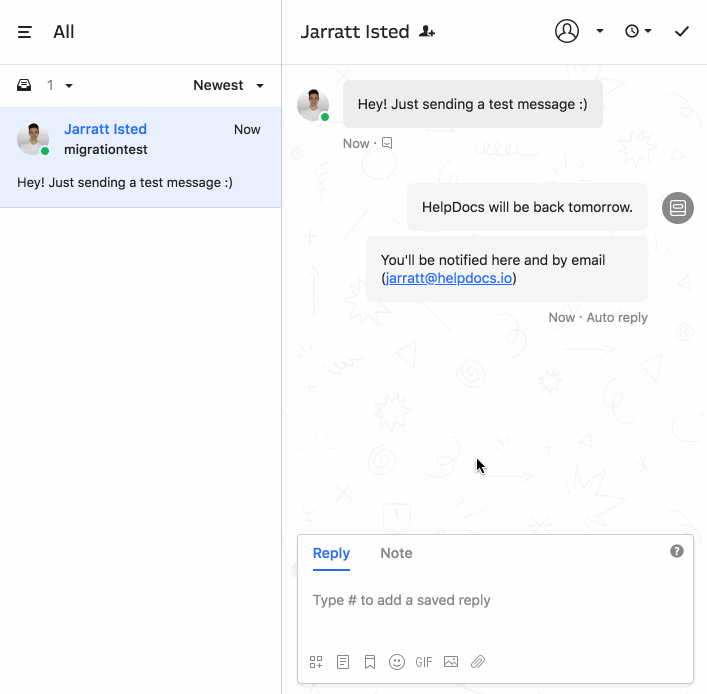
If you're an Intercom customer, and you're anything like us, you were blown away by last month's introduction of the HelpDocs messenger app.
We weren't content to just leave it there. We wanted more.
So we decided to go ahead and make the whole Intercom Messenger App even smarter. 😉
Now you can send article cards to customers from inside conversations. And you can add them into automatic and manual message campaigns.
If you've chatted with our support team recently you'll likely have been on the receiving end of one of these already.
These wonderful snippets of HelpDocs fun include the short version of your article, and a button to read the full version of that article right inside the Intercom Messenger.
Want to send a card?
- In the Intercom composer, click the Add a Messenger App button
- Select HelpDocs
- Search for, and select, the article you want to send
Boom 💥
Improvements, updates, and fixes
📡 Improvements
- Better content tab search. You know the knowledge base search you love? We plopped that into the content tab search in-app. Now you'll find the articles you need, stat.
- Tables are better in Curve. They tended to be super long so anyone reading a long paragraph would have to scroll forever. Now it's prettier.
🔨 Fixes
- Better meta sidebar. The sidebar no longer l a g s a little behind when entering text on accounts with tons of articles.
- Profiles now update. You couldn't update your name, which is a rare thing to do I suppose...anyway, you can totally update that now.
- Code blocks inside tables on Curve. That looked super funky, like in a bad way. Now they look funky in a good way. 🕺
- Fix Internet Explorer…more. Ugh, Internet Explorer is nobody's friend. We've fixed a few things to make HelpDocs work with IE, but please, just update to something modern. It's sooo old.
- Typo be gone. Thanks to the customer who spotted we spelt available as avaliable on our marketing site. It's been there for years, so everyone else has been clueless how to spell it too.
That's it for now. We'd love to hear what you think so leave a comment below with your feature requests, or thoughts about our features and updates. ✌️
