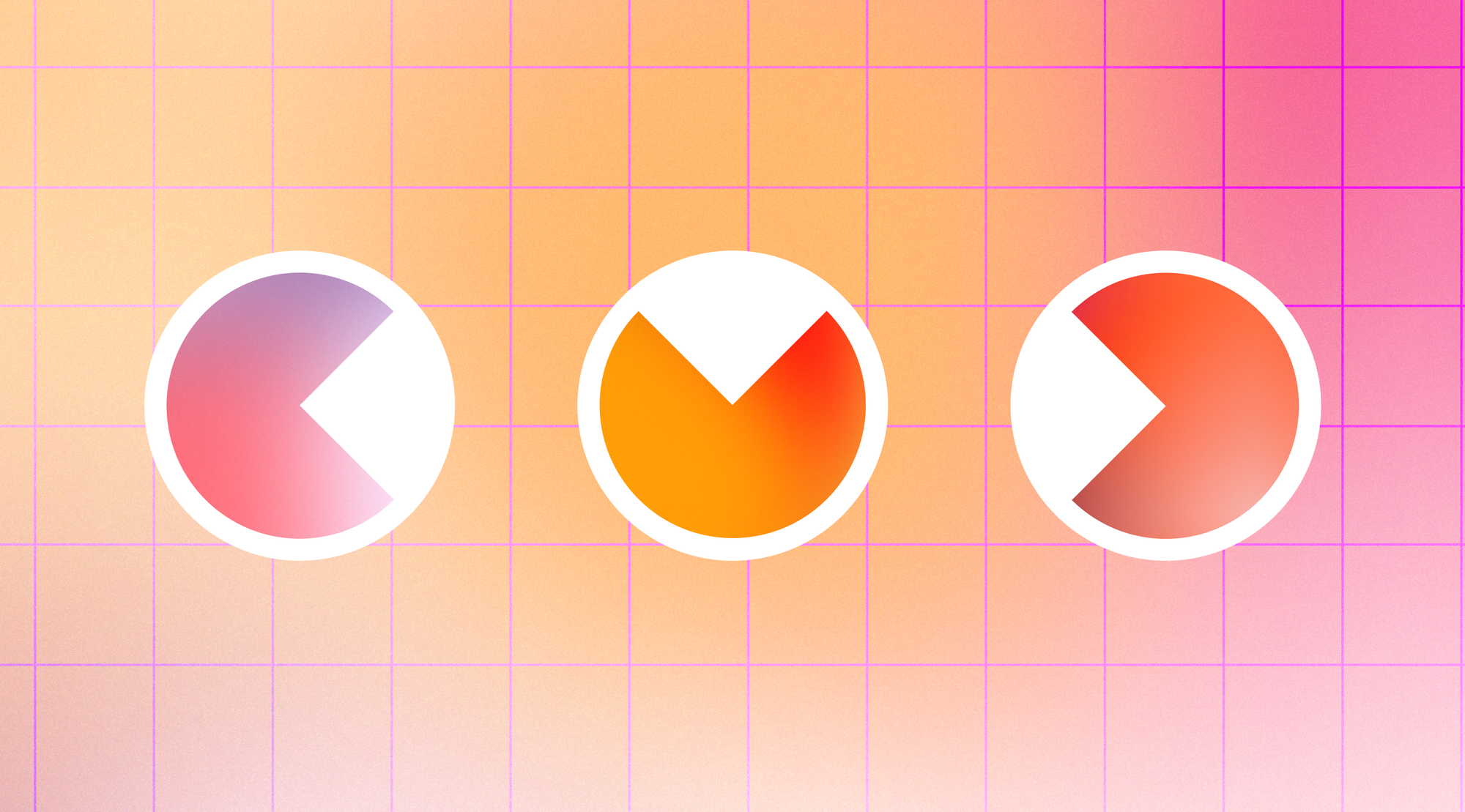
Your Knowledge Base is growing. Your audience is enjoying access to your library of content.
But as you're growing you're starting to face a problem—all your content is spread out. Some of it's in your Knowledge Base platform, some in your internal file-sharing platform, and some...well, in your instant messaging platform to be lost forever 😖
What you're looking for is a way to share your knowledge in one place, with different people, and organize that somehow.
Say hello to segmenting 👋
This concept might sound a bit daunting, but it's really just about making sure the right folks get access to the right information.
Segmenting has been proven to improve learning, too.
In a study examining the effect of segmentation on cognitive load, researchers found that high segmentation in multimedia learning significantly impacts cognitive load, vocabulary learning, comprehension, and retention.
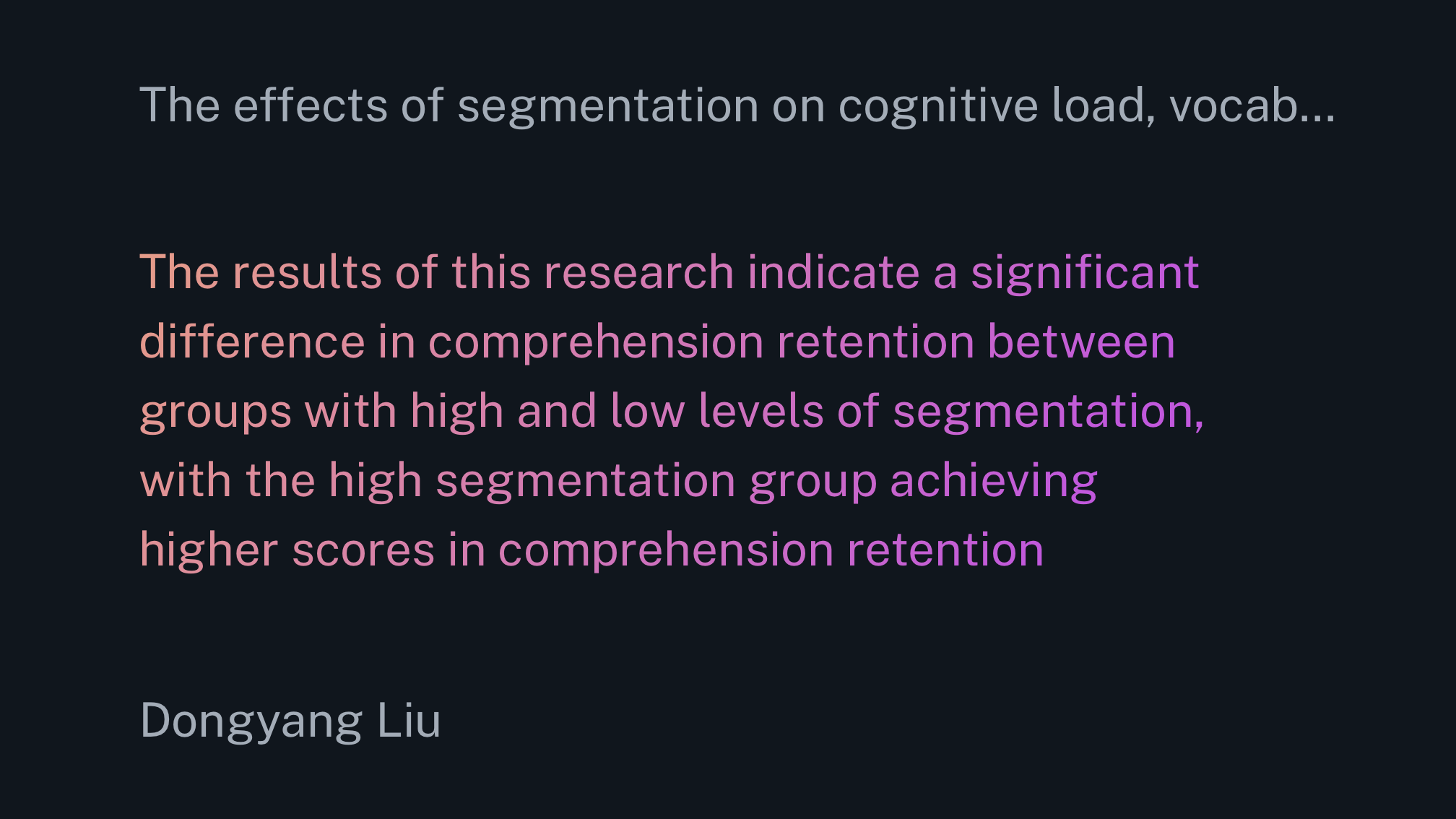
You wouldn’t want your marketing team sifting through piles of technical documents meant for developers, right? By using segmentation, you can streamline access to relevant content, making life easier for everyone.
It’s a way of ensuring that everyone has the tools and info they need to do their job without getting overwhelmed by unrelated material. So, embrace segmenting—it's your key to a more organized and efficient Knowledge Base 🙌
Whether you’re a seasoned professional or just starting out, this blog post will walk you through the benefits and practical steps of using segmentation to enhance and simplify your content sharing.
What is Segmentation in Your Knowledge Base?
Let's dive into the nitty-gritty of segmentation.
Think of segmentation as breaking down your extensive library of information into smaller, more manageable sections, each tailored for different groups of users.
"Whether you’re dealing with different departments, varied skill levels, or unique customer needs, segmentation helps make sure that everyone gets what they need without the hassle."
Essentially, it’s about organizing your Knowledge Base so that people can quickly find the information that’s most relevant to them. And it's all in the same place 😌
But why would you want to do this? Here are some key benefits of segmenting your Knowledge Base content:
- 💝 One platform: Spend less time and money by switching apps.
- 💨 Improved Efficiency: Users can quickly find what they need without wading through irrelevant information.
- ⚡️ Enhanced User Experience: Tailored content helps each audience feel understood and catered to.
- 🧘 Reduced Overwhelm: By only showing relevant information, users are less likely to feel inundated with too much content.
- 📂 Better Resource Allocation: Teams can focus on creating and maintaining the content that matters most to their specific audiences.
- 💬 Streamlined Communication: Clearer, more targeted information can reduce misunderstandings and improve overall communication within your organization.
This kind of tailored content delivery not only boosts productivity but also improves user satisfaction. Happy users are productive users, after all! 🎉
Whether you’re dealing with different departments, varied skill levels, or unique customer needs, segmentation helps make sure that everyone gets what they need without the hassle.
Segmentation vs. Sharing Separate Article Links
So you might be wondering—why go through the trouble of segmenting your Knowledge Base when you could simply share separate article links? 🤔 At first glance, this approach seems straightforward and quick.
You could just send a link directly to whoever needs the information and call it a day, right? Segmentation is all about scaling processes.
While the individual link-sharing approach works for a few pieces of information, things can quickly get messy as your library grows. Imagine being bombarded with a plethora of links.
Plus, searching for that one crucial article in a sea of links can be a real headache.
Segmentation, on the other hand, offers a more organized and efficient way to manage your content, ensuring that everyone finds exactly what they need without the digital clutter.
Creating Groups for Segmentation
Alright, now let's get into the nuts and bolts of segmenting your Knowledge Base.
Here at HelpDocs we call our segmenting process Permission Groups, but you might hear them referred to differently depending on the platform—things like Access Groups, User Groups, or Roles.
Regardless of the name, the concept is the same: grouping users so you can control who sees what.
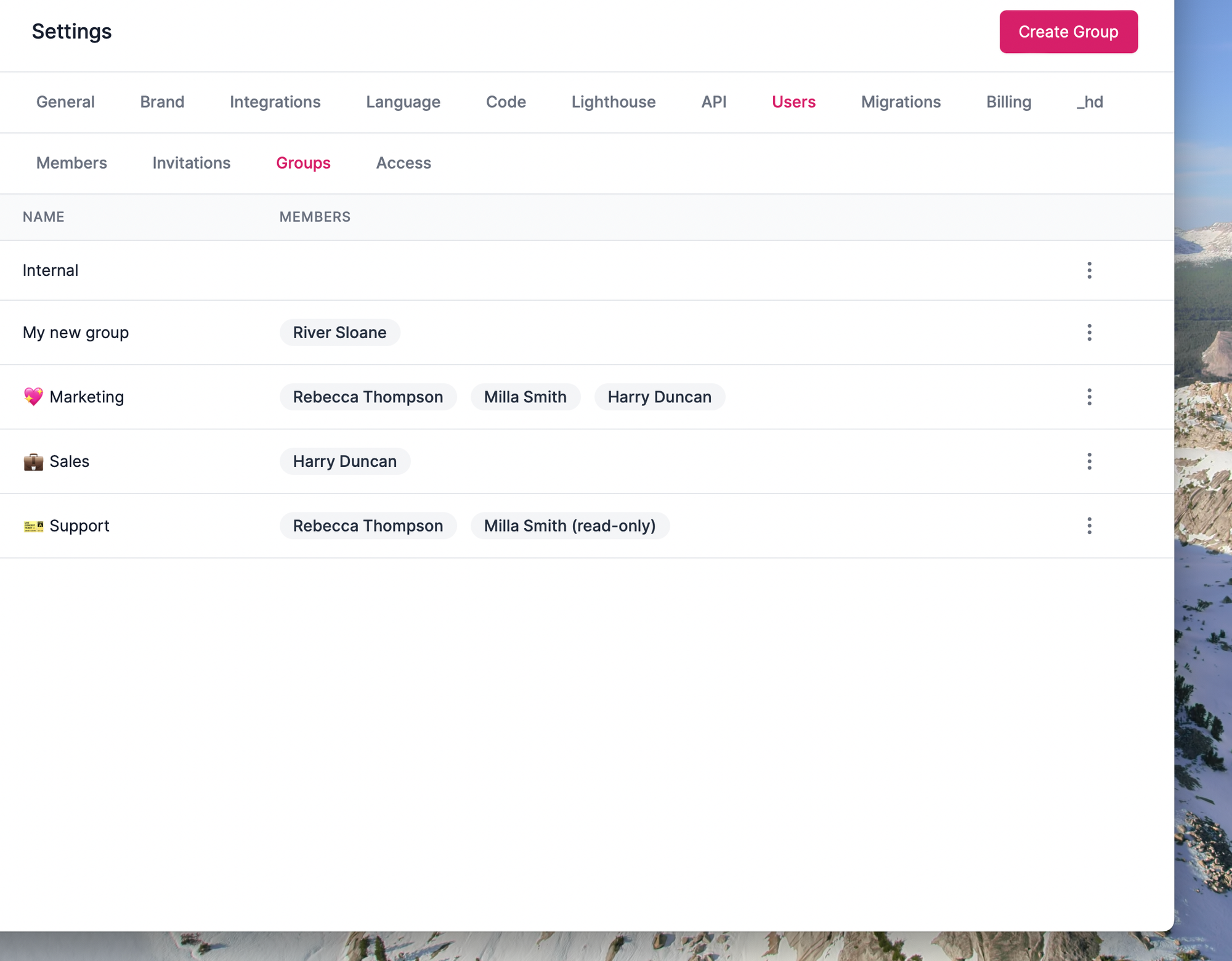
So, how do you create these groups? This might be based on job roles, departments, customer types, or even specific projects.
Let's take a look into how to get started with segmenting your Knowledge Base in a little more detail.
1. Identify Your Audiences for Segmentation
Figuring out who your different audiences are is the first step in effective segmentation.
It might seem like a daunting task, but it's really all about understanding your organization and the people you serve.
Here's a step-by-step approach to identifying your Knowledge Base audiences:
Step 1: Analyze Your Existing Users
Start with identifying who is already using your Knowledge Base. Are they support staff, customers, sales teams, or perhaps even external partners?
Once you've identified your existing users, it's crucial to dig deeper into the data to understand their needs and objectives. Here's what to look out for:
- 🚪 Usage Frequency: How often are users accessing the Knowledge Base? Frequent visits can indicate that users rely heavily on your content for their daily tasks, while infrequent visits might suggest they only come to the Knowledge Base when encountering specific issues.
- 🕵️ Search Patterns: Pay attention to what users are searching for within your Knowledge Base. Are there common keywords or phrases that appear frequently? This can highlight content gaps or areas where users need more detailed information.
- 🍿 Popular Articles: Identify which articles or sections are most frequently viewed. Popular articles can provide insights into the most pressing issues or the most valuable information for your users.
- ⭐️ Feedback and Ratings: Take a close look at user feedback and article ratings. Are there any recurring themes in the comments or specific articles that consistently receive high or low ratings? This feedback can help you understand user satisfaction and areas needing improvement.
- 🎫 Support Tickets and Queries: Cross-reference Knowledge Base usage with support tickets and queries. Are users still reaching out for help on topics already covered in your Knowledge Base? This might indicate that the information is either hard to find or not comprehensive enough.
- 🧭 User Journey Analysis: Map out the user journey within your Knowledge Base. See where users start, which paths they take, and where they might drop off. Understanding their navigation can help you streamline content flow and improve the overall user experience.
By zeroing in on these insights, you can paint a clearer picture of what your different user groups need and how to tailor your Knowledge Base to better serve them. The goal is to ensure that each segment has quick and easy access to the information most relevant to their role and responsibilities.

Our content in monthly bitesized emails
Get our best content delivered straight to your inbox.
SubscribeThis information will help you tailor the content and structure to better serve each user group, ensuring it meets their specific requirements and enhances their overall experience.
Step 2: Conduct Surveys and Interviews
Directly ask your users about their needs. Surveys can be a great way to gather broad feedback, while interviews can offer deeper insights into specific requirements and pain points.
When it comes to gathering insights from your users, there are several effective methods to consider.
- ⭐️ Pop-up Surveys: These are quick and easy for users to complete while they're already engaging with your Knowledge Base. A well-timed pop-up survey can capture immediate feedback on their experience or specific articles they've just read. To avoid annoying users, make sure these pop-ups are non-intrusive and relevant to the content they are accessing.
- 💬 On-page Feedback Forms: Embed short feedback forms at the end of your articles. This allows users to provide detailed comments on specific content, letting you know what's helpful and what might need improvement.
- 📨 Email Surveys: For more comprehensive feedback, send out email surveys. These can help you address broader topics and gather in-depth information about how users interact with your Knowledge Base. Use clear, concise questions and consider incentives to encourage participation.
- 👥 1-on-1 User Interviews and Research: Direct conversations can reveal valuable nuances and insights that might not come through in written feedback. Schedule interviews with a representative sample of your user base to discuss their experiences, challenges, and suggestions in a more comprehensive manner.
Utilizing a combination of these methods can provide a well-rounded understanding of your users' needs and preferences. Tailor your approach based on what you want to learn and the resources available to you, ensuring that the feedback process is as smooth and engaging as possible for your users.
Step 3: Review Job Roles and Responsibilities
Break down your organization by roles and departments. Each role likely has different needs—developers, marketers, Human Resources (HR), and customer service teams will all be looking for different types of information.
Reaching out to your HR department or management team is a great way to get a comprehensive overview of the roles within your company. Here’s how you can effectively gather this information:
- 👋 Schedule Meetings with HR: Your HR team usually has the information when it comes to understanding job functions and responsibilities. Set up meetings with HR representatives to discuss the various roles within the organization, focusing on the specific needs and knowledge requirements of each group.
- 🧑🏫 Review Organizational Charts: Request the latest organizational charts from HR. These charts can give you a visual representation of the company's structure and help identify key departments and positions. By understanding the hierarchy, you can better determine who might need access to specific information within your Knowledge Base.
- 📄 Job Description Analysis: Ask HR for access to job descriptions for different roles. Job descriptions can provide detailed insights into the daily tasks, tools used, and skills required for each position. This information is essential for tailoring content to suit the precise needs of each user segment.
- 📥 Conduct Departmental Surveys: With management approval, send out surveys to different departments. These surveys can help you gather first-hand information on the pain points and information gaps your colleagues experience in their roles. Make sure to design the surveys to be quick and non-intrusive, so employees are more likely to participate.
- 💭 Managerial Insights: Engage with department managers or team leaders to get an in-depth understanding of their team's functions and challenges. Managers typically have a clear view of what their teams need to thrive and can provide valuable input on how the Knowledge Base can support their work.
2. Group Your Audience into Segments
Grouping your audience into segments allows you to create a more personalized and effective Knowledge Base experience 🥧
Each user group—whether developers, marketers, or customer service reps—has its unique set of needs, challenges, and preferences.
By identifying and understanding these distinct groups, you can tailor your content to be more relevant and useful, ensuring that everyone can find the information they need quickly and easily.
In this section, we'll explore how to define these groups and customize your Knowledge Base to better serve each one.
Styles of Organizing Your Segment Groups
When it comes to organizing your segment groups, there are several effective styles to consider.
Each approach has its own strengths and can be tailored to meet the specific needs of your organization. Here are a few styles you might find useful:
- 🧑💻 By Role: One of the most straightforward ways to segment your audience is by their job roles. For example, you can create distinct segments for developers, marketers, HR professionals, and customer service reps. This style ensures that each group has access to the most relevant and specialized information, tailored to their daily tasks and responsibilities.
- 🏢 By Department: Organizing your segments by department can help address the collective needs of entire teams. This approach is particularly useful for large organizations with well-defined departmental structures. Each department—such as IT, Sales, or Finance—can have its category within your Knowledge Base, ensuring that all team members have a shared resource pool specific to their domain.
- 🔢 By Code: Another innovative way to segment your audience is by using a numerical or alphabetical code system to represent different levels within the organization. For instance:
- Code 1: New Users/Employees
- Code 2: Junior Staff
- Code 3: Mid-Level Management
- Code 4: Senior Management
- Code 5: C-Suite Executives
This method is effective for delivering role-specific content that aligns with an employee's current level in the organization. Tailored onboarding resources for new hires, detailed process guides for experienced staff, strategic insights for senior management, and high-level overviews for executives ensure everyone receives the most relevant information for their role.
- 🛠️ By Task or Function: Sometimes it makes sense to organize content based on specific tasks or functions rather than broader roles or departments. This style is highly practical for user groups that may share similar tasks across different roles.
For example, segments like “Project Management,” “Client Communication,” or “Data Analysis” can encompass content useful to employees from various departments who perform these tasks.
Choosing the right organizational style for your segment groups depends on your company's structure and user needs.
You might even find that a combination of these styles works best. By thoughtfully organizing your segment groups, you can create a more intuitive and efficient Knowledge Base, making it easier for users to find the information they need.
Grouping Users into Segments
Once you’ve gathered all the necessary background information on the different roles and responsibilities within your organization, it’s time to organize these users into distinct segments.
This segmentation will help you tailor the Knowledge Base content more effectively. Here’s how you can approach this task:
- 👥 Identify Key User Groups: Start by categorizing users based on their roles and departments. For example, you might have segments like developers, sales teams, customer support, HR, etc. Each group will have unique needs and frequently asked questions, so it makes sense to group them accordingly.
- 🔍 Analyze Needs and Patterns: Look for common patterns or needs that may emerge from your surveys, interviews, and feedback forms. Group users who share similar pain points and information requirements. For instance, both sales and customer support teams might need quick access to product information and troubleshooting guides.
- 📊 Define User Profiles: Create detailed profiles for each segment, outlining their primary functions, common tasks, and specific Knowledge Base usage scenarios. This can help in customizing the content to be highly relevant and easily accessible for each group.
- ⚙️ Utilize User Data: If your system tracks user interactions with the Knowledge Base, leverage this data to see which articles and resources are most utilized by different segments. This can provide insights into what each group frequently searches for and help in prioritizing content updates.
- 💻 Create User-Centric Navigation: Tailor the navigation and structure of your Knowledge Base to reflect these user groups. Consider having dedicated sections or portals for each segment, making it easier for users to find relevant information without sifting through unrelated content.
By effectively grouping your users into segments, you ensure that your Knowledge Base serves targeted, relevant content to each group, enhancing their overall experience and satisfaction.
This approach also helps in maintaining a well-organized and user-friendly Knowledge Base that grows and evolves with your organization’s needs.
Assign Segment Groups to Articles and/or Categories
Now that you've successfully identified and grouped your users into distinct segments, the next important step is to assign these segments to specific articles or categories within your Knowledge Base.
This targeted approach ensures that each user group can quickly find the information they need without wading through irrelevant content. Here’s a straightforward way to accomplish this:
- 📄 Match Content with User Needs: Start by mapping out the Knowledge Base articles to align with the needs of each user segment. For instance, technical guides and coding tips should be easily accessible for developers, while customer-handling scripts and FAQs would be more relevant for customer support teams.
- 🏷️ Use Clear and Descriptive Tags: Assign clear, descriptive tags to each article or category that correspond to the user segments. For example, labels such as "Developer Resources," "Sales Support," or "HR Guidelines" make it immediately obvious which segment each piece of content is designed for.
- 🔁 Regularly Review and Update Assignments: User needs can evolve over time, so it’s crucial to periodically review and update these assignments. Regular feedback sessions and usage data analysis can help you stay on top of changing requirements and ensure that the Knowledge Base continues to meet the needs of all segments.
- 📌 Highlight Popular and Essential Content: Pin essential articles or important updates at the top of each category or segment section (you can do this in HelpDocs by featuring it). This helps users quickly access critical information, improving their overall experience and efficiency.
- 🔗 Cross-Link Relevant Articles: Sometimes, a piece of content may be useful to multiple segments. Cross-linking relevant articles within various categories can further help users navigate the Knowledge Base efficiently and find related information without jumping through unrelated sections.
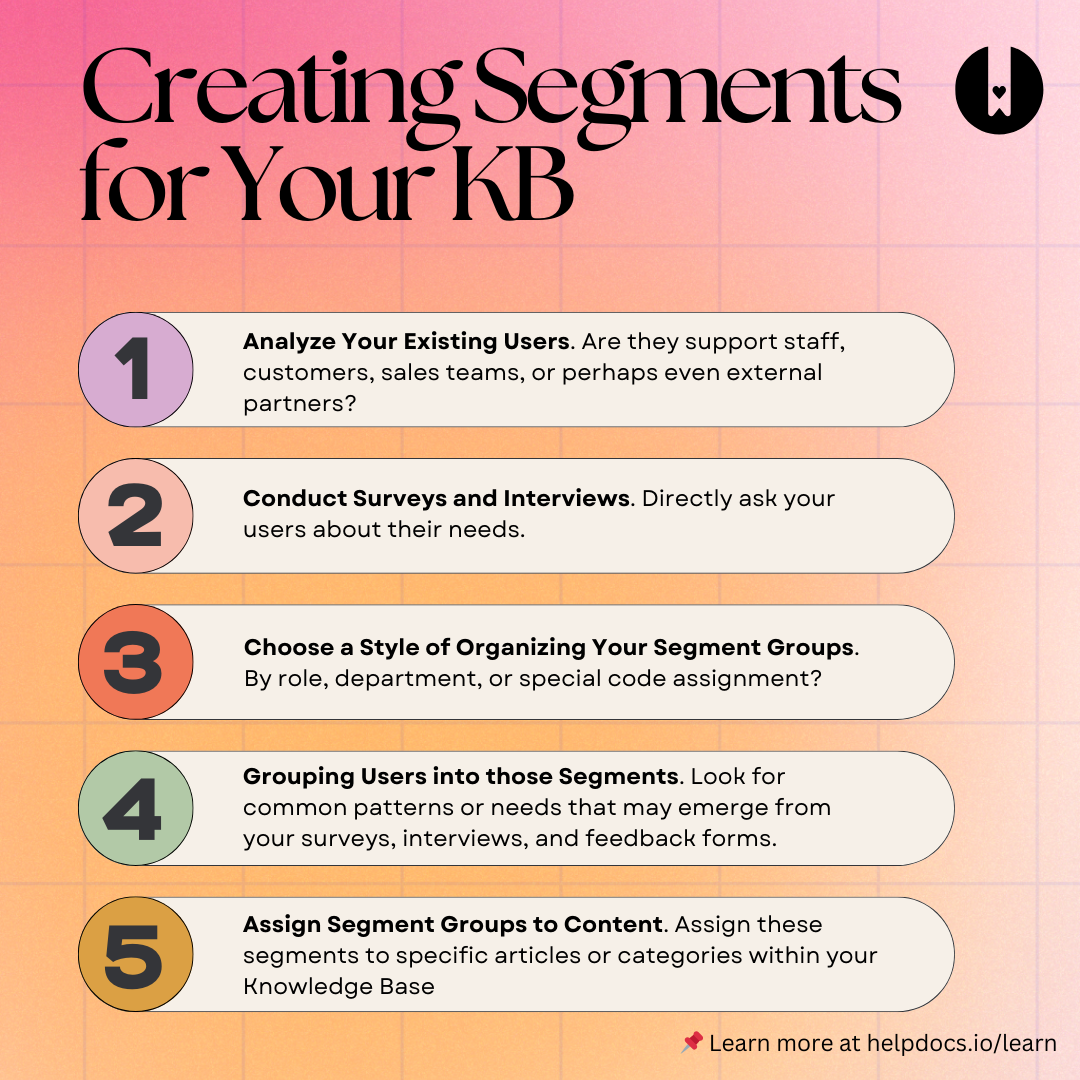
Example Segment Groups and Relevant Content
Getting started with segmenting your Knowledge Base can feel a bit overwhelming, especially if you’re unsure where to begin or what kind of content will resonate best with your users.
But don’t worry, we’re here to help! Sometimes, all you need is a little inspiration to get those creative juices flowing 🧠
Below, we’ve outlined some example segment groups and the types of content that could be most beneficial for each one. These examples should give you a good starting point and help you customize your Knowledge Base to better serve your audience’s unique needs 🌟
👩💻 Developer Resources
Developers require technical and detailed documentation to perform their tasks efficiently. This group typically seeks out coding standards, API documentation, and troubleshooting guides. Here’s how to tailor your Knowledge Base for developers:
- API Documentation: Detailed articles breaking down API endpoints, usage examples, and error handling.
- Coding Standards: Guidelines and best practices for code format and structure, which will ensure consistency across the development team.
- Troubleshooting Guides: Step-by-step solutions to common issues faced during development, such as environment setup issues or debugging tips.
📞 Customer Support
Customer support teams deal with user queries and need quick access to solutions and scripts. Content for this group should focus on efficient problem-solving and effective communication.
- Customer Handling Scripts: Pre-written responses for common issues to maintain a consistent support experience.
- Product Troubleshooting: Detailed troubleshooting guides for resolving user-reported issues quickly and effectively.
- Style Guide for Ticket Responses: Guidelines and best practices for writing effective and customer-friendly responses.
💼 Sales Teams
Sales teams benefit from content that enhances their product knowledge and provides persuasive sales techniques. This includes case studies, product specs, and objection-handling guides.
- Product Guides: Detailed descriptions of features, benefits, and competitive advantages of your products.
- Case Studies: Real-world examples of successful implementations of your product, helping to build credibility with potential clients.
- Objection Handling: Guides and tips on how to address common objections during sales conversations.
🏢 Human Resources
HR departments need access to policies, onboarding processes, and employee resources to manage the workforce effectively.
- Onboarding Checklists: Step-by-step guides to ensure new hires are brought up to speed smoothly.
- Company Policies: Detailed documents outlining company policies on various subjects like remote work, leave, and conduct.
- Employee Benefits: Information about the benefits offered by the company, such as healthcare, retirement plans, and wellness programs.
🎨 Marketing Teams
Marketing teams require access to branding guidelines, campaign strategies, and performance metrics.
- Brand Guidelines: Documents detailing the brand’s visual and voice standards to maintain consistency across all marketing materials.
- Campaign Playbooks: Comprehensive guides on planning, executing, and measuring the success of marketing campaigns.
- Performance Analytics: Access to reports and case studies that analyze the effectiveness of different marketing strategies and channels.
By assigning the right content to each segment group and regularly updating it based on their evolving needs, you can create a Knowledge Base that is not only comprehensive but also incredibly user-friendly, ensuring that each team has the tools they need to succeed.
🤝 Integration Partners
Integration partners require detailed and collaborative content that helps them understand how to effectively work with your products and services.
Here’s how to tailor your Knowledge Base for integration partners:
- Integration Guides: Step-by-step instructions on how to integrate your products with other software or services, including necessary API keys and authentication methods.
- SDK Documentation: Detailed documentation on software development kits (SDKs) that provides code samples, best practices, and troubleshooting tips.
- Partnership Benefits: Information highlighting the advantages of becoming an integration partner, such as co-marketing opportunities, technical support, and joint customer success stories.
- Case Studies: Real-world examples showcasing successful integrations and the business outcomes they generated.
- Support Channels: Contact information for dedicated support teams that can assist with technical issues or offer guidance during the integration process.
By thoughtfully assigning segment groups to specific articles and categories, you create a streamlined and user-centric Knowledge Base that's easy to navigate and highly efficient. This method not only enhances user satisfaction but also makes your Knowledge Base a powerful tool tailored to the diverse needs of your organization.
External Customer Segmentation
Sometimes you'll wanna give access to people who aren't internal staff.
By giving external customers or partners access to special resources, you can give them exclusive access without the resources being public.
Each platform does this a little differently. With HelpDocs you can do this with a link or cookie by using our JWT SSO feature. We've added a special note about this because we know just how valuable it is to many of our customers 🚀
This feature allows you to seamlessly tailor content visibility for different user groups, ensuring that each user has access to the information that's most relevant to them.
By leveraging JWT SSO, you can create a highly personalized and secure knowledge base experience that meets your audience's unique needs.
Here are a few ways you can take advantage of this:
- 🔐 Exclusive Tutorials and Webinars: Create permission groups for premium users and provide them with access to exclusive tutorials, webinars, and masterclasses. These can be advanced sessions on utilizing your product to its full potential, giving them insider tips and tricks not available to the general user base.
- 👀 Beta Features and Early Access: For customers who are part of a beta testing group or have opted-in for early access, you can segment content to give them detailed guides, release notes, and feedback forms related to upcoming features. This not only makes them feel valued but also helps you gather crucial feedback before a wider rollout.
- 🎟️ Customized Offerings for VIP Customers: For your most loyal customers or VIP group, you can provide custom content such as special discount codes, sneak peeks into new product lines, and invitations to exclusive events. This kind of personalized engagement can significantly enhance customer loyalty and lifetime value.
- 🌐 Localized Content for Different Regions: If your product serves a global audience, you might need to provide content in multiple languages or with region-specific information. By segmenting users based on their location through JWT SSO, you can ensure they get the right information pertinent to their region, thereby improving their overall experience with your product.
By leveraging JWT SSO for customer segmentation, you ensure that each user group receives the most relevant and valuable content, fostering a more engaged and satisfied user base.
Continuous Improvement
Building a Knowledge Base is not a "set it and forget it" type of task. It's crucial to understand that the segmentation needs to be dynamic and evolve with your organization's needs. To ensure that your content remains relevant and effective, you should periodically review your segments and ask for feedback. Here are some strategies to help you maintain and improve your Knowledge Base:
- NPS Surveys: Conduct Net Promoter Score (NPS) surveys to gauge user satisfaction and collect valuable insights. This can help you identify areas that need improvement and understand how well your Knowledge Base is serving different segment groups.
- Scheduled Reviews: Implement regular reviews, be it quarterly or annually, to evaluate the effectiveness of your content. Use these reviews to update outdated information, add new resources, and refine your segmentation to better meet user needs.
- Analytics: Utilize analytics tools to monitor how users interact with your Knowledge Base. Analyze metrics like page views, time spent on articles, and search queries to identify popular content and areas where users may be struggling.
By actively seeking feedback and using data to inform your updates, you can create a dynamic and user-friendly Knowledge Base that grows alongside your organization.
Use Segmentation to Unlock Powerful Personalization
Segmenting your Knowledge Base can bring an extra layer of personalization and functionality that significantly enhances the user experience.
By categorizing content based on user roles, behaviours, and preferences, you can deliver highly relevant information to each segment.
Segmenting can improve the functionality of your Knowledge Base. It allows for better organization of content, making it easier for users to navigate and find pertinent information without getting overwhelmed by irrelevant material.
Overall, strategic segmentation transforms your Knowledge Base from a one-size-fits-all resource into a powerful, personalized tool that enhances user engagement and satisfaction.
By tailoring your content to fit the diverse needs of your users, you ensure that each individual feels valued and understood. Consistently seeking feedback through surveys and analytics will keep your Knowledge Base relevant and user-friendly.
In the end, a well-maintained Knowledge Base not only enhances user satisfaction but also elevates your organization’s support capabilities, making it a win-win for everyone involved ✨