
As my cofounder and I were just about to board a flight back to London from Toronto, we were told to wait aside at the desk after our boarding passes were scanned.
Something had gone wrong with our check-in process and we were left to stand there awkwardly while our fellow passengers walked through onto the plane.
It made us feel unwelcome, confused, and pretty annoyed. Nobody had explained the situation to us. We were left to figure it out for ourselves while they continued to ignore us.
Talk about a crappy experience.
After 15 minutes or so (and after all the other passengers had gone through) we were told we could finally board—with no explanation about why we had to stand there.
So, what’s this got to do with welcome emails? Well, every single user matters. Especially in B2B SaaS.
Treat People Like People
Each user who signs up is potentially getting you one step closer to hitting your revenue goal.
But y’know, users mean more than that. They’re people, not just numbers.
Jake and I were treated like numbers when we were told to wait aside. There was no consideration for our feelings or situation, and it put us off the airline for good.
The people who sign up for your product are people who make decisions based on how they feel about your website, offering, and support. After all, they say it’s the first impression which counts the most.
So you need to make that first impression pretty damn amazing.
Sometimes it’s difficult to show them quite how fantastic your customer support is if they don’t have a problem or any questions.
This means it’s time for you to get proactive.
People like personalized support. They want to know whether they’re making the right decision and that you provide the best service for them. They also want to know you’re there for them when they need it.
So it’s time to do things that don’t scale and in customer support this means going the extra mile to make sure users are happy. Show them you care.
Don’t make them stand there awkwardly.
First Step: Set Up Trial Signup Notifications**
Before getting carried away sending off dozens of emails a day, you need a quick and easy way to get those messages sent off. Don’t make your customer success team scan through your database records to find out—it doesn’t sound very fun.
By using a tool like Zapier or IFTT, you can half the time it takes for your customer support team to hit send. Using Slack? Awesome. That’ll make it much easier too.
At HelpDocs, we use Zapier to hook up MongoDB and Slack. When a new document is created in MongoDB, we pass along the user’s name, ID, and a quick mailto link to make it even easier to send off a welcome email.
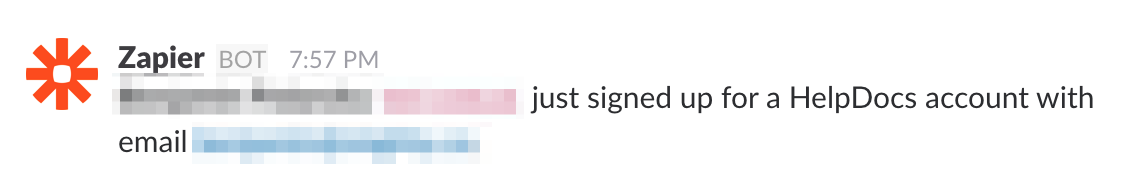
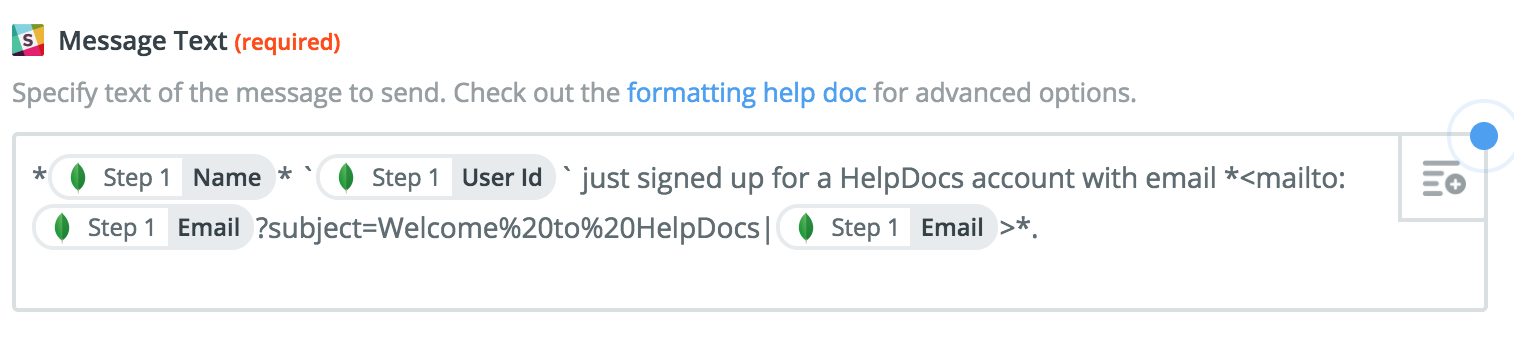
All we have to do is click on their email in the notification. It’ll pop up with an email with their address in the To field.
Once we’ve taken a look at their company website, one of us composes a new email and send it off to the trial signup. It doesn’t get much easier than that.
Second Step: Assess the Customer. Is It Worth Their Time and Money?
Be honest, your product isn’t for everyone. You can’t possibly build the perfect solution for every users that signs up for a trial. Whether that’s in the price or features.
So it’s time be transparent with your trial signups. If the product ain’t right for them, they’ll likely churn regardless of what you do to keep them around.
To find out whether it’s a good fit or not, you need to check out their website. This is easy for a business to business (B2B) company, but may take a little digging if you’re selling to consumers.
Usually, companies will sign up with their company email address (e.g. jarratt@helpdocs.io).
Check out their website and try to understand what they do and whether the solution you’ve made is the right one for them. Here’s some questions to ask yourself:
- Do they already have a solution that is obviously working well for them already?
- How could your product save them time or money?
- What do they struggle with and is your product going to solve that pain point?
It’s OK to point them towards a competitor or better solution.
Step Three: Filter Out the Spam
In an ideal world, there wouldn’t be any signups to filter out. Unfortunately, every company gets signups who’re only there to either a) break your software or b) have a quick play.
So before sending off emails, make sure to filter out the spam. For example, eewrwer@dsfdsfsf.com is an unlikely prospect and one you shouldn’t waste your time emailing them.
Step Four: Set Up a Template
If you’re looking to fire off personalized startup welcome emails, it’s a good idea to have a template to fill out. This means you don’t have to spend time composing the introduction text for each user.
Making a canned email template sound personalized isn’t easy, so here’s a version you can steal from us. Just fill in the blanks after looking to see if they’re a good fit.
Hey NAME!
I’m NAME, POSITION at YOUR COMPANY. First off—thanks signing up. It’s really awesome to have you guys onboard. I took a look at the COMPANY website and noticed you DOSOMETHING.
We started YOUR COMPANY because… (pain point & how it’s solved)
Looks like you’ve THINGSTHEYVEDONE so far. Is there anything I can do to help you and your team get started?
By using a template like this, we can dramatically cut down the time we spend writing the emails, while still keeping a personal touch.
It also gives us a chance to reaffirm the pain we’re solving and why we started the company in the first place.
In our case, we found it tough to find a help documentation solution that looked great out the box, showed you valuable insights, and gave you the tools to help customers out.
So we made it.
With Drift, we can also keep tabs on what our users have done so far with their help documentation. Usually they’ve uploaded their logo, updated their brand color, and created an article.
Sometimes, though, they struggle to understand how to get started and need a question answered. That’s where the call to action “Is there anything I can do to help you and your team get started” comes in handy.
The other situation we’ve found common is that they’ve already created a ton of articles and don’t need much help at all by the time we get around to welcoming them.
In this case they usually ignore us and that’s totally fine. We’re happy as long as they’re getting value from our product.
Keep Tabs on Signups
So there we have it, our welcoming process for new signups. It works great for onboarding new customers, and it can be effective for reducing SaaS customer churn and improving conversion rates.
It may seem like a massive effort to send out these, but if you’re a new startup looking to impress your new users, this is a good way to go.
There’s no harm in making your customer service great, rather than making them wait to board grumble.