
Wow, it's been a year so far, right? 🫨 While you're still pondering whether to wear that fluffy sweater yet or you're still in post-summer denial, we've got some product updates to share.
I know it doesn't feel like autumn anymore, but it officially ends on November 30th (I had to check, because here in Europe it defo feels like winter already).
Become an expert in all things Knowledge Base with our monthly newsletter. No spam, just expert content, delivered.
It's been a super busy autumn for us of shipping exciting new updates to the HelpDocs platform. I'm excited to share what's new👇
Stats 2: From "What Happened" to "What To Do"
Remember staring at pageview numbers wondering "okay, but what does this actually mean?" Yeah, we felt that too 🤔
Stats 2 completely rethinks analytics for your knowledge base. Instead of just showing you what happened, it tells you what matters and what to do about it.
You get a Self-Service Rate that instantly shows how well your docs are working, Traffic Distribution insights that reveal if your content is healthy or lopsided, and an actionable Content tab that surfaces what's stale, pending review, or abandoned in drafts.
No more mental math. No more guessing. Just clear insights that help you prioritize what to fix next.
Read the full story behind Stats 2 →
Block Editor (Beta): Write Smarter, Not Harder
This is the biiig one. We've completely rebuilt our editor from the ground up, and it's kind of magical ✨
The new Block Editor ditches the toolbar in favor of slash commands and contextual menus. Yep, that's right fellow keyboard warriors.
Just type / anywhere to add content, whether it's a /tip, /code, or /image. Want to add an image inside a text block? Just type /image right where you need it. No clicking around required (your wrists will thank you).
You can drag and drop blocks to reorganize content, transform elements without starting over, and enjoy a cleaner, faster editing experience. It's technical writing, but make it effortless.
Learn more about the Block Editor →
Interactive Content Filter View
We've completely redone the way the content filter view works. If you're managing a lot of content, you're going to looove this.
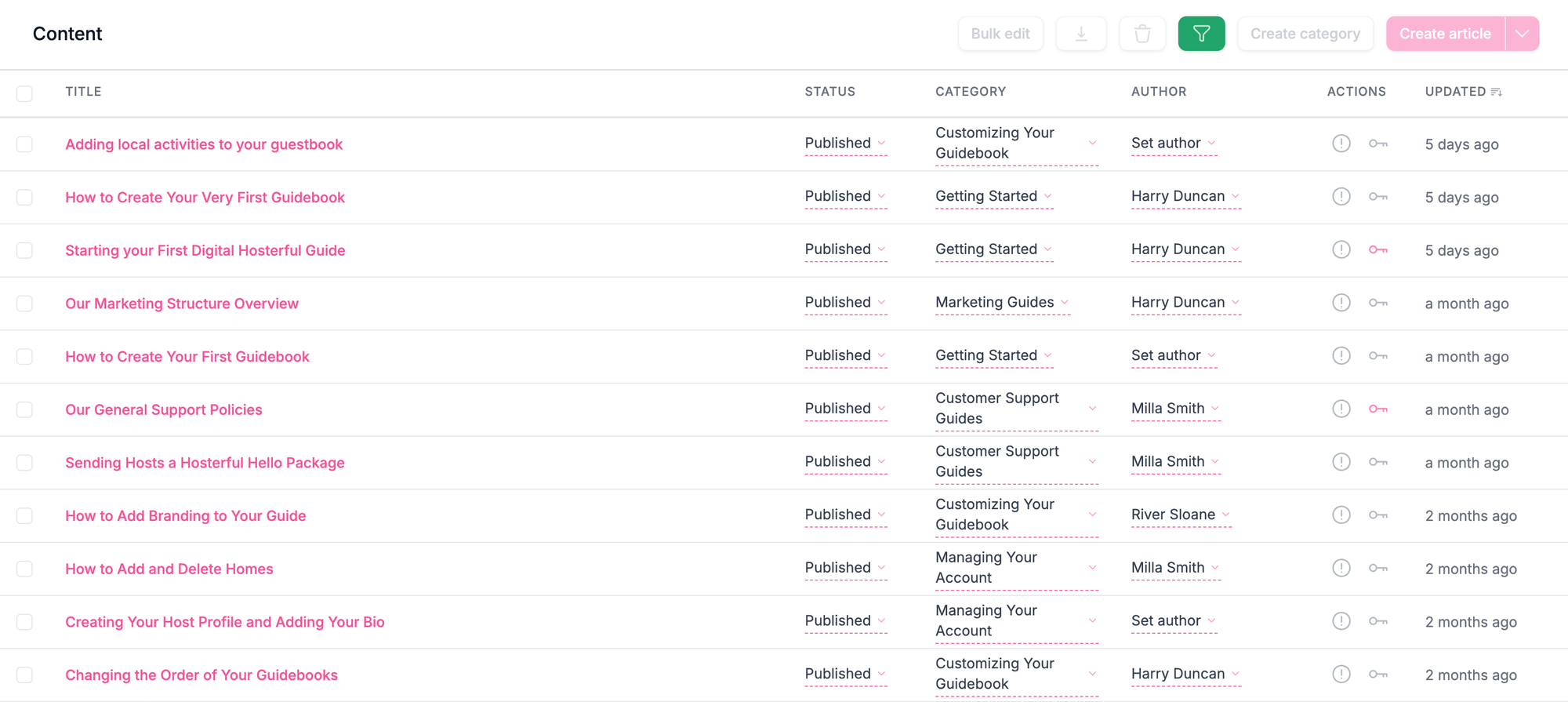
You can now edit a plethora of options when filtering your content, so no more filter, open in new tab, click, save, and close. Just filter and click a dropdown.
The content will change and you'll even have a little time before it exits the content view if it doesn't apply anymore 🚶♂️
Smoother Signup Flow for Your Team
You know that thing where you invite someone to your HelpDocs, and they already have an account, but they still have to go through the whole signup rigmarole? Yeah, we fixed that. Well, we totally redid it actually.
- If you're inviting people: When you send an invitation, your new teammate shows up right in your Users (there's no Invitations tab anymore) table with a little "invited" badge. No hunting around in separate invitation flows, everyone's in one place where you can actually see them.
- If you already have a HelpDocs account: Got invited to join another account? Just click Accept invitation and you're in. No more pretending you're a brand new user.
- If you're new to HelpDocs: Nothing changes for you! You'll still create your account the same way you always would.
Arcade Integration: Interactive Demos, Zero Effort
Want to embed interactive product demos in your docs? Now you can. Just paste your Arcade link into the new Block Editor and boom, instant interactive walkthrough.
It's that simple. No complicated embedding process, no extra tools. Just paste and publish.
More Template Control (V5)
We're making templates more customizable without needing developer skills. Right now, V5 template options let you toggle dark mode on or off, but this is just the beginning.
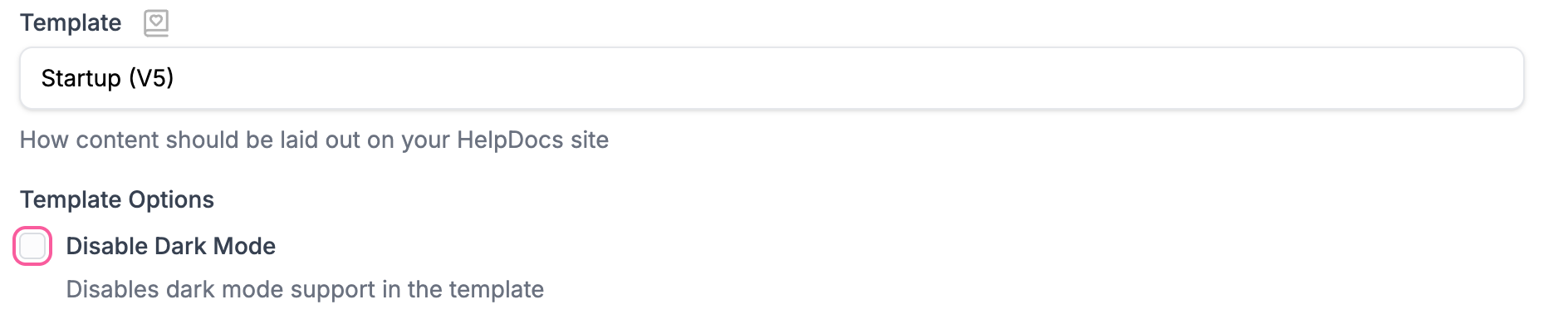
We're extending the functionality so you can make your knowledge base look and feel exactly how you want it. No code required.
The Quality of Life Updates
Sometimes it's the small things that make the biggest difference in your daily workflow:
- 🍞 Better Toast System: Notifications are now more responsive, less intrusive, and actually clearable when you're done with them. No more persistent popups blocking your view.
- 🧘 Enhanced Stale Flow: Marking articles as outdated is now clearer and faster. We've added common stale reasons as quick suggestions, so you can flag content that needs attention without writing custom explanations every time.
- 🪁 Better Drag and Drop: The content view now has snappier, more reliable drag and drop. It just works the way you'd expect it to.
What's Next?
We're not slowing down. The Block Editor is still in Beta because we're actively improving it based on your feedback. Template customization is expanding. And we've got more ideas brewing for how to make knowledge base management even more intuitive.
We're working on new integrations, aaaand we're super excited to release our MCP server early next year.
As always, if you have thoughts, suggestions, or just want to tell us what's working (or what's not), hit that feedback button or reach out to the team. We're building this for you, after all.
Happy documenting! 🍂