
As a product manager you often find yourself in the unique position of being the 'middle person', navigating the needs and expectations of various teams.
You're not just someone with general knowledge about setting reasonable expectations for building a product for your engineers but also the one who understands the capacity of your support team.
This balancing act—while challenging—is also incredibly rewarding. There's a unique satisfaction in seeing features you've shepherded being adopted by customers and then further improved upon.
One of the ways to increase adoption is to clear a new shelf for it inside your Knowledge Base.
Your company's Knowledge Base is one of the best tools your whole team can use. It's invaluable for piqueing interest in new features and gaining insight into current features.
But you've got a lot on your plate. Why should you care?
Why Product Managers Should Care About the Knowledge Base
You're busy. Almost half your time is spent on "fire-fighting" activities, according to a survey by Product Focus. So why spend time on your Knowledge Base? Isn't it the support team's job? 🤔
As a product manager, integrating your Knowledge Base into your routine can give you valuable insights.
1. Helps you uncover the "why".
To start with, creating a new Knowledge Base article really solidifies your feature's reason for being.
When you write a Knowledge Base article, you have to convey to the user why they would want to use this feature. What's its purpose?
Let's say your SaaS product is based on project management, and someone suggests the introduction of a feature that automatically sends daily motivational quotes to all users.
It might sound like a fun idea at first—who doesn't love a good quote to kick off their day? However, in the context of a SaaS tool designed to help teams manage tasks, deadlines, and resources more efficiently, this feature might not add tangible value.
When you're writing a Knowledge Base article about the feature, you might struggle to convey the reason for this feature.
Is it fun? Sure! Is it needed? Not really.
2. Tough to write? It might be tough to use.
Trying to craft a Knowledge Base article but finding it challenging to structure the content? This could be a red flag that the feature itself might be too difficult for your users to understand or utilize effectively 🚩
Think of it as a litmus test: if you, as the product manager with all the background knowledge, struggle to explain the feature in simple terms, imagine how perplexing it might be for an end user.
"If writing a Knowledge Base article for this feature turns into a Herculean task of clarifying numerous convoluted steps, then it's a sign that the user experience might be suffering as well."
Let's go back to the project management tool example.
You just released a feature designed for an advanced reporting tool with highly customizable data visualization options.
Pie charts? Tick. Spreadsheets inside your product? Tick. Unlimited custom reports? Tick ✅
While the idea of offering endless customization sounds appealing, if the steps involved are overly complex or the feature requires a steep learning curve, it can deter users from engaging with it. Too much is sometimes, well, too much.
If writing a Knowledge Base article for this feature turns into a Herculean task of clarifying numerous convoluted steps, then it's a sign that the user experience might be suffering as well.
By paying close attention to the difficulty level in documenting a feature, you're in a better position to identify potential usability issues early on. This allows you to go back to the drawing board and simplify wherever necessary, ultimately leading to a more user-friendly product that your customers will love to use.
3. Helps you "close the loop".
We'll explore this a bit more later on since there's a lot to unpack, but using Knowledge Base metrics can be incredibly informative for product managers looking to understand user adoption.
One of your key responsibilities as a product manager is to "close the loop"—gaining feedback, building the product, and then communicating progress back to your customers.
This process ensures that your product evolves to meet user needs effectively.
I really can’t overstate how important it is to get this cycle right – it’s what makes the feedback loop an actual loop rather than a one-way street. It’s also a big driver of innovation and improvement because you’ll have engaged customers telling you what they need and why.
— Janna Bastow, ProdPad
When certain articles receive more views or extended time spent, it's a clear sign that those features are garnering interest.
Think of metrics like page views, time spent on articles, and search queries as a behind-the-scenes look at how users are engaging with your product's features. When you notice that specific articles are getting a lot of traction, it’s a good indication that users are actively seeking information about certain features.
This insight can help you identify which features are popular and which might need more attention or clearer documentation.
On the flip side, low engagement with certain articles might signal low adoption or interest in those features.
By analyzing these trends, you can make data-driven decisions to improve the product.
For example, if you see that users consistently search for help on a particular topic, this might indicate that the feature is either confusing or not intuitive enough.
Armed with this knowledge, you can focus on refining the user experience or providing additional resources to reduce friction.
In essence, Knowledge Base metrics act as your compass, guiding you toward making your product more user-friendly and ultimately increasing its adoption.
By leveraging these feedback mechanisms, you can keep a pulse on user satisfaction and uncover areas for improvement. This feedback loop helps you build a better product and ensures users are aware of how their inputs shape its development.
Ultimately, using the Knowledge Base as a tool for closing the loop fosters a more engaged and satisfied user community.
Supporting Your Support Team
Understanding the ins and outs of your Knowledge Base doesn't just benefit your end users; it also bridges the gap between you and your support team.
When you’re familiar with the Knowledge Base, you can better appreciate the challenges and common issues that users face, which your support team deals with on a daily basis.
By occasionally writing and updating Knowledge Base articles yourself, you get firsthand experience with the kinds of problems users encounter, as well as the solutions they need, which can be incredibly eye-opening.
Imagine your support team is constantly fielding questions about a specific feature.
Knowing this, you can dive into the Knowledge Base content and see if there are gaps in the documentation that might be causing confusion. This collaborative approach fosters a deeper understanding and empathy towards the support team’s workload.
"It's not about treading on your technical writer team's toes. It's about gaining empathy for their role and finding ways to make it easier by reducing barriers."
Plus, it can lead to more comprehensive and user-friendly documentation, reducing the volume of support tickets over time.
It's not about treading on your technical writer team's toes. It's about gaining empathy for their role and finding ways to make it easier by reducing barriers.
Your technical writers are the unsung heroes who translate complex features into understandable and actionable instructions.
By engaging with the Knowledge Base, product managers can appreciate the intricacies involved in crafting clear, concise, and helpful documentation. When you collaborate closely with your technical writing team, you can identify potential roadblocks that users might face and address them proactively.
This means simplifying processes, providing comprehensive information, and ensuring that the instructions are clear. By doing so, you make the technical writers' job easier and, in turn, create a better user experience.

Our content in monthly bitesized emails
Get our best content delivered straight to your inbox.
SubscribeThe goal is to work together as a cohesive unit to identify and eliminate any obstacles that might hinder the seamless use of your product.
This shared knowledge base creates an environment of collaboration and mutual respect.
It helps break down silos within the organization, ensuring that the product team and the support team are working together towards a common goal: a seamless and intuitive user experience.
This connection not only aids in product improvement but also in building a cohesive team that understands and supports each other's roles and challenges.
Practical Example: The New Timeline Feature
Let’s dive into a scenario where your technical writers are hitting a roadblock with the new timeline feature.
Imagine they’ve been given the product specs, but the details are too vague for them to craft a comprehensive article. They’re stuck because the specs lack specifics, making it tough to translate the information into user-friendly content.
On top of that, getting their hands on the pre-release version to test it themselves is a cumbersome process—filled with bureaucratic hoops and lengthy delays.
👎 The Technical Writers' Struggle
Your technical writing team is fantastic at breaking down complex information, but without clear, detailed specs, they’re left guessing. They need to understand exactly how the timeline feature works, what scenarios it can support, and any potential quirks users might encounter.
Without this information, their documentation might miss critical details, leading to user confusion and an uptick in support tickets.
They convey their concerns to you, emphasizing the need for more precise specifications and a smoother method to test pre-release versions.
💝 The Product Manager's Solution
As a product manager, you take these concerns to heart. Deciding to experience the process firsthand, you try to follow the steps your technical writers go through to access the pre-release version.
To your dismay, you find yourself tangled in a web of approval chains and waiting periods, just as they described. The experience is frustrating, and it opens your eyes to the barriers your team faces daily 😖
Understanding the need for action, you take steps to streamline the process. You ensure that the specifications for the new timeline feature are updated with clear, detailed, and actionable information.
You also work on simplifying the process of accessing pre-release versions so your technical writers can get hands-on experience without unnecessary delays.
Collaborating with Software Engineers
Understanding your Knowledge Base as a product manager can significantly enhance collaboration with your software engineers. And collaborating with engineers isn't always the easiest 😅
When you’re in tune with the documentation and the common issues users face, you bring valuable insights to the table that can inform the development process.
For instance, if users frequently encounter bugs or confusion around a particular feature, this feedback can be directly communicated to the engineering team, ensuring they prioritize fixes or improvements in the next development cycle.
By having a grasp on the Knowledge Base, you can also facilitate more productive discussions during sprint planning and review meetings.
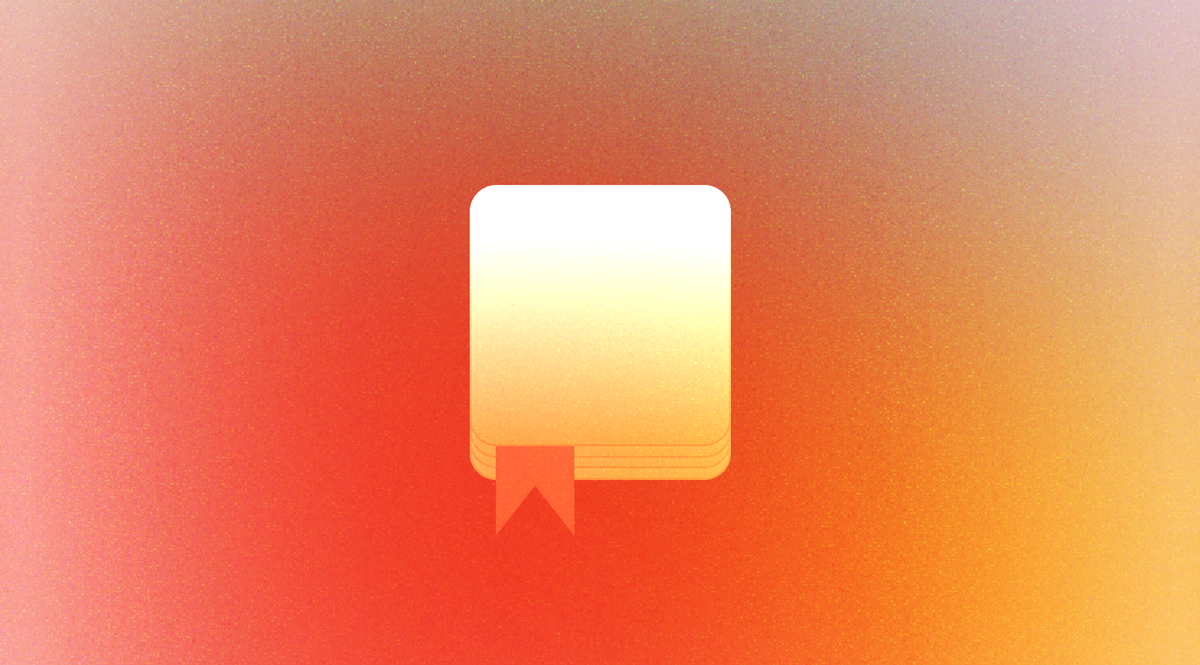
You can present data-backed evidence of where users are getting stuck, which can help engineers understand the user perspective better. This not only helps in setting clear priorities but also in designing solutions that are user-centric.
Effective communication of user feedback through your Knowledge Base ensures that engineers are not just building features but crafting solutions that directly address user needs.
Leveraging your Knowledge Base fosters a transparent and insightful dialogue between product managers and software engineers. This collaboration leads to a more intuitive and user-friendly product, ultimately enhancing the user experience and ensuring everyone is on the same page regarding product development goals.
Practical Example: Improving Sub-Tasks in a Project Management Tool
👎 The Problem
Imagine users of your project management tool are constantly searching the Knowledge Base for help with the sub-tasks feature. Despite its usefulness, they're complaining that sub-tasks are buried in a few clicks, making it cumbersome to access and manage them efficiently.
As a product manager, you notice this trend from the Knowledge Base feedback and realize it’s a significant issue. Users' comments highlight the need for the feature to be more accessible.
💝 The Product Manager's Solution
Armed with this user feedback, you hold a meeting with the software engineering team to address the problem. You present data showing the high volume of searches and support tickets related to sub-tasks, and share users' comments on how the feature needs to be more accessible.
The engineers take this feedback seriously and prioritize a redesign of the sub-tasks feature for the next development cycle. The goal is to streamline the process, making sub-tasks quicker and easier to access with fewer clicks.
After the update is rolled out and after some post-release user research, users immediately notice the improvement. The updated feature not only enhances productivity by reducing the time and effort required to manage sub-tasks but also garners positive feedback from the community.
Fewer support tickets and searches related to sub-tasks in the Knowledge Base confirm that the issue has been successfully resolved.
This example shows how leveraging Knowledge Base feedback can lead to significant product improvements that benefit both users and the support team.
By actively listening to user concerns and working closely with the engineering team, you can create a more intuitive and user-friendly product.
Key Metrics for Product Managers
Keeping track of key metrics is crucial for product managers aiming to enhance user experience and streamline product development.
Here are some essential metrics that should be regularly monitored:
🔎 Quarterly Reports for Popular Search Terms: Understanding what users are searching for in your Knowledge Base can provide valuable insights into their needs and pain points. By generating quarterly reports, you can identify trends and frequently asked questions, enabling you to prioritize improvements and create more targeted content.
💬 Top Feedback: User feedback is a goldmine of information. Whether it's through support tickets, surveys, or direct comments in the Knowledge Base, collecting and analyzing this feedback helps you understand what users love and what they find challenging. Focusing on the most common feedback can guide your decision-making process and ensure that your product evolves in a user-centric manner.
📈 New Feature Knowledge Base Article Views: Whenever a new feature is released, tracking the views and engagement with its corresponding Knowledge Base articles can be very telling.
High engagement might indicate interest or complexity in using the feature, signaling that it might need further enhancements or clearer instructions. Low engagement could imply that the feature isn't being utilized or there’s a lack of awareness, prompting a need for better marketing or education efforts.
Balancing Responsibilities as a Product Manager
While it's super useful for a product manager to be well-versed in the Knowledge Base and its content, contributing regularly to it might not always be realistic due to other responsibilities.
You're juggling multiple tasks—strategizing product features, coordinating with stakeholders, ensuring timely releases, and much more. Therefore, it's crucial to strike a balance.
Instead of diving regularly into the nitty-gritty of writing and updating documentation, you should have a thorough understanding of the overall process. This way, you can ensure that the documentation reflects the product accurately and is easy for users to understand.
One effective way to manage this is by establishing a solid reporting system with your engineering and support teams.
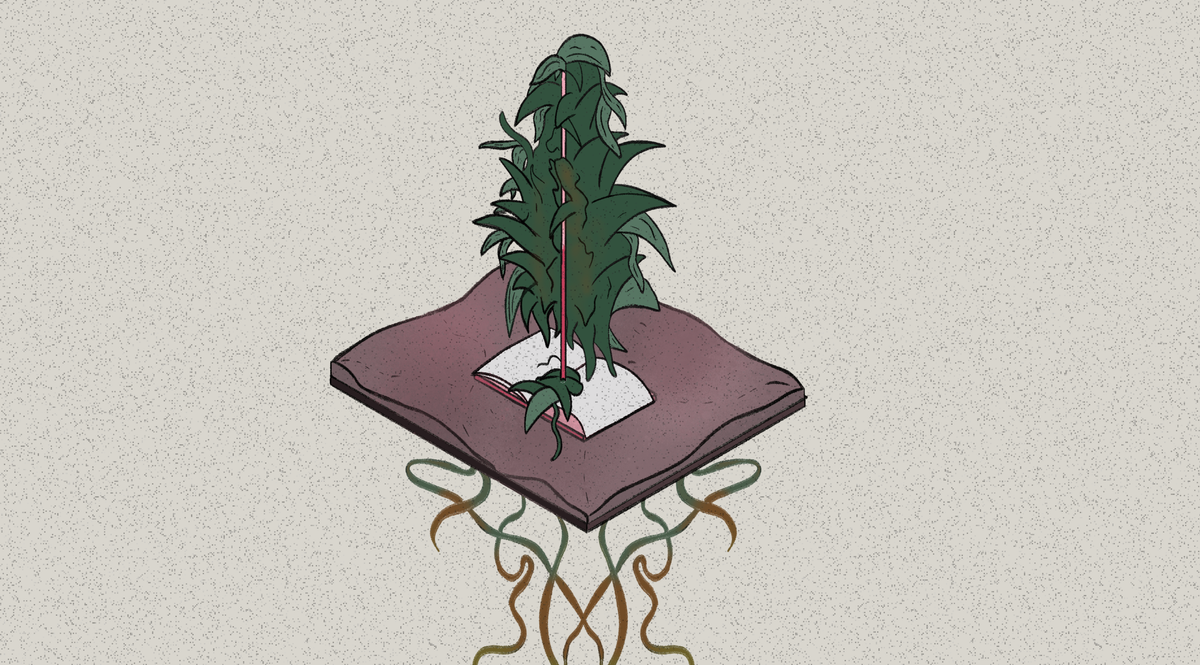
Request regular reports related to the Knowledge Base that highlight common user issues, frequent search queries, and gaps in the documentation. These insights can inform your decision-making and ensure that user needs are being adequately addressed.
By leveraging these reports, you can guide your technical writers more effectively.
You'll be aware of the critical areas that need attention without getting bogged down in the documentation process. This approach allows you to focus on your core responsibilities while still ensuring that the Knowledge Base remains a valuable resource for your users.
Useful Insights for Better Product Management
Incorporating user feedback from your Knowledge Base into your product development process is vital for creating user-centric solutions.
As a product manager, leveraging this feedback not only helps you understand user pain points but also guides you in making data-driven decisions that enhance the overall user experience. While balancing documentation responsibilities may seem challenging, setting up a robust reporting system with your engineering and support teams ensures that user needs are continuously met.
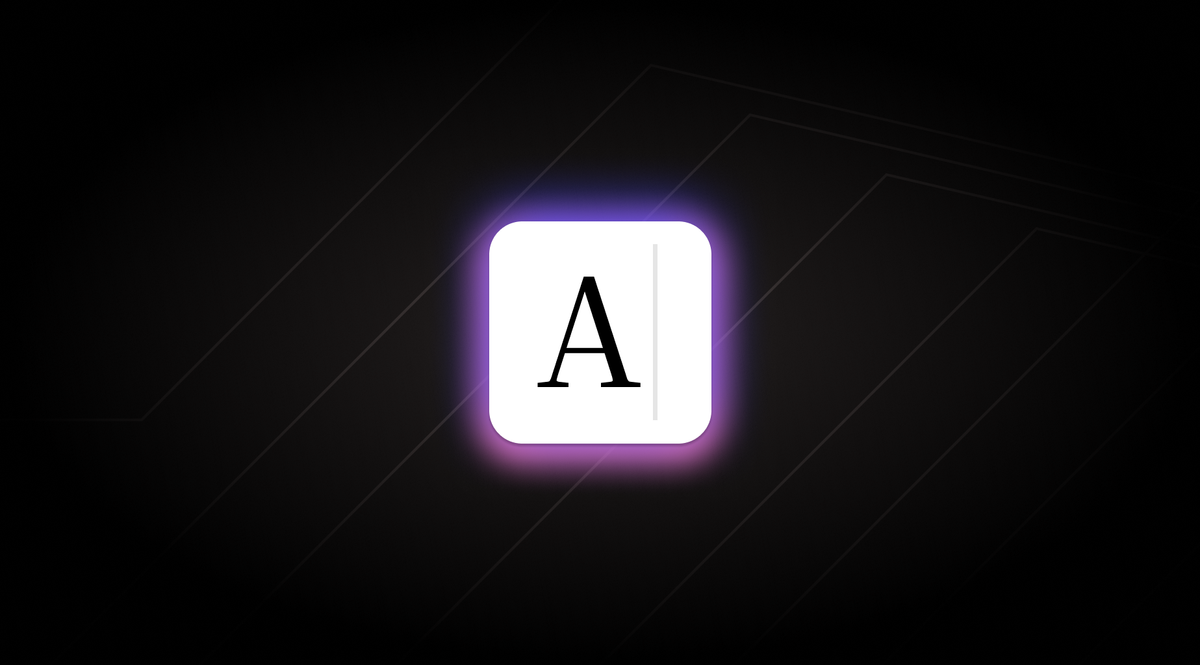
Getting a clear grasp of what your engineering and support teams need is essential for smooth product development and support operations. These teams are critical touchpoints for user interaction, and they often have firsthand insights into recurring issues and areas that require improvement. By understanding their needs, you can foster better collaboration and ensure that everyone is working towards common goals.
In essence, a collaborative and well-utilized Knowledge Base not only empowers your teams with vital information but also provides a feedback loop that drives continuous improvement and user satisfaction.
By doing so, you keep your documentation accurate and relevant, empowering your users and driving the success of your product.
