
It's 3am and your phone is buzzing.
You wake up to find a dozen Slack messages.
Something's gone haywire, and as a customer support manager, it's your job to help the team handle the flood of frustrated customers.
When things go wrong, how quickly and effectively you communicate can make all the difference.
In April 2022, Atlassian found themselves in a similar situation—they had a critical service disruption. After reviewing the incident, they realized their incident plan wasn't robust enough, partly due to an inconsistent approach across multiple channels.
We did not provide acknowledgment of the incident quickly and consistently through multiple channels, especially on social media.
That's where incident communication comes in.
It might not be the most exciting topic, but it's crucial if you want your product to have longevity.
Keeping your customers informed and your support teams empowered to resolve issues quickly is key. And here's a game-changer: integrating your Knowledge Base into your incident communication plan.
It's not talked about much, but both internal and external content are vital if something goes wrong.
In this post, we'll dive into why this approach is essential, how you can implement it, and we'll share some real-world examples to tie it all together. Let's get started!
What Should an Incident Plan Include?
I won't go into much detail about incident plans, but there is an agreed-upon method for what should be included in them.
Here are the key elements it should include:
- Incident Identification: How will you identify or get notified about incidents? This might involve automated monitoring tools or manual reporting. Maybe you'll have a tool like Pagerduty integrated into Slack or on your phone.
- Initial Assessment: Quickly determine the scope and impact of the incident. Is it affecting a small subset of users or is it a full-blown outage?
- Communication Strategy: Outline how and when you'll communicate with your customers and stakeholders. This includes having pre-prepared statements and choosing the right channels (email, social media, etc.). This is where a Knowledge Base comes in handy.
- Response Teams: Identify the people who will be involved in handling the incident, including their roles and responsibilities. This could involve technical, support, and PR teams.
- Resolution Steps: A step-by-step guide to resolving the incident. This should be as detailed as possible to ensure nothing is overlooked.
- Post-Incident Review: After everything is resolved, conduct a review to understand what went wrong, what went well, and how you can improve for next time.
The Role of a Knowledge Base in Incident Communication
So why should a Knowledge Base be part of your incident communication strategy? At its core, a Knowledge Base is a centralized repository of information that includes articles, FAQs, troubleshooting guides, and more.
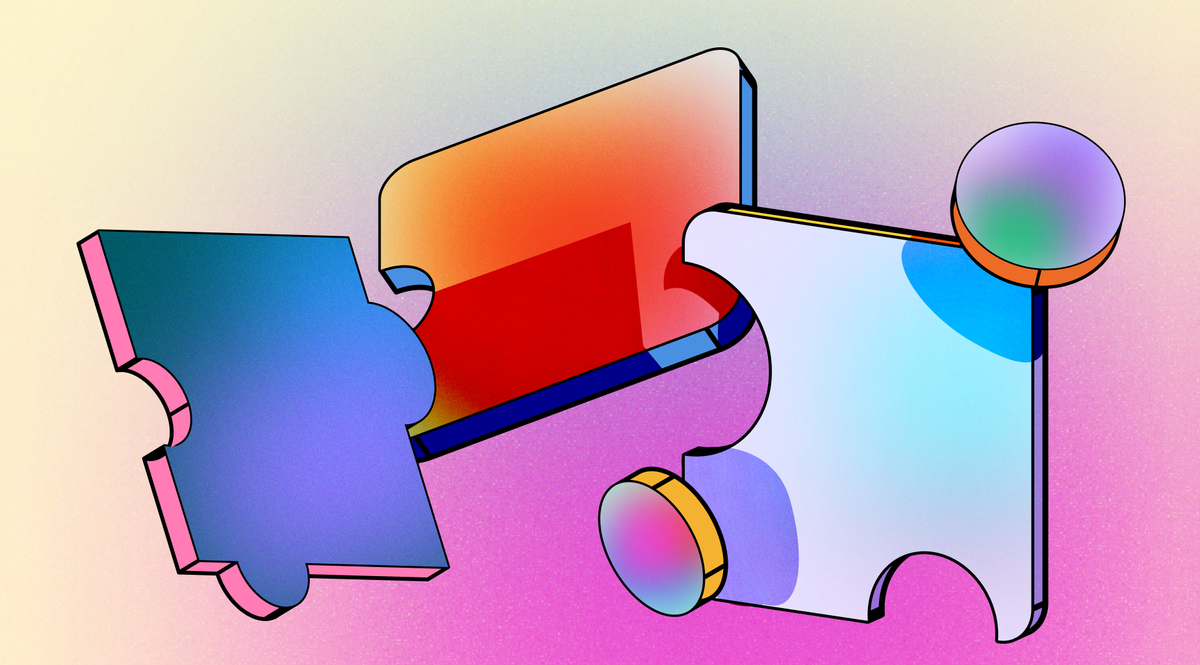
When integrated into your incident communication plan, it offers several key benefits:
- ⚡️ Quick Access to Information: A well-maintained Knowledge Base allows your support team to quickly find the information they need to resolve incidents. This means they can spend less time searching for answers and more time helping customers.
- 💬 Consistency in Responses: With a centralized source of information, your team can provide uniform and accurate responses to customers, reducing confusion and ensuring everyone is on the same page.
- 👋 Self-Service for Customers: During an incident, customers can use the Knowledge Base to find answers on their own, freeing up your support team to handle more complex issues. This can significantly reduce the volume of incoming support requests.
- 📖 Training and Onboarding: A comprehensive Knowledge Base is a valuable resource for training new team members. They can quickly get up to speed on common issues and solutions, making them effective contributors to the incident response effort.
- 💖 Improved Communication: By linking your Knowledge Base articles in incident communications, you can keep customers informed with detailed and up-to-date information, which helps manage expectations and reduces frustration.
Let's take a look at these in more detail.
Create Internal Knowledge Base Incident Plans
Let's talk about how an internal category in your Knowledge Base can be a lifeline for your engineering and support teams when things go south.
Picture this: an incident happens, and everyone is scrambling to figure out what to do next. Having a well-documented internal incident plan can save the day.
An internal Knowledge Base category dedicated to incident plans means that your teams have a go-to resource that lays out step-by-step actions to take during various types of incidents. Having these in a dedicated category also makes sure people know where to look in times of stress.
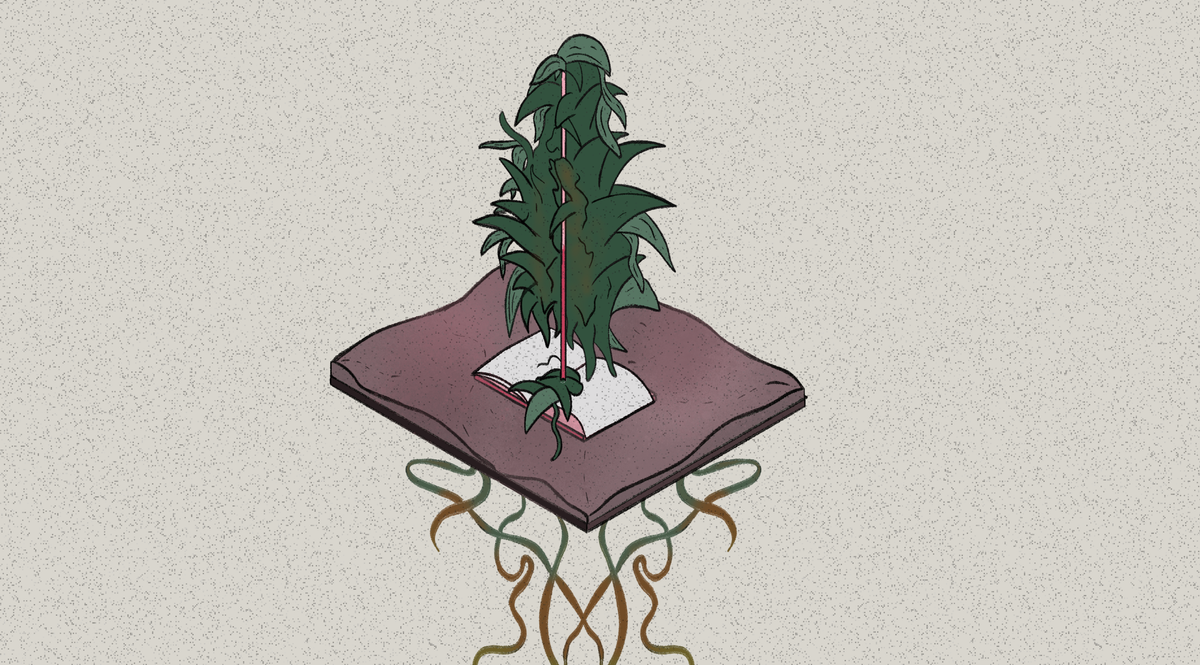
Whether it's a major system outage, a security breach, or a smaller hiccup, having these tailored guides helps ensure everyone knows their role and responsibilities. It’s like having a road map when you're driving through uncharted territory.
For the engineering team, this could include detailed instructions on diagnosing the problem, protocols for server restarts, or guidelines for code rollbacks.
For the support team, the Knowledge Base might provide scripts for customer interaction, FAQs, and escalation paths.
For the marketing team, a few articles about how to communicate downtime, including pre-approved templates and key points to cover.
By having an internal incident plan neatly tucked away in your Knowledge Base, you empower your teams to act quickly and efficiently, turning potentially chaotic situations into manageable tasks.
And let’s be honest: Anything that can help make 3 a.m. incident responses a little smoother is worth its weight in gold.
A Knowledge Base Stays Separate and Effective
One of the best things about a Knowledge Base is that it's separate from your main product infrastructure. This means that even if your product is experiencing downtime, your Knowledge Base can still be up and running, providing customers with the information they need.
Think about it—an outage might leave your customers frustrated and in need of quick answers.
If your main product is down, they'll likely turn to your Knowledge Base.
Because it operates independently, the Knowledge Base can continue to provide essential information like troubleshooting steps, workarounds, and status updates. This can significantly reduce the load on your support team, allowing them to focus on resolving the core issue rather than answering an avalanche of repetitive questions.
To make this work seamlessly, it's important to host your Knowledge Base on a reliable, separate platform. That way, even if one part of your infrastructure has hiccups, your Knowledge Base can remain a beacon of helpfulness, guiding your customers through the storm.
Integrating a Knowledge Base with Status Pages and Incident Tools
Alright, let's talk about how you can bring everything together by integrating your Knowledge Base with your status pages and incident tools. It's all about creating a seamless flow of information that keeps everyone—your team and your customers—in the loop.
First off, linking your Knowledge Base directly to your status page is a no-brainer.
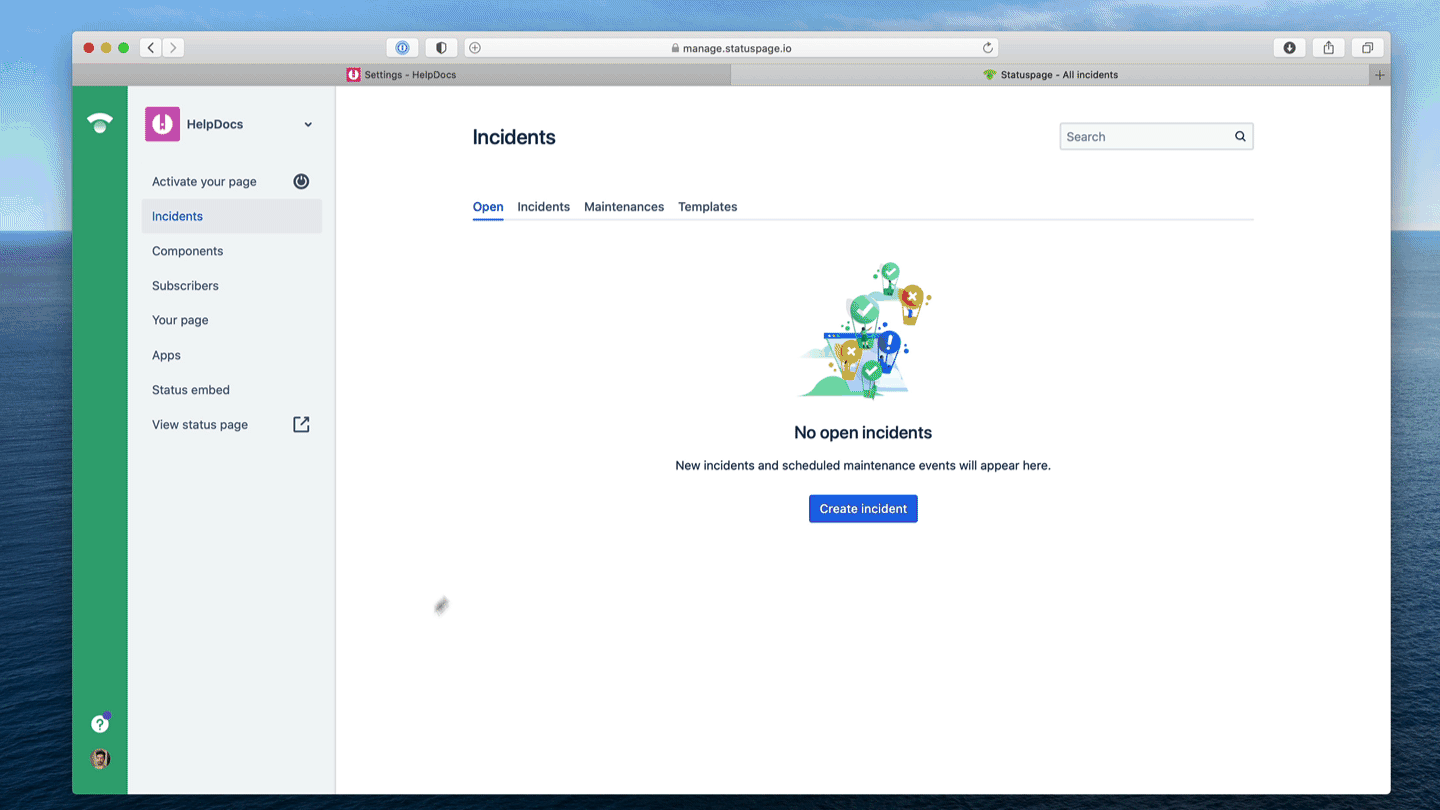
When an incident occurs and you update your status page, you can include direct links to relevant Knowledge Base articles. For example, if there's a known issue with a specific part of your service, you can link to an article that provides troubleshooting steps or temporary workarounds.
This not only keeps the status page concise but also provides a richer level of detail for those who want it.
Next, let’s talk about incident tools like PagerDuty or Opsgenie. Many of these tools allow for custom notifications and messages.
By embedding internal Knowledge Base links in your incident alerts, you can ensure that your support and engineering teams have quick access to important information. This proactive approach can help them resolve issues faster and more efficiently.
Integrating your Knowledge Base with your status pages and incident tools also provides a unified source of truth.

Customers and team members don't have to sift through multiple channels to find the information they need—it’s all interconnected. Plus, it’s a great way to leverage content you've already created, maximizing its value across different platforms.
Putting in a bit of effort to integrate these systems can save you a lot of headaches down the line. It's a way to keep your communication clear, your customers informed, and your team focused on solving the problem, all while relieving some pressure from your support channels.
Providing Up-to-Date Information with an Announcement Banner
Here's a neat feature that can make your Knowledge Base even more effective during incidents: the announcement banner. Think of it as a "breaking news" ticker for your Knowledge Base.
An announcement banner can be prominently displayed at the top of every page, immediately catching the eye of anyone who visits.
Using an announcement banner is a fantastic way to relay up-to-date information quickly.
During an incident, you can use this space to inform customers about what's happening, what you're doing to fix it, and any important updates.

Our content in monthly bitesized emails
Get our best content delivered straight to your inbox.
SubscribeFor example, if there's a widespread issue affecting your service, a banner can let users know you're aware of the problem and working on it, which can help reduce the number of incoming support queries.
Customizing your announcement banner to link directly to detailed Knowledge Base articles or status pages is a smart move.
This not only gives users immediate context but also guides them to more comprehensive resources if they want more information. Plus, it's a great way to utilize existing content without having to field the same questions over and over again.
You can include it in your Knowledge Base and hide it by default. If something happens then simply show it again in times of need.
How a Knowledge Base Can Reduce Ticket Volume During an Incident
Now, let's dive into one of the biggest advantages of having a well-integrated Knowledge Base during an incident: reducing ticket volume.
When an unexpected issue hits, the last thing your support team needs is to be bombarded with a flood of similar questions. Here's where a robust Knowledge Base comes into play.
Your Knowledge Base can answer many of the common queries that pour in during an incident by providing readily accessible, detailed information.
This means your customers can find answers on their own, dramatically decreasing the number of support tickets your team has to handle.
For instance, if a common problem affects users, a dedicated article that explains the issue and offers troubleshooting steps can save countless hours for both your customers and support staff.
But what if customers don’t know exactly what they’re looking for? This is where feeding through a Knowledge Base to suggest relevant articles becomes a game-changer.

Imagine a scenario where a user is experiencing an issue and types a keyword related to their problem into your support chat or help center. A smart Knowledge Base can instantly offer a list of articles that match their query, providing immediate assistance.
This proactive approach not only helps in solving the customer's problem faster but also empowers them to troubleshoot independently. During incidents, you can configure your Knowledge Base to highlight articles that are relevant to current issues, ensuring that the most pertinent information is always at the forefront.
How to Prepare Your Knowledge Base for Incident Communication
Ready to supercharge your incident communication plan with your knowledge base? Here are some practical steps to get you started:
- Audit Existing Content: Start by auditing your current knowledge base to identify gaps and outdated information. Ensure that all articles are up-to-date and relevant to potential incidents.
- Create Incident-Specific Content: Develop articles, FAQs, and troubleshooting guides specifically geared toward common incidents. These should be easy to understand and follow.
- Write Internal Communication Protocols: Establish clear communication channels and protocols for internal teams by creating plans inside your Knowledge Base. Ensure everyone knows their roles and responsibilities during an incident. This can include setting up dedicated Slack channels, email lists, or pager systems to keep everyone in the loop.
- Organize for Accessibility: Structure your knowledge base so that information is easily accessible. Use categories, tags, and a robust search function to help users find what they need quickly.
- Connect Your Status Page: Link your status page to relevant Knowledge Base articles. This gives customers a general overview and directs them to detailed information on how to handle specific issues.
- Prepare Incident Banners: Have pre-designed banners ready to go for your knowledge base. These can highlight ongoing incidents and direct users to relevant articles.
Measuring Success and Continuous Improvement
How do you know if your Knowledge Base is effectively supporting incident communication? Here are some metrics to track:
Review Knowledge Base Performance During the Incident
When the incident unfolded, checking out the stats can give you invaluable insights into how well your Knowledge Base supported customers.
Start by tracking which articles and search terms are accessed the most during the incident. This helps you understand the issues users are facing and whether your current content effectively addresses their needs. For example, if a particular troubleshooting article is getting a lot of traffic, it means people are finding the info they need. On the flip side, if users are searching for terms that don’t lead to helpful articles, it’s a sign you might need to create or update some content.
User feedback is another crucial metric. Pay attention to the ratings and comments on your articles. Are customers finding them helpful? Are there suggestions for improvement? This feedback can guide you in making quick adjustments to provide even better support during the incident.
By continuously analyzing these metrics—search queries, article views, and user feedback—you can make data-driven decisions to enhance your Knowledge Base. This dynamic approach ensures your resources remain relevant and useful, ultimately helping to reduce the strain on your support team.
Examining the Impact: Tickets Avoided During the Incident
One of the most telling metrics of your Knowledge Base's effectiveness during an incident is the number of tickets avoided.
By comparing the support ticket volume during an incident to the ticket volume from previous similar incidents, you can get a clear picture of how well your Knowledge Base is helping users find the answers they need independently.
For example, if historically you receive 500 tickets during a server outage but only receive 300 tickets this time around, it's a good indication that your Knowledge Base is effectively doing its job.
Tracking ticket deflection doesn't have to be complicated.
Start by reviewing the timestamps on your support tickets against the spike in Knowledge Base activity. If there's an increase in views and searches for certain articles coinciding with fewer tickets being submitted, it’s a sign that users are resolving issues themselves through your Knowledge Base.
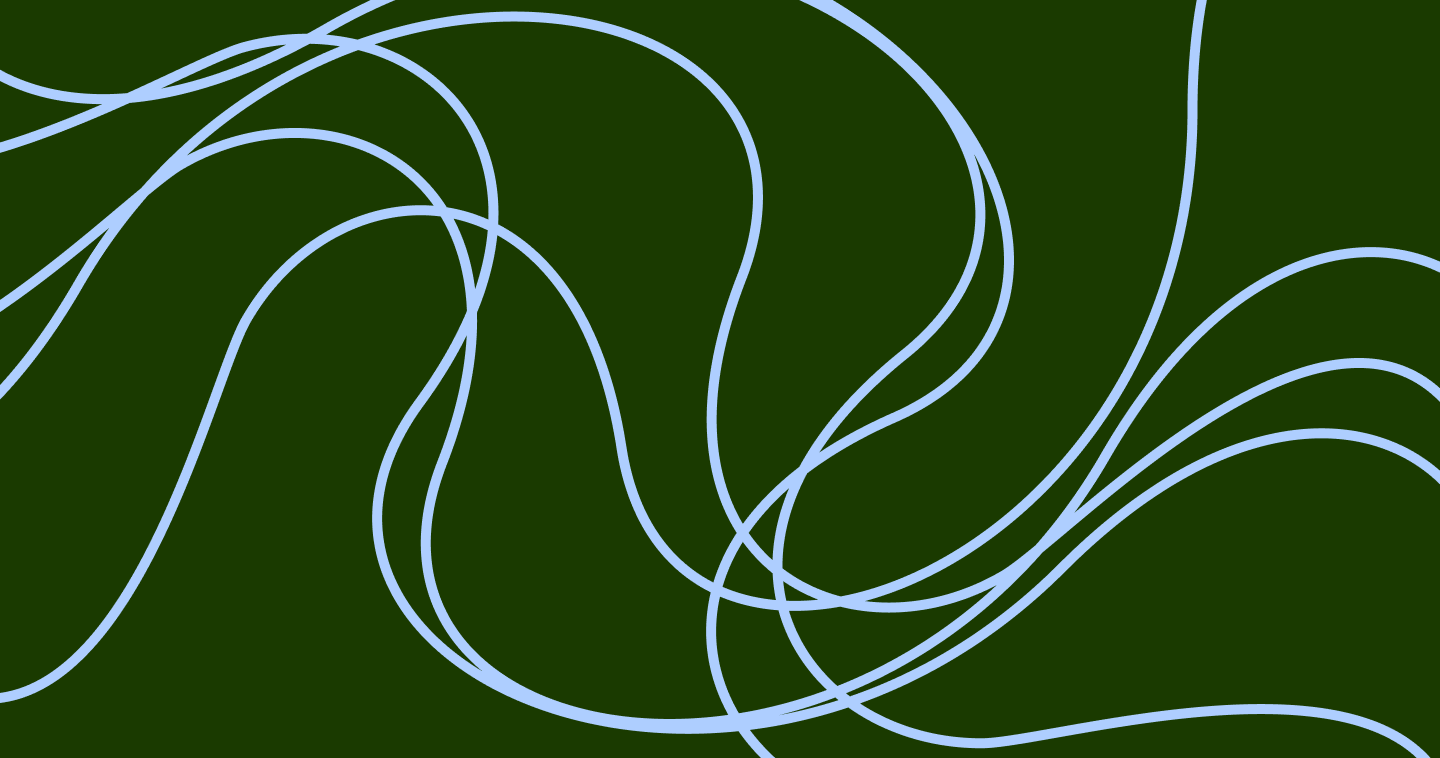
Additionally, get feedback directly from your support team.
They can provide insights on whether the tickets they are handling have been more complex, thanks to the Knowledge Base offloading simpler queries. This qualitative feedback, combined with your quantitative data, gives you a well-rounded view of your Knowledge Base's impact.
By measuring how many tickets were avoided, you not only validate the effort put into maintaining a robust Knowledge Base but also gain insights into areas for further improvement.
This helps to ensure that next time an incident strikes, your Knowledge Base is even more prepared to keep ticket volumes down and customer satisfaction up.
Tracking Internal Staff Reference to Knowledge Base Articles
Checking how often your team refers to Knowledge Base articles during an incident is key to gauging its effectiveness. This data sheds light on which resources are most useful and highlights any gaps where more training or info might be needed.
A practical way to gather feedback is through post-incident surveys.
These should ask about the articles referenced, the helpfulness of the content, and any missing information. Questions could include:
- Which Knowledge Base articles did you check during the incident?
- How helpful were these articles in solving your issues?
- Were there any articles that needed improvement or had missing info?
- Did you have trouble finding the information you needed?
Analyzing these survey responses provides valuable insights into how effective your Knowledge Base is, especially under pressure. This feedback loop allows for continuous improvement, ensuring your team has the best resources on hand for future incidents.
Additionally, combining these insights with metrics like article views and search queries gives a fuller picture of your Knowledge Base's performance. This comprehensive approach helps refine the content and structure, better serving both your customers and your team during critical incidents.
Use these insights to keep improving your Knowledge Base and incident communication strategy.
Post-Incident Review: Updating Plans for Future Success
After an incident, it's crucial to take a step back and review what happened, what worked, and what didn't. Reflecting on your team's experience allows you to identify key learnings and ensure that your plans are updated to reflect these insights. This process not only helps in smoothing out future incidents but also strengthens your overall strategy.
Start by conducting a post-incident review meeting with all relevant stakeholders. Discuss the challenges faced, the effectiveness of the Knowledge Base, and the overall incident communication plan. What were the pain points? Were there any recurring issues that popped up?
Use these discussions to pinpoint specific areas for improvement.
Once you have gathered feedback, update your Knowledge Base articles and incident response plans accordingly. This might mean adding new articles, revising existing content, or creating new workflow processes to handle similar issues more efficiently in the future.
Be sure to document any changes clearly and communicate them to your team.
Finally, make it a habit to revisit and revise these plans regularly. Incident response is an ongoing process, and continuous improvement ensures you're always prepared. By keeping your plans dynamic and reflective of past experiences, you can ensure a smoother and more effective response the next time an incident occurs.
Making Incidents Less Stressful
Keeping an effective Knowledge Base is an ongoing job that needs regular analysis, feedback, and updates. It’s not just about creating content but also making sure the information stays accurate, relevant, and easy to access—especially during an incident.
By tracking key metrics like search queries, article views, and tickets avoided, you can see how well your Knowledge Base is working and spot areas for improvement during rough seas.
Don’t forget the importance of post-incident reviews to reflect on what went well and what could be improved.
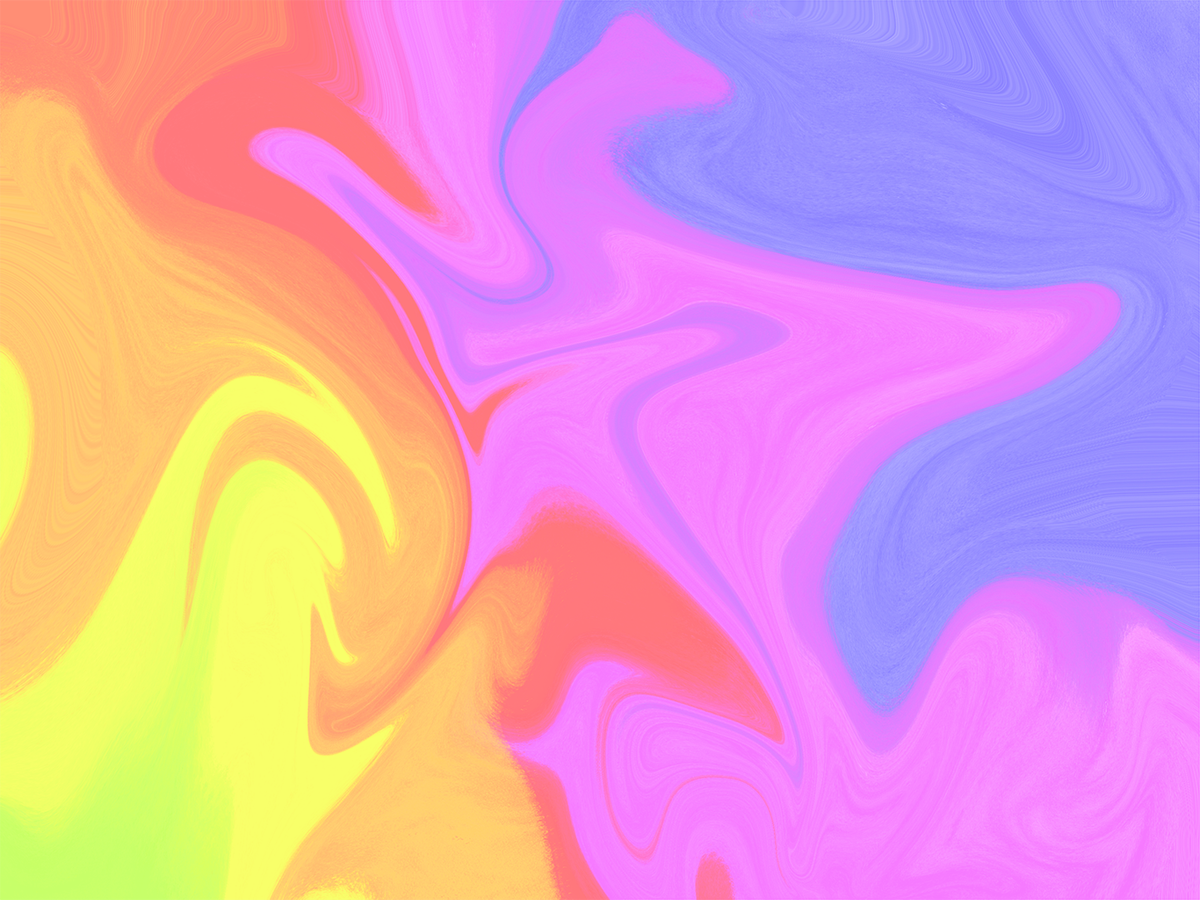
These reviews should be thorough and involve all relevant stakeholders to capture a complete picture of the incident. This continuous cycle of evaluation and improvement not only strengthens your incident response but also boosts overall customer satisfaction.
Staying proactive and flexible in updating your Knowledge Base and incident plans will better prepare you for future challenges, ensuring both your team and customers get the best support when they need it most.
Invest time in regular training sessions for your team to keep them updated on the latest changes and encourage a culture of continuous improvement.
This way, you’ll build a solid support system that can grow with your organization’s needs and consistently deliver great service.
