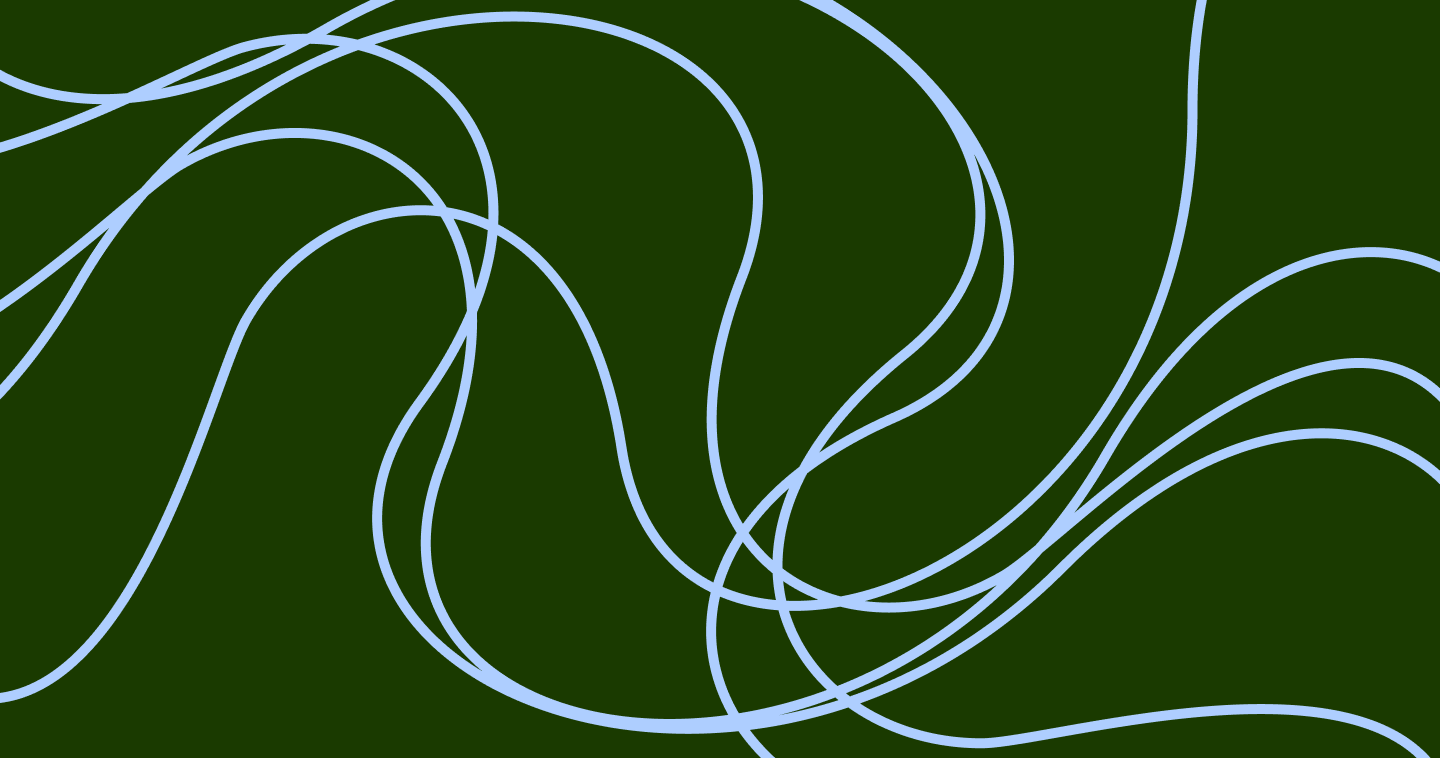
You've had your knowledge base for a few months—probably enough time to start looking at your knowledge base analytics. But where do you start?
If you're like me and you freeze when you look at a bundle of numbers this article is here to help you uncover the mess and try to make sense of the data in front of you.
Knowledge bases are great to help reduce support load. Still, you can continuously improve them to make them even more valuable. In this article I'll dive into how you can uncover insights without a data science degree.
Start by Asking Yourself What You're Looking For 🕵️♂️
Learning to read your knowledge base analytics is more than just looking at graphs and seeing whether article views are going up or down. While that's certainly one way to go it doesn't answer any questions.
The first step to uncovering these trends is to ask yourself what questions you're asking. What is it you're looking for? What's the problem you're trying to solve? It would help if you had a goal to get going before putting in the effort.
Digging through the data without any real goal is a fruitless endeavour and will end with you reaching for the Ben & Jerries. There's usually a reason you're looking into the data—you just need to work it out.
Here are a few common goals people have when looking at their knowledge base analytics:
You want to reduce repeat questions and support load 🍂
Hiring is time-consuming and expensive. If you can improve your knowledge base's effectiveness at answering repeat questions you might save yourself some time and money.
By using your knowledge base more effectively you might be able to pause hiring another support person. All while keeping customer happiness at the forefront of your business. Everyone's a winner that way, right?
You want to better understand how people interact with your self-serve help so you can improve the customer experience ⏫
We often build our knowledge bases and lack the understanding of how people use them. Knowing how, why, and if people are using them can give you the information to create a fantastic customer experience.
While tools like Hotjar and Fullstory can help you understand how individuals take a journey through your support centre. On the other hand, knowledge base analytics can give you a high and low-level overview.
Which articles are most popular, which searches are popping up for which terms, and ultimately if you're missing the mark with your articles using feedback tools.
You're looking for feature ideas 📁
It takes time and effort for users to get in touch with support and tell you what features they're looking for. If your knowledge base software has search analytics you can often uncover great product ideas without opening your inbox.
Savvy product managers are proactive and looking at knowledge base analytics is an excellent way to get preemptive feature ideas.
Whatever the reason you're looking at your knowledge base analytics, you need to have a goal.
Decide the Time Frame for the Data ⏰
This depends on the amount of data you have available to play with but figuring out which data to look at is as important as looking at the data itself.
Recently we launched a new dashboard which included a totally revamped user interface. Should we look at the data before even though the functionality is pretty much the same? Probably.
There's also trends in the time frame itself to look out for. These include traffic changes like at weekends when you'll almost definitely see a dip in people finding information in your knowledge base.
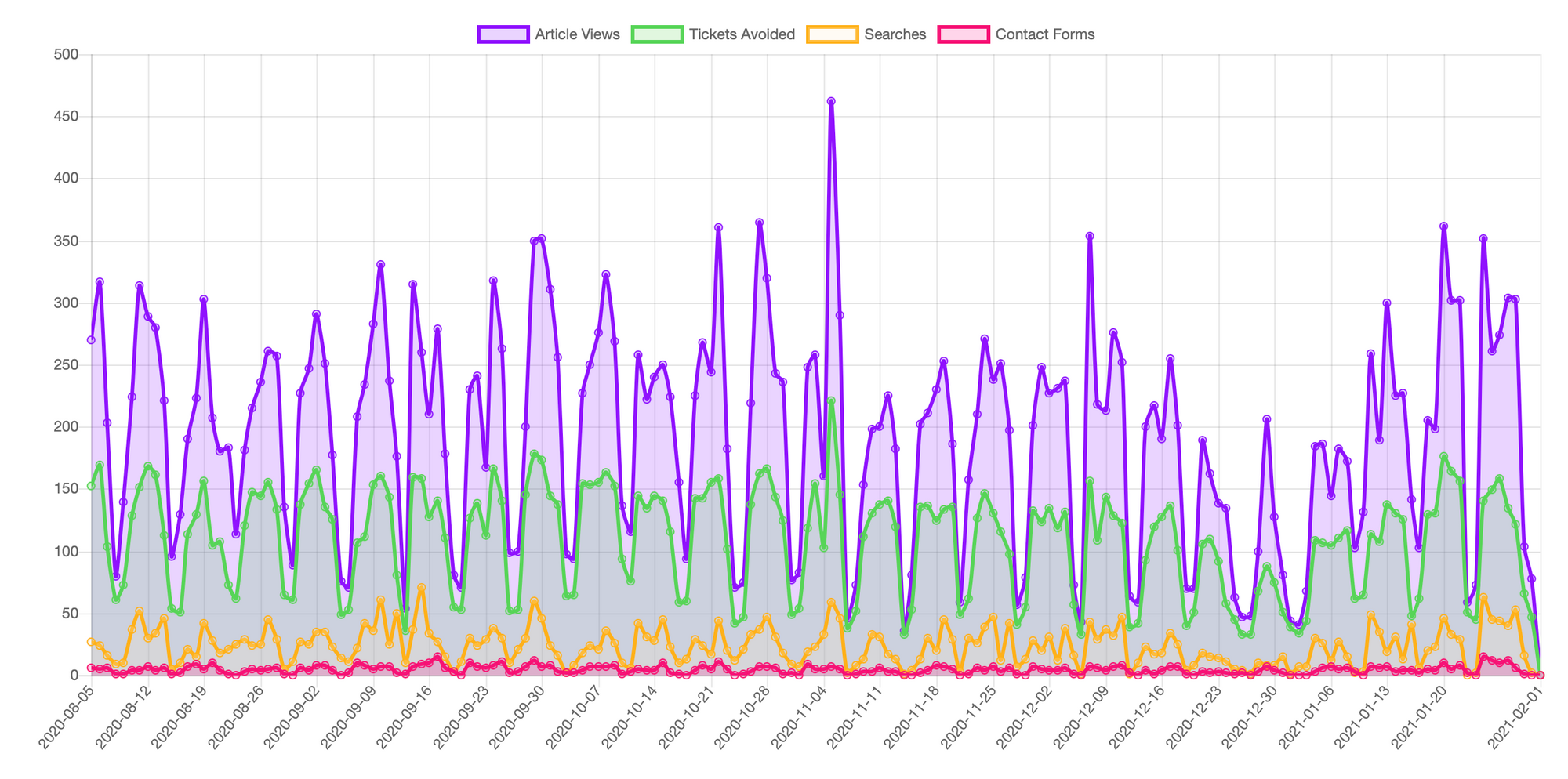
There's also holidays like Christmas, Chinese New Year, and Al-Hijra. Do these affect your traffic? Again, probably. Should you care? Probably not.
You need to work out the importance of the analytic changes. A dip in traffic at the weekend is an unlikely cause for concern but if you're an eCommerce site with an article about Christmas products and it causes a spike in traffic for your Christmas product knowledge base articles...well that's worth noting for sure.
But again if you're asking the question "What articles do we need to write to prepare for the Christmas surge next year?" then it's pretty relevant.
Learn to Filter the Data 🧑🍳
Knowledge base analytics are pretty powerful on their own to give you an insight into their performance. But they can be even more valuable if you filter the data.
Drilling down into categories and their performance is much more useful than learning what the top 10 articles for a period might look like.
Last week I wanted to learn more about our Guides category. I wanted to know whether it was worth adding more guides to our knowledge base. I filtered my data so I was only viewing the Guides category and restricted the data to include the last 3 months.
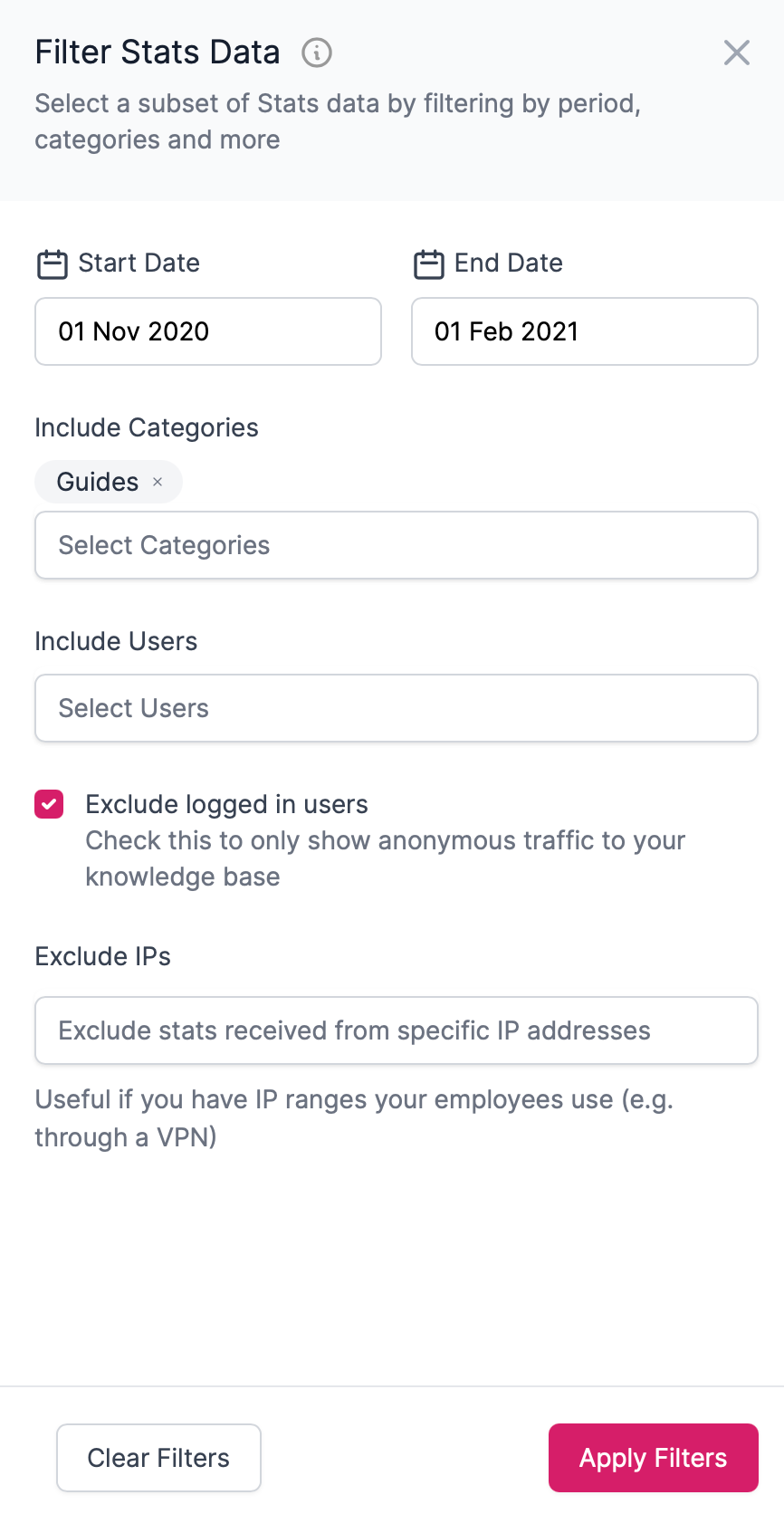
To make the data more reliable I excluded Logged-in users so my team looking at articles wouldn't be included in the data. When I did I found some interesting data.
2 of the category's articles were getting over 40% of the traffic which led me into a rabbit hole where I eventually found out they were appearing on Google for some generic search terms. It didn't mean the other articles weren't helpful—they just weren't surfacing on search engines as much.
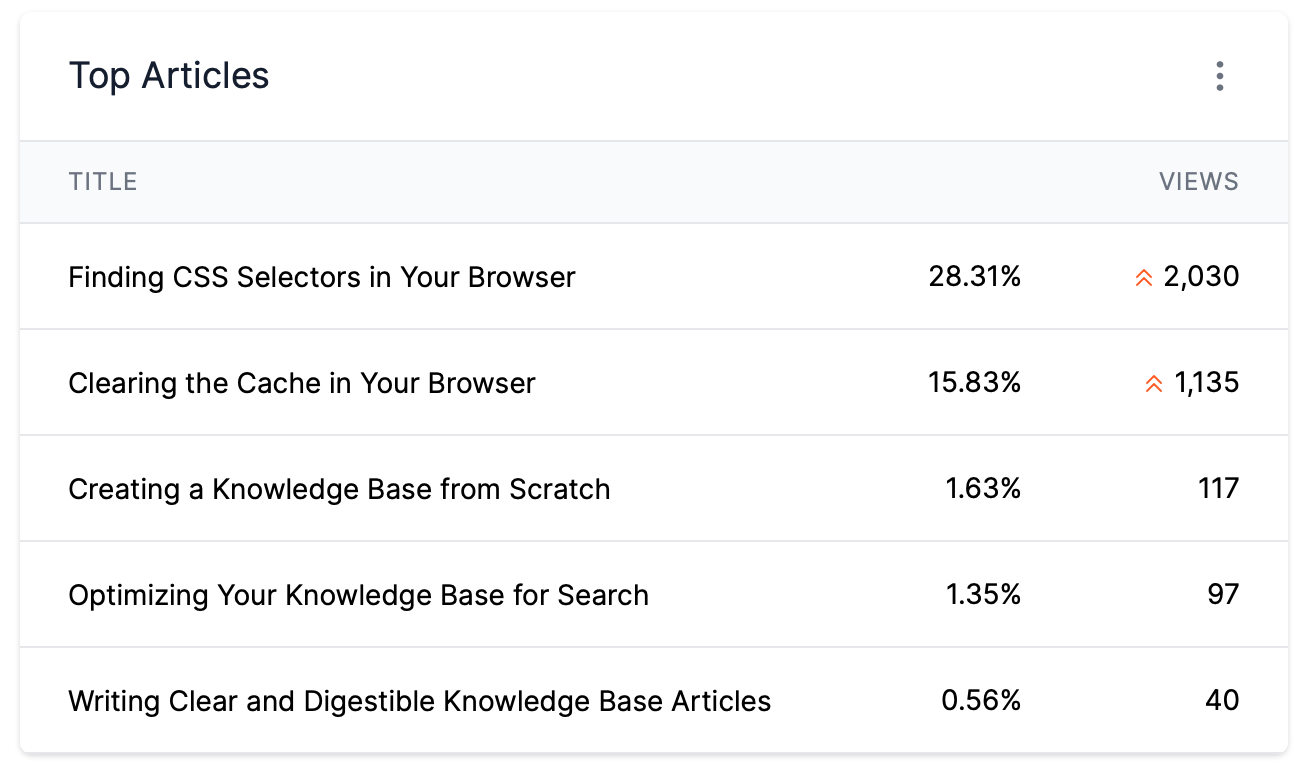
If I hadn't filtered the data I'd probably know that a few of the Guides category articles were bringing in a fair chunk of traffic. Still, I certainly wouldn't have understood how much compared with the other articles in the category.
Take Search Analytics with a Pinch of Salt 🧂
The best thing about public knowledge bases are also the worst thing—they're public. No matter how good your intentions there will be people who search for the strangest things. And not very useful things.
You shouldn't rush ahead and write an article about a topic because it has a ton of searches. Instead look at your current pieces and see if they can be improved first. Add a section or a few tags to make sure it comes up if it's relevant.
Nevertheless search analytics are useful for understanding what people are looking for—you just have to be critical about them. They can help you become proactive so your customer support team or sales team don't have to answer questions that might crop up during tickets and calls.
Questions to ask yourself before you take action after looking at your search analytics include:
- Is there an existing article related to this and can I add a section to that instead?
- If I created an article for this search term who would the article be written for?
- Are people clicking relevant items in the search results?
Taking the time to understand whether the search terms are relevant can save you from creating articles that don't get traffic and pollute your knowledge base.
Keep Asking Questions and Enjoy the Process 🎉
When you've created your goal, filtered the data, and explored the underlying reasons, don't forget to reflect and think about what you learnt. Being able to answer basic knowledge base analysis questions is the first step to being able to answer the advanced questions.
With a bit of practice you'll be able to direct your team and create actionable, reliable, and genuinely helpful articles. Your customers (and support team) will praise you.
We'd love to know what data insights you end up uncovering.