
Spring is here and we have some neat updates to share with you about our latest updates to the HelpDocs platform 💖
First off, we've made it much easier to view stats and share them with your team. You can now copy the link in the URL bar and paste it to see your filtered view.
If you're a heavy user of PDF export we've got some great news for those of you who use our PDF exports! We've made some significant improvements and you'll be delighted to know that we have significantly reduced the file size.
We've also made some technical improvements, like better sessions to ensure you don't get logged out too soon and an additional local history feature to save your work automatically and prevent any loss.
Let's dive in and explore these new updates 🐬
Link to Specific Stats
You can now share a filtered view or two with your team. Add your filters, find your data, and share the URL.
When it loads, your team will see what you see—just the focused stats you wanted. We'll be launching something soon that'll tie into this. Keep an eye out for our Summer update ⛱️
Significantly Improved PDF Exports
Our customers love using our PDF generator, so we decided to give it some attention. We found a way to significantly reduce the file size, making it up to 10 times smaller.
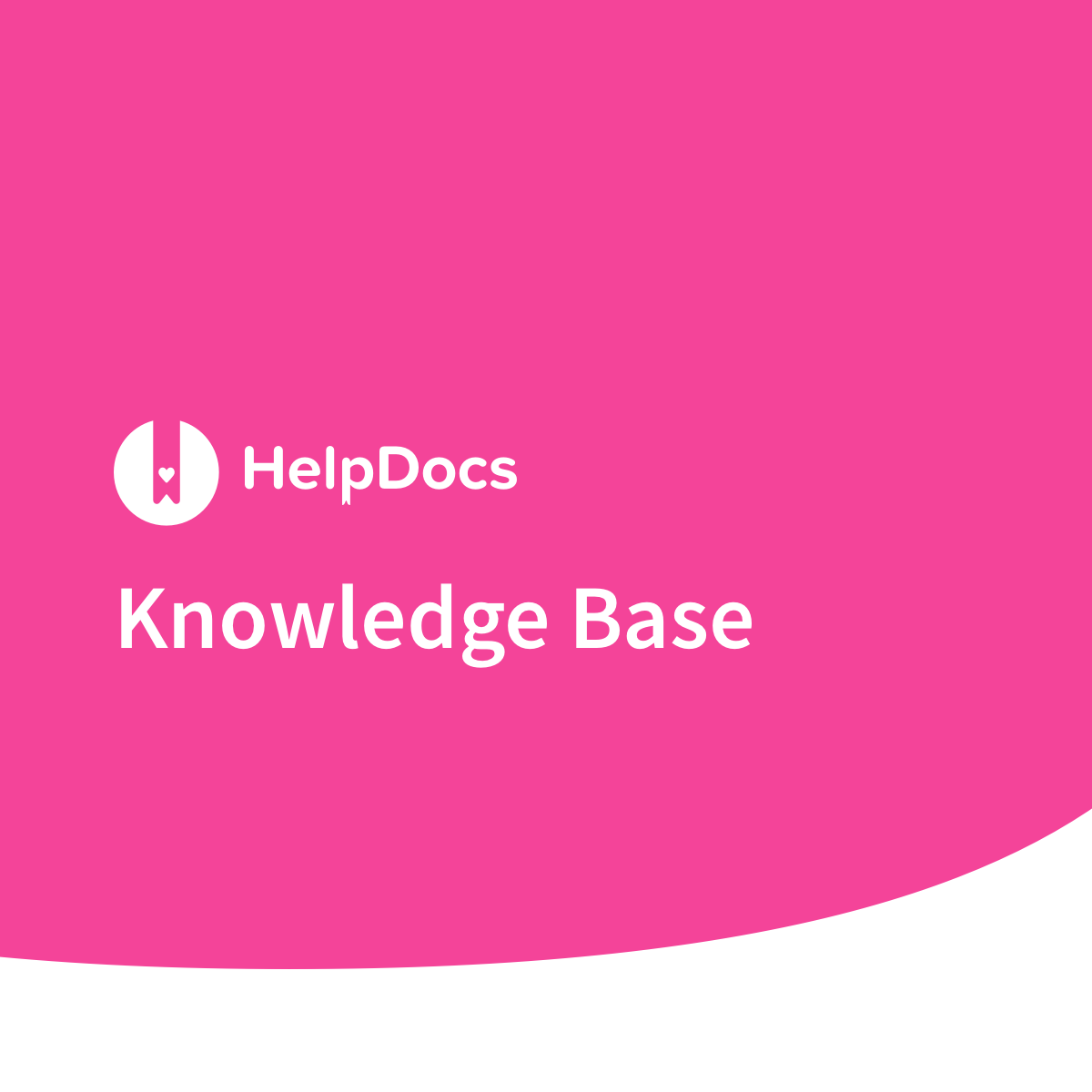
This means that generating a PDF file now takes only a few seconds instead of several minutes.
Smarter Session & Version Handling
We heard from some customers that the login sessions were super short, and we totally get it. We looked into it and we've made some changes so your sessions will be longer.
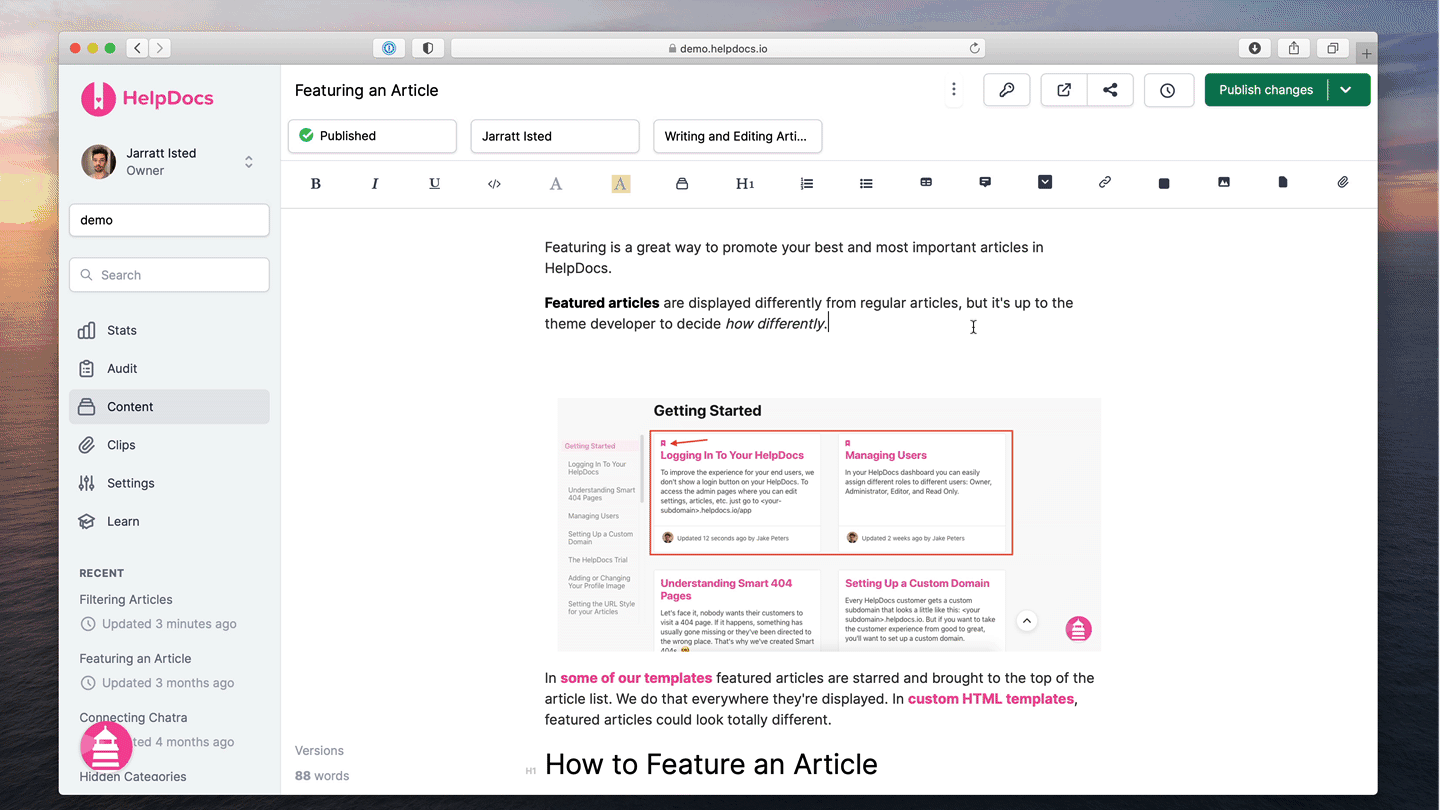
Plus, we've made it easier for you by improving our Version Zero handling. So, now you can relax and not worry about losing your work. The last local version that you forgot to save will be saved automatically for you 💆
Override Your Open Graph Image
Another feature based on customer feedback is to be able to force your Open Graph Image inside settings to be set whether the article has an image inside or not.
You'll now find a new option in your Settings that'll give you the option to either always use your Open Graph image or instead use the first image inside your article 🖼️
Automatic RTL Support
We're happy to have customers from all around the globe. For companies who want to support right-to-left (RTL) languages, we've made the process a lot smoother.
The text editor will now automatically adjust to RTL so you can write your content as it appears in your template. We've also updated our Bars V4 template to support RTL languages, including ordered lists and callouts.
Other Smaller But Mighty Updates
🔼 Improvements
- If your session is about to expire we'll give you a warning so you can prepare
- We now show a better error message when a user uses the incorrect password
- V4 Bars is now the default template when signing up
- HTML blocks now expand to your code
🐛 Bug fixes
- Article titles are now translated when using machine translations
- Subfolder domains were reflected twice when alternate URLs were enabled. Now there's half as many 🪞
- CSV exporter didn't work when you had multilingual enabled. Agora todo esta biem 🙌