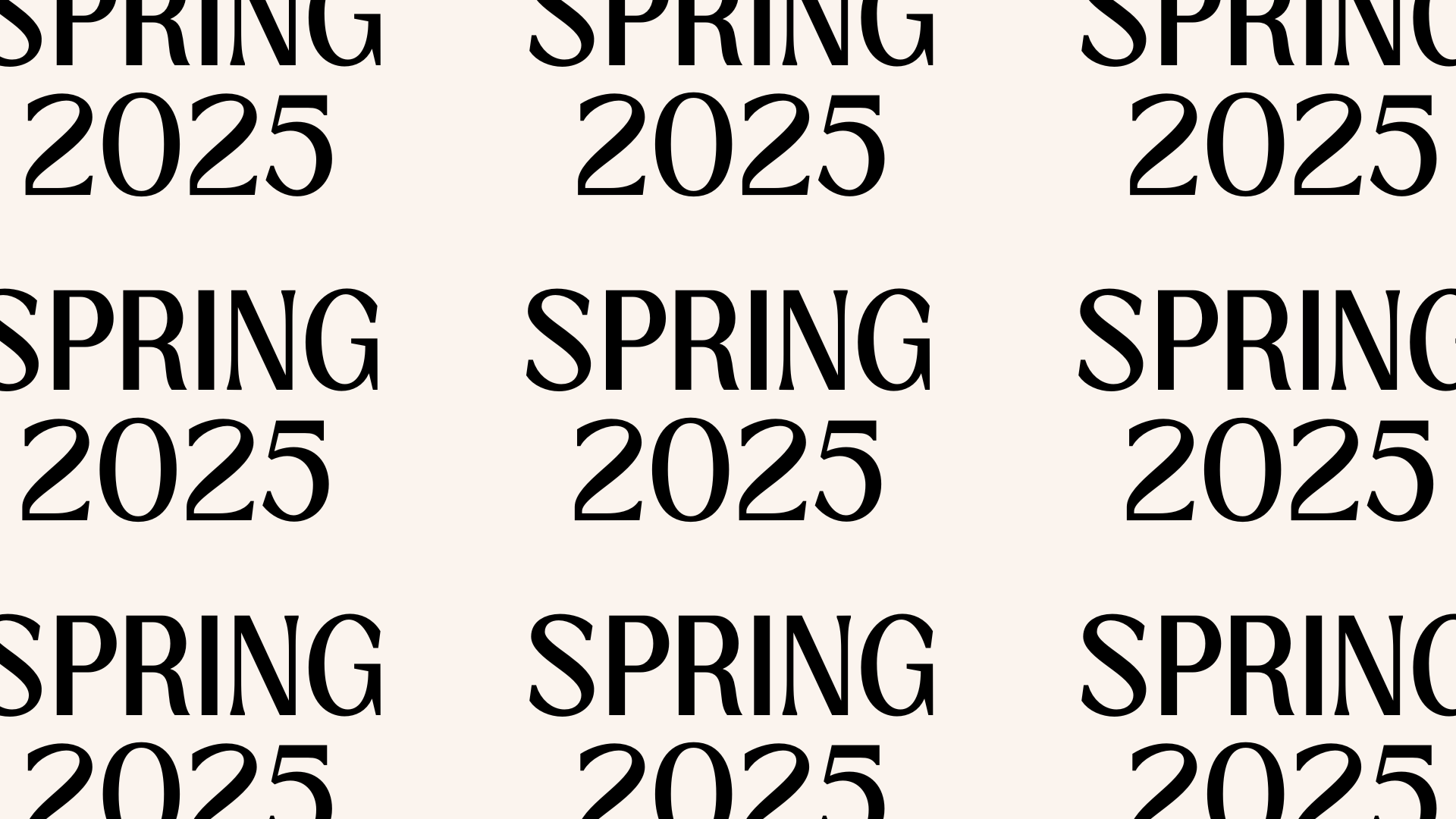
Hey everyone! It's time for our Spring 2025 update 🌱
While the weather's changing, one thing stays the same: we're always busy making HelpDocs even better, and we couldn't do it without you!
Seriously, we read all your feedback—you tell us what you need, and that really helps us figure out what cool stuff to build next. This spring, we've cooked up some awesome updates to make your life easier.
We're talking slick AI features to save you time, less hassle managing content, search that finds stuff faster, new ways for HelpDocs to play nice with your other tools, and tighter security controls for extra peace of mind.
Ready to see? Let's jump in!
🤖 AI & Search Advancements
We've been busy beefing up HelpDocs AI to make your content even smarter!
First off, there's a new chatbot page. What does that mean? Well, it helps AI tools get a really good overview of all your articles, making things like AI-powered support and search way better.
Want to make your images more accessible and SEO-friendly without the hassle?
Good news! Our new AI-Generated Alt Text feature does it for you automatically. Learn about AI meta generation.
We've also made search results more relevant! By adding stemming (thanks to our improved search tech), search now understands different forms of words (like run, running, ran). This means your users find what they need faster and more accurately!
📄 Effortless Content Management
Managing your docs just got simpler! You can now import articles straight from Microsoft Word, Markdown, text files, and more! Yep, just upload the file, and boom—less time migrating, more time creating.
Also, ever paste an image into the editor and wonder what happens?
We've improved how pasted images are handled (data:uri ones, specifically). They now automatically get saved to HelpDocs storage, making them more reliable and looking consistent everywhere 👌
🔌 Integrations
Let's get your tools talking!
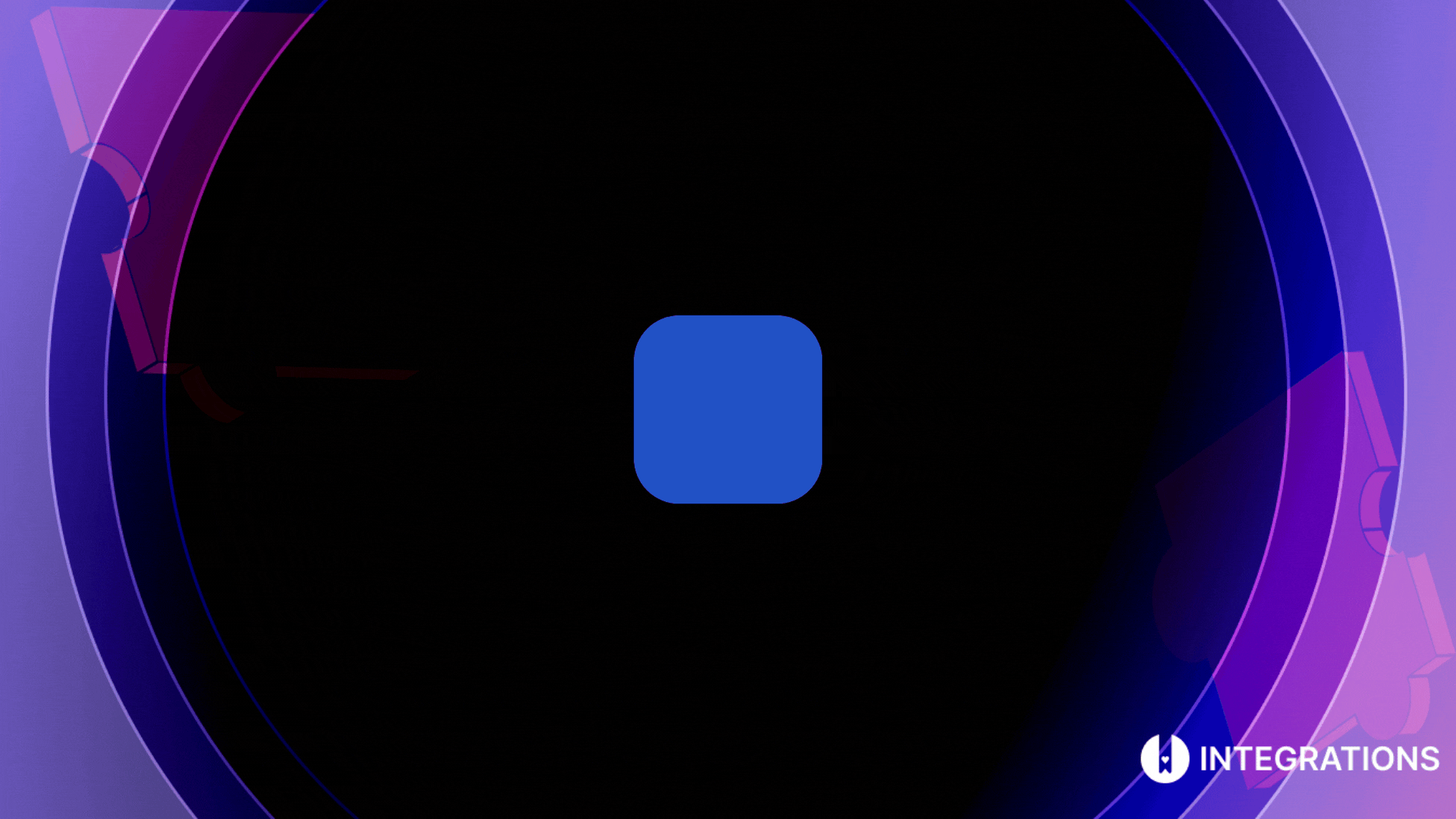
We now support Atlassian's Rovo AI assistant. Atlassian Rovo is an AI-powered tool that can crawl and analyze your Knowledge Base content.
This integration enables Rovo to access your documentation by automatically adjusting your robots.txt file settings.
Want to do more with chatbots? Our new Zapier Chatbot integration is here!
Connect HelpDocs to Zapier, and you can build AI assistants that answer questions using your articles. Just add your HelpDocs URL as a source (or the new chatbot source page) in Zapier, and you're ready to roll.
☁️ Cloud Provider Access Control
Your analytics in HelpDocs give you valuable insights into how people use your Knowledge Base.
But sometimes those stats can get a little skewed by traffic from cloud providers like Amazon, Google, or Azure when they crawl your content 🔎
With our Access Mode for Known Cloud Providers feature, you can control exactly how this traffic affects your stats—giving you cleaner data and a more accurate picture of your real user activity.
✨ User Experience & Developer Updates
We've also polished a few things up!
The Clips feature got a makeover with a smaller sidebar and better search (fuzzy search!). Finding and using your snippets is now quicker and easier.
Need more custom text in your knowledge base? We've added five more custom translation strings (for all you i18n fans) giving you more control over the exact wording.
And for the developers: Clips Management is now available via API! You can now manage your clips programmatically, opening up cool possibilities for automation.
🚀 Coming Soon: Ask AI
Get ready for something awesome! We're super excited to tell you about Ask AI, a brand-new search feature coming soon to HelpDocs AI.

Think beyond basic keywords! Ask AI lets users ask questions just like they normally would. It then smartly scans your knowledge base and gives clear, spot-on answers based only on your content, even showing where it found the info.
Keep an eye out for Ask AI—it's going to make finding answers in your knowledge base a whole lot cooler!
So, that's the scoop for Spring 2025! We're really happy to get these updates out to you and are already cooking up the next batch.
Happy documenting!