
If you're a startup, keeping up with product updates is exhausting. You're likely pushing new code each week, which means your product is changing every week.
Keeping a knowledge base updated is pretty much a marathon with the finishing line moving away from you every step. Your job's never done.
But enough of making it sound dire. There are things you and your company can do to make it easier. If you've already invested in a knowledge base, you obviously know the benefits. No more answering the same questions, lower support costs, etc.
But these benefits can quickly come crashing down if it doesn't serve it's main purpose—answering customers' questions quickly and effectively. After all, what good is a help center if it's guiding your users to do the wrong things? It's a disaster waiting to happen.
I'm really excited to share some simple tips, both from me and team members from Drift, Front, Buffer, Marvel, and Zapier on how to keep your knowledge base from lagging behind your product.
Bring it up at team meetings and keep a list of changes
At a high growth startup, you'll likely be working on new features constantly, with many new ideas in the queue. With tools like Trello and ProductBoard, you'll have a good idea what's going on.
But the only way to make sure everyone's really on the same page are meetings, whether they're in-person or over Skype. There's a ginormous amount of work to do just to release one small change.
I spoke to Cori, the customer support manager at Front, who make shared inbox software. They push out multiple features every month, a challenge when you have many thousands of users.
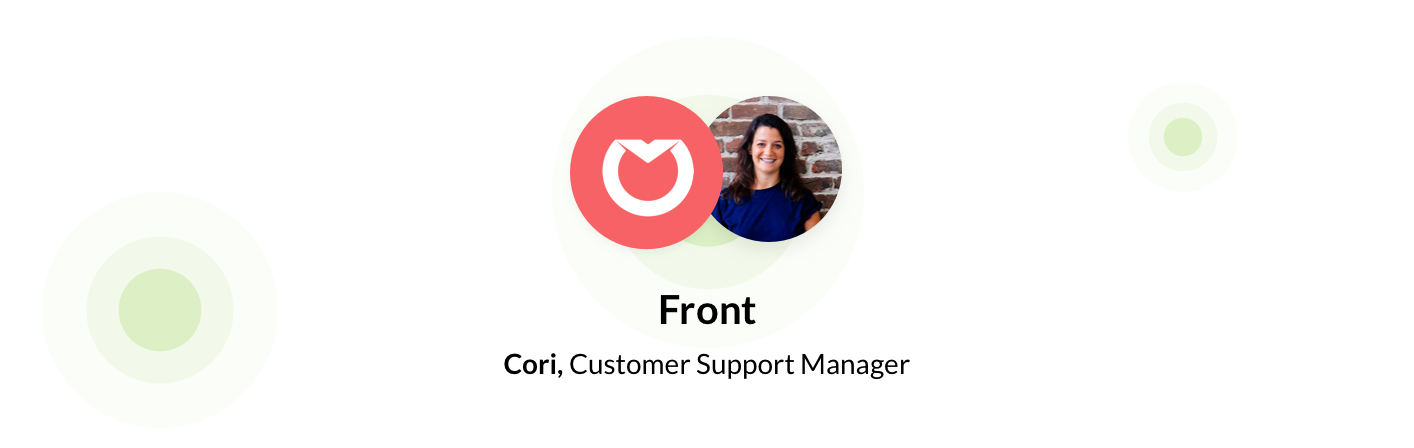
"Working at a high growth startup has its challenges. Since Front is constantly changing and getting new features, our documentation, how-to tutorials, and product images can quickly become outdated", Cori says. "I stay in sync with our product team on new features through weekly meetings and keeping a running list of knowledge base articles to update, the required changes, and when they're due".
So it seems that keeping a list of articles to update, create, and working out when that all needs to happen (e.g. not before the feature's announced!) is critical when sitting in on these meetings.
Front aren't the only company to benefit from keeping things synced through team meetings and lists. Buffer, a social media management platform, keep their product and customer support team on the same page using a combination of meetings with product managers & customer advocates, Dropbox Paper, and Trello.
Kelly, a customer advocate (and keen baker), kindly gave me some insight into how the Buffer team keep their product documentation up to date and stop it lagging behind the product updates.
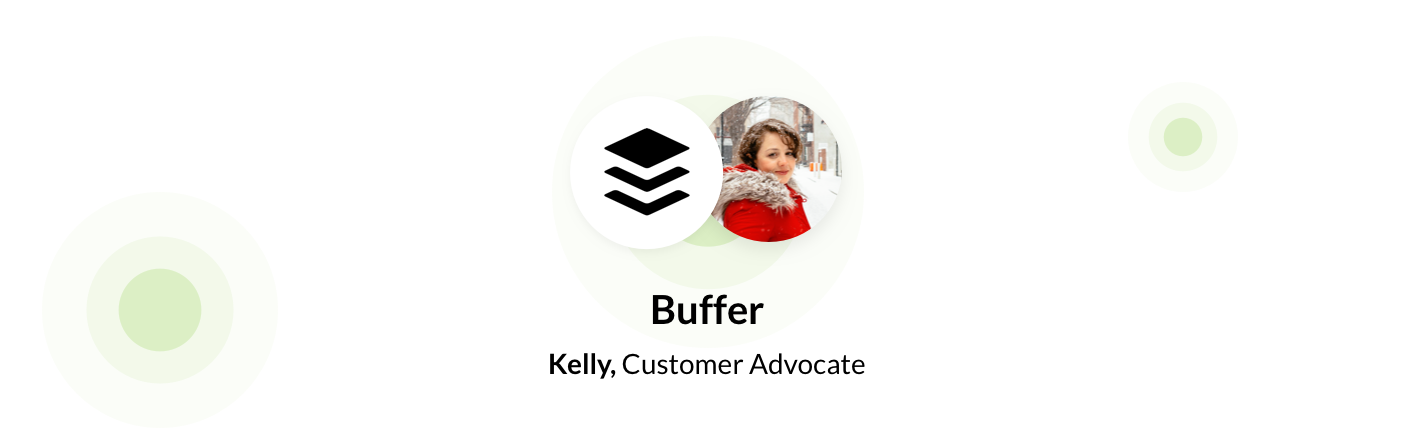
"Internally, as we build out features and products, we use Dropbox paper to keep track of changes to products/features as they're being designed, built, edited and tweaked" Kelly explains.
"Then, once the feature is released to customers, we'll create a public facing FAQ (faq.buffer.com) for the feature. If we make any new changes or evolutions to existing features, we'll update the FAQ articles to reflect the changes".
This is super interesting stuff because it shows how keeping everyone on the team on the same page helps customers in the long run. Everyone knows what's being built, what's to be added, and what's changing.
Being proactive like this can save you from quickly having to push out a unhelpful article that adds more support load than it takes. But it's not all about building out new features. The remote team of more than 80 need to keep an eye on product changes that affect a long list existing articles.
To do this, Kelly meets with product managers to condense information for the rest of the customer advocates while they use Trello to track all of the changes.
"To keep track of Product changes (and thus any FAQ that might need to be updated), I meet with our Product Managers each week to talk about any updates, changes, or new features that the Product Team is working on. Then, I'll release a weekly update for our Customer Advocates to share the changes and we can also use this update as a means to identify any FAQ articles that will need to be changed".
"We use Trello to add new cards any time a new feature is added and needs an FAQ, or if an existing FAQ needs to be edited. We also encourage our Customer Advocates to create new cards if something is missing from the FAQ or isn't clear".
Keeping your knowledge base up to date with the product really is a team effort. Product, engineering, and support all need to pitch in to make sure everything fits together.
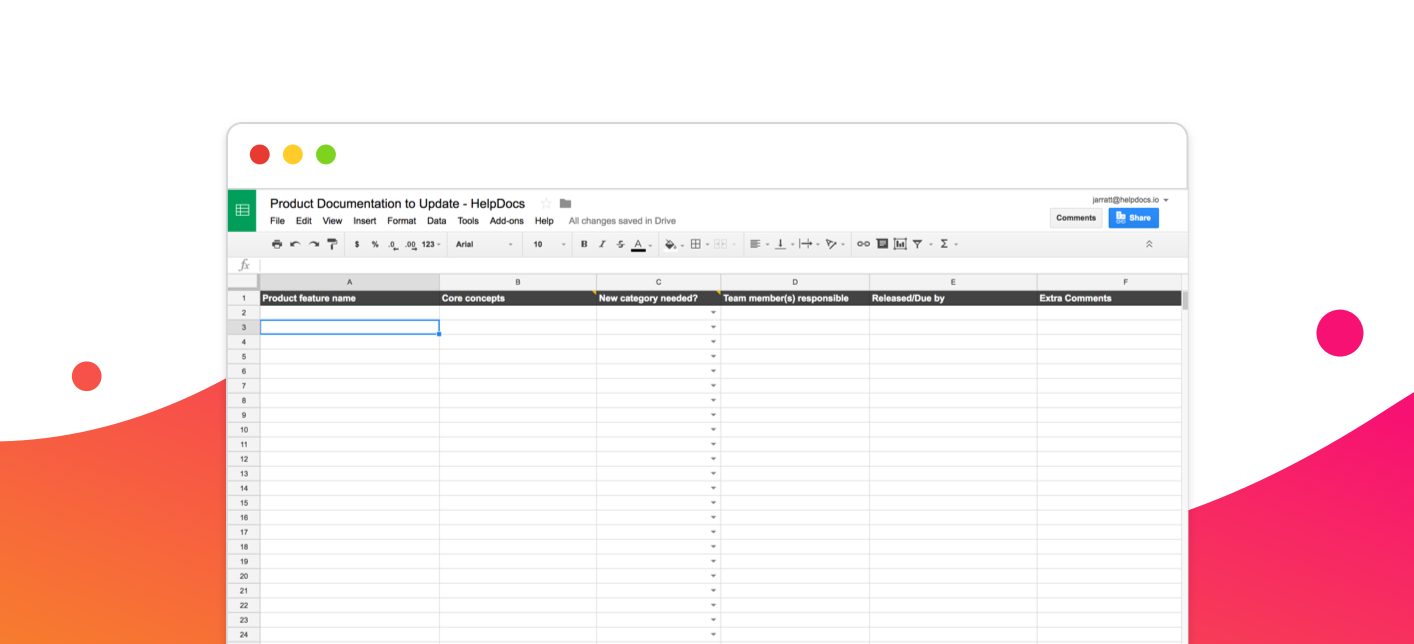
Just in case you want some extra help recording these in your meetings, I've created a spreadsheet you could use. Just hit File > Make a copy to save it to your own account.
Hire someone to keep on top of it
Once you hit a certain scale, it becomes a full time job. Keeping your engineering team synced with your customer support team isn't easy.
The most important thing is that your customers understand what's going on. If you build an amazing feature, but nobody understands how to use it, is it really that amazing? It might be technically, but to ensure it gets adopted properly you'll need to educate your customers about it.
Here are some general questions your customers may wanted answered when creating documentation for said amazing feature:
- In short, what benefit am I going to get from this?
- Ok, awesome. How do I enable this?
- Uh oh. I'm having trouble with it. What things might go wrong, and how do I fix them myself?
With a growing team and product, Drift need to keep their product and help documentation in sync, all while keeping support volume down.
With the help of Sara, a customer support advocate, and Supportbot deflecting tickets they are able to keep their product documentation from going stale.
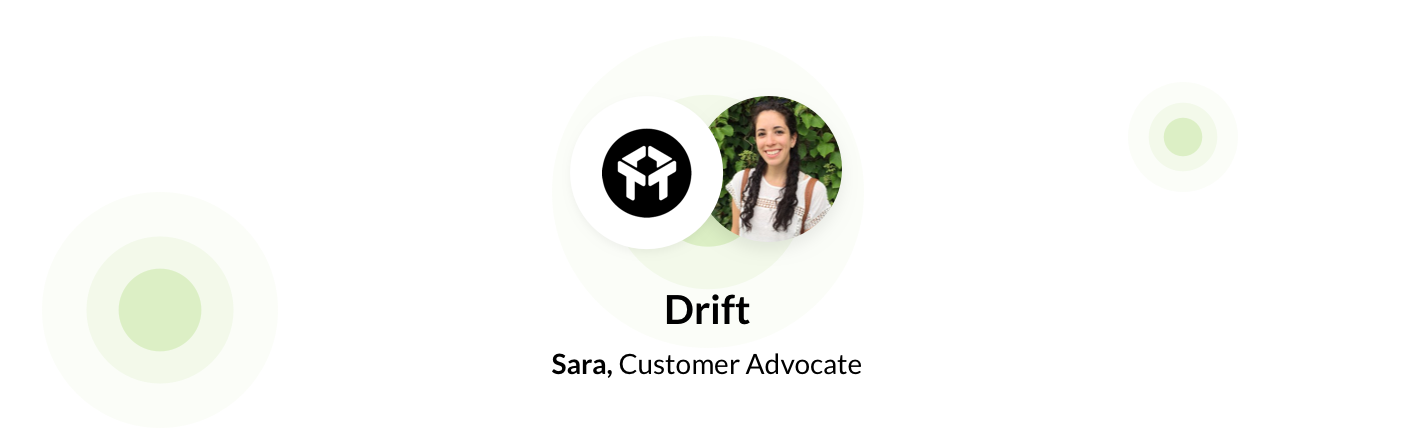
When I spoke to Sara, she gave me some extra insight into what goes into keeping everything aligned. "Its basically my job to make sure our external and internal documentation matches our product functionality". "As well as communicating those changes in the app!" Sara said.
So, it's not just keeping everything synced together, it's also about communicating those changes to customers.
Use a prioritization system
If your product team is pushing heaps of code each week, you're no doubt going to have a lot of work updating and adding new help articles to your center.
I spoke to Emily, part of the customer happiness team at Wistia, about how they keep on top of their help center. Turns out they've come up with a handy system to keep the cogs turning.

"We make changes to our product on a daily basis (engineering is always pushing new code), so it's often difficult to keep up with the updates while running the Help Center" she explains.
"Some updates are prioritized over others, and we have a prioritization system we try to work with. This system involves figuring out low or high amounts of work for the team, compared to customer pay off".
Interesting system, eh? Instead of trying to constantly catch up with updates, it might be better to update or add major help articles (ones about highly-used features or updates), and then work your to the smaller articles.
This way, support reps aren't using their time updating articles that don't get a ton of views, but instead focusing on the ones that do, which means customers are happier and support reps are less... exhausted.
Keep an eye on (G)it
Whether you use GitHub or BitBucket, your development team is going to be using something for keeping track of changes and pushing new code.
Pretty much all teams use branches to organize and work on new features, away from main development and production branches. Keeping up to date with branches your team are working on and any commits they make can help you proactively create drafts for your help center.
For example, if you know the engineering team are working on a new way for customers to create roles inside your dashboard, there will likely be a 'new roles' or 'better roles' branch, as well as threads and reviews about the code inside your git management software.
Emily at Wistia uses this system to watch out for upcoming updates:
"I've found success over the years by keeping an eye on GitHub pull requests as they come in (we have a Slack channel for it), paying attention to chatter in the engineering Slack channel, and participating in Product and Engineering meetings when I can."
If you're not invited, it may be a good idea to ask to have access to the git software. You can easily keep an eye on things by watching a repository, so you know exactly what's going on with the product.
You'll know exactly when things are going to be released without having to bug your engineering team, although it's always best to double check.
Big release? Go all in
I said it once, but it'll say it again—an update isn't any good if your customers don't know about it! For big releases your marketing, product, engineering, and customer support teams should all pitch in to push feature adoption.
I spoke to Marilyn over at Marvel. They make software for simple design, prototyping and collaboration. She took time out to give me the inside scoop on how they prepare for pushing big features (customers need to know how to use it!) and keeping them updated when they're not so new.
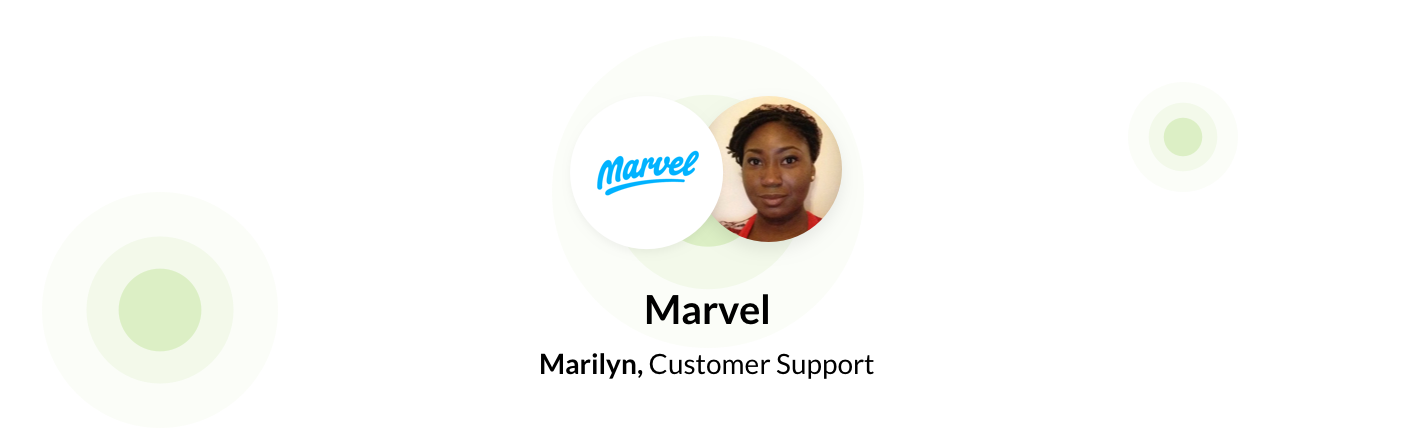
"We make sure there are demos of all new feature releases. This is usually done by the developer or team working on the feature" she explained. "Our Product manager will co-ordinate with the different teams to ensure the process is as smooth as possible".
They put together the following so that their release packs a proper punch:
- Release notes. What special things they want to highlight about the feature & what it'll be called (key for talking about it externally).
- Blog post. If customers (or potential customers) want to know more about the release, they'll find it on their blog. They base this post on the release notes above.
- Help article. Marilyn and her team will create an article with the blog post being linked to. This'll include all sort of detail about how it works and how to get the most out of it.
- Email campaign. Information about the snazzy new feature will sent to email inboxes all over the globe.
Once this is all done, Marilyn will check up on existing articles by filtering by an articles created or updated date. "I'll use this to scan for articles which haven't been updated for a while, and check them against how the feature currently works".
Send out a weekly customer support email update
Like Kelly mentioned earlier, you could send out a weekly customer support email to all your support staff.
When dealing with customers, your reps have to know the ins and outs of the product. If something changes, they need to be notified. Obviously, if you have a support team larger than 2 or 3 there's no point in individually emailing your reps, but I'd argue it's a great idea even with 1 since it'll get you in the routine.
If you don't have your own, I've put together a template you could use:
📝💬 Customer Support Weekly Info (11th - 18th August '17).
Hey everyone! It's that time again. Here's what's changed with the product in the last week. Keep this handy when replying to customers :)
Item number one:
- What's new:
- FAQs to add/change:
- Extra info:
Item number two:
- What's new:
- FAQs to add/change:
- Extra info:
Implement a 'Default to Action' policy
What happens if your documentation is vast? Having 100 articles is manageable, but 1,000+? Well, that's a little trickier. With over 800 apps (and more being added all the time), Zapier is a company with a lot of help articles. Despite this, the team are able to keep on top of it with a 'default to action' value.
I spoke with Lindsay, the documentation team lead who's responsible for making sure everything is updated & added to the help center.
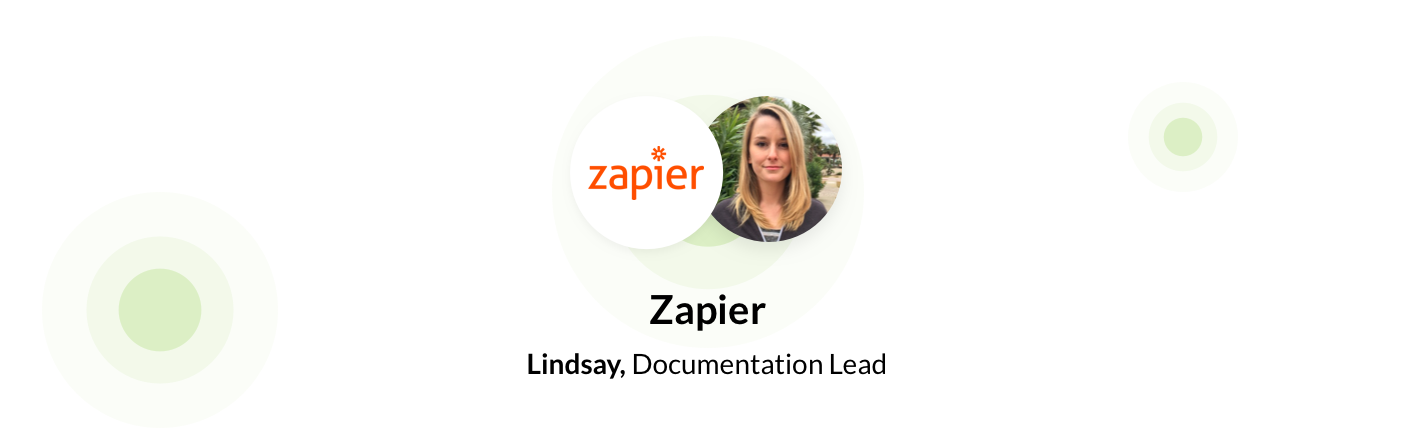
"If we notice before the partner does and it's a quick fix, anyone on our support team will do it on the fly. We make documenting stuff super fast, so it's fast for someone to make changes as they work" she explains. "We have a 'Default to Action' policy here. So if something needs doing and you can do it - we just do it and get it done".
This is interesting because having everyone with their eyes peeled (and having the permission to go in and change things) makes a whole lot of difference. If someone notices something outdated or missing, without permission they'd have to write the change down, email the person in charge, and the manager would need to think about the change and update it—now that's a lot of time and effort wasted.
If the change would be a little trickier and they'd not be able to do it on the fly, they have a system in place for that too. With the power of automations, of course.
"We make a note of it using a form. That form data gets automatically added to our support projects Trello board that the documentation team works on. We try to work on docs there that will have the best impact for most users first. If a help doc from an app that doesn't have many active users has screenshots that are a little old - we'd deprioritize that task over upcoming features or beneficial tutorials".
Keep a company-wide product updates log
As much as git, task, and chat management software can help the team keep on top of product changes, a good old one-pager with the latest updates can help your team (and customers) stay on top of it all.
I spoke to someone at Slack who mentioned that they have their own list of updates. They said it helps their content team and customers get an overview of what's changed. Neat idea, right?
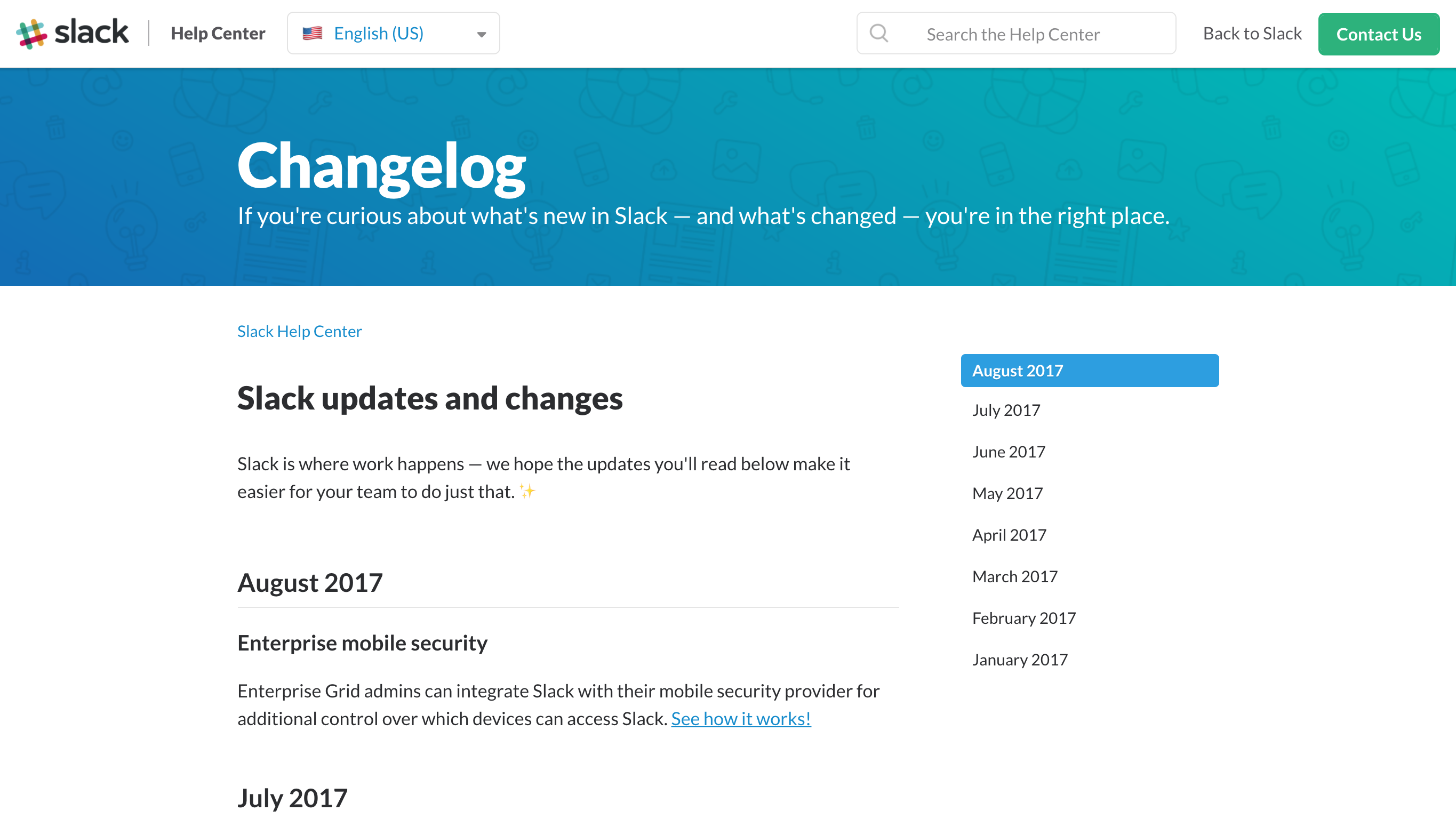
You can create your own, either by using knowledge base software and creating an article with it all in (our automatic TOCs could be handy for this!) or use something like Xtensio to quickly add information and make it public.
Let's wrap it up
Whew! Who knew there were so many ways to keep your product docs up to date? Here's a recap:
- Jot down in meetings. Noting down what's next, what's changing soon, and when it's all due is a top tip from our support experts. Use my handy spreadsheet to do it quicker.
- Keep a list of product changes. Everyone on the team should know exactly what's happening. As a company, you should have a place for product, engineering, and customer support to get an overview.
- Hire extra help. Keeping your help center in tip-top shape will save you a ton of 💸 in the long run. Hire someone to keep everything synced.
- Git in on the action. Your development will use Git to commit & push, and some sort of software to manage all of that. Ask if you can have in and peek to be proactive.
Got your own tips or process on how to keep your help center from lagging behind the product? Have anything to add with the tips listed above? I wanna to hear it! Just leave a comment below 👇