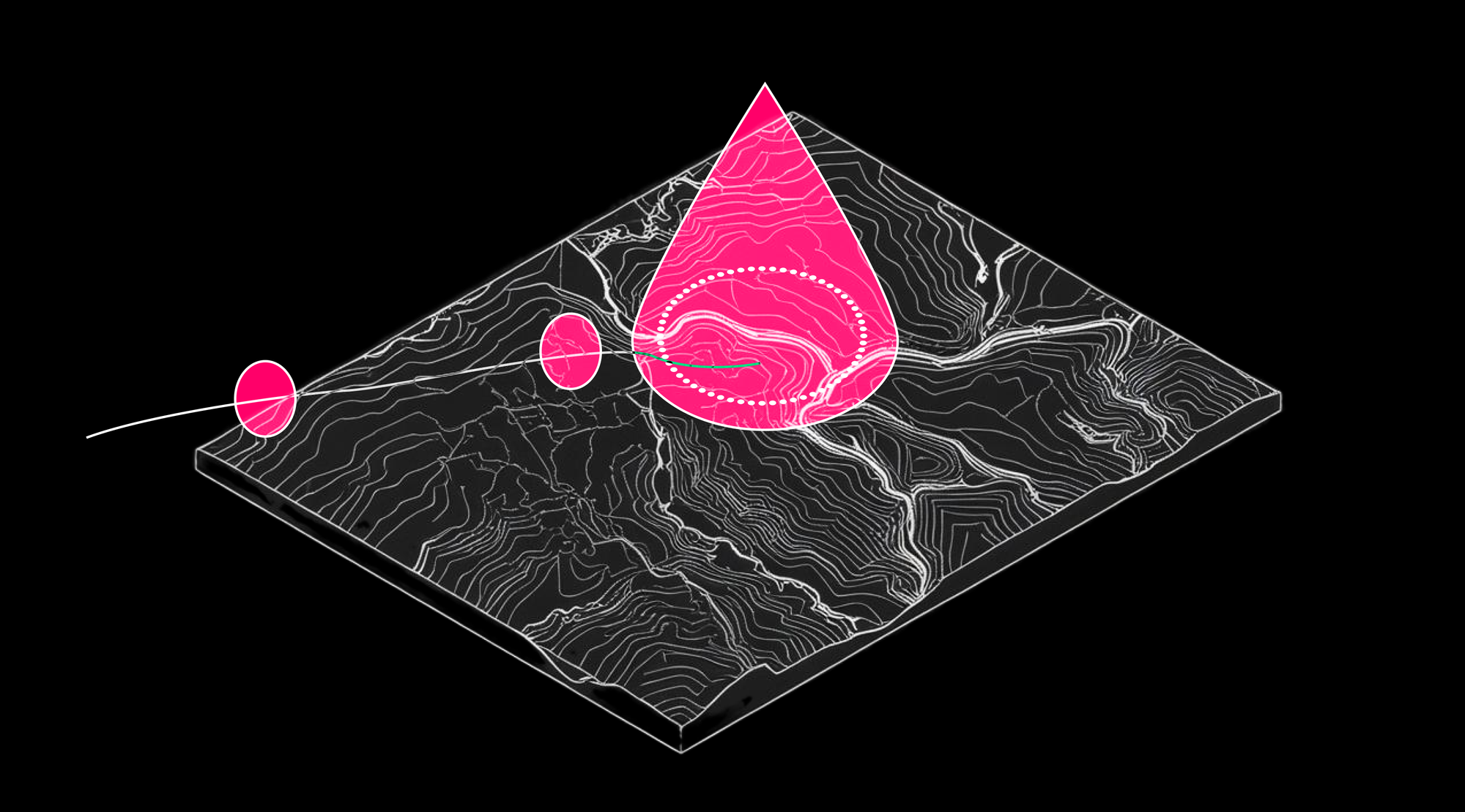
Managing a Knowledge Base is a lot like running an airport (and honestly, prepare for flight-related puns in this post) ✈️
Just like passengers come and go, visitors interact with content constantly taking off and landing, similar to flight schedules.
If you don’t keep a close eye on things, your Knowledge Base can get pretty chaotic, leading to a turbulence of issues—or delays 🛄
If you're part of a customer support team or you're a Knowledge Base manager, I’m sure you totally get the struggle! There’s a ton of information swirling around, and your mission? To navigate through it all, grab the best bits, and serve them up neatly at the information gate.
In this post, I’ll discuss why it’s important to streamline the article creation process and connect with your customer support efforts.
Plus, we’ll explore how to get the most out of every customer support ticket, making sure nothing gets lost in transit! ⚠️
Creating Landing Lights for a Smooth Journey
Let’s take off with the basics. Why even bother with a Knowledge Base? Well, think of it as your customer's go-to encyclopedia for your product or service—your very own "terminal" for knowledge.
It hosts your customer (or team) facing information, ready to answer questions and solve problems faster than you can read "gate open" (and proceed to panic inside when you're at the other end of the airport).
"Having a robust system ensures that every ticket is examined for potential articles that could benefit your Knowledge Base."
A well-travelled Knowledge Base doesn’t just save time; it boosts customer satisfaction and lightens the load on your support team, making your support experience soar! It transforms customer support from reactive to proactive, helping you avoid turbulence.
Instead of tackling issues as they come, you’re giving customers the tools to navigate their own journeys. And guess what? That means fewer tickets, happier customers, and a more relaxed support team 🧘
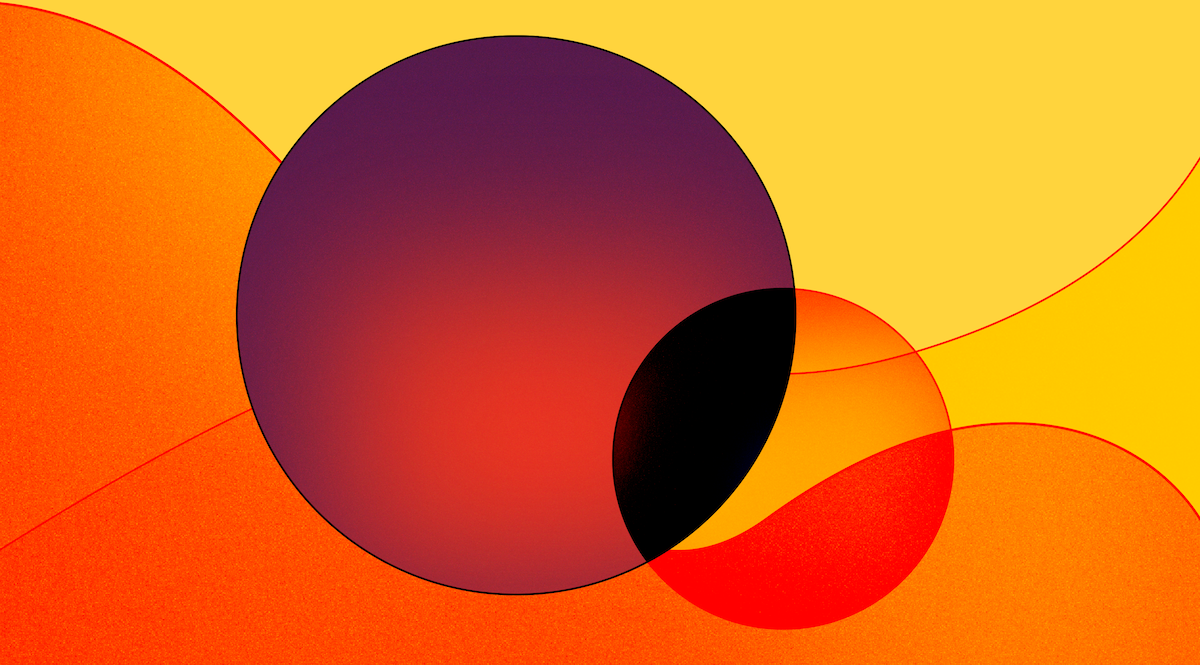
But managing a Knowledge Base isn't a one-time boarding call. It's an ongoing process that needs care and attention.
Regular updates, new content, and a well-defined process are crucial. If left unattended, you’ll soon find yourself with outdated info and frustrated users, causing a major delay in your service.
Ever heard of a support ticket languishing in the abyss? Tickets pile up, some get resolved, but others hold valuable insights that never see the light of day.
That's where a structured process comes in.
Having a robust system ensures that every ticket is examined for potential articles that could benefit your Knowledge Base.

Our content in monthly bitesized emails
Get our best content delivered straight to your inbox.
SubscribeWhy is this so important? Well, without a clear process, you risk missing out on golden opportunities to expand your Knowledge Base. Articles based on real support issues ensure your content is relevant and useful. Plus, it helps bridge the gap between customer queries and readily available answers.
A process also brings consistency to the table.
When everyone knows the path from ticket to article, it becomes easier to ensure quality and coherence across your Knowledge Base. It’s about creating a seamless flow that results in meaningful content.
Crafting Your Process: Taking Off to New Heights
So what does this magical process of transforming support tickets into Knowledge Base gems actually look like? Just like air traffic control, a process smoothes out the chance of things getting muddled and lost along the way.
Let’s break it down and clear the runway:
🗼 Leveraging Customer Support Software: Your Control Tower
The beating heart of your customer support operations. Navigating through tickets and sending them to far-flung destinations takes patience, grit, and a ton of knowledge.
Not all tickets will have information that's either a) not already in your Knowledge Base or b) needs to be in your Knowledge Base. Let's keep it sensible, folks! I don't think every customer needs to know the answer to every question ever asked.
Anyhow, your customer support software is your starting point for collecting tickets and analysing them for content opportunities.

Using tags or categories, the software can help you spot trends or common questions that pop up over time. This foundational step allows you to understand your customers' needs better and provides a clear flight path for content creation.
But it's how you transform from ticket to somewhere else that really matters. If your information is grounded, then it's not very useful.
This is where the next section—task management ✨—comes in. If you're constantly swiping between your CS and KB software, then you'll easily become burnt out.
🗺️ Utilizing Task Management Tools: Logging Your Flight Plan
If you don't have a task management tool (even a notes app!) then I don't know how you manage to keep everything in your head 😆
Let's be honest, none of us are passionate about task management. But it's one of those things we need. And using it for your Knowledge Base article creation is super handy—just make sure it's organised.
Here's a few tips:
- Assign It to Ticket Numbers: Tie each Knowledge Base article task back to the original support ticket number. This creates a direct link to the customer's query, ensuring that the content you're generating takes off directly addressing a known issue. Plus, it helps anyone reviewing the task to understand the context immediately.
- Add a Status: Use statuses like "In Progress," "Backlog," or "Completed" to track where each article task stands. A clear status system helps all team members see which articles are in the departure lounge, which are pending takeoff, and which are cleared for landing, allowing for more effective task prioritization and collaboration.
- Include a Due Date: Setting a due date for each task ensures that article creation doesn’t drag on indefinitely, keeping accountability and managing workload.
- Share Your Draft: Whether by attaching a draft of your article in a separate document or providing a preview link, sharing your draft encourages feedback and collaboration. This transparency allows others to give input, ensuring the final article is polished and ready before going live.
The point is that everyone on the team can see what's in the pipeline and contribute where needed.
By maintaining transparency in task assignments, you ensure that each team member knows their role in the content development process, leading to a more organized workflow—no turbulence allowed!
📡 Our Approach Vector
Fancy a peek behind the curtain? We have a pretty robust integration between our customer support software (Front) and our task management software (Asana).
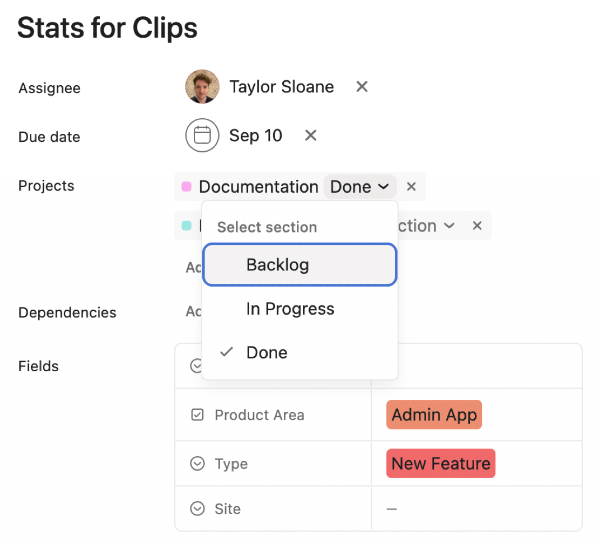
Since both pieces of software connect so well, we haven't had to put any custom work into it. Here's how it works for us:
- A customer emails in and wants a new feature we haven't heard about before (in this case, Stats for our Clips feature).
- We add this to our Product Roadmap board in Asana through the Front <> Asana plugin which automatically attaches the task to the ticket. We can now safely stow it away and archive it.
- Once it's close to production, we add the task to our Documentation board. Its status is set to Backlog.
- One of the team sets the status to In Progress and goes ahead with writing the article draft, adding a link to the article draft as a comment in the Asana task.
🛬 Prepare for Landing: From Article Draft to Customer Update
Now that your article draft is all set, it’s time for the exciting part—publishing and sharing it!
Every customer support team has its own unique approval process, and that's totally okay!
Whether it's a formalised review board or a casual chat over coffee, the key is that it fits your team and work style. While the methods may vary, one common thread can really enhance the content creation journey—collaboration.

When team members weigh in with diverse perspectives, it enriches the articles with a depth and relevance that a single viewpoint might miss.
This not only marks the fulfillment of the task but also signals the successful transformation of feedback into actionable content.
Check off the task to feel that little dopamine rush of accomplishment, knowing you've not only contributed to your Knowledge Base but also made life a bit easier for your customers and teammates 🤩
With the article live, there’s just one more step before you can celebrate—a quick email to the customer who asked about the feature or issue.
Here's a quick template if you'd like to peek:
Let them know their voice has been heard by sending an update. This email can be short and sweet.
💬 Customer reply example template
Hey [Customer's Name]! 👋
I come bearing great news! We've pushed an update that [includes x new feature]/[improves the x feature]/[fixes the issue you were having with x feature].
We've also [published an/updated the] article about the feature. You can check it out over here: [Link to the article] ✨
Thanks for reaching out and helping us improve. As always, if you have any more questions or feedback, feel free to get in touch! 🤗
[Your Name / Team Name]
This not only closes the communication loop but also fosters customer engagement by showing you value their input. Plus, it turns a simple support query into a deeper, ongoing relationship.
By making sure every step comes full circle, you enhance customer satisfaction and contribute valuable content to your Knowledge Base.
Cheers to another job well done—let’s keep our success flying high! ✈️
📡 Our Approach Vector
Once our new Knowledge Base article is ready for publishing and our feature is pushed to production, we change the status of each task to their respective finish lines.
For Documentation, that's Done. For the Product Roadmap that's either Beta or Production. We can then check it off right inside the Front plugin like so:
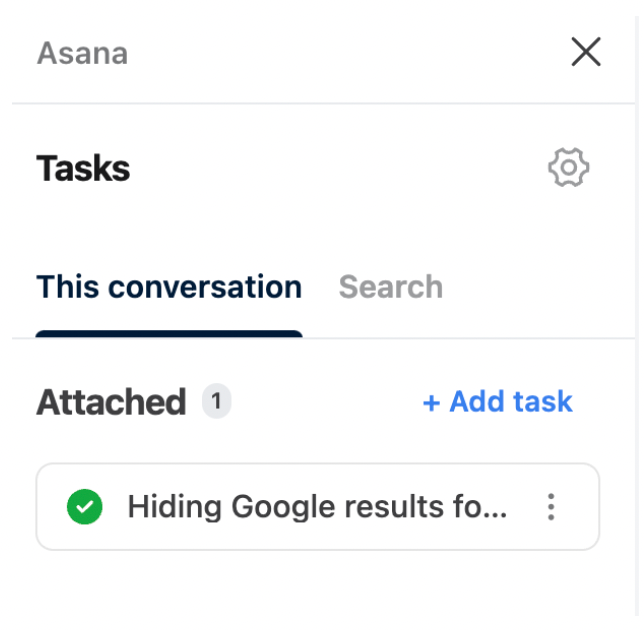
Then we hop back into the ticket since it's linked to the Asana task, say our piece to the customer, and loop closed 👌
Disembark: Wrapping Things Up
Whew! We've covered many miles and navigated an exciting array of topics—from the critical importance of a well-managed Knowledge Base to soaring through the article creation process! Just like a flight plan, a Knowledge Base is a dynamic resource that continually evolves and requires consistent care and attention to take off.
To ensure your Knowledge Base is not only functional but also a valuable tool for your team and customers, here’s a detailed recap to keep you flying high above the competition:
- Take Off: Start by recognizing the need for articles based on the support tickets you receive. Look for common themes and frequently asked questions, and link related articles together to create a cohesive support experience. This foundational step is crucial for streamlining customer inquiries.
- Create Content: Implement task management software to organize your workflow effectively. Develop a robust process that includes planning, drafting, reviewing, and publishing content. This structured approach will ensure a seamless in-flight experience for both your team and your users, making it easier to navigate through the article creation journey.
- Land and Close the Loop: Once content is created, it's essential to ensure all tasks are checked off, articles are published promptly, and customers are updated on any changes or new resources available to them. This step not only enhances customer satisfaction but also fosters a culture of accountability and transparency within your team. Keep your communication on the radar!
Happy building—may your content soar high and lead to success! ✈️
Your investment in a well-managed Knowledge Base will pay off as it becomes a go-to resource for knowledge sharing and problem-solving, helping everyone reach their destination smoothly! 🏝️


