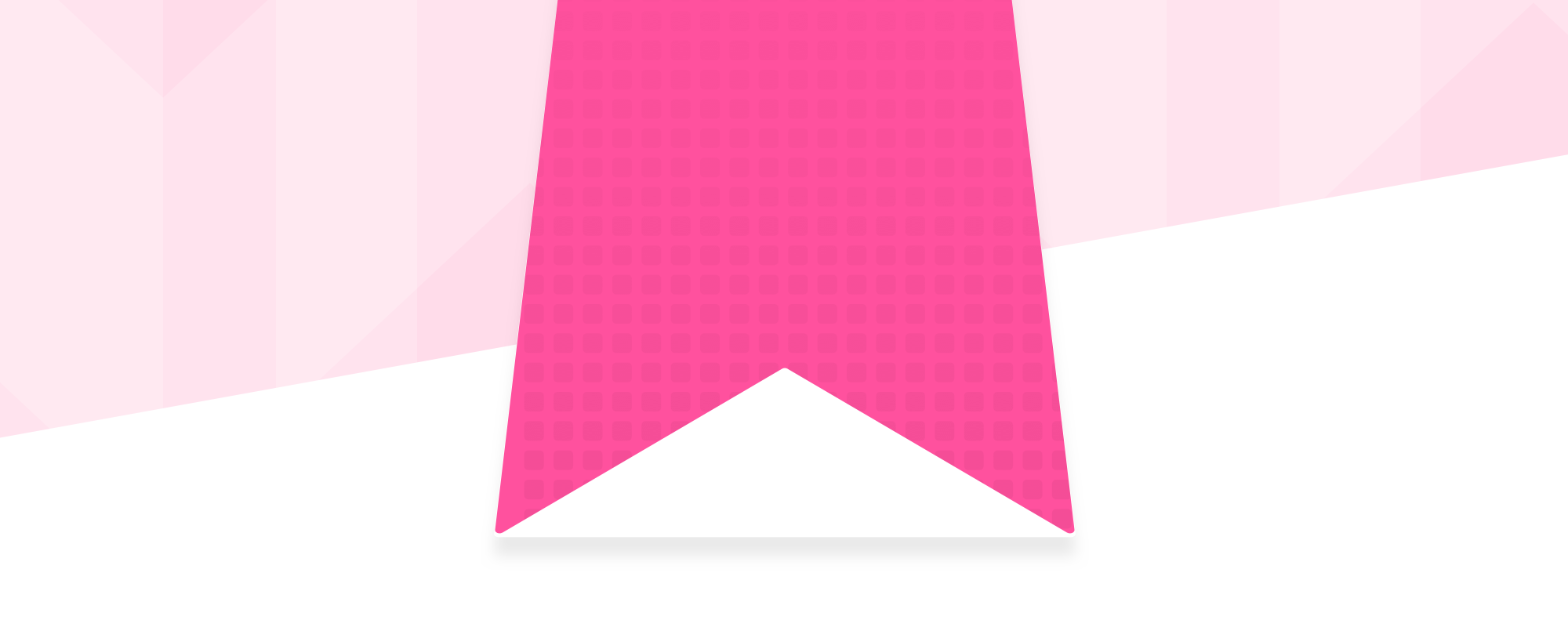
It’s easy to leave setting up a knowledge base at the bottom of your to-do list. Or y’know, assign that one to another teammate. No biggie. 🤨
Like an author getting started on their next novel, writing and organizing a knowledge base can be a daunting, confusing task. Thinking about how to fit everything into neat little buckets of information that everyone can understand could make you break a sweat on your brow.
Besides, do you even need a knowledge base? Is it too early? What if customers don’t use it? Am I overthinking this?!
These are all questions we wanted to answer in our first guide: Building a knowledge base from scratch.
In it, we’ll show you how to work out if you even need a knowledge base (and if you don’t, what else you can use), how to start creating categories and which ones users might find useful with templates, plus a host of extras like tips on keeping docs updated and using them within your customer support ticketing or live chat system.
Here’s the full breakdown by chapter:
- Introduction
- The need for self-serve
- The matter of scaling support
- The humble FAQ page
- Transitioning from an FAQ page to knowledge base
- Getting started writing your docs
- Growing and updating your knowledge base
- Increase customer success using your knowledge base
- Final word
Yes I admit, there’s a little self-promotion in there but what can I say? We try to make the tools our users need the most. If you’re a busy bee and wanna take it with you there’s an ePub and PDF version available for download too.
To start reading head on over to this page. As always, we’d love your feedback on the guide if you have any questions or comments. Just get in touch.