
Do you know what grinds my gears? When I receive a reply from a customer support person that's careless.
Sometimes I get a lazy response from a customer support person that I can't quite believe. And I know it's not always their fault. Often it's the way the customer support person is trained, or they're under too much pressure to reply quickly.
Getting my name, my title, or if you're writing on behalf of a company—the company name wrong—can not only be disappointing but also offensive.
I'm non-binary and I find myself in many situations by email where a support person will assume my pronouns and my title—and get it wrong. It feels terrible.
All because someone rushed a response.
On the other side of the ticket I know it's tough too.
You're expected to reply to tickets all day long, get the correct technical information from different departments, and keep ticket volume and reply time low.
Luckily there's a better way. If you take a few more seconds to check what you're sending it'll be well worth the time.
Instead of relying on quicker response times, we should all be making our customers feel more comfortable. It's a tough one to measure but not only is it the right thing to do—it'll keep your customers around for longer 🌟
In this post, I'll share some tips you can use to make everyone you're emailing feel a little more at ease when getting in touch.
Is It Time to Ditch Honorifics by Default?
I find a lot of friction is created when formal titles (honorifics) are involved—Mrs, Mr, Mx, Miss, etc.
Unfortunately (and of course incorrectly) the way you present is how someone will determine your title. In-person, you could be femme-presenting and someone might shout "Excuse me, Mrs. X" despite it not being the title you use.

I've spent a lot of time in hotels and it's a persistent problem for me. Being called the wrong title is much worse than calling me River.
By email, this can also happen but it might depend on your name. Assumptions are made purely based on your name.
Shockingly this happens even when the name itself isn't gendered like Alex or Sam—the support person may choose to assign a wrong title at random.
What does this mean for you as a support person? First, consider asking management if titles are necessary for email support. In my experience titles are becoming less critical and many younger generations find it stuffy and a little too formal.
If it is mandatory, then consider which titles are available for customers. A lot of the time the options for titles are short. For example, I preferred to use Mx. in many cases before but haven't been able to because of the computer system.
If you're doing it manually, make sure to double-check the title you've written isn't assumed based on the person's name.
Takeaway: Don't assume someone's formal title based on the name they provide you. If you have to use a title just ask.
Get the Name Correct
I know what you're thinking—this is a basic one. I know, right?! But honestly, it's not uncommon for people to get my name wrong 😖
It's one of those things customer support people aren't trained on because it seems so obvious. But it's so important I think it should be lesson #1.
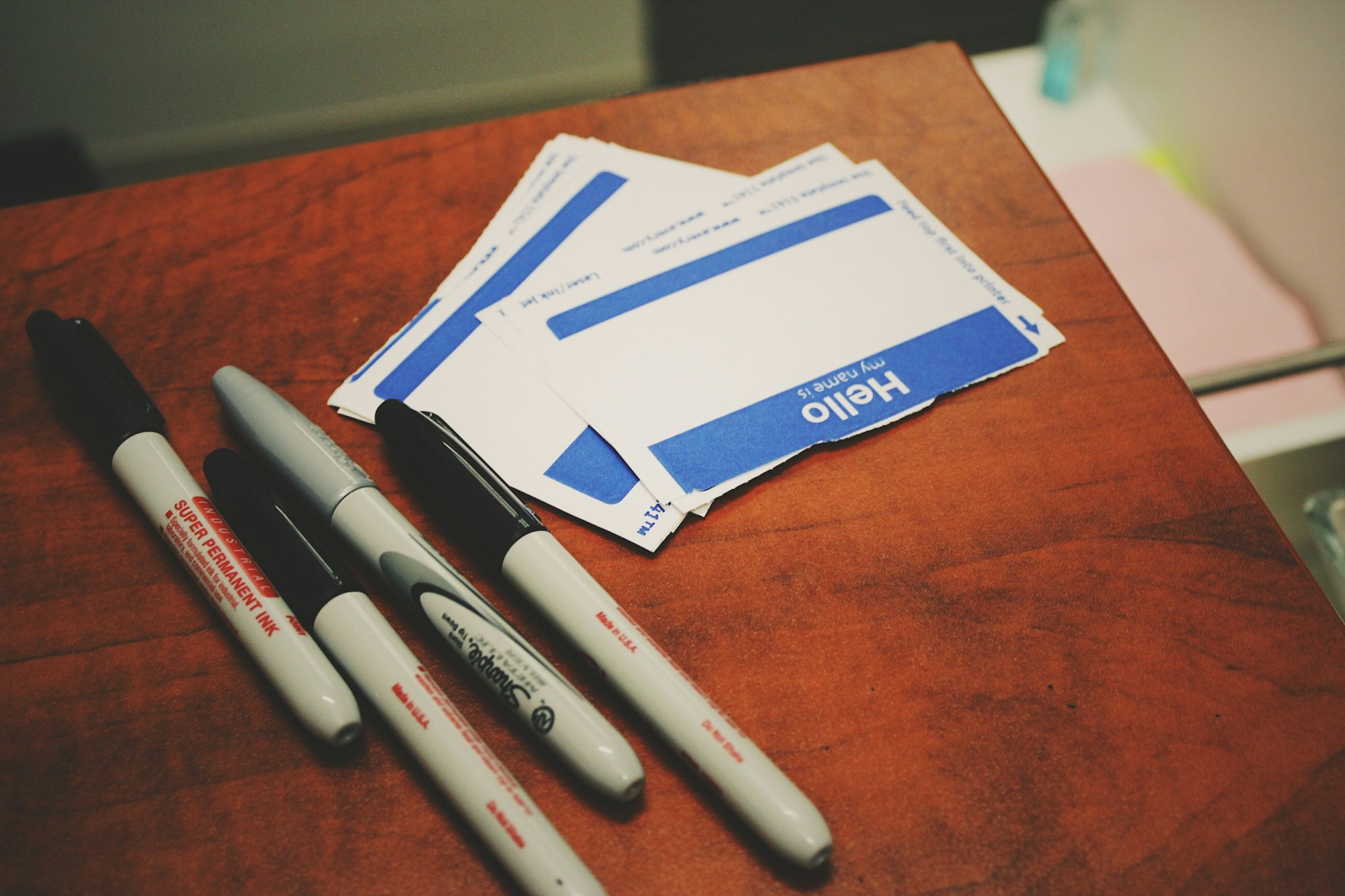
Sometimes it's because of a lack of education on how different cultures write or use names. For example in Japan, the family name is first then the given name.
I recently found out that Portuguese people sometimes use their second given name rather than their first—to my dismay after misnaming someone multiple times by email 😔
There are also accent marks to consider. For example, if someone's name is Lucía and you Anglicize it to Lucia, that isn't respectful.
My favorite tip? Copy and paste special the name. If you paste special it won't change the name at all and formatting won't make it obvious you've pasted the name.
Takeaway: Make sure you're getting customer names correct. Research naming conventions and use paste special to keep names intact.
Show Your Care of Pronouns
I've written about pronouns in the past and how we don't assume them in our customer support emails.
I think this extends to colleagues of customers too. Much of the time you might be involved in a thread with several different people in one company.
Rather than throw assumed pronouns around based on names refrain from mentioning them altogether. Much of the time you can remove the possibility of getting it wrong by using a person's name instead:
Did Mark get my email earlier this week? I think Mark might've missed it.
Nobody will get offended if you simple omit pronouns if you're not sure. So I'd say the only time to use pronouns explicitly is if it's sitting in the customer's email signature.

This moves me nicely into my next point—add your pronouns in your email signature. Here's what mine looks like:
River Sloane
Education at HelpDocs
@rivsloane
http://pronoun.is/they
I use the site pronoun.is so people can click on the link and find out what it's all about if they're unsure what a pronoun is. Something as simple as this works pretty well as an email signature:
Jody Hildred
she/her
Including your pronouns in your email signature shows you seriously consider how you refer to people.
Takeaway: Everyone has pronouns so make sure you're using the right ones. By including your own you're helping your customers be more inclusive too 🙌
Being Thoughtful Is a Win-Win
Caring about customers is something every customer support person strives to do. Sometimes, minor things in your mind can have the most negative effect on others.
When it comes to considerate communication being respectful is key. Getting titles, names, and pronouns spot on is not only the right thing to do—it also makes customers more comfortable when getting in touch.
So next time you write a support ticket reply, consider how your writing might come across and don't assume anything.