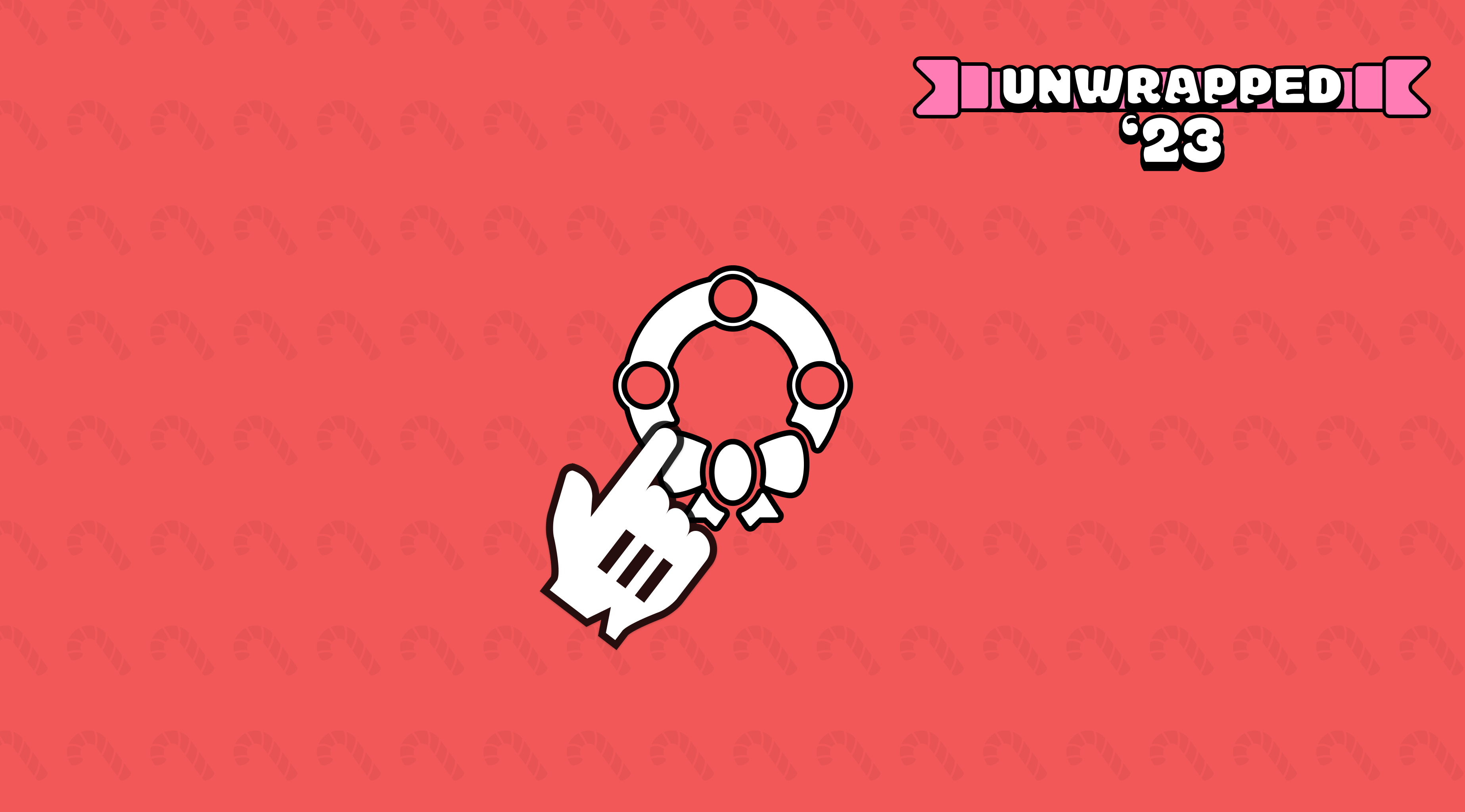
💝 'Tis the season for giving. This article is part of the Unwrapped '23 series. In this series we're handing out gifts of Knowledge to help you prepare your Knowledge Base for the holiday season.
The holiday season is a time of joy, celebration, and increased customer activity.
As businesses brace themselves for the festive rush, the importance of a well-prepared Knowledge Base becomes paramount in managing the upswing in customer queries.
This straightforward guide delves into pivotal strategies for fine-tuning your Knowledge Base in time for the holiday break, offering valuable insights into seamless customer support during this peak period.
From holiday customer support tips to navigating fluctuations in customer support ticket volume, we will equip you with the essential tools to not just meet but exceed customer expectations during the holiday season.
So, let's get started.
Analyzing Previous Year's Holiday Traffic and Queries
Before diving into preparations, analyzing the data from previous holiday seasons is essential.
Take a close look at customer queries, customer support ticket volumes, and any common pain points that emerged.
This analysis provides valuable insights into trends, allowing you to anticipate and address issues proactively. Consider using analytics tools to identify peak periods, popular search queries, and areas requiring additional resources.

Imagine you own an online holiday decoration store.
Last year, customers had many questions about delivery times and returns, causing a surge in support tickets. You could analyze the previous year's data using tools to prepare for this year.
You might discover that peak question times were closer to specific holidays. So, you plan to improve guides on shipping deadlines, clarify your return policy, and make gift-wrapping options more straightforward.
Now, you're well-prepared for this year's holiday rush 🎉
Understanding the patterns from previous years enables you to allocate resources effectively, ensuring that your Knowledge Base is equipped to handle the specific challenges posed by the holiday season.
Consider factors such as the timing of traffic spikes and the types of queries that dominate during this period. It would help if you also were mindful of any unexpected issues that may have arisen.
This information will serve as a foundation for informed decision-making in the upcoming holiday rush.
Creating Seasonal Content to Address Common Holiday Queries
Once armed with insights from past holiday seasons, it's time to create targeted seasonal content.
Identify the typical questions and concerns customers express during the holiday season. Then, create informative content such as articles, FAQs, or video tutorials to address these inquiries.
This proactive approach helps customers find answers quickly. On the upside, it also reduces your customer support ticket volume and the load on your customer support team.
So, what seasonal content should you create? We recommend the following:
- Holiday Shipping Deadlines: Clearly communicate the cutoff dates for different shipping options to manage customer expectations
- Gift-Wrapping Options and Instructions: Provide detailed instructions on how customers can opt for gift-wrapping services and include any associated costs
- Product Availability During the Holiday Season: Address questions related to product availability, especially for high-demand items
- Return and Exchange Policies for Holiday Purchases: Clearly outline your return and exchange policies, including any special considerations for holiday purchases
- Gift Suggestions and Guides: Create curated lists of holiday gift ideas catering to different interests or recipient demographics. Include product recommendations and links to make shopping easier for your customers
- Holiday Sales and Promotions: Provide comprehensive details about any special holiday promotions, discounts, or bundled deals your business offers. Clearly outline the terms and conditions to avoid any confusion
- Shipping Updates and Tracking Information: Keep customers informed about the status of their orders. Provide updates on shipping times, tracking information, and any potential delays
By anticipating customer needs and providing relevant information upfront, you can enhance the overall customer experience and foster goodwill.
Updating Existing Content to Ensure Accuracy and Relevance
A well-maintained Knowledge Base is built on accurate and up-to-date information.
Take the time to review and update existing content to ensure that it aligns with current policies, products, and services. This includes verifying links, checking for outdated information, and addressing any changes that may have occurred since the last update.

Consider the following when updating content:
- Verify the Accuracy of Product Descriptions and Prices: Ensure that product information is accurate and reflects any changes in pricing. Make sure to update your promotional offers too
- Update Shipping and Delivery Information: Adjust shipping and delivery information to reflect any changes in holiday schedules or shipping carriers
- Ensure Contact Information for Customer Support is Current: Confirm that contact information for customer support is accurate and prominently displayed on relevant pages
- Check Promotional Codes and Discounts: Double-check and update any promotional codes or discounts applicable during the holiday season. Clearly communicate the terms and conditions, including expiration dates, to avoid customer confusion
- Update Gift Card Information: If your business offers gift cards, provide comprehensive information on how customers can purchase, redeem, and check the balance of gift cards. Include any holiday-themed gift card designs or promotions
- New Product Releases or Limited Editions: If you're launching new products or special limited-edition items for the holidays, showcase these prominently in your knowledge base. Include detailed descriptions, pricing, and availability information
Customers appreciate businesses that provide reliable information, and maintaining accurate content instills confidence in your brand.
Improving Search Functionality for Better Results
A robust search functionality is critical to helping customers quickly find the information they need.
Enhance your Knowledge Base's search capabilities by incorporating relevant keywords, synonyms, and holiday-specific terms.
Implementing an intelligent search algorithm can significantly improve the accuracy of results and guide customers to the right information effortlessly.
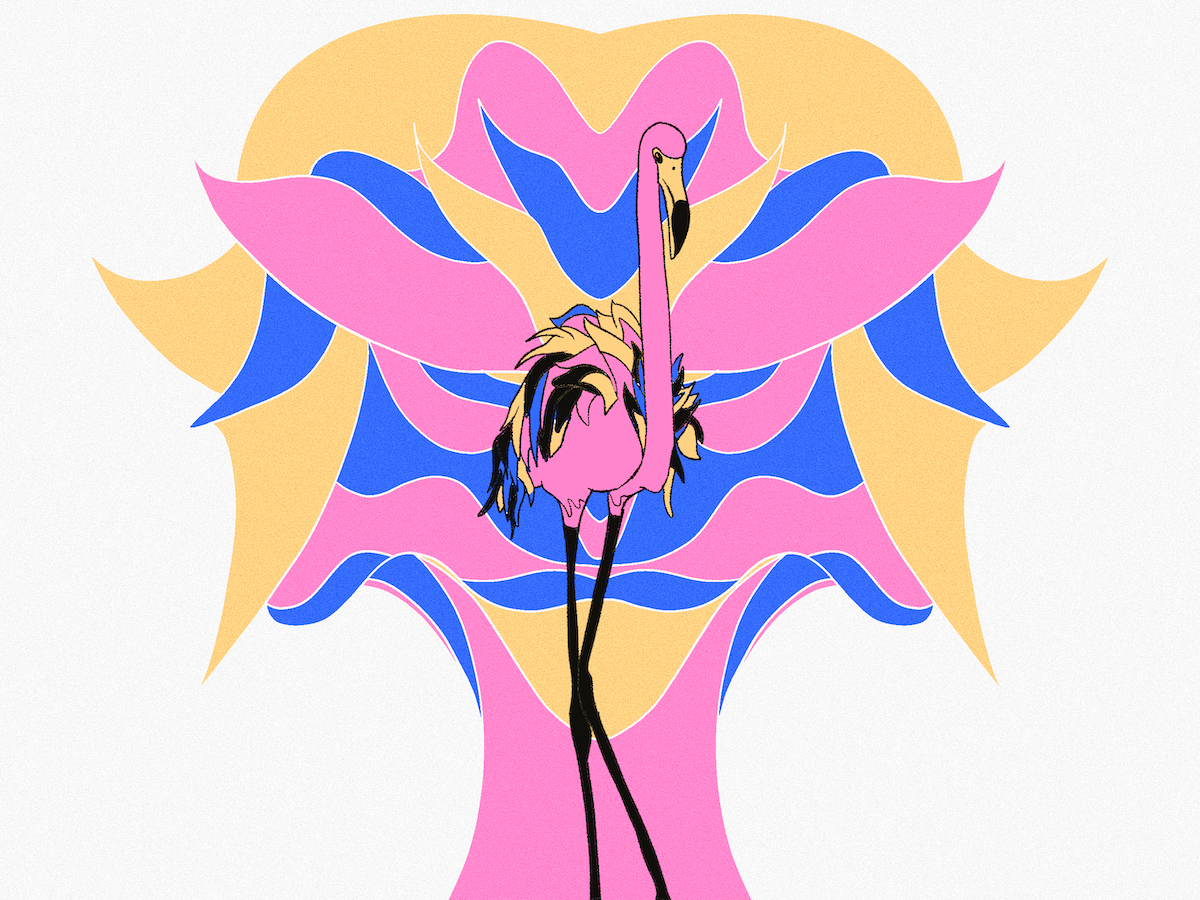
Consider using the following holiday customer support tips for optimizing search functionality:
- Add Holiday-Related Tags and Metadata to Articles: Tagging articles with holiday-specific keywords improves their visibility during customer searches
- Implement an Autocomplete Feature: An autocomplete feature assists users in formulating effective search queries, reducing the likelihood of unsuccessful searches
- Analyze Search Analytics: Regularly review search analytics to identify areas for improvement and adjust your knowledge base accordingly
- Mobile-Friendly Search Design: Ensure your search functionality is user-friendly on mobile devices. Optimize the design for smaller screens and consider implementing features like voice search that are commonly used on mobile devices
- Localized Search Optimization: Consider incorporating region-specific holiday terms or events into your keyword strategy if your business operates in different regions. This enhances search relevance for customers in specific locations
- Visual Search Integration: If applicable, explore the integration of visual search features. Allow customers to search using images, which is especially helpful if your products are visually distinct or if customers are looking for specific holiday-themed visuals
- Dynamic Content Suggestions: Integrate dynamic content suggestions that appear as users type their queries. These suggestions can be based on popular searches, trending holiday topics, or frequently accessed content during the season
An effective search experience not only reduces the time customers spend looking for answers but also minimizes frustration and the likelihood of submitting support tickets.
Testing Your Knowledge Base for Performance and User Experience
As you gear up for the holiday rush, ensuring that your holiday knowledge base performs optimally is crucial.
Test the platform for speed, responsiveness, and overall user experience. Identify potential bottlenecks and address them before the influx of holiday traffic.
Key aspects to test include the following:
- Page Load Times: Especially for content-rich pages, ensure that they load quickly to prevent customer frustration
- Mobile Responsiveness: Verify that your knowledge base is responsive across various devices to accommodate users accessing it from smartphones and tablets
- Search Function Effectiveness: Test the effectiveness of the search function in delivering relevant results promptly
- Cross-Browser Compatibility: Test the knowledge base across multiple web browsers such as Chrome, Firefox, Safari, Edge, and so on to ensure consistent performance and display. This is crucial as users may access your knowledge base using different browsers
- Security Testing: Evaluate the security measures in place to protect user data and sensitive information. Conduct penetration testing to identify and address potential vulnerabilities in your knowledge base
- Feedback Mechanisms: Integrate feedback mechanisms, such as surveys or rating systems, to gather insights directly from users about their experience. Use this feedback to make continuous improvements to your knowledge base
User testing is also valuable for understanding how customers interact with your Knowledge Base.

Our content in monthly bitesized emails
Get our best content delivered straight to your inbox.
SubscribeCollect feedback on navigation, clarity of information, and any pain points users may encounter. Use this feedback to make necessary adjustments and improvements.
Create an Effortless Self-Serve Experience to Save Time and Increase Sales
Getting your holiday Knowledge Base ready is like putting up decorations for a big celebration.
Remember to use what you've learned from past holidays—check when people ask questions, what they ask about, and how many messages you get. This helps you plan better for the busy times and manage your customer support ticket volume.
When you update your information, be super sure it's right, especially for things like prices and special deals. Also, make it easy for people to find answers by using good keywords and fixing the search tool.
Testing your Knowledge Base is like trying out your holiday lights before the big day. Make sure everything loads fast, works on phones, and the search tool finds what people want.
And don't forget, just like you're there for your customers, your holiday Knowledge Base should be too.
Use this guide's holiday customer support tips to level up your Knowledge Base and ensure it's ready to handle any question or concern during the festive season.

