
Minimalism is something you might attribute to design or travel.
But I'd argue that minimalism should be top of mind when managing your Knowledge Base strategy. And for every piece of help content you create.
Consider this: when you're using a piece of software, you want to be able to find your answer in a Knowledge Base without being overwhelmed by excessive information. This is where minimalism in content creation plays a crucial role.
Information overload is a real issue we all face, especially in the age of TikTok and Instagram Reels. This is where minimalism in content creation can make a significant difference.

Knowledge Management can become super complicated in itself. With company knowledge scattered across several apps, services, and people, it can become a confusing mess that's tough to search, find, and consume.
By keeping minimalism at the forefront, you can reduce these points of frustration and create a sense of calm. Instead of spending time searching across your vast network of knowledge, you can find what you're looking for with relative ease.
In this post, we'll explore minimalism and how you can use it as part of your Knowledge Management strategy.
Let's get started!
What is Minimalism?
Minimalism is the concept of getting rid of the stuff you don't need and keeping the stuff you do.
You've probably heard of Marie Kondo from Netflix.
Marie employs the method of tidying—keeping only what sparks joy, then thanking and discarding anything that doesn't.
"Discarding hones one’s decision-making skills".
Marie Kondo, The Life-Changing Magic of Tidying Up: The Japanese Art of Decluttering and Organizing
Minimalism is the way of less. Less stuff, fewer distractions, less clutter.
In a nutshell, minimalism is about focusing on what truly matters by ditching the excess. It’s all about keeping just the essentials that add value to your life or work and getting rid of what doesn’t.
And it's not just about stuff; it can apply to work processes, digital spaces, and even relationships.
"By prioritizing what’s important, you can create a simpler, more efficient way of living or managing things."
The goal is to cut down on distractions and clutter, so you can focus better and live more intentionally. By prioritizing what’s important, you can create a simpler, more efficient way of living or managing things.
I've used minimalism in my travel. For years I travelled the world with just a backpack. Everything inside my backpack I used and put back after I was ready to get on the road again.
What is Minimalism in Knowledge Management?
Minimalism in Knowledge Management follows the same principles as minimalism in other areas of life: stripping down to the essentials.
When managing your Knowledge Base, this means reducing the clutter and focusing on clear, concise, and relevant information. Think about it—when you’re stressed out, the last thing you need is to wade through pages of irrelevant details to find the answer you’re looking for.
By keeping your help content minimal, you ensure users get straight to the point, enhancing their experience and efficiency.
Minimalism also helps in organizing digital spaces.
By eliminating unnecessary files, tags, and categories, you simplify navigation and retrieval processes. This isn’t just about aesthetics; it’s about functionality.
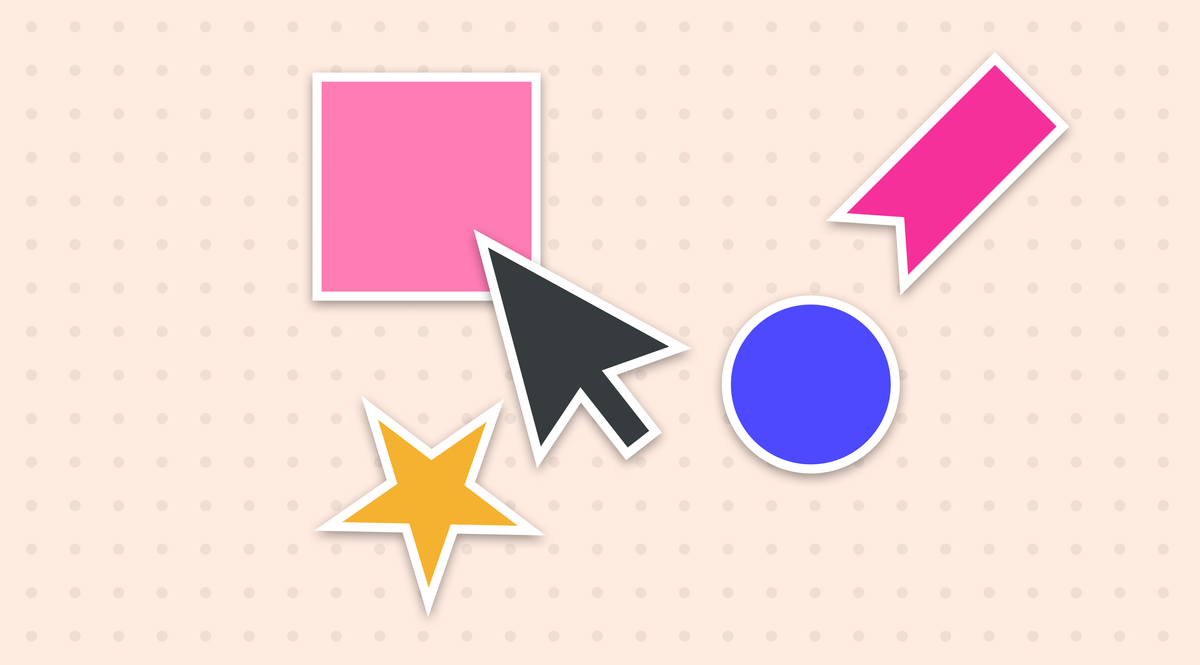
Imagine opening your closet and finding everything neatly arranged, making it easy to pick what you need. The same goes for your digital workspace—organized content means less time searching and more time doing what matters.
Incorporating minimalism into your Knowledge Management strategy can drastically improve how help content is consumed, making it a breeze for users to find the answers they need without getting bogged down by information overload.
At its core, minimalism in Knowledge Management is about simplifying systems and processes to highlight what's essential. It's about cutting through the noise and delivering clear, concise, and user-friendly content.
Here are some key concepts:
- 🧹 Clear clutter. Do away with any information that's no longer relevant
- 💬 Ensure clarity: Use straightforward language and formats that are easy to understand.
- 💫 User-Centricity: Prioritize the needs of the user, making it easy to find and use knowledge.
- Agility: Adopt strategies that allow quick adaptation to changing needs.
- Technology Utilization: Leverage tech to streamline knowledge sharing and management.
Practical Ways Minimalism Can Help Your Knowledge Base Template
When it comes to user experience, minimalism is a game-changer.
First off, easier navigation is a huge benefit. When your Knowledge Base is stripped down to just the essentials, users can find what they need without clicking through a maze of links or scrolling through irrelevant content.
It's like walking into a well-organized library where every book is in its rightful place—finding information becomes straightforward and hassle-free 😌
Another major plus is a less distracting interface. Just like arriving at a clean, uncluttered desk, opening a Knowledge Base that's clean and minimal allows you to focus immediately on the task at hand—reading information. It's scientifically less stressful.

Minimalism removes unnecessary icons, flashy graphics, and redundant information, creating a serene and efficient environment. This simplicity can significantly reduce cognitive load, making it easier for users to absorb and retain information.
Keeping clutter to a minimum doesn't just help with finding information quickly; it also creates a sense of calm and order.
Minimalism focuses on removing unnecessary elements and clutter from the design, resulting in a clean and uncluttered interface. By simplifying the visual presentation, users can easily understand and navigate through the interface without being overwhelmed
— Kacee DeWit, Memorisely
When users are greeted with a clean, well-organized Knowledge Base, their stress levels can drop, making the entire experience more pleasant. Less visual clutter means fewer distractions and more focus, ultimately leading to a more satisfying and productive interaction with your Knowledge Base.
Embracing minimalism in your Knowledge Base means prioritizing simplicity in both design and content. By doing so, you create an environment that's not only user-friendly but also highly efficient, making it a win-win for everyone involved.
Here's a few practical tips:
- 🚄 Streamline Navigation Menus: Keep your navigation menus short and sweet. Instead of a complex hierarchy, use top-level menu items that are broad yet meaningful. Users will appreciate finding their way with just a few clicks.
- 🎨 Keep Colors to a Minimum: Make sure you're only using a few colors that stand out. Having a rainbow of hex codes might look fun, but might confuse the user.
- 💝 Concise Article Titles: Use clear and concise titles for articles and help documents. Avoid jargon and unnecessary words so users can immediately grasp the content's relevance. Titles like "How to Reset Your Password" are far more effective than "Comprehensive Guide to Password Management and Recovery."
- ☁️ Use Common HTML Patterns and White Space: Use white space to your advantage. Make content the star, and the rest should fade into the background.
- 🏞️ Relevant Imagery: Only include images and graphics that truly enhance understanding. Avoid decorative elements that don't add informative value. For example, your company logo and icons that point to some sort of context can help the user know where they are and navigate to the right content.
How Minimalism Enhances Readability in Knowledge Base Articles
So we've covered how to use minimalism with your Knowledge Base template—what about your actual articles?

Adopting a minimalist approach can significantly enhance the readability of your Knowledge Base articles. By stripping away excess and focusing on what's essential, you make it easier for users to consume and understand the information. Here are a few ways minimalism can boost readability:
Simplified Text and Formatting
Using simple text and formatting ensures that your message is clear and direct. Steer clear of complex jargon and stick to straightforward language. For example, instead of a long-winded explanation, you might write:
😵💫 Complex: "In order to initiate the procedure for resetting your account credentials, you must first navigate to the 'Settings' tab, upon which you should locate the 'Password' subsection. Subsequent to this step, you will be required to..."
😌 Simple: "To reset your password, head to Settings > Password."
Effective Use of White Space
White space, or negative space, is the empty area around and between elements of a design. Effectively utilizing white space can make your content more digestible. By allowing breathing room between paragraphs and sections, you make it easier for readers to scan and understand the information without feeling overwhelmed.
Clear Visual Hierarchy
A clear visual hierarchy guides the reader's eye through the content in a logical order. Use headings, subheadings, and bullet points to break up large blocks of text.
This practice aligns with the principles of Gestalt psychology, which suggests that people perceive and understand the whole of an information layout faster than they do its individual parts. For instance:
😵💫 Without Hierarchy:
"Resetting your password involves several steps. First, navigate to the 'Settings' tab. Then, click on 'Password'. After that, you need to follow the prompts to reset your password."
😌 With Hierarchy:
- Navigate to the Settings tab.
- Click on Password.
- Follow the prompts to reset your password.
Relevant and Intentional Imagery
Images should only be included if they add value to the text. An annotated screenshot or short video demonstrating a step-by-step process can be highly effective, whereas irrelevant decorative graphics can have the opposite effect, distracting the user.
Reducing unnecessary visual information helps minimize cognitive load, making it easier for users to focus on and absorb the key information.
Consistency in Design
Maintain consistency in your article design by using the same fonts, colors, and styles throughout.
Inconsistent design elements can confuse users and detract from the message.
The principle of The Mere Exposure Effect suggests that people prefer things that are familiar. Consistency can foster a sense of familiarity and make your Knowledge Base more approachable and easier to navigate.
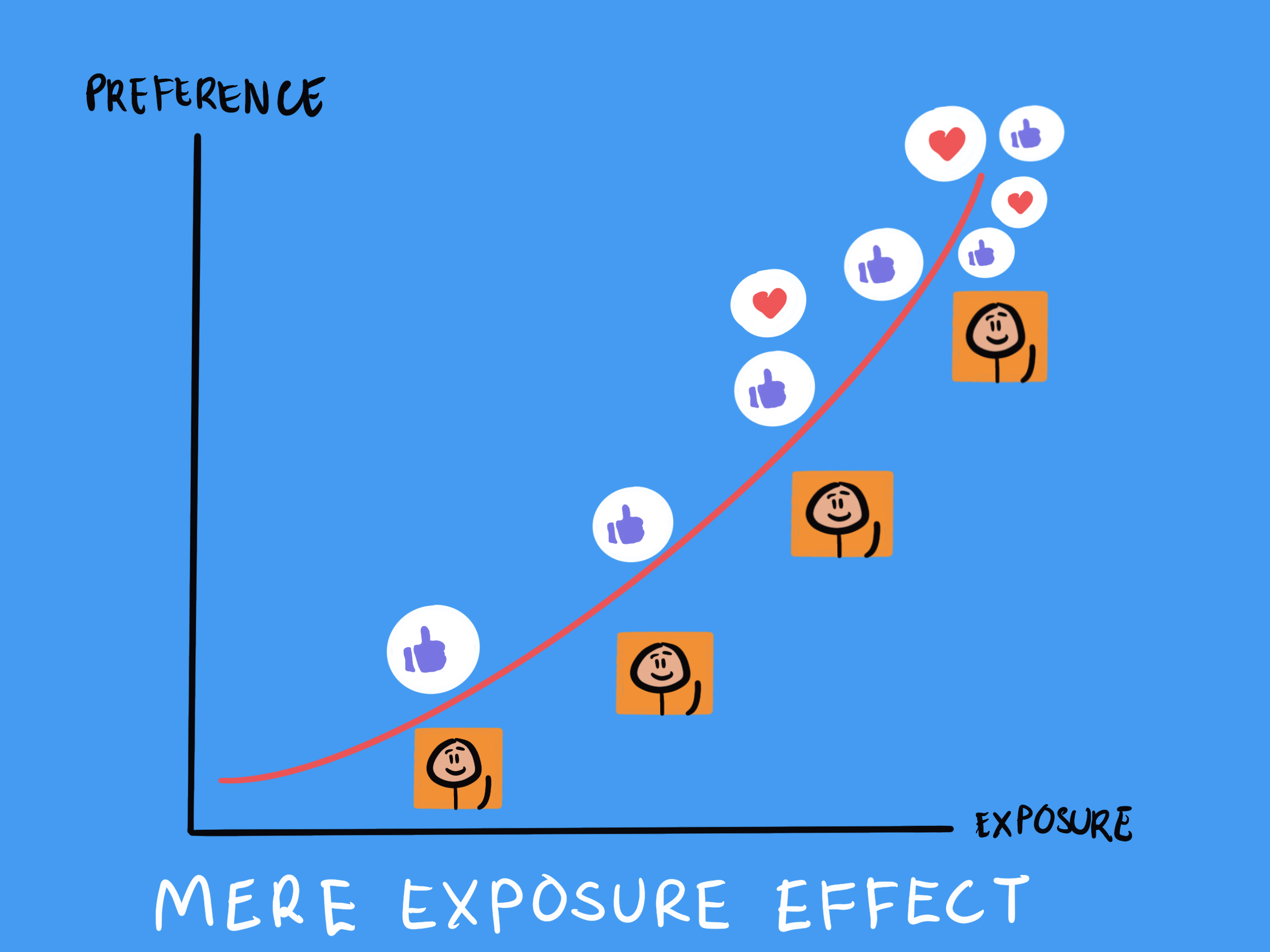
By integrating these minimalist strategies, you can create Knowledge Base articles that are not only more readable but also more engaging and effective for users. Less truly is more when it comes to delivering clear, concise, and user-friendly content.
Using the Minimalism Concept for Your Self-Serve Management
Minimalism isn't just about aesthetics and UX; it's a powerful tool for fostering a culture of continuous improvement within your organization.
By focusing on what's essential and eliminating the excess, minimalism encourages regular evaluation and enhancement of your Knowledge Base, making it more efficient and user-centered over time.
🍃 Encouraging Regular Updates
A minimalist Knowledge Base is easier to manage and update because there is less clutter.

When your content is streamlined and organized, it's simpler to identify outdated information and make necessary adjustments. For example, if your Knowledge Base has concise articles with clear headings and bullet points, your team can quickly scan and review content, ensuring it remains relevant and up-to-date.
🔄 Promoting User Feedback
One of the key aspects of continuous improvement is gathering and acting on user feedback.
A minimalist Knowledge Base removes barriers to users providing feedback because the content is easier to navigate and evaluate.
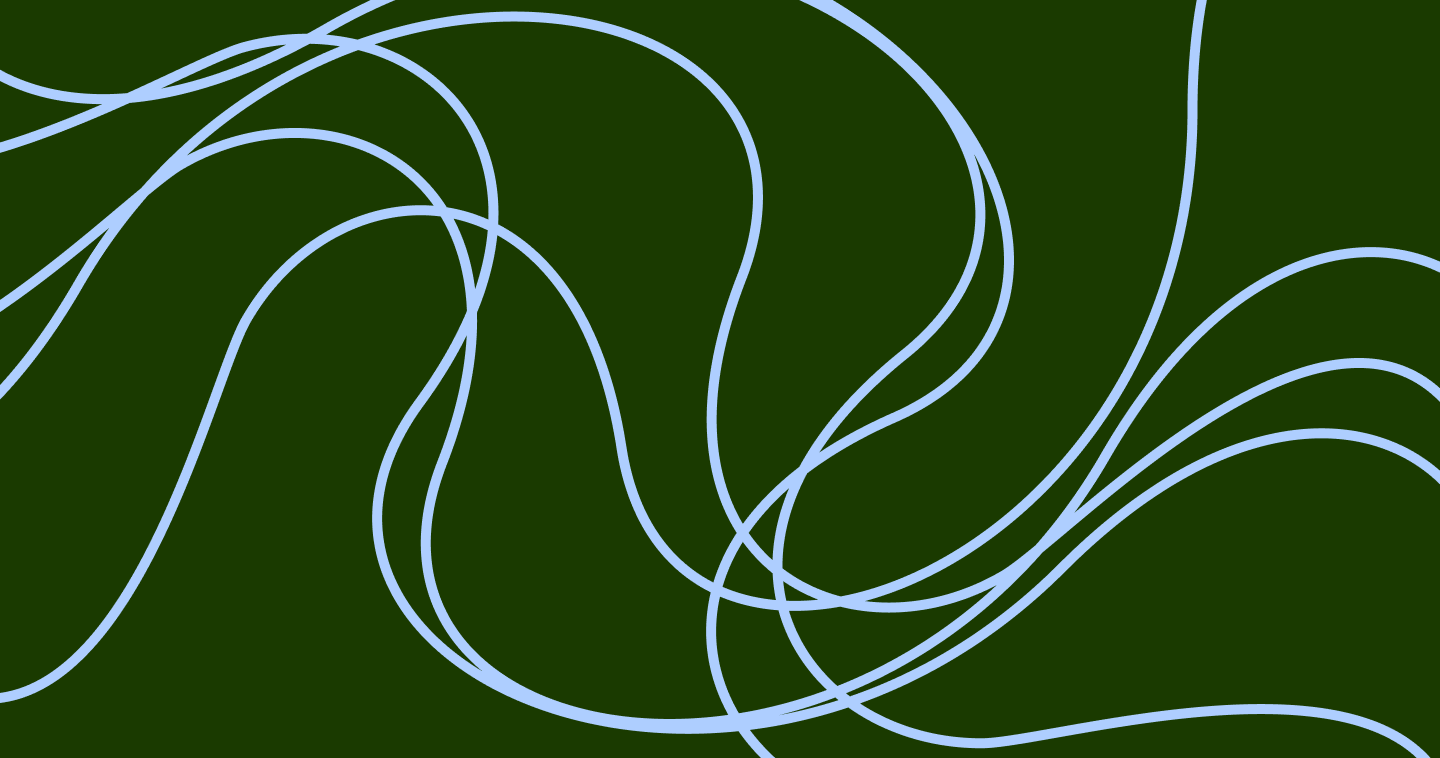
For instance, if users can quickly find and read a short, straightforward article on "How to Change Your Account Settings," they are more likely to provide specific, actionable feedback that can drive further refinements.
👋 Enhancing Training and Onboarding
A streamlined Knowledge Base is an excellent training tool for new employees, promoting a culture of learning and improvement from the get-go.
Instead of overwhelming new hires with dense manuals, you can direct them to clear, concise articles. For example, a step-by-step guide to using your company’s CRM system, broken down into small, manageable sections, can be far more effective and less intimidating.
👐 Facilitating Better Knowledge Management
Minimalism makes it easier to manage your Knowledge Base because it emphasizes simplicity and clarity. When each article is straightforward and free from unnecessary details, it becomes easier to categorize, tag, and search for information.
Consistent use of minimalist principles, such as a clear visual hierarchy and intentional imagery, ensures that your Knowledge Base remains organized and user-friendly.
By integrating minimalism into your Knowledge Base management, you create an environment that supports continuous improvement, keeps your content up-to-date, and enhances user experience.
This ensures your Knowledge Base evolves with your organization’s needs, maintaining its effectiveness and relevance over time.
Implementing Minimalism in Your Knowledge Base: A Practical Guide for Managers
Getting started with minimalism in your Knowledge Base doesn’t have to be overwhelming.

Our content in monthly bitesized emails
Get our best content delivered straight to your inbox.
SubscribeHere are some actionable steps you, as a manager, can take over the next few months to simplify and enhance your Knowledge Base while bringing everyone—from C-suite to employees—on board.
Step 1: Secure C-Suite Support
To implement minimalism effectively, you need buy-in from the top. Here’s how to get the C-suite on board:
- Present the Benefits: Create a compelling presentation that highlights the tangible benefits of a minimalist Knowledge Base, such as improved user experience, easier maintenance, and enhanced productivity.
- Show Data: Use metrics and case studies to showcase the efficiency gains that minimalism can offer (I hope this blog post can help too! 🙃).
Step 2: Engage Your Team
Introducing your employees to minimalism can be both educational and inspiring. Here’s how to onboard your team:
Suggest additional resources to dive deeper into the concept. Provide a curated list of books and TV shows that explore minimalism:
- 📖 Books: "Essentialism: The Disciplined Pursuit of Less" by Greg McKeown, "The Life-Changing Magic of Tidying Up" by Marie Kondo, and Digital Minimalism: Choosing a Focused Life in a Noisy World by Cal Newport.
- 📺 TV Shows: Tidying Up with Marie Kondo and The Minimalists: Less Is Now on Netflix.
Step 3: Implement Changes Gradually
Revamping a Knowledge Base doesn't happen overnight. Implement the changes in phases to maintain continuity and monitor improvements.
- Pilot Program: Start with a pilot project focusing on a specific section. Gather feedback and refine the approach.
- Regular Updates: Schedule periodic reviews and updates to ensure content remains streamlined and relevant.
Step 4: Foster a Minimalist Culture
Embedding minimalism into your organization requires a consistent effort to maintain simplicity and clarity.
- Feedback Loop: Create a system for ongoing feedback from users to continually improve the Knowledge Base.
- Recognition and Rewards: Encourage and recognize employees who contribute to making the Knowledge Base more minimalist.
Fostering a Culture of Minimalism
Incorporating minimalism into your Knowledge Base is a powerful strategy for driving continuous improvement, enhancing user experience, and making information management more efficient.
By encouraging regular updates, you ensure your content stays relevant and valuable. Promoting user feedback helps refine and heighten the usability of your Knowledge Base.
A minimalist approach also simplifies training and onboarding, providing new employees with easy-to-digest resources that foster a learning culture from day one. Effective knowledge management becomes more achievable when simplicity and clarity are prioritized, making your Knowledge Base more accessible and functional.
By following the actionable steps outlined—from securing C-suite support to fostering a minimalist culture—you can start your journey towards a more streamlined and efficient Knowledge Base today.
Keep it simple, keep it effective, and watch your organization thrive 🌱

