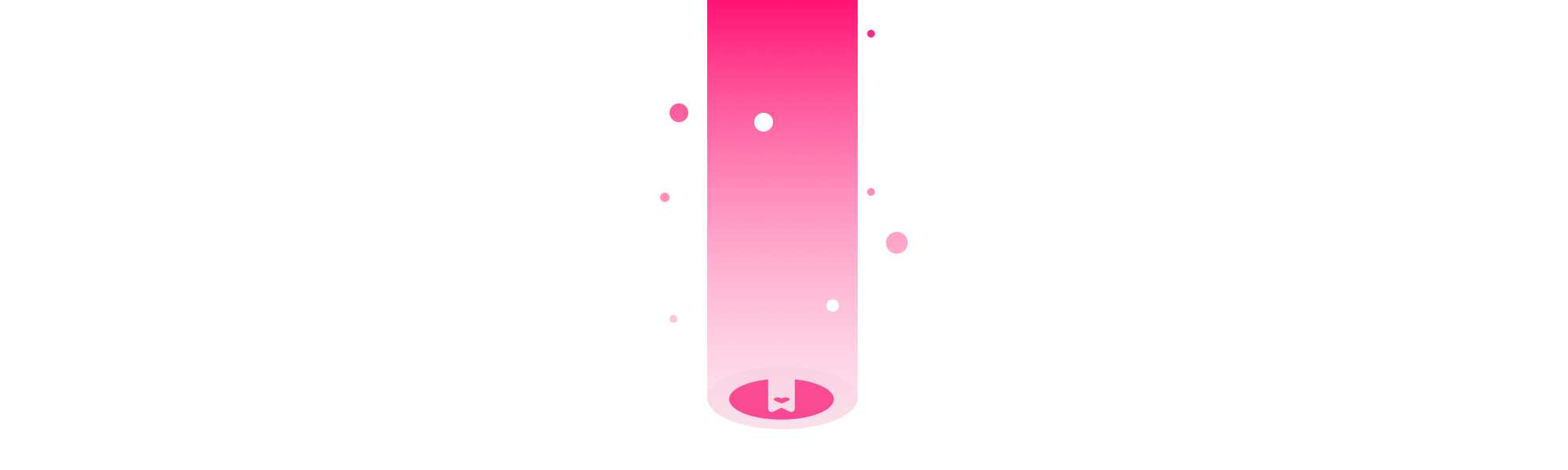
This past few months we've been working on some super exciting new HelpDocs features. We're keeping some of them under wraps for now, but I have a few awesome developments to share with you today. 🎉
Subcategory support
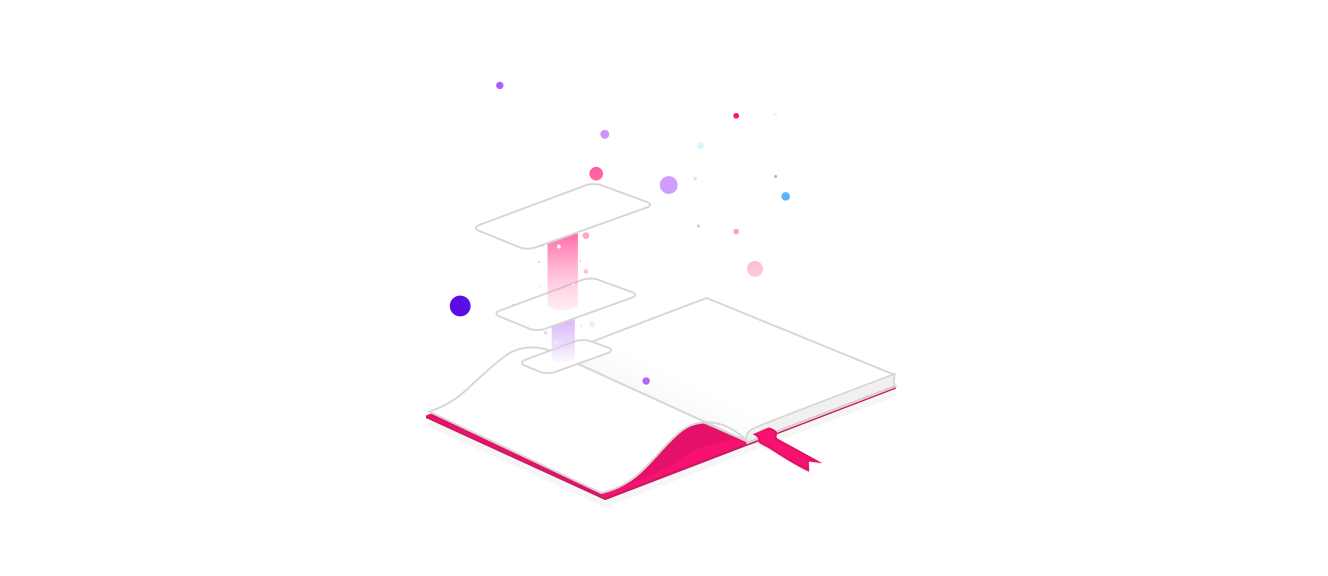
Yep, we've added support for categories inside other categories.
This is our most common feature request by a really large margin. You asked, we listened.
Like everything we do at HelpDocs, we've taken our time to launch and done it right. Most knowledge bases support some kinda subcategory, but usually it's a single level. We support infinite nesting. ∞
Why's this so useful? I'm glad you asked. Because now you can break up all those gigantic guides and articles into categories of shorter articles.
That means better search results, more relevant articles, and more opportunities to boost your SEO.
They're really awesome, and you should check them out today if...
New 'v3next' templates
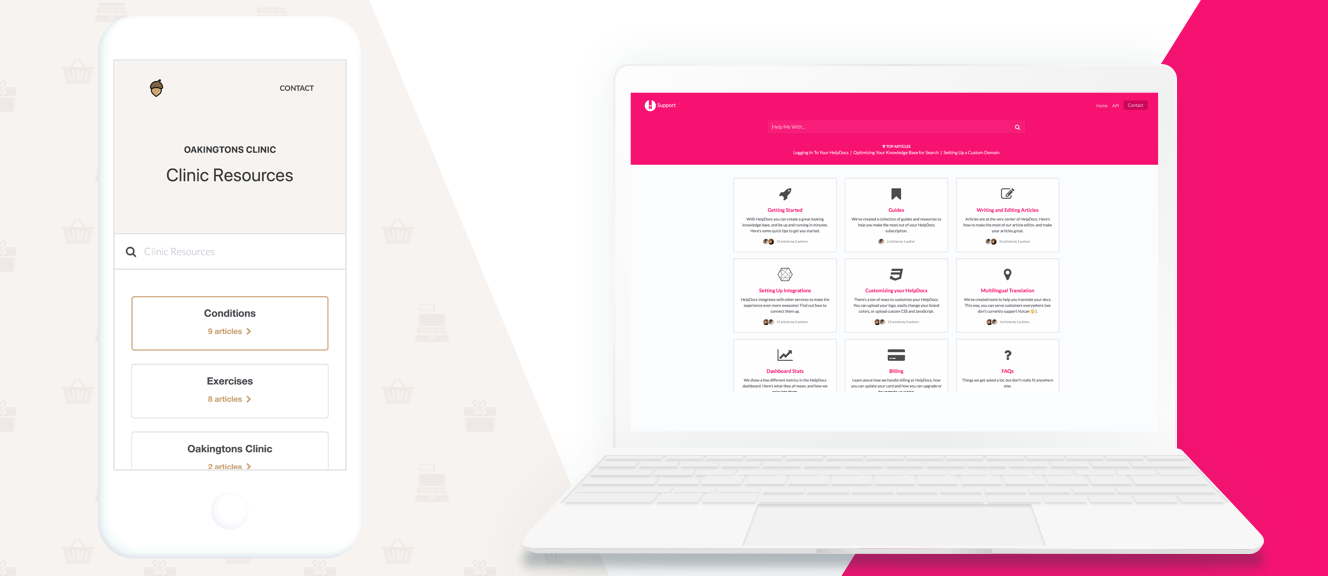
...you're using one of our two brand new HelpDocs templates. 👀
We're calling them v3next for historical reasons, but it's appropriate nomenclature, I promise!.
These templates support subcategories, along with instant as-you-type search results, custom category icons, and contact form ticket deflection.
They're the best templates we've ever made, and you can check them out in Settings > Brand.
We're launching another one very soon too. One I think you'll love. So stay tuned!
Instant search
Wait, did you say instant search?!
You, just now
Why yes I did!
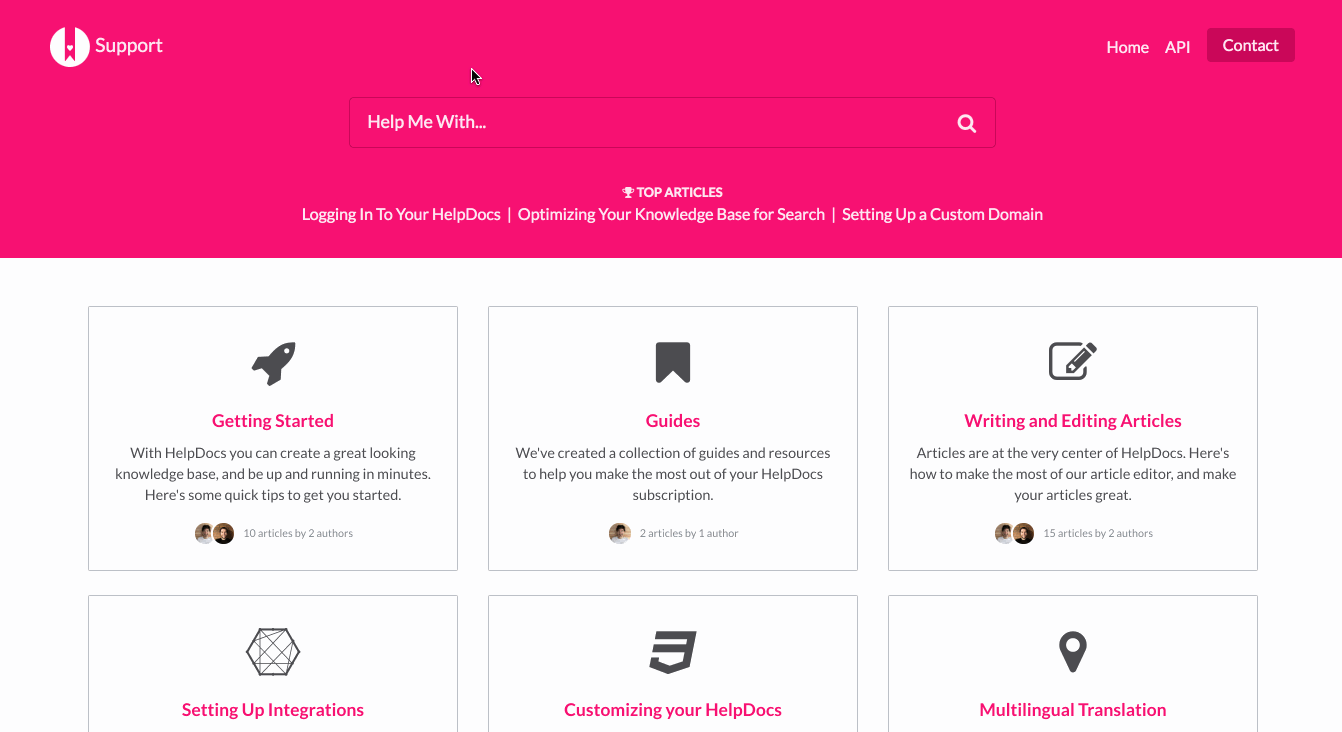
We've been beta testing this for a while, and it's finally ready for prime time.
And it's not just supposed 'realtime' search. No, this is truly instant.
Results appear literally as fast as you can type. And you get the benefit of the same great in-house search algorithm you're used to in HelpDocs.
It's fuzzy full-text search with autocomplete, and it's pretty great. You can try it out for yourself on either of the two new templates.
Even more awesomely, when instant search is enabled you'll see the number of results that appeared for each search query right in your search analytics.
That means you can see at a glance which commonly searched queries aren't returning results, and you can write new articles to fill in the gaps.
Single sign on for your customers
If you work in a sensitive or super competitive industry, you may wanna restrict access to your knowledge base just to your customers.
Sound like you? Well you're in luck!
Now you can use our team password feature for single sign on. You include one (configurable) line of code in your app, we cookie your users, and they're the only ones that can access your docs.
Combine that with a redirect to your app for any users that we don't recognize, and you have single sign on. These users don't count towards your HelpDocs user limit either, so go wild. 🕺
You can read all about it at the bottom of this help doc.
Belco integrations

Yeah, that's a plural. More than one integrations.
We've worked with our friends over at Belco to integrate twice with their awesome live chat software. 😍
From our end, we now let you enter your Belco Shop ID into Settings > Integrations. Do that and we'll show the Belco widget on your docs. Plus when someone hits that big 'ol contact button we'll trigger a Belco chat. And when someone gets in touch we'll record that in your analytics.
And that's not even the cool one.
Belco have made an integration with HelpDocs, so you can now search for docs right inside your Belco account. Then share docs with your customers in one click.
It's magical for customer support. ✨
Other, Smaller Stuff
| We launched subfolder hosting last month, and we missed a couple things: category breadcrumbs, search paths, and sitemap links. They're no longer missing/broken. 🎉 | |
| Intercom chats are now correctly registered as contact form submissions. Hooray for Intercom users! | |
| Sometimes the reorder content button in the Content tab...wouldn't. We've removed the pesky bug and make it work every time. 🐛 | |
| An upstream Slack bug was causing all our webhooks with a mailto: link to look, frankly, hideous. We've reported the bug, but for now we show email addresses in brackets in notifications. Hopefully it'll be business as usual soon! | |
| The contact form now verifies emails and gives users feedback that their form was in fact submitted. It's subtle, but very awesome. | |
| When you're creating an article through the API you can now set its slug. Super handy if you're making a custom integration or doing a migration. | |
| Literally dozens of improvements to our search algorithm. It's fuller-bodied than a 50 year old Scotch. 🥃 | |
| We've gotten better at clearing caches on accounts selectively, especially if you're using subfolder hosting or managed accounts. | |
| ^^ on the flip side, we've also gotten better at caching our admin app. It's much snappier now. 🐊 | |
| On the categories page, we now count all articles inside that category. Even if they're nested 100 levels into subcategories. | |
| Templates that support instant search now show the search box immediately as a regular search box, then convert into instant search boxes when the search data has loaded. That means no lag, and a smoother experience for your users. | |
| French and Japanese users now get better default language translations in language dropdowns: Français & 日本語. That's a +1 for localization. 🌍 | |
| When you share an article on social media we show the first image in the post as an open graph image. If there wasn't an image, we used to show our logo. Now we show yours. And it's fabulous. | |
| Internationalize your 404 pages! Change any of our default strings to a language of your choice. | |
| You can view all your invoices in Settings > Invoices. Your accountants will love this. | |
| Use Ctrl/Cmd-S to save your articles & settings. This is handy if you're anything like me, and you Cmd-S all the time, but hate using a mouse. 🐁 | |
| The latest v3next templates now all support custom category icons. Use any image you like by pasting its URL into the category's Icon box. | |
| Ever lost a doc by navigating away from the page without saving? Fret no more! We now show an alert if you try to move away from an article without hitting save. 🚨 | |
| If you fancy a change, you can now choose a ton of branding options for the HelpDocs logo on your knowledge base. Pick whichever you like from the dropdown in Settings > Brand. On some plans we even have a new co-branding option that's super snazzy: your logo, our text. |
