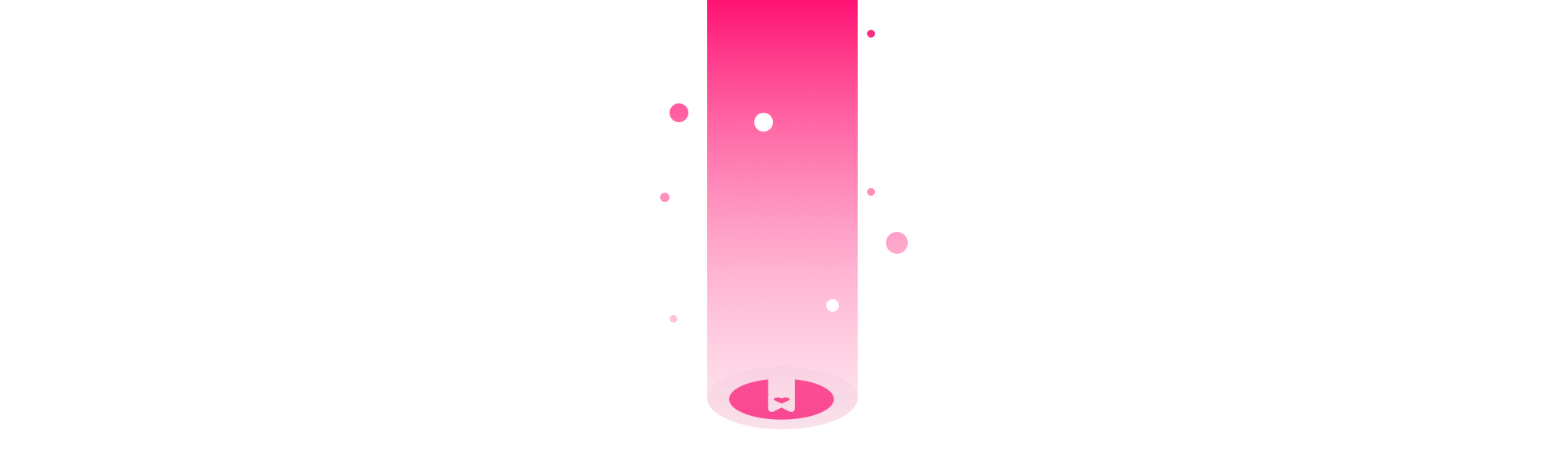
So, you might remember we recently switched to seasonal product updates (check out our Spring update). We made a big deal about not doing monthly updates, yada yada yada.
Well, now we're back to monthly product update posts. Or rather irregular posts, anyway. 😩
Why? We've been working on too much awesome stuff not to share, that's why! So hold on tight, here's what we launched this past couple months.
Smart 404 pages
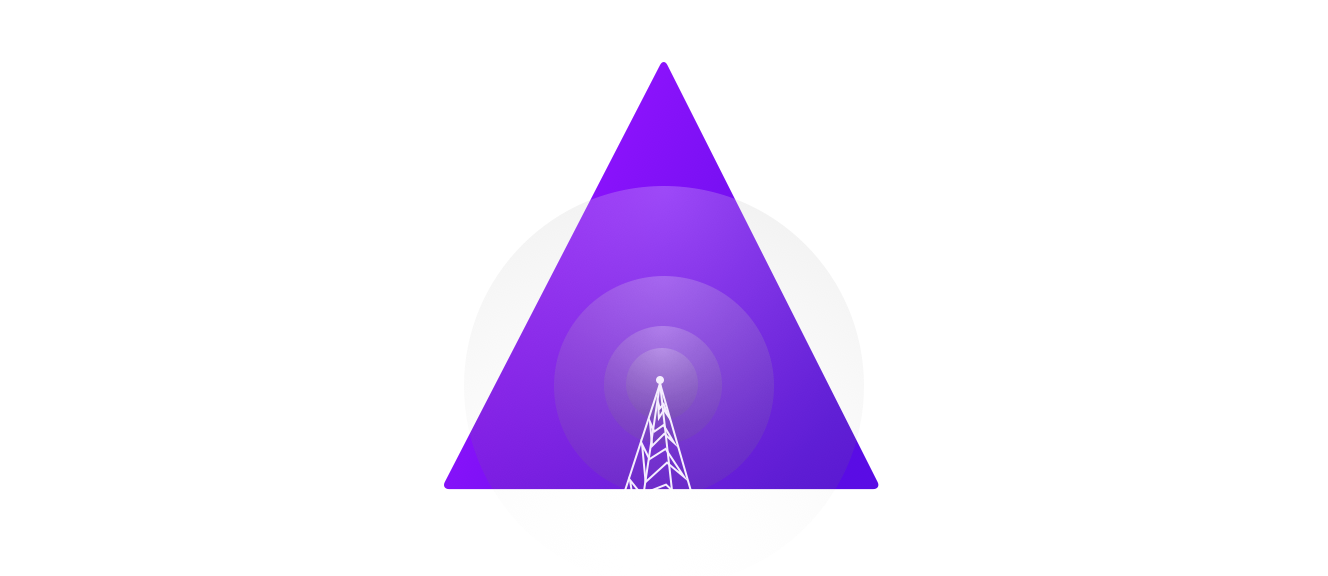
My favorite feature out of everything we've launched this month's gotta be smart 404 pages (or smart fours as we call them internally).
If you've moved to HelpDocs from another service and missed a couple redirects, or you've used pretty links and changed an article slug, you'll likely have experienced some 404 pages.
Until recently your visitors will have been presented with a generic HelpDocs 404 page. Not super interesting, but very pink.
Now not only do you get your logo and brand color on your 404 page, but (depending on your plan) you now get article suggestions right on the missing page. We'll do our best to match your users up with the exact content they were looking for to start with.
That's less frustration from your users, less worrying and link-sending for you. It's a win-win!
Admin Bar
To make the end user experience nicer we hide our admin pages from your frontend docs. An unhappy side effect is that one of the most common questions we get asked is how do I log in?. Not something you wanna hear from your users 😔
So to make the experience better for you guys we've added a neat li'l admin bar right down the bottom of the frontend when you're logged in. Your users won't see it, but you'll be able to click through to the dash, or logout.
On article pages we've added a link right through to the edit page. So you can seamlessly view and edit docs without as much context switching.
XML Sitemaps & robots.txt
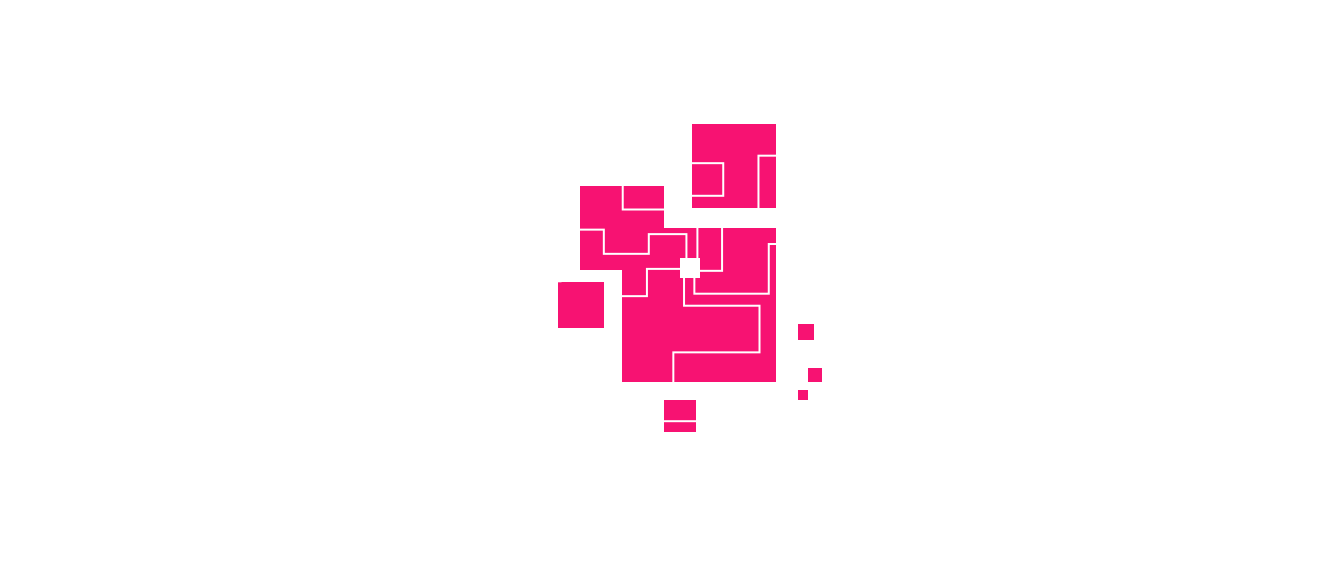
Our users love our SEO-friendly sites. We support open graph, structured data, etc. right out the box with nothing to configure.
But we thought we could do better. We always do! So now we offer automatic XML sitemaps and robots.txt. 🎉
The robots file is to tell search engines how you'd like your site indexed. Rather than just having one for everyone, we've tailored each to your knowledge base settings. Using HelpDocs internally? We'll hide everything. Using us for your public docs? We'll shout it from the rooftops.
XML sitemaps are where it gets real interesting though. Before I started working on this project I thought sitemaps were all the same. How wrong was I?!
After reading a ton about sitemaps it turns out there's a couple cool ways you can improve them.
First, you can make them completely multilingual. So when you enable multilingual docs, we can show the right versions to the right search engine languages. Which is ridiculously cool.
Second, maybe even more excitingly, you can style them! No more boring looking XML. These are sortable lists of links for you to page through. Like a real-life sitemap. 😍
OK, maybe you're not as excited as me. That's ok. But trust me—these things are gonna rock your search rankings.
Pre-Cache

HelpDocs accounts have always been optimized for correctness rather than speed. We'd rather your docs always showed exactly up to date content than served it super fast. To do that we used a just-in-time cache. That meant initial load times could be a little slow, but subsequent loads were very fast.
For small accounts that works really well. The initial load time was ~ 2s, then < 1s after. For large accounts we started seeing this slip out to ~ 6s. And that's just not cool.
We wanna serve your docs super fast and super up to date. And we wanna do that all the time. 🏎
Now with our new pre-cache we're getting there. Whenever your docs get updated we'll clear out your cache and throw your account into a queue. We have blazingly fast robots processing down our queues all day, building search indexes and caching every single page of your account. In most situations your account will now be cached within minutes of an update.
Combining this with the just-in-time caching we've always had there's now a huge chance that your users will in fact hit a cached doc, and see super fast load times across the board.
Subfolder Hosting
Lastly, before we get on to the plethora of smaller changes, I wanna call out something we've been asked many times since we started: subfolder hosting.
I'm not a huge fan, it has to be said, of hosting your docs at something like yourdomain.com/help. The SEO implications are minimal, and I think docs are important enough to get their own subdomain.
But I also think it's fine for you to disagree, and if you do, we have a duty to make your disagreement painless. 👀
So now we support first-class subfolder hosting. The only requirement from your end is to set up your reverse proxy correctly (a simple nginx proxy will do) and enter your domain and path into the custom domain box inside your HelpDocs dashboard. We'll make sure everything else works transparently for you in the background.
Other, Smaller Stuff
| Adding custom domains would sometimes result in Heroku 'Page Not Found' errors. Now the page really is found. | |
| Some customers loved adding light header colors. That meant the category headings ended up, well, light. Too light. Now they don't. | |
| Logo uploads in the onboarding flow sometimes didn't. They always upload now. But maybe faster than your eyes can see 👀 | |
| Our structured data is now more reliable. Sometimes structured data (JSON+LD) wouldn't render properly, and your data would be super unstructured. Now it actually works. | |
| We've totally rewritten our whole backend API for speed and reliability, and it's amazing. | |
| Our marketing site's now more custom, and more awesome. It's served from a global CDN for super speed. Check it out! | |
| Ordering and installing custom domain SSL certificates used to slow our servers to a turtle's pace. Now it's always snappy. Err, like a turtle. 🐢 | |
| The article quick linker in the article editor is now multilingual, and it shows category titles. No more hunting around for links. | |
| Analytics, dashboard search and the admin app have all got a huge speed bump. As in higher speed, not something to slow them down. | |
| The Front plugin now shows privately published articles too, and has instant search. Like, really instant. 🚕 | |
| Our automatic table of contents generator now works 99 times out of 100. Maybe even 100, if you pick an easy 100, and hate statistics. 💯 | |
| Article redirects now support minimatch glob patterns. If you don't know what a glob pattern is, you really won't care about this. But they're awesome. | |
If you're using our multilingual features, we now set content-language headers and html lang= for all your articles. We'll boost your search rankings if it's the last thing we do. 👻 |
|
| We've added a structured data search action. It's a bit geeky, but eventually you'll see a neat little search box in Google next to any of your knowledge base results. 🤓 | |
| If you use custom domain SSL, we can now redirect allll your traffic to SSL by default. Google loves SSL-enabled sites. And so do we! |
