
It's a New Year and we're excited to show you the updates we've already worked on this year to make your HelpDocs experience even better 🤩
Our upgraded code editor is smarter than ever giving you and your developers the tools you need to write CSS, JavaScript, and HTML quickly.
Check out our roundup video
We've also made important privacy changes to our Stats by making IP addresses anonymous by default, empowering you to take control of your data and protect your customers' privacy.
And if you're using Microsoft Word on the regular, you'll love our new export option for Microsoft Word.
We're excited to see all the amazing things you'll create with these powerful new tools. So let's get into the details 👇
Write Code Faster with a Smarter Code Editor
If you're a developer you're probably used to a certain level of assistance from your code editor. Whether it's autofill, predictive typing, or multiple cursors.
I'm excited to share that all the code editors inside HelpDocs have had a major upgrade. It's now easier than ever to write code directly in the dashboard.
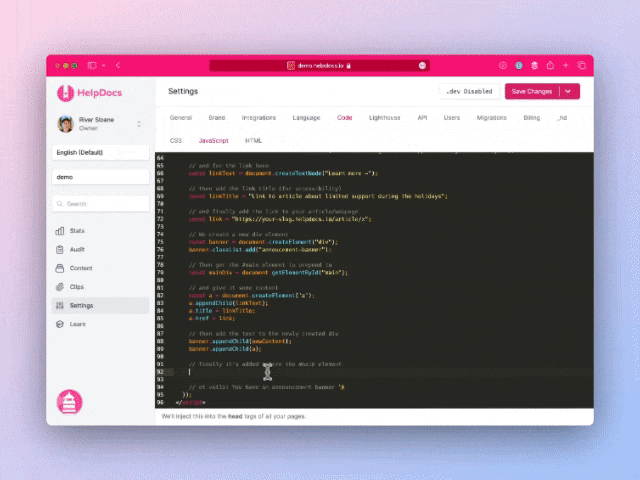
With predictive typing, multiple cursors, better search (hello regex 👋), and better indentation, it's easier than ever to customize your Knowledge Base and make it your own 💅
Anonymize IP Addresses
Your customers' data is important. That's why we've introduced features like Cookie Consent to give visitors the choice to opt into analytics, easy data portability so you can move to different platforms, and our DPA feature to comply with GDPR and ePrivacy.
Our latest anonymizing IP addresses feature is enabled by default for all accounts so you can know you're complying with local and international regulations.
You can disable it at any time by signing our DPA inside your account and heading to Settings.
Export to Microsoft Word
In the enterprise world, Microsoft Word is used all the time.
Unfortunately, the formatting doesn't always play nicely with others. Have you ever tried to copy & paste something from Word and found those question mark symbols everywhere?
Yep, that's Word. So we've been working on making your HelpDocs articles compatible.
Now it's just a few clicks to export your HelpDocs articles and turn them into Word documents.
Other Smaller But Mighty Updates
🔼 Improvements
- You can filter by article
updated_atin the Content tab - Fonts now load faster in Lighthouse thanks to a better-distributed CDN
- General upgrades across the platform for speedier performance
- When you switch to HTML mode from the WYSIWYG editor it auto-prettify it 💄
🐛 Bug fixes
- The Front Plugin stopped working temporarily. That's all fixed up now
- The Intercom integration didn't like multilingual with only 1 language. Now it does (they're besties)
- Favicons weren't appearing in Google results so sad grey circles were appearing. Not anymore—your favicon appears properly
- Dates appeared as relative in non-English languages. Now they appear properly. Proost op relatieve tijdstempels 🥂
- In HTML, if a single line of code was highlighted it didn't select it properly. You can now select to your heart's content
- The Front chat didn't work well with Lighthouse. Now the two are in perfect sync 👯♀️