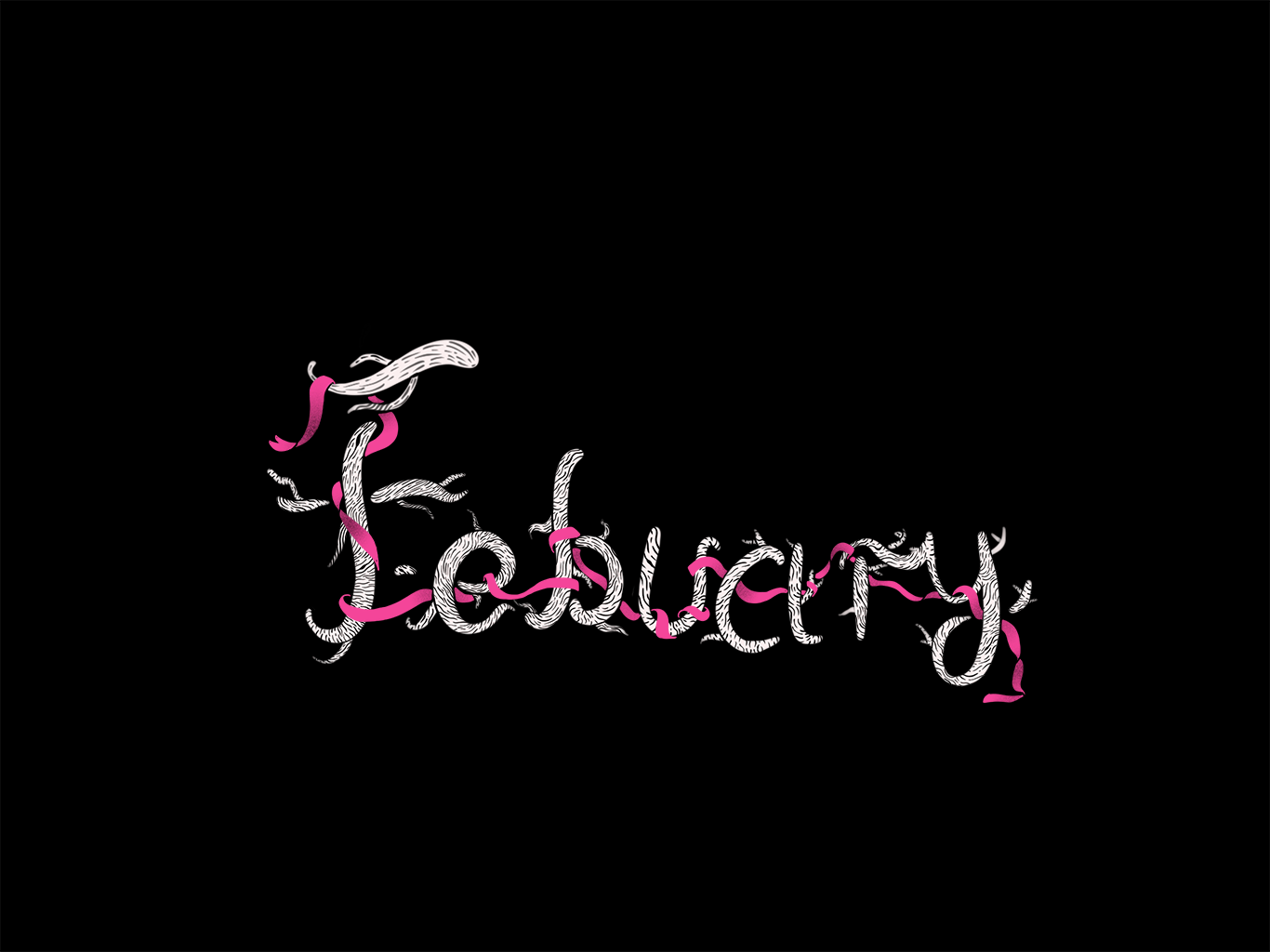
We're two months into the year already, and we're kicking off in style with some fantastic new updates to your HelpDocs knowledge base.
Markdown Blocks
We've been asked about writing Markdown in HelpDocs since the very beginning. But we've always been hesitant to add support.
There's a few issues with the kinda Markdown editors you usually see in platforms, especially those that didn't originally include a Markdown editor:
- They're added as an afterthought, so they're kinda cramped and horrible
- It's often hard to move to a new platform that doesn't support Markdown
- Sometimes what you see in the Markdown editor is very far from what you get in the preview
- You don't always want to write your whole article in Markdown, just a small amount
Now we're pretty big on making the writing experience at HelpDocs as good as we possibly can, since it's such a core part of the product. In fact, just last year we rebuilt our entire text editor from scratch, and we've been working on it frequently since then.
So despite the issues above, we've heard you. You want to write in Markdown, and you want to do that in HelpDocs.
Today I'm thrilled to announce Markdown blocks in the text editor. 🎉
They work exactly like the HTML blocks you know and love. Rather than switching to a Markdown-only mode, you can insert blocks of Markdown anywhere in the article you like. You can combine Markdown, HTML and WYSIWYG in one place.
To add a Markdown block, hit the Markdown button in the text editor (it has a li'l down arrow icon ⬇️). Any Markdown you enter there will be converted to HTML when you preview.
We use a standards-compliant Github-flavored Markdown, so all the Markdown features you use already will work great in HelpDocs. And if, god forbid, you decide HelpDocs isn't for you, your articles will still export as HTML so they'll instantly work anywhere else on the web.
These things are seriously cool, I hope you love them as much as I do.
Redirect Logged Out Users to Custom Domain
When you set up a HelpDocs account we give you a subdomain to show your docs, like your-domain.helpdocs.io. The vast majority of our users set up a custom domain too, like help.your-domain.com.
Whilst we've always set up your docs so you receive all the SEO benefits of a custom domain, and crucially no duplicate content penalties, we've still left the HelpDocs subdomain active on the internet for things like previewing content.
Today we're making a change, so if a logged out user hits your HelpDocs subdomain and you have a custom domain set up, we'll send them there instead.
There's nothing to configure, just make sure you've added and enabled SSL on your custom domain in Settings > General.
Bulk Improvements
A few months back we launched bulk article selection in the Content tab, so you could select a bunch of articles at a time and edit the author, status, and stale status all at once.
Today we're expanding this functionality with two new additions:
Bulk Category Selection
As well as hovering over an article and checking the box to select it, you can now do the exact same thing with categories.
Hover over a category row in the Content tab and a checkbox will appear. Hit that to select all articles in that category and its subcategories.
You can then use all our bulk tools on those articles. It'll save you a bunch of time and clicks. 🐭
Bulk Set Article Permissions
If you have access to our advanced permissioning features, you'll love how you can restrict articles to certain users or groups.
But you probably won't have loved how you have to click into each article to set the permission groups. Especially if you've just upgraded and have a bunch of articles to change.
From today, you have access to Permissions as one of the bulk edit tools in Content after you've selected articles (or entire categories of articles).
There's a new key icon button (🔑) in the bulk edit tools that shows the same Permissions modal you use already. Selecting users or groups there and hitting Apply will replace permission groups on all selected articles in one go.
Smaller, but No Less Important
New Features
- View inactive users in Settings > User Management. If you want to keep your HelpDocs user count down you'll find this super helpful. Toggle on this settings to show only users that haven't logged in for a few months. Then
fire themremove them from your HelpDocs account if you need. - Set permission groups and user role with SAML/OIDC claims. You can now assign a user to a certain permission group (or groups) and set their role using custom claims in your IdP.
- New Sessions page on the marketing site. We offer live Sessions twice a week where you can have all your burning HelpDocs questions answered. Now they have an awesome new landing page. 😍
- Set permission groups for logged in users in your Intercom Messenger App. If you're using HelpDocs to show certain articles to your logged in users and certain articles to everyone you can now show your logged in users extra articles inside the Intercom Messenger App. If you have permissioning on your account, you can set permission groups for logged in Intercom users in Settings > Integrations, in the Intercom modal.
Improvements
- Readme migrator now supports more formatting. Previously we were unable to match certain Readme formatting, now we do a better job.
- Search now further prioritizes exact matches and shows more results. We've made an alteration to our search algorithm to add even more priority on exact matches, plus increased the default number of results to 15.
- Renamed WYSIWYG -> new WYSIWYG in UI for old articles. If you've been a HelpDocs user for a long time you'll have some articles created with the old text editor. That's in our UI as Legacy WYSIWYG. Some users were confused that the new editor was just called WYSIWYG, so that's now New WYSIWYG for those articles. That's a lotta WYGs 💇♀️
- Admin bar now appears on custom domains more reliably. We've improved the login flow to show the admin bar more reliably on your custom domain with SSL enabled.
- Show error when user tries to visit permissioned article. If a logged out user attempted to visit a permissioned article before they'd have seen a 404 page. Now they'll see an error page asking them to log in instead. If they're logged in, they'll be told they don't have access.
- Better visibility of Intercom Messenger App in the dashboard. You can now see at a glance when the Intercom Messenger App is installed in Settings > Integrations, rather than having to guess.
Better handling of VIES system downtime. We're forced to use the notoriously unreliable VIES system to check VAT numbers are valid (so we don't have to charge you EU VAT). The error messages we gave when the system itself was down before were super nondescript. Now you get them in their full beaurocratic glory.
Fixes
- Inline images were lost in the text editor. For a few hours we introduced an issue where a small portion of inline images would appear to be lost in the article editor. They were actually still there, but they sure didn't look like it. Those sneaky li'l things are all back now.
- Preview URLs now work on multilingual accounts in the default language. I feel like I'm having some déjà vu here. One of our most popular bugs returned, and multilingual preview links from the article editor were broken. This time, weirdly, just the default language version. Now all the languages work again. For how long, I know now.
- Intercom Messenger App would sometimes break on multilingual accounts. When you send an article to a customer in the HelpDocs App for Intercom Messenger you expect it to work, whatever the language. And now it does.
- Code syntax highlighting now doesn't break as soon as you add a comment. Before there was an issue where once you started an inline comment it would never end, and you'd get horrible grey code blocks. That's fixed now.
- Category icon dropdown in Firefox was very, very thin. Now it's a reasonable width, like everything else in the dashboard.
- CSV uploads now work on Windows. Some users with older versions of Windows were struggling to use our CSV migrator, since their uploads...weren't. Now they upload properly.
- Category descriptions are properly imported from CSVs. Curiously despite our docs saying category descriptions would be imported from CSV uploads, they weren't. This was annoying. And now isn't.
- Lighthouse scrolling in Firefox for Windows and Linux. An obscure Firefox bug was stopping Lighthouse from scrolling at all for some users, and showing a hideous scroll bar for others. Both issues are now fixed.
- JWT auth tokens didn't allow custom domain as
audparameter. Despite what we said in our docs about the JWTaudparameter, it didn't work when set to the custom domain. Now it does. - Issues with my.helpdocs.io login. Some users were struggling to log in at my.helpdocs.io/login. They aren't anymore.
