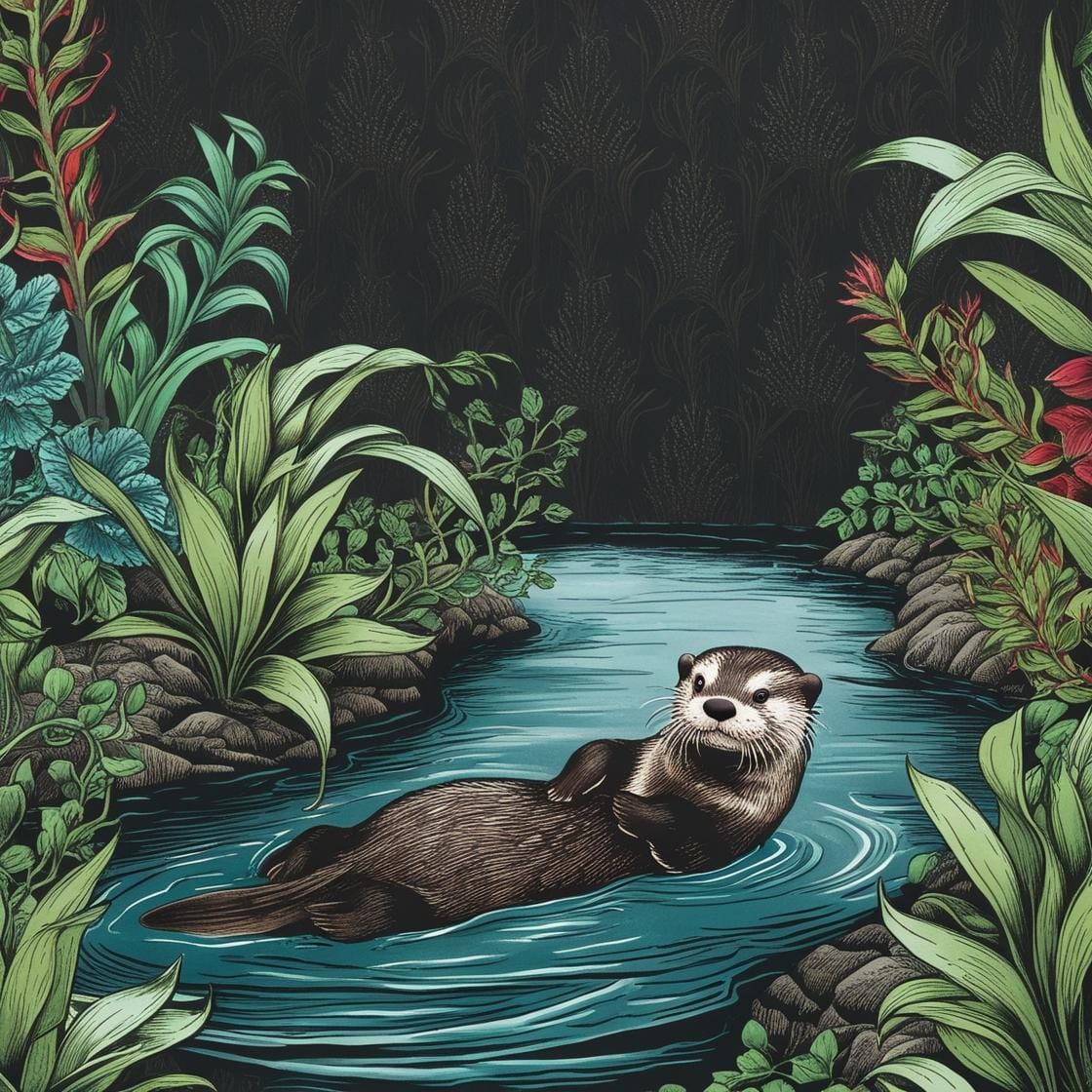
I just ordered this super cool robot lawnmower—seriously, who has time to mow their lawn anymore?! 😵
I was so excited to never have to push that clunky old machine again. Picture this: I’m out in the garden, umbrella set up to shield me from the sun, ready to unleash my shiny new toy (I mean, er, workhorse).
I eagerly unboxed it and cracked open the manual.
Okay, step one: attach antennas. Simple enough. I started screwing them on, and then, well, the next section surprised me.
It casually mentioned that if I planned to use it in the summer—which, hello, it is summer—I'd actually need to use a different set of antennae. So, off came the first set, on went the second.
Not exactly a stellar start, right? It immediately made me question everything else in that manual and just left me feeling a bit deflated.
We've all been there, right? That sigh of relief when you find a knowledge base that just gets you. It’s clear, easy to search, and actually helps you solve your problem.
That, my friends, is the magic we're talking about today. It’s about shifting our mindset and starting to treat documentation as a product in its own right, not just an afterthought scribbled down at the last minute.
Think about it—your help content is often one of the first and most frequent touchpoints for your users after they’ve signed up.
It’s a core part of their experience with your brand. So why do so many companies treat it like a dusty attic full of forgotten user manuals?
In this post, we're going to explore how top SaaS companies are flipping the script, transforming their documentation from a passive, begrudgingly-created resource into an active, strategic asset—a genuine product feature.
We'll dive into some key documentation design principles, chat about how to actually measure if your help content is hitting the mark, and peek at some organizations that are totally nailing this "documentation as a product" thing.
The Big Shift: Why Your Docs Deserve the Product Treatment
Traditionally, documentation has had a bit of an image problem 😥
It's often seen as a necessary evil, a cost center, the boring homework that technical writers get lumped with after all the "exciting" product development is done. It’s a checkbox item, created because, well, you have to have something, right?
This old-school view is so incredibly outdated, especially in the fast-paced world of SaaS.
Today's users have sky-high expectations. They're used to slick, intuitive interfaces and instant gratification.
In fact, research consistently shows a strong customer preference for self-service.
A striking 81% of customers across industries attempt to resolve issues on their own before contacting a service representative. If they can't figure out how to use your product quickly and easily through your help resources, they're not going to stick around and battle through terrible help files. They'll churn—and nobody wants that 😩
This is where the "documentation as a product" mindset swoops in to save the day.
When you start treating your help content with the same care, attention, and resources as your main product, incredible things start to happen:
- ☀️ Happier Users, Obviously: This is the big one. Clear, accessible, and comprehensive documentation means users can find answers to their questions quickly and independently. This reduces frustration and empowers them to get the most out of your product.
- 💖 Support Team Sanity Saver: Imagine your support team, not buried under a mountain of repetitive, basic questions, but free to tackle the truly complex, interesting customer challenges. Good documentation deflects those common queries, massively reducing support load.
- 🍧 Boosted Satisfaction & Loyalty: When users can self-serve effectively, their overall satisfaction with your product and company skyrockets. They see you as a helpful partner invested in their success. And satisfied customers? They stick around. They become advocates. They’re the bedrock of a healthy knowledge base strategy.
- 🏄 A Smoother Onboarding Journey: First impressions count, right? My lawnmower antenna swap wasn't the best first impression. For new users, your documentation is often a critical part of their onboarding experience. If it’s a welcoming, easy-to-navigate resource, they’ll get up to speed faster and see value from your product sooner.
- 🚀 Scalable Growth: As your user base grows, you can't just keep hiring more support agents indefinitely. Productized documentation is a scalable way to provide support, ensuring a consistent experience no matter how many users you have.
Viewing documentation through this "product" lens encourages a proactive—rather than reactive—approach to help content optimization. It's about anticipating user needs, not just answering questions as they come in.
Designing Docs That Don't Suck: Key Principles
So, if our documentation is now a "product," how do we design it like one? 🤔
We borrow from the best practices of product design, focusing relentlessly on the user experience. It’s not just about dumping information onto a page; it’s about crafting an experience.
User-Centricity is Key
Just like any good product, your documentation should revolve around your users' needs, pain points, and workflows.
Who are they? What are they trying to achieve? What language do they use?
"Don't just write about features; write about how those features solve real-world problems for them."
Creating user personas for your documentation can be incredibly helpful here. If the lawnmower folks had thought about my persona—someone excited to use their new robot buddy in the summer, probably in a bit of a hurry—they might have structured that antenna info upfront, maybe even with a big friendly note!
Conducting user research is foundational to understanding user needs and creating effective designs—and this absolutely applies to documentation.
Don't just write about features; write about how those features solve real-world problems for them. This is fundamental to a strong knowledge base strategy.
Make it Findable—Like, Super Findable
The most beautifully written help article is useless if no one can find it. Discoverability is paramount. This means:
- 🕵️♀️ Powerful Search: Your search function needs to be top-notch. It should understand synonyms, forgive typos, and allow for filtering. Think Google-level expectations, scaled down to your knowledge base. Users expect search to be effective; ineffective site search is a common and major usability problem.
- 🧭 Intuitive Navigation: Logical categories, clear hierarchies, and sensible information architecture are crucial. Users should be able to browse and understand where they might find information, even if they don't know exactly what to search for.
- Contextual Help: Where possible, link directly to relevant documentation from within your application interface (like with Lighthouse). If a user is on a specific settings page, a little help icon linking directly to the docs for those settings is gold.
Clarity, Conciseness, and Consistency
This is where technical writing best practices really shine.
- Clarity: Use simple language. Avoid jargon where possible, or explain it clearly if you can't. Use short sentences and paragraphs. My robot lawnmower manual definitely could have used a dose of clarity—telling me before I attached the wrong antennae would have been a great start (I'm over it, promise)!
Your goal is to be understood, not to sound clever. - Conciseness: Get to the point. Users are looking for answers, not a novel. Every word should earn its place.
- Consistency: Maintain a consistent tone of voice, terminology, and formatting across all your documentation. This builds trust and makes the content easier to scan and digest. Your documentation design should reflect your brand's personality.
Don't Just Tell—Show (and Interact!)
Static blocks of text can be... well, a bit blah. Modern documentation embraces richer media to explain concepts and guide users:
- Screenshots and GIFs: A picture is worth a thousand words, especially when you’re explaining a UI. Annotated screenshots and short GIFs showing a process can make a huge difference.
- Videos: For more complex workflows or conceptual explanations, short videos can be incredibly effective. It's often cited that viewers retain about 95% of a message when they watch it in a video compared to 10% when reading it in text, though the exact statistic's origin can be elusive, the general principle of video's high engagement is well-accepted.
- Interactive Tutorials or Walkthroughs: Some platforms allow for embedded interactive elements that guide users step-by-step. This is documentation as a hands-on experience!
Accessibility for All
Your documentation should be usable by everyone, regardless of ability. This means considering things like:
- Keyboard navigation
- Screen reader compatibility
- Sufficient color contrast
- Alternative text for images
This isn't just a "nice to have"; it's essential. Adhering to Web Content Accessibility Guidelines (WCAG) from the W3C is the global standard and a great starting point.
Build in Feedback Loops
How do you know if your documentation is actually helpful? Ask your users!
Include simple feedback mechanisms, like "Was this article helpful? 👍/👎" buttons at the end of each page.
Allow for comments or suggestions. This direct feedback is invaluable for ongoing help content optimization. If the lawnmower company had a "Did this antenna step make you want to tear your hair out?" button, they might get some useful data (ok, maybe I'm not quite over it)!
Collecting and acting on customer feedback is a cornerstone of improving any product or service, and documentation is no exception. Treating your documentation like a product means you’re never truly "done."
It’s a living, breathing entity that evolves with your product and your users' needs.
Measuring What Matters: Are Your Docs Doing the Job?
If documentation is a product, then like any other product, its success can—and should—be measured. Gut feelings are great, but data is better.
Without measurement, you’re just guessing at what works. So, what should you be tracking to understand the impact of your knowledge base strategy?
Key Performance Indicators (KPIs) for Documentation:
| KPI Category | Specific Metric | Description / Why It Matters |
|---|---|---|
| User Engagement Metrics | Page Views/Article Views | A basic starting point. Which articles are most popular? Which are barely getting seen? |
| Time on Page | Are people actually reading the content, or are they bouncing straight off? Very short times might indicate the content isn't relevant or the answer is hard to find. Exceptionally long times could mean it's super engaging, or it could mean it's confusing and users are struggling. Context is key. | |
| Bounce Rate | What percentage of users leave after viewing only one page? A high bounce rate might signal that users aren't finding what they expect. Google offers guidance on how to interpret engagement metrics like bounce rate within Google Analytics. | |
| Search Effectiveness | Search Success Rate | What percentage of internal searches within your knowledge base lead to a click on an article? |
| Searches with No Results | What are users searching for that isn't yielding any answers? This is a goldmine for identifying content gaps. You need to be looking at this regularly. | |
| Most Common Search Terms | Understanding what your users are actively looking for helps you prioritize content creation and help content optimization. | |
| Support Ticket Deflection | Ticket Deflection Rate | This is a big one. It tries to measure how many support tickets were avoided because users found answers in the documentation. This can be tricky to measure directly, but some help desk and knowledge base software offer features to help estimate this. The Consortium for Service Innovation outlines principles for Knowledge-Centered Service (KCS), where measuring the impact of knowledge is key. |
| Reduction in Common Question Tickets | Track the volume of support tickets related to topics that are well-covered in your documentation. If your docs are good, you should see these decrease over time. | |
| User Feedback & Satisfaction | "Was this article helpful?" Scores | That simple yes/no click provides immediate feedback on individual article performance. Track the percentage of positive responses. |
| CSAT (Customer Satisfaction) Scores Related to Documentation | If you survey users about their support experience, include questions specifically about the helpfulness and quality of the knowledge base. | |
| Comments and Qualitative Feedback | Don't just rely on numbers. The comments users leave on articles or in surveys can provide rich insights into why certain content is or isn't working. |
Most dedicated knowledge base platforms (like, ahem, HelpDocs 😉) have built-in analytics.
Google Analytics can also be a powerhouse for understanding user behavior on your documentation site. The key is to not just collect data, but to act on it.
Regularly review your metrics, identify areas for improvement, and iterate on your content. This continuous loop of measuring, learning, and optimizing is the heart of treating documentation as a product.
Making it Happen: Implementing Your "Docs as a Product" Strategy
Okay, so you're fired up 🔥
You're ready to transform your dusty old FAQ page into a gleaming, user-loving knowledge product. Awesome! But where do you start?
It Begins with a Mindset Shift 🧠
This is the most crucial step. Everyone in the company—from product and engineering to marketing and support—needs to understand the value of documentation as a strategic asset.
It’s not just "the writers' job." It’s part of the overall customer experience and product offering.
Champion this idea internally. Show the potential ROI (reduced support costs, increased retention). Gaining organizational buy-in for content strategy initiatives is a well-documented challenge but absolutely critical for success.
Foster Cross-Functional Collaboration 🤝
Great documentation isn’t created in a vacuum.
- Product Teams: They know the product roadmap and the "why" behind features. Their input is vital for accuracy and relevance.
- Engineering Teams: They have the deep technical knowledge and can help ensure complex information is explained correctly.
- Support Teams: They are on the front lines, hearing directly from users about their pain points and confusion. Their insights are invaluable for identifying content gaps and areas needing better explanation.
- Marketing Teams: They understand the brand voice and can help ensure the documentation feels consistent with other company communications.
- And yes, Technical Writers/Content Creators: These are the specialists who bring it all together, crafting clear, concise, and user-friendly content using technical writing best practices. Effective collaboration between these diverse teams is key to producing documentation that is both technically accurate and truly user-centered.
Allocate the Right Resources (Time, People, Budget) 💰
If documentation is a product, it needs a budget and dedicated resources, just like any other product. This might mean:
- Hiring skilled technical writers or using AI to make the job that bit easier
- Investing in a good knowledge base platform (seriously, it makes a huge difference in terms of documentation design, search, analytics, and authoring experience).
- Giving your team the time to research, write, design, and iterate on documentation. It’s not something that can be done well as a side-task squeezed in between other priorities. Under-resourcing documentation projects is a common pitfall that can undermine their effectiveness.
Embrace an Iterative Approach & Listen to Your Users
Your first version won't be perfect, and that's okay! Launch it, gather data, get feedback, and iterate.
Use those metrics we talked about to understand what's working and what's not. Make help content optimization an ongoing process. Encourage user feedback at every opportunity.
Applying agile principles to documentation development allows for continuous improvement and responsiveness to user needs, a topic often discussed in the Write the Docs community.
This transformation won’t happen overnight. It requires commitment, collaboration, and a genuine desire to serve your users better.
But the rewards—happier customers, a more efficient support operation, and a stronger product—are well worth the effort.
The Future is Helpful
The days of documentation being a forgotten relic are numbered. In the competitive SaaS market, where user experience is a key differentiator, treating your documentation as a product isn't just a nice idea—it's a strategic imperative.
It’s about recognizing that your help content is a vital touchpoint, an opportunity to delight users, and a powerful engine for customer success.
By adopting a product mindset, focusing on thoughtful documentation design, implementing robust measurement strategies, and learning from the best, you can elevate your knowledge base from a simple Q&A repo to a dynamic, indispensable feature of your offering.
So, take a good, hard look at your current help content.
Is it truly serving your users? Is it an asset you're proud of? If not, maybe it's time to start reimagining what your documentation could be.
Your users will thank you for it 😌