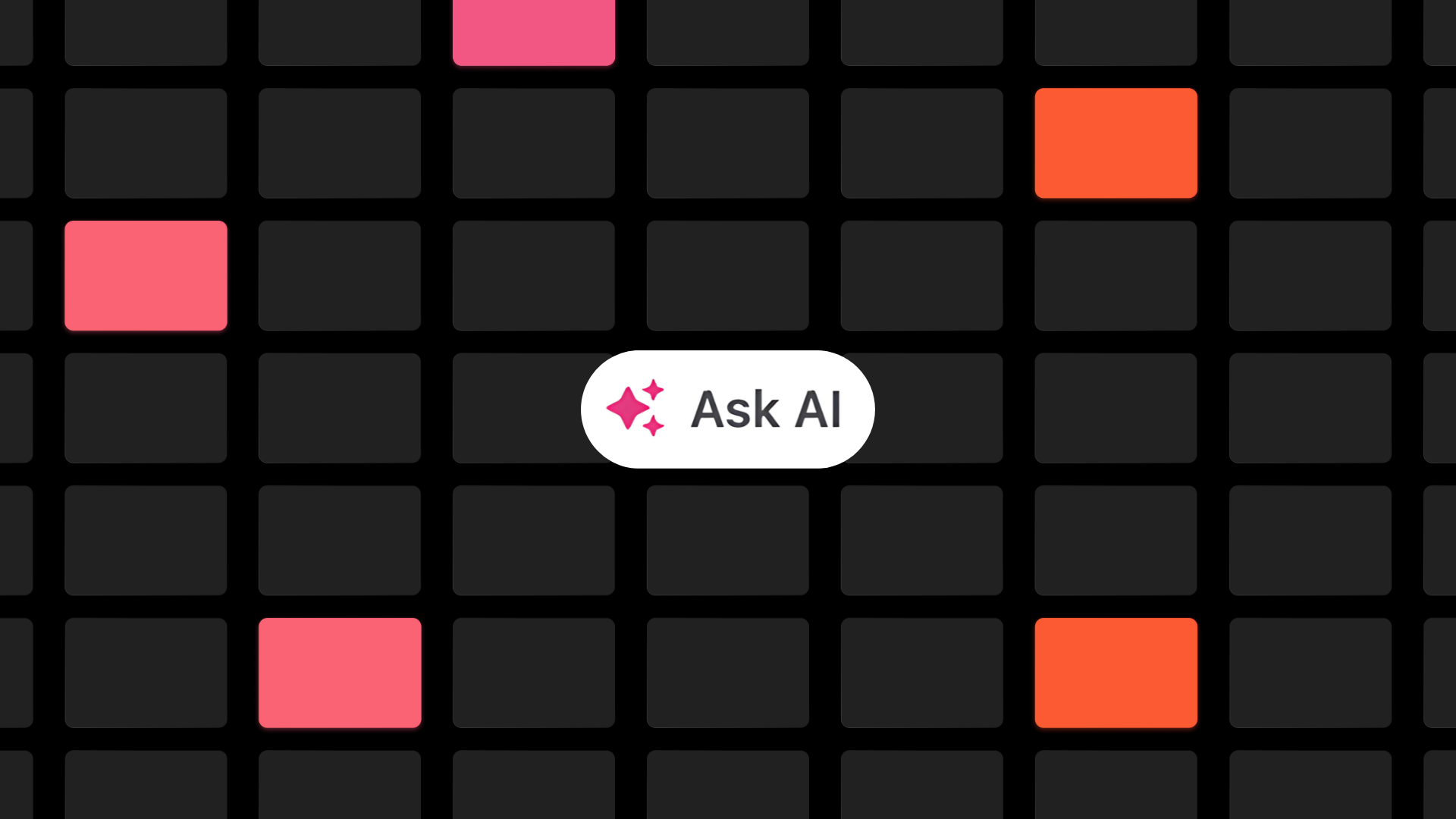
Ever felt that familiar twinge of frustration staring at a knowledge base search bar, wondering what ancient incantation of keywords you need to type to finally find that one elusive answer?
Yeah, us too.
We live and breathe knowledge bases here at HelpDocs, and while we love them, we’re always thinking, "How can we make this even better? More intuitive? Less like a chore?"
That's the question that really got us buzzing and eventually led to the creation of our newest feature: Ask AI.

We wanted to move beyond just helping people find articles to helping them get answers. But making something feel effortless for the user usually means a whole lot of thoughtful effort from the team.
"We envisioned Ask AI slotting into our existing search not as a replacement, but as a powerful additional option."
So, let's pull back the curtain a bit on the design journey behind Ask AI with some fantastic insights from River, one of HelpDocs' co-founders.
That Initial Spark: Listening to You & Staying True to HelpDocs
So, where did the idea for Ask AI really begin? River was able to shed some light on what lit that initial fire.
"It was interesting," River shared. "Customers were definitely hearing about generative search and were keen to see us build it too. We'd seen similar things on other platforms, but right from the start, we knew it had to be HelpDocs-y."
And what does "HelpDocs-y" mean in this context?
River explained, "Well, my co-founder and I always want to take feature requests and strip them back to 'what does the customer actually want as an end result?' Then we work backward from there. Keeping HelpDocs as simple as possible has always been a massive priority for us, and it always will be. We envisioned Ask AI slotting into our existing search not as a replacement, but as a powerful additional option."
It was about enhancing, not overcomplicating.
The Great Debate: Direct Answers vs. More Links
A core part of Ask AI is its ability to give you a direct, synthesized answer. That’s a big shift from just getting a list of articles. How did the team land on this approach?
"Yep! That was a conscious decision," River explained.
"We wanted a summary rather than a chatbot. Our thinking is that when people head to a knowledge base, they're already invested in finding an answer as soon as possible. The quicker that happens, the better for everyone."
So, instead of a back-and-forth conversational flow, the focus for the HelpDocs team became speed and clarity.
"We 100% wanted to make sure it didn't make up answers."
"We wanted to keep improving our standard keyword search, and then use AI for what it's truly great at—digesting lots of information and summarizing it effectively," River continued. "So, we decided to get Ask AI to summarize an answer based on the content already in our customers' knowledge bases." Smart!
Keeping it Real: The Quest for AI Accuracy (No Made-Up Stuff!)
Now, AI can be amazing, but let's be honest, sometimes it can go off-piste. Ensuring accuracy was clearly a huge hurdle. This is where Retrieval-Augmented Generation (RAG) comes into the picture 💃
"We 100% wanted to make sure it didn't make up answers," River emphasized, reflecting a core concern of the development process.

Our content in monthly bitesized emails
Get our best content delivered straight to your inbox.
Subscribe"That was actually quite tricky since some AIs (not pointing any fingers!) do make stuff up a lot. We were adamant that Ask AI should only answer based on content explicitly in their knowledge base. We'd genuinely rather it provide no summary than risk any inaccurate information. It took a lot of testing, but we now ensure it sticks to the script—your script!"
What if We Don't Know? Handling the "Stumped" Moments 🤔
Even with the best AI and the most comprehensive knowledge base, some questions might not have a ready-made summary.
"Yeah, that's not so easy!" River candidly admitted.
"When Ask AI can't generate a summary, we wanted to make it really clear to the user that no direct answer was possible in that instance. The good news is, our existing keyword search is still right there, so we hope the user still finds something useful among the standard search results. Looking ahead, we're hoping to surface these 'dead ends' in the stats page in the future, so our customers can see where they might need to beef up their content." That sounds like a helpful feedback loop!
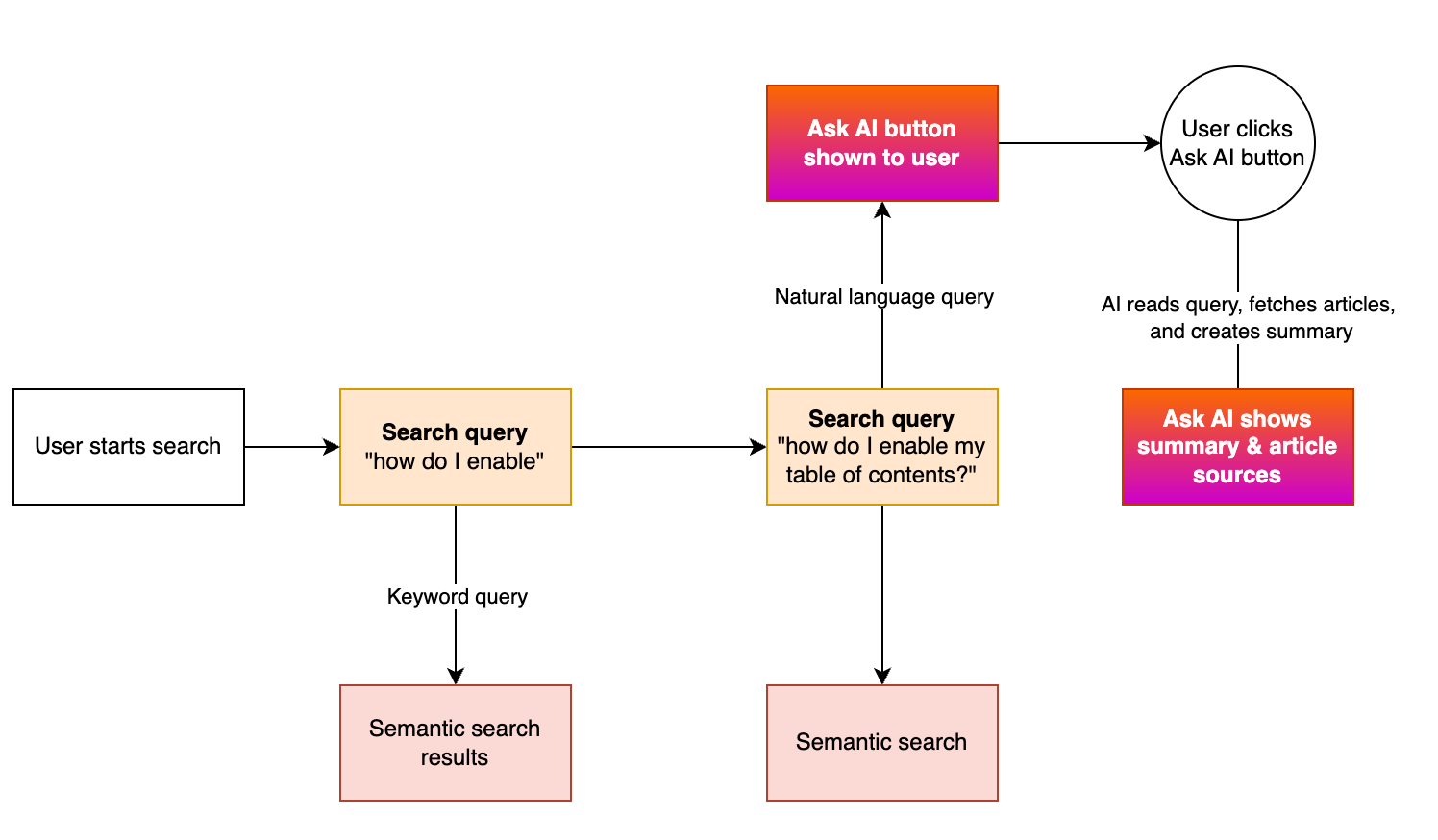
The Content Connection: Garbage In, Not-So-Great Answers Out?
Ask AI is smart, but it’s learning from the material it's given. So, how much does the quality of the knowledge base articles themselves make a difference?
"If I just typed in 'table', the AI wouldn't have much context there to give a useful summary, right? So, we decided to only show the 'Ask AI' option when the search query was longer and looked more like an actual question. It felt more natural that way."
"Good question!" River responded.
"It's certainly not easy to condense a wide range of articles and ingest them with the same system. Writing clear articles certainly helps. We found that well-sectioned, short, and concise articles work best. But yeah, long-winded and acronym-filled articles are certainly a struggle for AI as much as they are for everyone else!" So, clear writing benefits humans and AI—good to know!
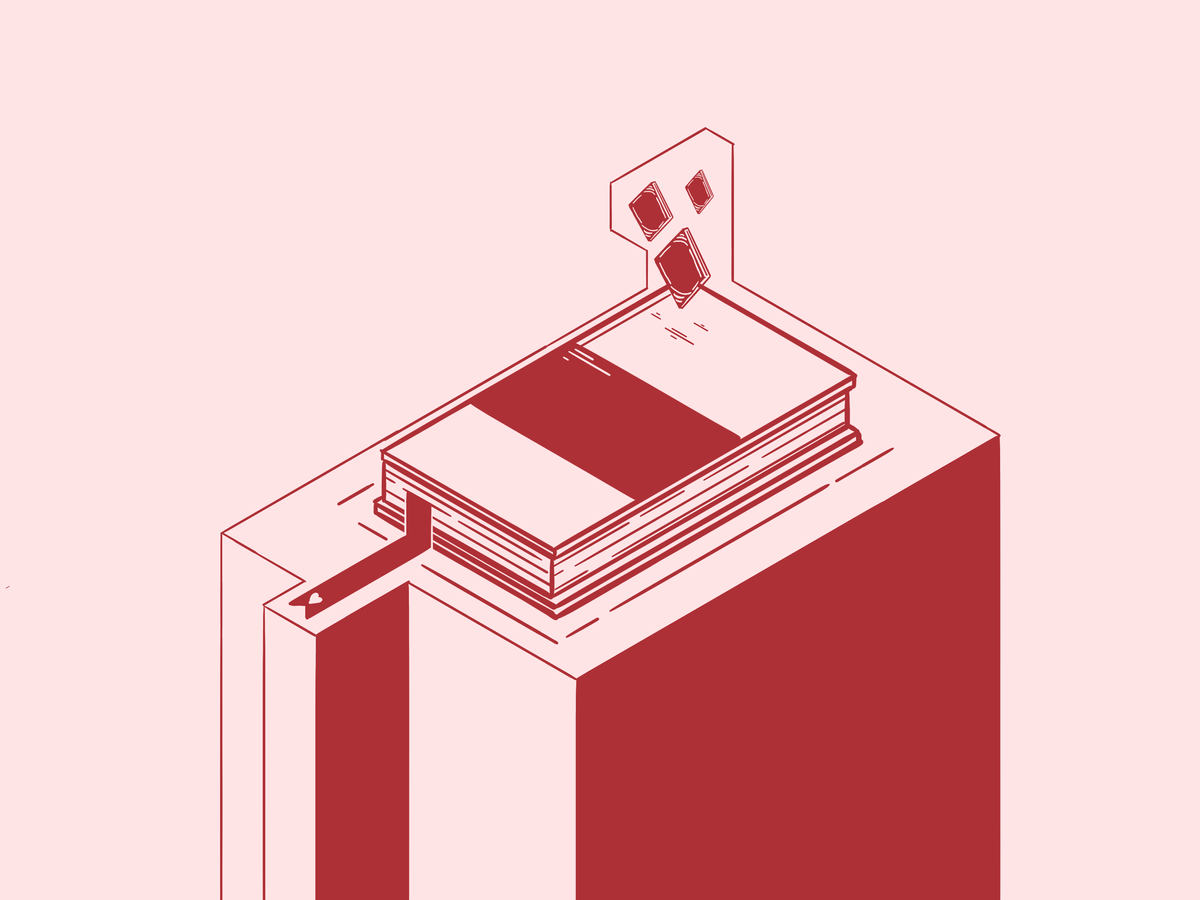
The "Feel" Factor: Seamless, Not Shouted
When users first encounter Ask AI, what did the team want that experience to feel like?
"We wanted it to be a seamless experience, for sure!" River told us.
"We actually didn't want it to be too front-and-center, because we don't think typing in just one keyword for an AI summary would be helpful at all. If I just typed in 'table', the AI wouldn't have much context there to give a useful summary, right? So, we decided to only show the 'Ask AI' option when the search query was longer and looked more like an actual question. It felt more natural that way."
Behind-the-Scenes Hurdles & "Aha!" Moments ✨
Every cool feature has its journey. What were some of the bumps and breakthroughs?
"To start with, Ask AI would make stuff up sometimes, which wasn't what we wanted at all," River shared, echoing the earlier point on accuracy.
"It took a lot of tweaking to make sure it only based its answers on the content in the knowledge base. I'd say the real 'Aha!' moment was seeing it generate useful summaries based on multiple articles, rather than just one. That was really cool to see in action!"
And the design itself? "It was also tough to design it in a way that would be intuitive to the user while still using our existing knowledge base templates and the search results element," River added.
"We played around with a few ideas, but ultimately decided a clear button appearing above the search results, specifically when Ask AI could help, would give the user enough context that it was a search-related action they could choose to take."
What's Next for Ask AI? Peeking into the Future 🔮
With Ask AI now launched and helping users, what does the crystal ball hold?
River shared some closing thoughts on this: "I think the future of HelpDocs AI lies in gathering insights from how users and your team use your knowledge base, then automating the process of improving and adding to that content, and finally getting your team to verify it before it goes live. Maybe one day the whole thing will be automated, but I think we're years away from that! For now, it’s about smart assistance and actionable insights."
So, there you have it—a little peek into the thinking, the challenges, and the excitement that went into building Ask AI, with insights straight from one of HelpDocs' own co-founders.
We genuinely believe it's going to make finding answers in your HelpDocs knowledge base a whole lot easier and faster. Why not give it a whirl, ask it your toughest questions, and see the magic for yourself?
We’d love to hear what you think! 😊

