
Just like Rome, Knowledge Bases aren't built in a day. A good Knowledge Base takes hundreds of hours to create, iterate, and review.
It's an ongoing process that takes effort but ultimately saves time and money when it comes to 1-on-1 customer support.
The issue comes when you're trying to create a consistent experience.
Maybe you have one support person running the show at the start. Then as you expand your support team, the style goes out the window and you're left with a mess of different styles competing for the user's attention.
Grammar is different between help articles; some parts are written in British English and some in American English, and there's no proper way to tell it's from the same team.
While not the most thrilling topic, a Knowledge Base style guide can save you from drowning in constant edits.
But where exactly do you start with one? In this post, we'll delve more into creating one from scratch and what it might include.
What is a Knowledge Base Style Guide?
If you're reading this you probably have a customer-facing site with a Knowledge Base attached and you're looking for help improving your article consistency.
Merely having a whole load of Knowledge Base articles sitting there isn't enough.
Poorly written articles will confuse and frustrate your customers. You need well-documented and well-organized articles that motivate and educate your readers. Most importantly, they need to answer frequently asked questions quickly.
This is where a style guide comes into play.
A Knowledge Base style guide (or sometimes referred to as a help center style guide) is—like the name suggests, a guide. It's a guide that details all the little quirks you have in your articles. Like whether to use emoji, when to use a certain formatting elements, and how many words an article should be.
This will help your technical writers create concise, clear, crisp, logical, and easy-to-follow Knowledge Base articles.
Style guides aren't something new. You've probably seen some pretty neat rebrands with some eye-popping brand style guides. Check out the one below from Wise when they introduced a totally new brand style.

It's not just a pet project for design teams. Style guides can be tough to adhere to and you may find some people groan in the background. But guess what—they work.
The different between a brand style guide and Knowledge Base style guide is simply the type of structure you're creating. A brand book will include typography, colors, and illustrations, whereas a Knowledge Base style guide will include grammar, sentence length, and structure.
But is it worth investing in creating such a guide? Let's take a look at the benefits.
The Benefits of Creating a Style Guide
A Knowledge Base style guide is a fantastic tool and a handbook for your writers. It can be used by your in-house support team members and technical writers to guide them on creating fantastic Knowledge Base articles.
The guide will also ensure your freelance technical writers—who are probably scattered across the globe—use a single format or writing style so that all your Knowledge Base articles are consistent.
This document will help set the tone so your readers get a consistent experience each time they read your organization's articles. And although you might have several authors working tirelessly to create your knowledge base, it seems like a single person magically churning out these perfectly written articles.
And that's because they all speak in one voice, one tone.
If you think large organizations are publishing pretty, proper, and perfect Knowledge Base articles without a style guide—think again.
Mozilla (yep, that company that has thousands of awesome Knowledge Base articles) has implemented a successful Knowledge Base style guide so outsider technical writers need not guess about how to write an article for them.
Mailchimp the fun-loving brand has a particular voice for their content. It's so important for them that they've created a whole site dedicated to their writing style.
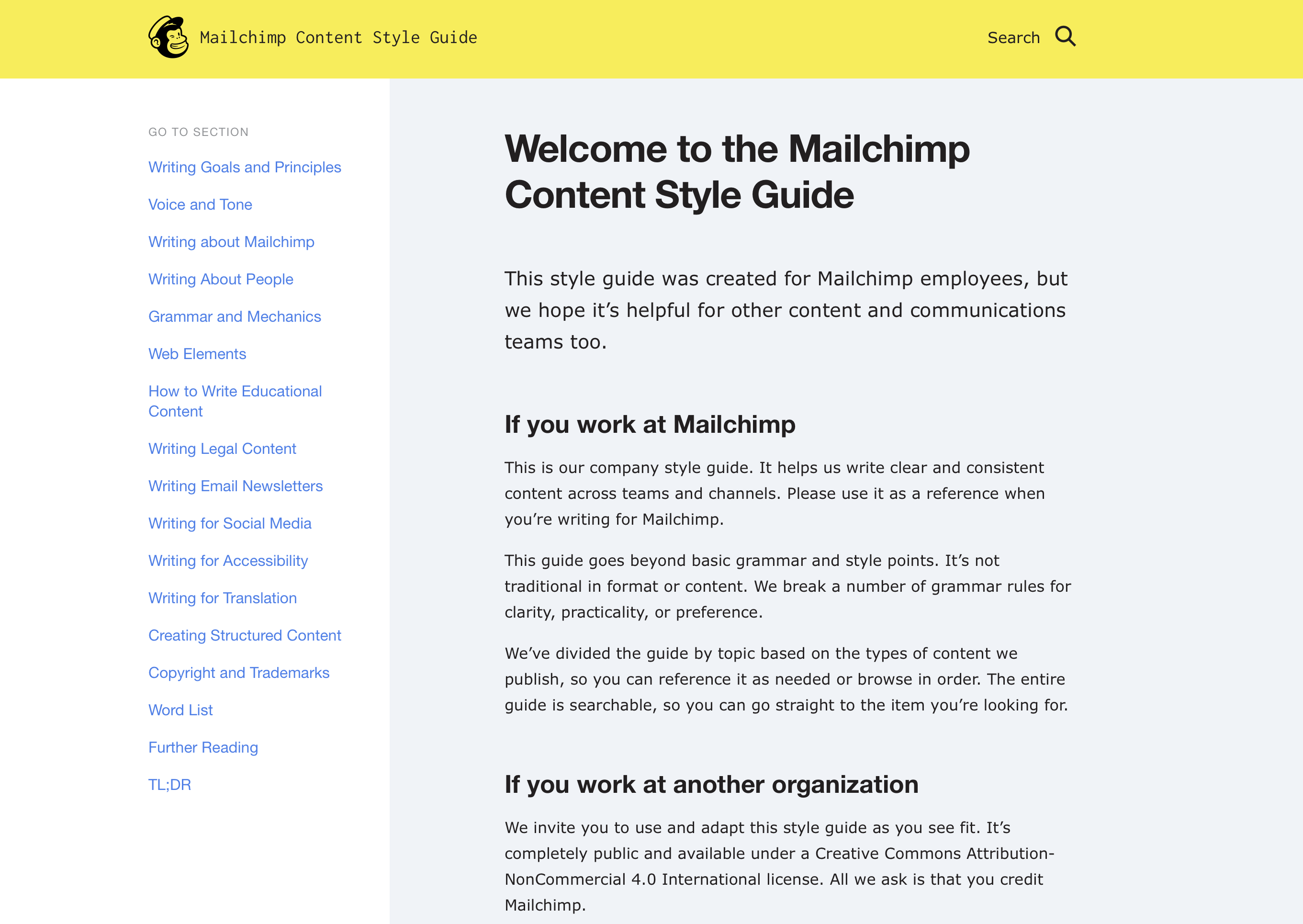
Microsoft also have a guide about writing complex instructions for their readers. Because complex things need to be made simple, y'know.
Components of a Knowledge Base Style Guide
No two style guides are alike and yours should reflect your company and your brand. Having said that there are elements in a style guide that are common to all Knowledge Base style guides. Let's take a look.
Start with Intents and Goals
The best way to start your Knowledge Base style guide is to ask yourself why you're creating it in the first place. It could be to:
- Create a consistent brand voice throughout your Knowledge Base articles
- Onboard support team members or technical writers quicker
- Allow different departments with specific expertise to contibute to your Knowledge Base
Or it could be all three. The important takeaway is to convey the intent and goals behind creating it with your team.
Your writers will only use your carefully-crafted style guide if they understand its purpose and how it'll benefit them.
Let them know it's a framework to assist them in writing the articles and creating and maintaining a Knowledge Base. If this is your first time making a style guide, let your writers know this style guide is not exhaustive in and of itself.
Rather it's a directory designed to highlight some critical elements.
But what should it include? Let's take a peek.
Add a Table of Contents
A table of contents helps your writers quickly scroll down to their topic of interest and when writing. Your table of contents should be thorough and complete, ensuring every heading and subheading used in the guide is included.
Without a table of contents, your style guide won't get the attention it deserves.
Set Rules for Knowledge Base Article Titles
Should titles answer a specific question or be short and to the point? And what case should they be in?
Rather than merely stating the problem the article covers you could ask writers to start the title with something like "How to…". For example, instead of titling an article "Purchase orders," you can title it "How to update a purchase order".
Or maybe you'd prefer an article title like "Updating Purchase Orders".
Make it clear how you'd like your writers to create Knowledge Base article titles.
Set Rules for Consistency
Imagine you had one writer writing an article in a particular style and then a second writer writing a second article in a totally different manner. Then, a third writer uses a style entirely different from the first and second writers.
What a mess 😅 A standard format is the key to a good Knowledge Base.
For example, when it comes to using the first person you have a choice of either using "I" or "we." Choose one and stick to it.
Another example of consistency is the use of passive/active voice.
Passive voice tends to be long-drawn and boring (displaced people are fed by our organization on Christmas Eve). On the other hand, an active voice is full of energy and action (we feed displaced people on Christmas Eve). Use passive or active—but avoid combining both.
Set a Standard Format
A Knowledge Base often consists of instructions made up of small steps. These steps can often be written out in several ways. For example, let's suppose that the instruction you want to convey to your readers is to click on a file. There are several ways to convey that instruction. For example:
Click on File
Click on File
Click on "File"
Click on File
Click on File.
They are all totally fine but you'll want to choose one format and stick to it. Another formatting example to consider is when you have a series of instructions (just like in the Microsoft example earlier). Would you want to list them down as:
Step 1:
Step 2:
Step 3:
Or something like:
1.
2.
3.
Or would you prefer to use bullet points? All three options are fine—just remember to choose one format across all your Knowledge Base articles.
Some other formatting considerations are:
- Contractions. It is, or it's?
- Acronyms. LMS or learning management system?
- Numbers. 11 or eleven?
- Dashes. Em dashes or en dashes—or neither?
- Titles. Title Case or sentence case?
- Highlights. To highlight or not to highlight text.
You'll also want to consider is how you want to use punctuation and capitalization. Often it's a stylistic choice but one worth deciding in your Knowledge Base style guide.
Setting the Right Tone
Finally—and most importantly—your style guide must set the tone of how your Knowledge Base articles should be written.
Whether your Knowledge Base articles are written in a formal or casual/friendly tone will depend on your business and your relationship with your readers—your customers.
You usually can't go wrong with keeping your style professional with a hint of casual—that way, you come across as respectful yet friendly. But again, that's up to your brand voice.
Having said all that, the aim of having a Knowledge Base in the first place is to be helpful and impart useful knowledge. So, drop business jargon and any other terminology your readers might have difficulty understanding. You can list jargon your team of writers should avoid and substitutes they must use instead.
Spell out the rules regarding slang (a definite no) and humor (which may be used in non-troubleshooting articles).
Reflect Your Brand
Your Knowledge Base articles must reflect your brand and so should your style guide—how else will your readers know that you created it?
To ensure your Knowledge Base style guide reflects your brand, ensure your style guide picks up on your general brand guidelines (if you have one).
That includes the brand voice, colors, all your knowledge base writers must always useelse you consider related to your brand. That is critical if you want your readers to take your style guide, like your brand, seriously.
Mention the Length of Knowledge Base Articles
There's a story about a preacher's wife who, every Sunday, religiously held up a board for her husband when he got up to preach at the pulpit. The board said, "KISS."
The congregation thought that was romantic. But when asked, her husband confessed that the "kiss" stood for "keep it short, stupid!" A reminder to keep his sermons short and to the point—just like your Knowledge Base articles should be too!
Your articles should be detailed enough for readers to troubleshoot but minus fluff and fillers like in this paragraph. So, mention the length of each Knowledge Base article in your help center style guide.
Our recommendation is to keep articles below 2,000 words but it depends how detailed you want to get.
Include Best Practices
Best practices will help your writers see some real-world examples of your style guide in action. Here's a quick example:
Always create a short version which is a very short sentence to explain the Knowledge Base article. A TDLR; of sorts:
✅ Do create something like:
Head to Settings > Billing and click Go to Billing Portal. Then click Update details to change your billing address.
🚫 Don't create something like:
Want to update your billing address? Sure thing! You'll want to head to Settings > Billing, and then click Go to Billing Portal. Once you're there click Update details and from that screen you can change your billing details .
By showing the writer some clear best practices with practical examples, you'll make it much clearer what you're looking for.
Our Own Best Practices for Your Knowledge Base Style Guide
We discussed how important it is to add some knowledge base article best practices to your help center style guide. We too have a couple of knowledge base style guide best practices to share with you to help you create a successful style guide.
Ensure Your Style Guide is Easy to Skim
Your writers are busy and if you want them to use your style guide you want to ensure it's easy to read as possible. Using plenty of subheadings and highlighting important words are two ways to do that.
Stick to the Essentials
Don't overcomplicate your style guide—stick to what's essential. Over time, you can add more content if necessary.
Use Visuals
Visuals are an important aspect of Knowledge Base articles to explain complicated concepts and break up the monotony of a full-text article.
Visuals can also be an excellent element to add to your Knowledge Base style guide making it easier to understand. While visuals do have a way of communicating what text can't, don't go overboard with them—add them only when simple text does not suffice.
Use References, Links, and Keywords
It's important to keep your Knowledge Base style guide simple and uncomplicated.
But how do you do that when you have a lot of information to add? Use references and links to other relevant sources generously throughout to help users find more detailed information. Use as many relevant keywords as possible so your users can find relevant information easily.
Update Your Knowledge Base Style Guide Regularly
Finally, don't create and forget a Knowledge Base style guide. As tempting as it is to leave it set in stone, it needs to be regularly updated and maintained so that your team of writers can continue to develop knowledgeable and up-to-date content.
Consistent, Hassle-free Knowledge for Everyone
Whether you're creating a Knowledge Base for your employees or customers, it's important to set a good foundation with a Knowledge Base style guide.
With your new Knowledge Base guidelines in place you canselectt the tone, language and grammar, formatting style, and your brand's voice. That way every article in your Knowledge Base is consistent and easy to understand.
Consistent, easy-to-read articles will ensure your customers have access to easy solutions to their problems. That means your customer helpdesk isn't inundated with unnecessary support tickets and you can focus on helping out the customers who do get in touch.
Ensure your Knowledge Base style guide is easily accessible to everyone and get cracking on your Knowledge Base articles.
